From The Blog
-
ConnectWise Slash and Grab Flaw Once Again Shows the Value of Input Validation We talk to Huntress About its Impact
Written by Sean KalinichAlthough the news of the infamous ConnectWise flaw which allowed for the creation of admin accounts is a bit cold, it still is one that…Written on Tuesday, 19 March 2024 12:44 in Security Talk Read 611 times Read more...
-
Social Manipulation as a Service – When the Bots on Twitter get their Check marks
Written by Sean KalinichWhen I started DecryptedTech it was to counter all the crap marketing I saw from component makers. I wanted to prove people with a clean…Written on Monday, 04 March 2024 16:17 in Editorials Read 1517 times Read more...
-
To Release or not to Release a PoC or OST That is the Question
Written by Sean KalinichThere is (and always has been) a debate about the ethics and impact of the release of Proof-of-Concept Exploit for an identified vulnerability and Open-Source…Written on Monday, 26 February 2024 13:05 in Security Talk Read 1066 times Read more...
-
There was an Important Lesson Learned in the LockBit Takedown and it was Not About Threat Groups
Written by Sean KalinichIn what could be called a fantastic move, global law enforcement agencies attacked and took down LockBit’s infrastructure. The day of the event was filled…Written on Thursday, 22 February 2024 12:20 in Security Talk Read 1018 times Read more...
-
NetSPI’s Offensive Security Offering Leverages Subject Matter Experts to Enhance Pen Testing
Written by Sean KalinichBlack Hat 2023 Las Vegas. The term offensive security has always been an interesting one for me. On the surface is brings to mind reaching…Written on Tuesday, 12 September 2023 17:05 in Security Talk Read 2084 times Read more...
-
Black Kite Looks to Offer a Better View of Risk in a Rapidly Changing Threat Landscape
Written by Sean KalinichBlack Hat 2023 – Las Vegas. Risk is an interesting subject and has many different meanings to many different people. For the most part Risk…Written on Tuesday, 12 September 2023 14:56 in Security Talk Read 1801 times Read more...
-
Microsoft Finally Reveals how they Believe a Consumer Signing Key was Stollen
Written by Sean KalinichIn May of 2023 a few sensitive accounts reported to Microsoft that their environments appeared to be compromised. Due to the nature of these accounts,…Written on Thursday, 07 September 2023 14:40 in Security Talk Read 2077 times Read more...
-
Mandiant Releases a Detailed Look at the Campaign Targeting Barracuda Email Security Gateways, I Take a Look at What this all Might Mean
Written by Sean KalinichThe recent attack that leveraged a 0-Day vulnerability to compromise a number of Barracuda Email Security Gateway appliances (physical and virtual, but not cloud) was…Written on Wednesday, 30 August 2023 16:09 in Security Talk Read 2056 times Read more...
-
Threat Groups Return to Targeting Developers in Recent Software Supply Chain Attacks
Written by Sean KalinichThere is a topic of conversation that really needs to be talked about in the open. It is the danger of developer systems (personal and…Written on Wednesday, 30 August 2023 13:29 in Security Talk Read 1833 times Read more...
Recent Comments
- Sean, this is a fantastic review of a beautiful game. I do agree with you… Written by Jacob 2023-05-19 14:17:50 Jedi Survivor – The Quick, Dirty, and Limited Spoilers Review
- Great post. Very interesting read but is the reality we are currently facing. Written by JP 2023-05-03 02:33:53 The Dangers of AI; I Think I Have Seen this Movie Before
- I was wondering if you have tested the microphone audio frequency for the Asus HS-1000W? Written by Maciej 2020-12-18 14:09:33 Asus HS-1000W wireless headset impresses us in the lab
- Thanks for review. I appreciate hearing from a real pro as opposed to the blogger… Written by Keith 2019-06-18 04:22:36 The Red Hydrogen One, Possibly One of the Most “misunderstood” Phones Out
- Have yet to see the real impact but in the consumer segment, ryzen series are… Written by sushant 2018-12-23 10:12:12 AMD’s 11-year journey to relevance gets an epic finish.
Most Read
- Microsoft Fail - Start Button Back in Windows 8.1 But No Start Menu Written on Thursday, 30 May 2013 15:33 in News Be the first to comment! Read 116474 times Read more...
- We take a look at the NETGEAR ProSafe WNDAP360 Dual-Band Wireless Access Point Written on Saturday, 07 April 2012 00:17 in Pro Storage and Networking Be the first to comment! Read 87392 times Read more...
- Synology DS1512+ Five-Bay NAS Performance Review Written on Tuesday, 12 June 2012 20:31 in Pro Storage and Networking Be the first to comment! Read 81936 times Read more...
- Gigabyte G1.Sniper M3 Design And Feature Review Written on Sunday, 19 August 2012 22:35 in Enthusiast Motherboards Be the first to comment! Read 80260 times Read more...
- The Asus P8Z77-M Pro Brings Exceptional Performance and Value to the Lab Written on Monday, 23 April 2012 13:02 in Consumer Motherboards Be the first to comment! Read 70894 times Read more...
Displaying items by tag: RAID
DecryptedTech’s Synology DS1513+ Personal Cloud Contest
As 2013 comes to a close we have a new contest to help you bring in 2014 with your own private cloud. Synology has given us a DS1513+ (diskless) to give to the person that can gather all of the information we will be asking for. The contest will involve a scavenger hunt on DecrytedTech, our YouTube channel and Synology’s product pages. You can also get additional chances to win by liking our Facebook page, Joining and posting in the contest thread on our Forum. With that, here are the questions and good luck!
Synology DS1513+ Review Part II - Performance
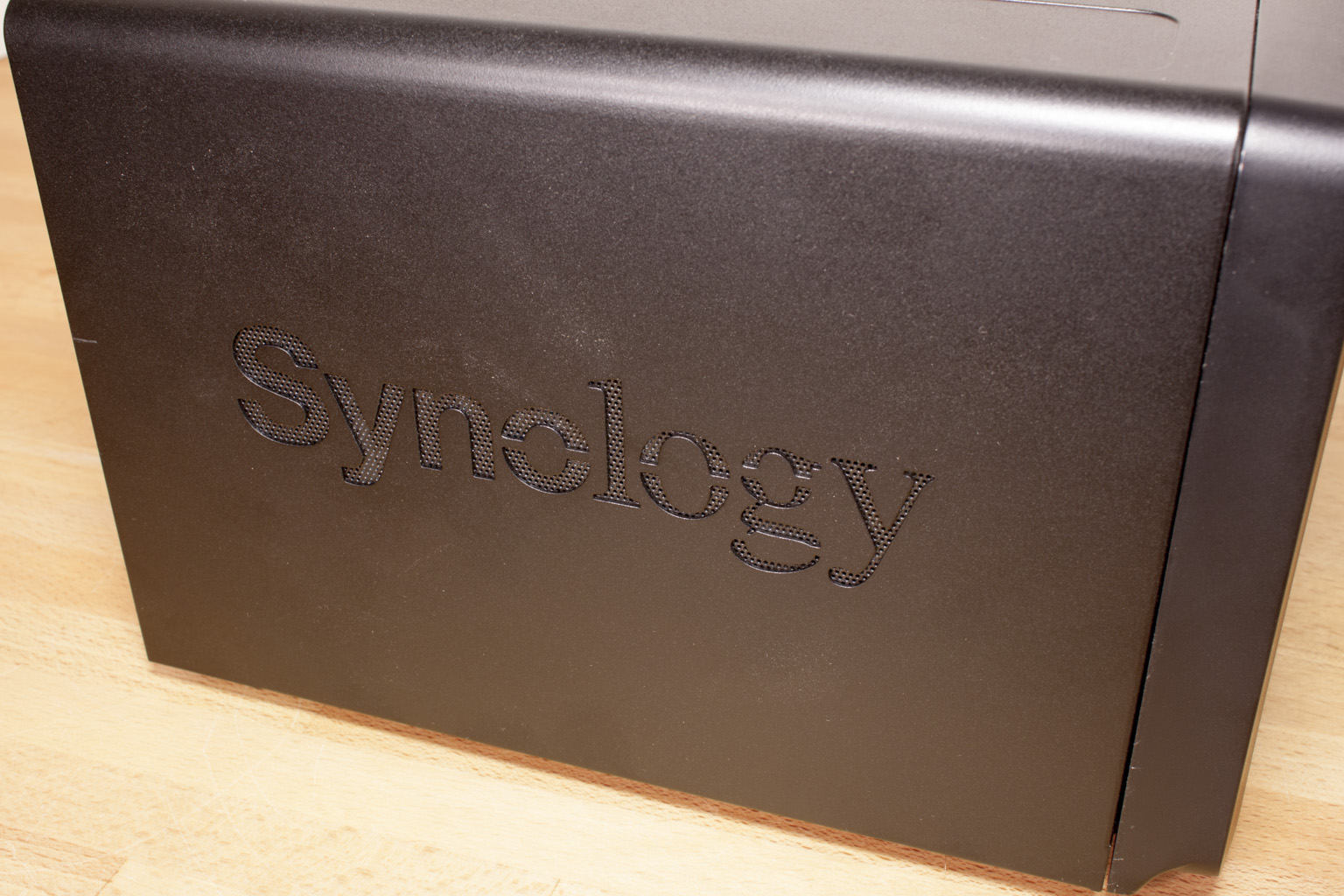 |
Now that we have shown you the tear down of the Synology DS1513+ we have to show you if all of the hard work and attention to detail pay off in the form of performance and ease of use. There is nothing like getting a product and finding out that you have to read a huge manual just to change the IP address on it. So out goal now is to tear down the operating system and hardware performance in the same manner that we did the physical box. Let’s get started shall we?
NETGEAR's ReadyNAS Pro 6 Looks Like A PC Inside a NAS' Body...
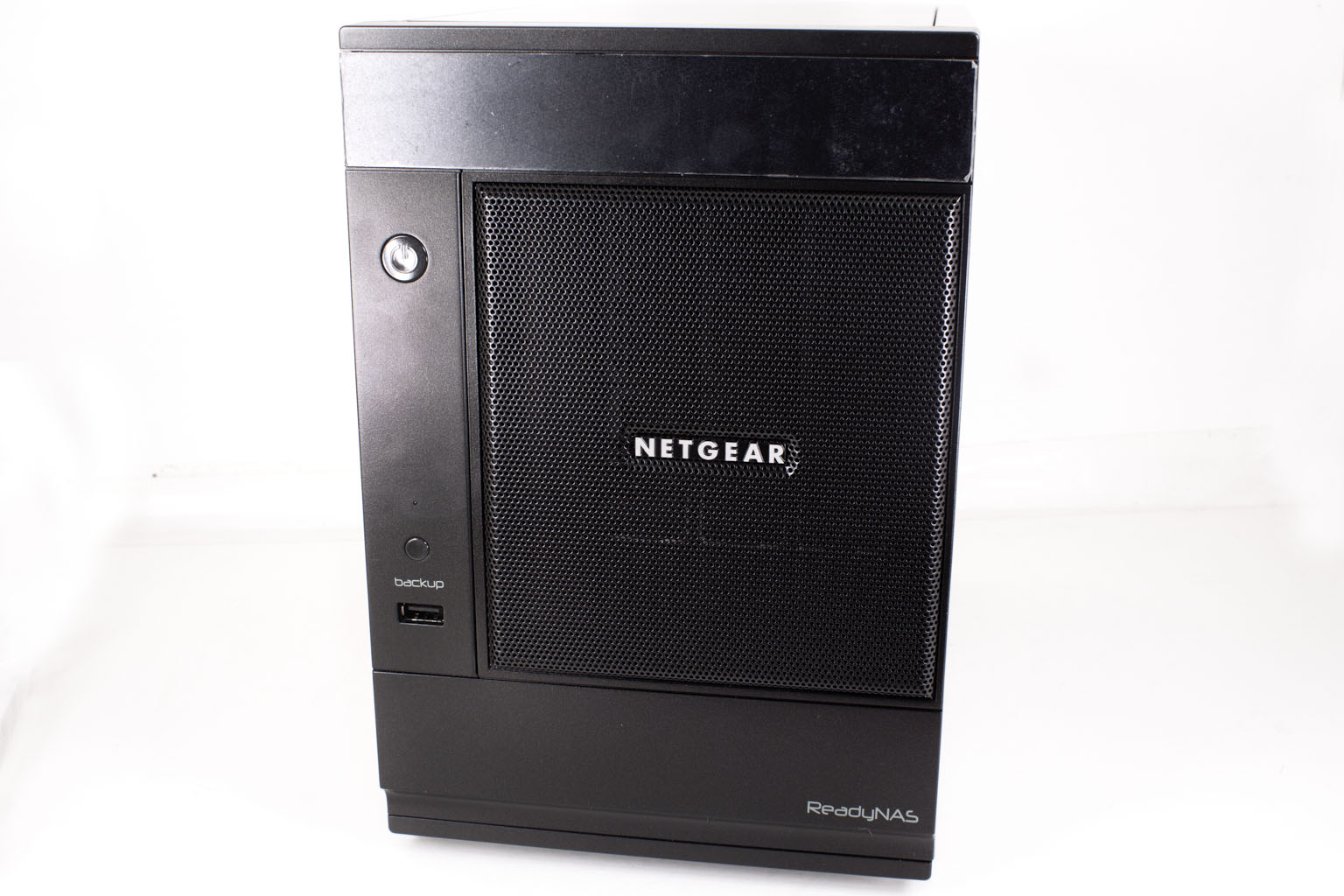 |
We have our third victim… um test subject in our continuing Network Attached Storage (NAS) device reviews. This time it is from a company with a fair recognizable name in the industry, NETGEAR. For many the name NETGEAR means low cost consumer networking products and maybe a lower reliability rating. We have to agree that some of that reputation was rightfully earned in the past, but they have since changed things around and are now making some fairly solid products for the consumer, SMBs and the enterprise. We have already covered their ProSafe WNDAP360 wireless access point and found it to be a well put together product. Now we are going to dive into their pro line of NAS products with the ReadNAS Pro 6. This is a 6 bay device that can support up to 12TB of RAW storage and has more than its share of features to boot. So let’s take a look at what you get with the ReadyNAS Pro 6 from NETGEAR.
Synology's DS 1512+ NAS Stops By The Lab For Some Testing
 When I first got into the IT game the storage needs of even large companies could be maintained in less space than what typically fits on a CD-ROM. In fact all of the applications that we used in the shop fit onto 20 3.25-inch 720KB floppy disks! Now you would be hard pressed to store one or two Word documents on even one of those floppies. Fortunately as our storage requirements have grown so have the devices we keep all that data on. For most home users simply dropping in a 1 or 2 Terabyte hard drive will be enough, but for businesses, prosumers and enthusiasts might need a bit more. For this there are products that can be attached to a normal home or office network that offer extra storage (and many other functions) to meet these needs. Synology is a maker of NAS (Network Attached Storage) devices. The idea of the NAS is not new, nor is it a business only product. There have been multiple consumer level NAS devices. The one we have in from Synology is a little outside the normal home environment. This is the Disk Station 1512+ it is a 5-Bay, Dual-Lan, Network Storage device that has some great hardware and software features in store of anyone picking this product up. We will be taking a look at the hardware used inside, the build and some of the basic features in this part of our coverage. So let’s get started.
When I first got into the IT game the storage needs of even large companies could be maintained in less space than what typically fits on a CD-ROM. In fact all of the applications that we used in the shop fit onto 20 3.25-inch 720KB floppy disks! Now you would be hard pressed to store one or two Word documents on even one of those floppies. Fortunately as our storage requirements have grown so have the devices we keep all that data on. For most home users simply dropping in a 1 or 2 Terabyte hard drive will be enough, but for businesses, prosumers and enthusiasts might need a bit more. For this there are products that can be attached to a normal home or office network that offer extra storage (and many other functions) to meet these needs. Synology is a maker of NAS (Network Attached Storage) devices. The idea of the NAS is not new, nor is it a business only product. There have been multiple consumer level NAS devices. The one we have in from Synology is a little outside the normal home environment. This is the Disk Station 1512+ it is a 5-Bay, Dual-Lan, Network Storage device that has some great hardware and software features in store of anyone picking this product up. We will be taking a look at the hardware used inside, the build and some of the basic features in this part of our coverage. So let’s get started.
You can check out the performance half of this review here
IBM builds largest disk array ever
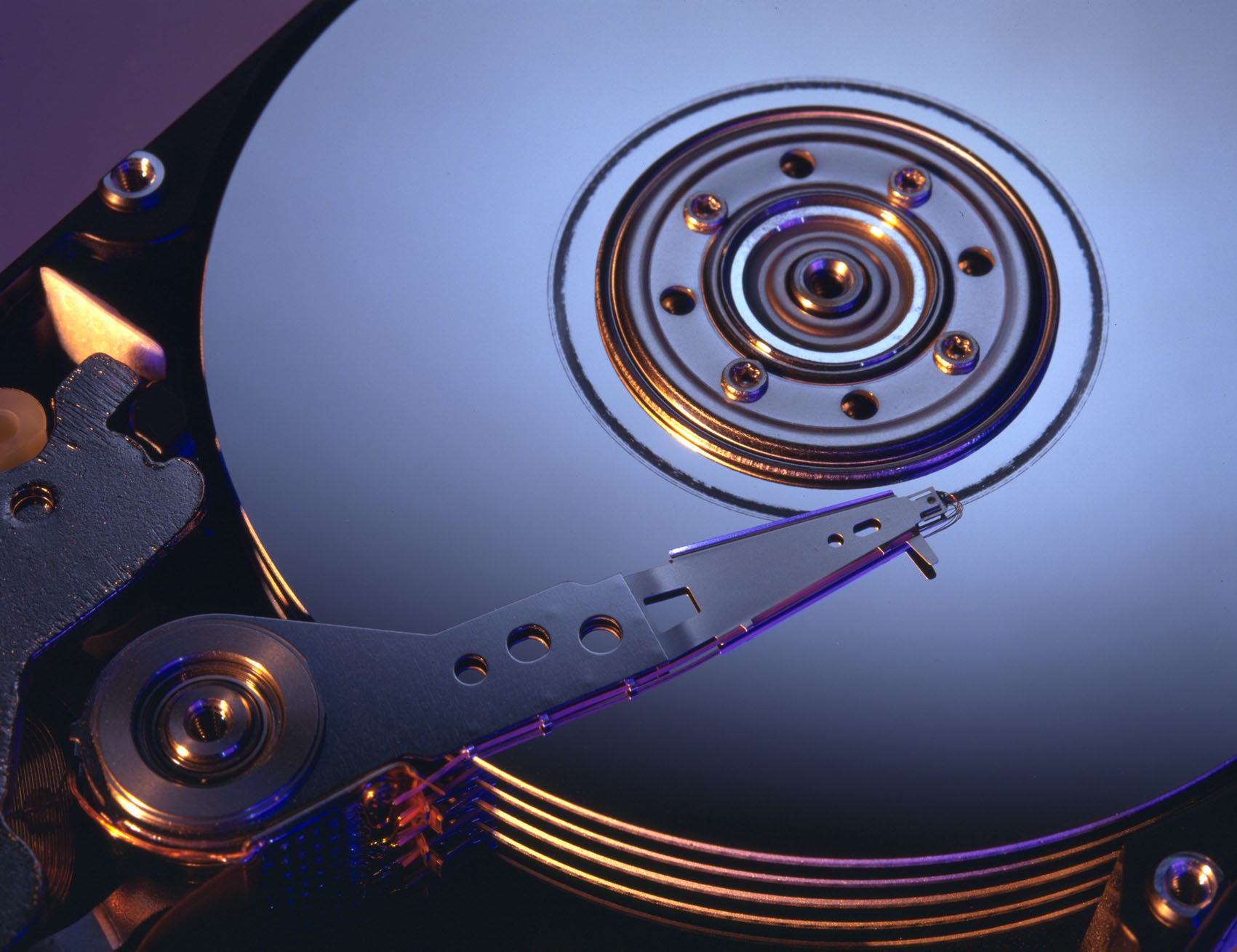 There is RAID and then there is RAID!. Well IBM has the latter that is a conglomerate of 200,000 disk drives combined together to make up a 120 Petabyte (not to be confused with Pedabite which has to do with chewing on feet) drive array. IBM built this to accumulate data for weather simulations. We imagine that these would be more than answering what the temp will be on Monday but will likely be for long-term forecast models and of course everyone favorite; global warming.
There is RAID and then there is RAID!. Well IBM has the latter that is a conglomerate of 200,000 disk drives combined together to make up a 120 Petabyte (not to be confused with Pedabite which has to do with chewing on feet) drive array. IBM built this to accumulate data for weather simulations. We imagine that these would be more than answering what the temp will be on Monday but will likely be for long-term forecast models and of course everyone favorite; global warming.
The array is going to an as yet unnamed client of IBM’s but IBM did say that one day (in the far far future maybe) cloud systems would all have similar storage arrays. For those interested this is not a giant JBOD or even RAID 50 array. This is something new called GPFS that allows the system to almost self-heal. If a single disk begins to fail the system can move the data slowly to a ready spare without the normal rebuild times you expect from other arrays. It can also spread files across multiple disks allow extremely fast read/write/index times.
I wonder if I can put something like this together in the garage…
Dsicuss in our Forum
