Reading time is around minutes.
BIOS -
BIOS is an acronym that stands for Basic Input/Output System. It is meant to control your product at a very low level. As of right now there are three regularly used BIOS formats (there are actually more than that but there are three common ones). These are the AMI (American Megatrends Incorporated), Award, and Phoenix. The BIOS on the P8Z77-V is Asus’ fourth generation of their UEFI BIOS. It is very quick and easy to get around in. Unlike some of the other boards we have tinkered around with there is no lag when you click on a setting and there is also no menu listing for numbers like BCLK or voltage. Instead you can manually enter the number you want directly into the system. Check out our video below to see everything going on inside the UEFI on the P8Z77-V
Overclocking –
Overclocking the P8Z77-V was interesting to say the least. When we first attempted our max overclock we were stuck at around 4.7GHz. Eventually as with the –M Pro we found that a minor voltage adjustment to the iGPU did the trick and we hit our max of 4.8GHz. This did require a little more voltage than we saw with the –M Pro or the Maximus V Gene with a final voltage of 1.38 for our max stable OC. 
Still we wanted to see if we could get things running even faster. Here we pushed our CPU up to 1.44Volts (and increased the cooling on it) and then tried 5GHz. At 5GHz we could not get into Windows at all. However, at 4.9GHz we were able to get into Windows and run a few of our tests. In particular we were able to run HyperPi at 4.9GHz and were pleased to see that the temps were not too bad although they were certainly not 24/7 temps. We maxed out around 82c during the 32M run of HyperPi. 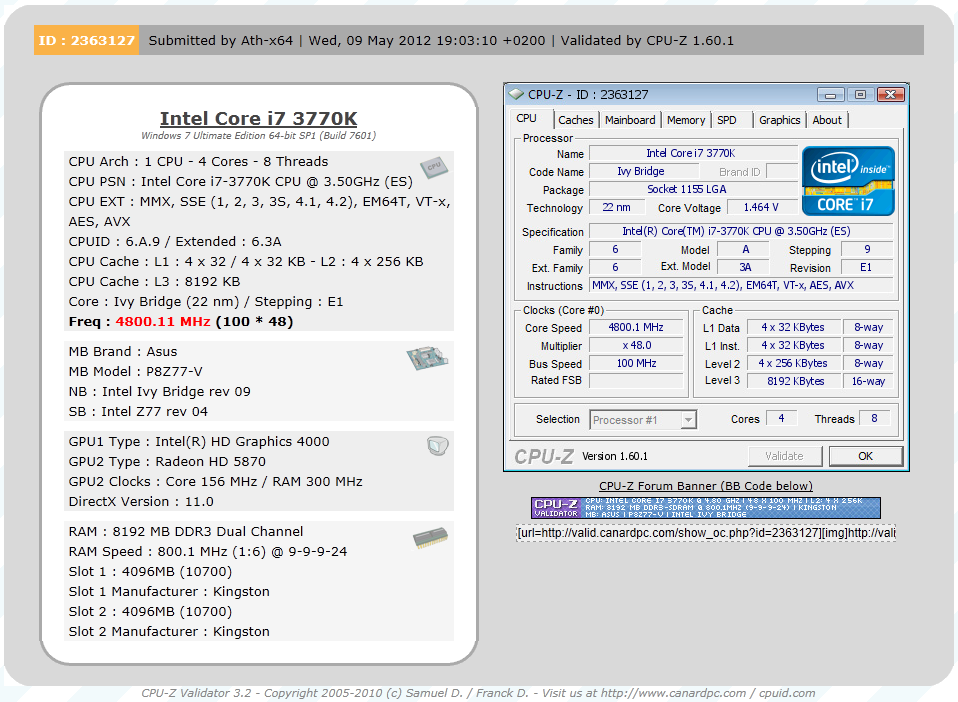
Of course overclocking is a picky subject. I can buy to identical CPUs from the store and they will not always perform the same way under stress. This is the same with motherboards, RAM and GPUs. So again it is important to keep in mind that our results represent a specific hardware configuration. Yours may be similar but will rarely be identical.
Overclocking Tools -
Asus’ overclocking tool is TurboV EVO. This once standalone utility is now embedded into their AISuite II application. Normally we would take a few screenshots and then cover the highlights in text. However, AISuite II has become so large and includes so many functions and other utilities that we felt that a video would cover the details better than what we could do in even one hundred words. We do have some screen shots for you though as we would never want to leave those out.
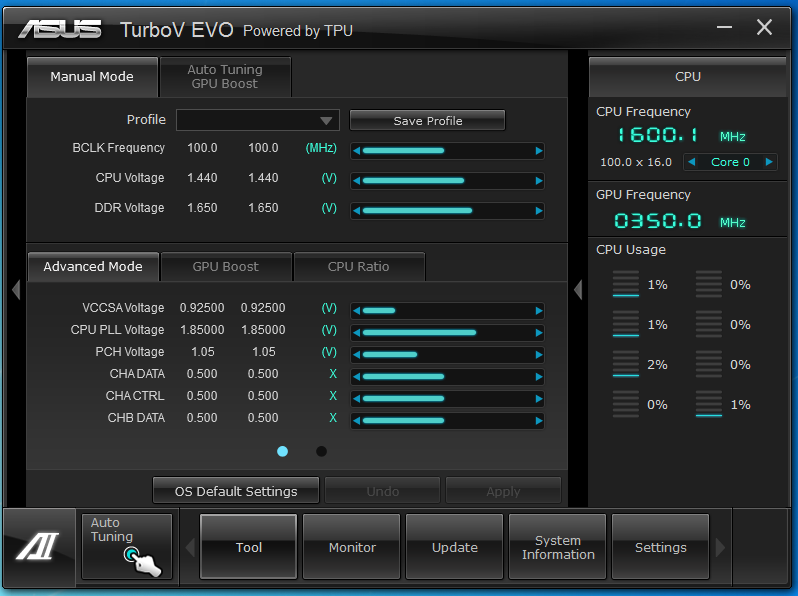 |
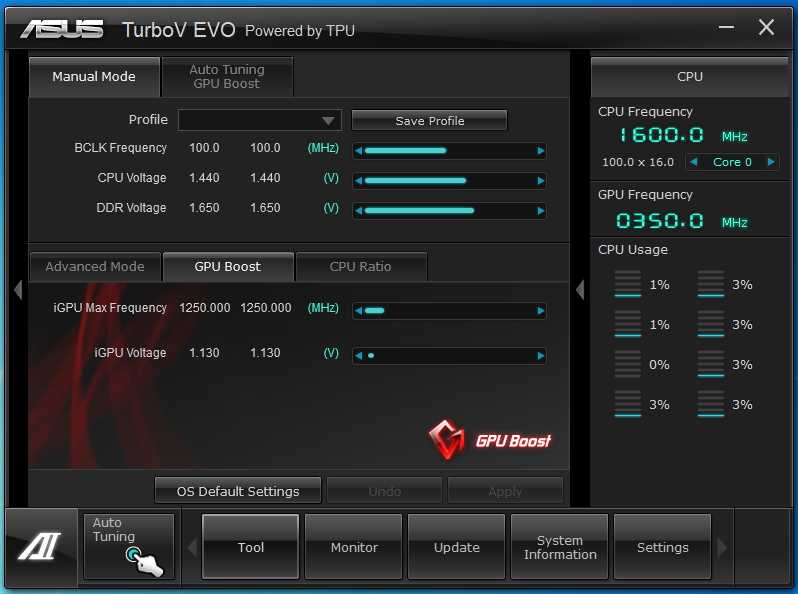 |
 |
In general as you can see from the video and screen shots above the overclocking tools included with the P8Z77-V are very impressive considering this is not what would normally be considered an enthusiast motherboard. We have to give Asus credit here for building a suite of tools that provide this level of control and are as intuitive as AISuite II is.
 |
 |
