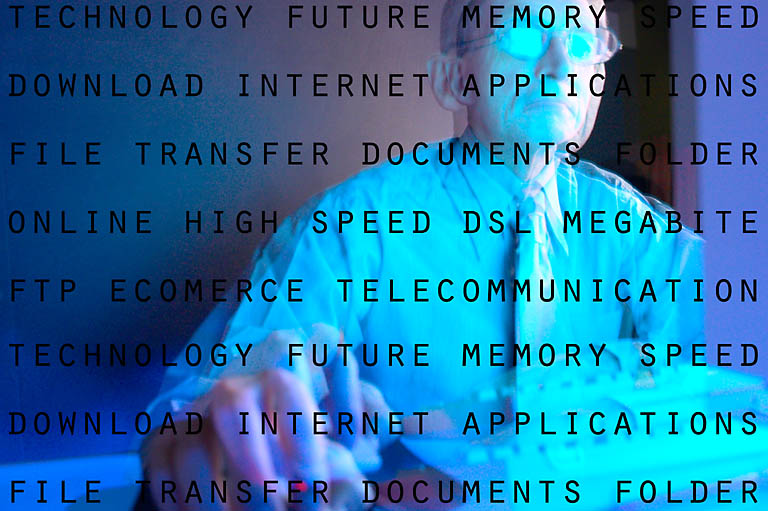To put the terms Speed and Responsive into easy to understand terms, we will use a car analogy. A responsive car will turn quickly, accelerate well, and handle well in general. Speed is simply how fast the car can go when you push it. Pretty easy to understand, right? In the computer world the difference is even simpler. A responsive system allows you to launch applications quickly or switch between tasks quickly; a fast system performs workloads quickly. Although the basic concept is simple, the distinction is not easy to demonstrate or often explained to consumers. To use my recent trip as example again, the sales person was showing off a few different systems (mostly ultrabooks), all of which were very quick and responsive. Applications opened very quickly, and moving between windows was nice and smooth. Things fell apart when one of the customers started trying to do actual work on the system. He downloaded a small benchmark and with the assistance of the sales person got it installed. The score was not good at all; the biggest culprits for the poor performance were the GMA GPU and the 5400RPM HDD.
This can be very misleading to people looking into buying a new system; they confuse the term responsive/quick with fast. When I asked about the laptop I eventually purchased (A Samsung Series 7 Chronos with a Core i7 3650QM, AMD Radeon HD 8770M 8GB DDR3 memory and a 1TB 5400RPM HDD) I was told that it would be very quick, but after I asked about specific application I was told that it would probably not do well with it simply because there is no SSD caching and the HDD is slow. Everything else is good on the system, but the choice by Samsung to cut costs and drop in a 5400RPM HDD is hobbling the whole. If Samsung had dropped the touch screen and in its place offered an mSATA slot or a 512GB SSD as an option, this would be a very fast system in addition to a quick one.
It is important to understand that the Series 7 Chronos system that I picked up was $1200. At this price, it should have really been loaded for anything that I wanted to throw at it. It was more expensive than many of the 17-inch systems available, however due to this being a portable system, a 17-inch laptop was not an option and none of the 15-inch books had both the Intel Core i7 an add-in GPU AND 1920x1080 resolution (thank you Microsoft and partners for lowering the resolution standards on laptops…). Looking around, I noticed that most of the systems available to the average consumer were in this same situation: decent CPU, good graphics and memory, slow HDD. I did not see anything off the shelf that had an SSD (other than Apple products) as a stock option.
It is this type of hardware disparity that is causing some of the lagging sales. Believe it or not, most people do not need (or want) a touch screen on their laptop. Moving from mouse/keyboard to touch is not fluid and does not bring anything to the experience; especially when the new click pads support almost all of the same gestures that touch screens do. However the touch screen option will cost you about $200 (in most of the systems we saw). This is money that could be well spent on performance options or on technology that does improve the user experience.
Remember, mobile computing is going to be where the PC evolves to; we have the hardware to do this, the problem is that no one seems to know what the mobile computing experience should be. Is it a tablet, a laptop, a phone? What is it? This is a place where the marketing guys out there have actually hurt the situation. The message is ambiguous at best, with conflicting and improperly defined terms; and on the other side, companion devices are being billed as full service productivity products despite missing critical features. All of this confusion in the market at the manufacturing level has created “PC” products that really do not fit anywhere and put them at a price point that most are not willing to pay. So you end up with systems that are merely quick, but not fast and these end up sitting on the shelves because no one knows what to do with them, especially the consumer.
Tell us your thoughts in our Forum