You see Microsoft made a mistake in the thought process that went into building the Windows 8 ecosystem. As we have said they envisioned a connected home. This is a great idea and one that has been in the works for a very long time, the only problem is that they shifted focus from the PC being the center of the connected home to the XboX and the Cloud being the center.
Microsoft can flag wave at the enterprise all they want with Windows 8, but it is not. Their claims that Windows 8 is “enterprise-ready by design” are simply not true. Let’s take a look shall we and see just how enterprise ready Windows 8 is.
First let’s start with the unnecessary, bulky and cluttered MetroUI. It has applications that are not needed as part of the default installation these are all cloud based apps and ones that require a Microsoft account to work (formerly called a Windows Live Account). In a Domain environment (as you would find in most businesses) these are a waste of programing space.
Microsoft also made the error of attempting to design Windows 8 with one market space in mind. I am not talking about t5he obvious tablet/touch screen space where they dumped a massive amount of effort. I am talking about the content consumption market. Just take a look at the apps and applications on windows 8. They are all intended to display content through the MetroUI. Microsoft has already admitted that the “classic desktop” is a secondary consideration. They want you to work from Metro so the days of dropping a file on your desktop and opening it from there are behind us with Windows 8.
This brings us to another thing that will keep it out of the enterprise; training. IT organizations are not going to want to spend the time answering trouble calls about Windows 8 all day long. They want the familiar and Windows 8 is not it.
We have had Windows 8 installed on our Asus EEE Slate EP121 since the Build CPP and have a desktop tied into our internal test domain. I can tell you that neither are up to what people want in Windows. This is doubly true on the desktop. The methods for maneuvering around and the slide out menus are not simple on the desktop, they are annoying and do not promote better productivity at all. Having to relearn how to do almost everything has been a problem. Most companies work from shared drives that are mapped through group policy. Different groups get different drives etc. You also very often have a user’s local my documents folders redirected back to a central server using offline file syncing. When we set this up with Windows 8 in a Windows 2008 R2 domain there was no way to see those drives without jumping through hoops.
Anyone that works in an office will probably be nodding their heads right now. How many of you have shortcuts to those mapped drives on your desktop right now? How many have the files and folders you use frequently there as well? To have to bounce back and forth between the limiting MetroUI and the desktop is a waste of time. Microsoft talks about being able to show more than one screen when using the MetroUI, but at best you can get two up using Snap. On the Classic Desktop I can have an almost unlimited number of them. You can see that just from a productivity standpoint Windows 8 is not ready and we have not even covered data security with the cloud focus of Windows 8.
Let’s face it, Microsoft messed up (again) they tried to create a tablet OS based on a phone with 5% market share and centered on a gaming console. They can try to push this to the enterprise, but honestly unless they come out with Windows 8 business edition with MetroUI stripped away or hidden it is not going in most offices.
Discuss this in our Forum

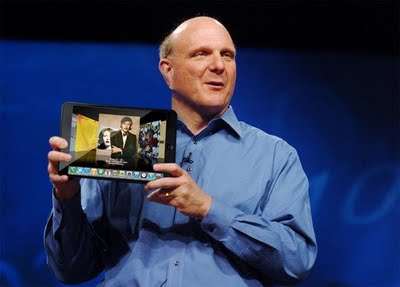 Microsoft has recognized a flaw in their plan for Windows 8. This is the enterprise space. Apparently they might have thought that because the majority of business and enterprises use Windows based networks and systems they were going to just get those sales again with Windows 8. Sadly most of the IT people I have spoken with (and that is a lot) do not want it in their shops. They view Windows 8 as a mistake that will eclipse Windows ME and Windows Vista together.
Microsoft has recognized a flaw in their plan for Windows 8. This is the enterprise space. Apparently they might have thought that because the majority of business and enterprises use Windows based networks and systems they were going to just get those sales again with Windows 8. Sadly most of the IT people I have spoken with (and that is a lot) do not want it in their shops. They view Windows 8 as a mistake that will eclipse Windows ME and Windows Vista together.

