In case you are afraid this is a bad move by Mozilla, they noted that “During this change we will monitor the results and feedback of the new settings and UI to ensure we’re providing a quality experience and delivering the many benefits of Click to Play to Firefox users.”, so users opinion will be included for future releases.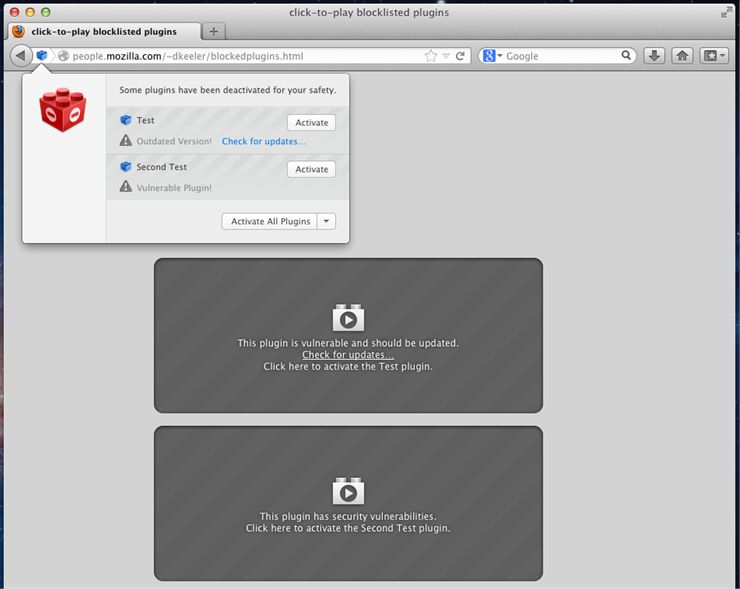
In Each individual supplement users will be able to manually turn on plug-ins for each page with the tool called Click to Play. However, users will be able to configure Click to play and in that way make the option always enabled or disabled for each plugin. Only the latest version of Flash Player will be enabled in the initial default settings, Mozilla's representatives emphasized in its statement.
[Ed – Plug-ins are one of the most common vectors for all and the installation of malware on a system. However, while disabling them will help to remove some of the threat it makes most browsers unusable simply because there are very, very few pages that do not use at least one of these plug-ins. We hope that Mozilla truly does take user input into account and allows for better options in future releases of Firefox.]
What do you think about this move by Mozilla? Tell us in our Fourm

