Reading time is around minutes.
The Test System and Comments -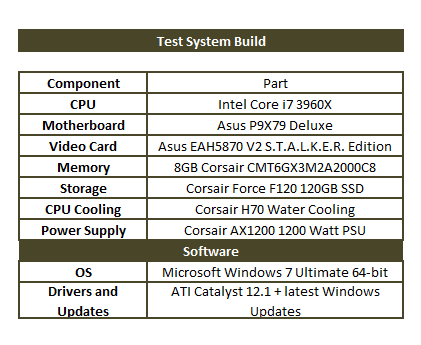 Our test system is built on an open bench. This has two effects on testing. First it allows us to see everything and also to setup and disassemble the test rigs quickly. Second it means that we cannot gauge the potential air flow found in a normal case. The air is pretty stagnant; some may say this is a great neutral testing method and it can be. However, it does mean that the temperature reading taken off of the components are not accurate to what an average consumer would see. This means that your thermal performance will vary from what we see here.
Our test system is built on an open bench. This has two effects on testing. First it allows us to see everything and also to setup and disassemble the test rigs quickly. Second it means that we cannot gauge the potential air flow found in a normal case. The air is pretty stagnant; some may say this is a great neutral testing method and it can be. However, it does mean that the temperature reading taken off of the components are not accurate to what an average consumer would see. This means that your thermal performance will vary from what we see here.
The setup on the UD5 was quick and easy. We did not have to remove many items from the installer list (and there was no Chrome or Google Toolbar to remove), we do wish that Gigabyte would include the WiFi driver and application setup in their normal DVD, but we imagine that will have soon enough.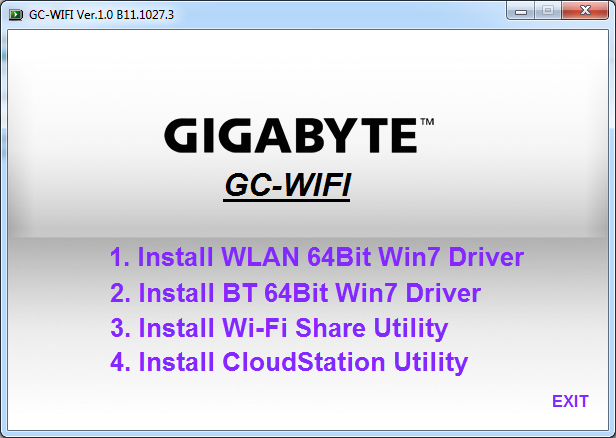
Speaking of wireless, the card included does have some nice performance. You will need to sacrifice an x1 slot and a USB header to use this though. We also found that some of the software was not all that intuitive to use. When you install the WiFi and Bluetooth drivers you have the option to install two additional pieces of software. These are the WiFi Share utility and the CloudStation utility. The WiFi share is simple and does what it says, it allows you to share your internet connection using the WiFi card. The software is a virtual router and while not as fast as a hardware router is still pretty nice.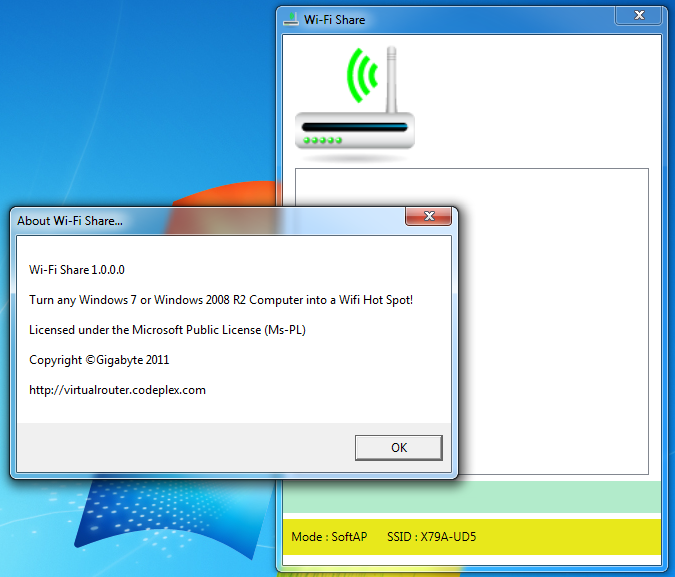
On the other hand the Cloudstation software that allows you to use your PC like a cloud server was not our favorite. To use it you have to turn off EasyTune 6 and Cloud OC. Now you might argue that if you are going to use this like a server you would not want it overclocked anyway, but that might not always be the case. Additional software is also required to take full advantage of the CloudStation software.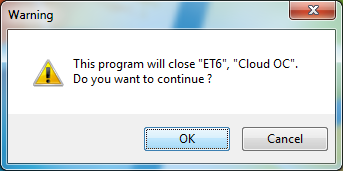
For many people both of these software add-ons are not going to be of use or interest, but it is nice that Gigabyte included them if you want to sue them.
Performance testing overview -
Our testing is a little different than most. We combine both synthetic and real-world applications to simulate the types of performance common to the individual products. For motherboards this means that we run roughly six synthetic tests and two real-world. We will be expanding the real-world testing in the near future. But there is more to performance than just the raw numbers. As there are multiple components and sub-components on a motherboard there each item can have a distinct impact on the way the product will perform once you get it in your system. It is important to note not only the actual results but what they mean to you as a potential consumer. We will try to give this information to you.
But we do not just cover the performance aspects that are measurable. We also talk about the components that might not have a direct benchmark. These are items like Audio Quality, ease of use and installation.
