If someone is a nonconformist and still resists this switch, Gmail offers a temporary return to the old editor. To do that you will need to click on the button in the lower right corner of the new editor (the one with the triangle) and from the pop-up menu, choose “Temporarily switch back to old compose”.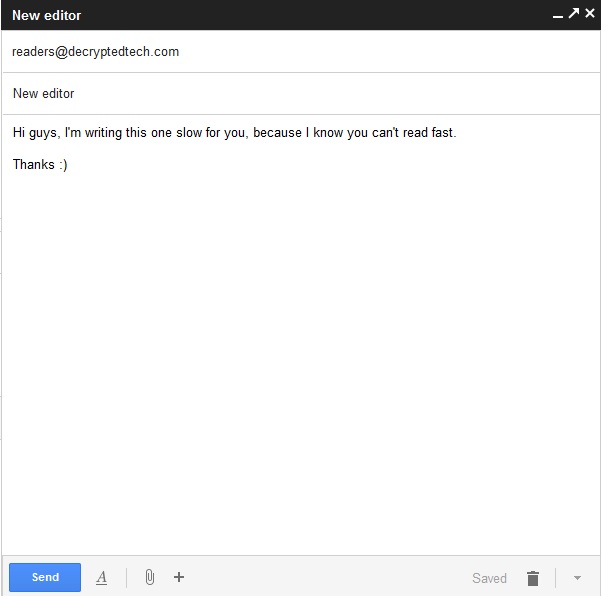
However, when clicking on that box you will get a notification in which Gmail warns you that the old editor will soon be gone forever, and they will offer an overview of all the changes, repeated passage through a short course, and if you really still want to use the old editor - button to temporarily switch back. Some other services like Facebook change their layouts often, so users are already used to it, but with Gmail that is not the case. My personal opinion is that the previous design was very nice and simple, and I would not have anything against if it just remained as it is, but some changes just have to be accepted even if they look too minimalistic and make things unusal.
Tell us your thoughts in our Forum




