Now with XBMC’s application you have something that can bridge that gap. Although it is not ready for release yet (they do have the source code out if you are that daring) they expect to start a beta of the product soon. The main stumbling block is that they have not enabled general hardware acceleration, but only have it for the Pivos XIOS DS set-top box right now. However, as they push the project forward they hope to add more devices as well as more features. The post on XBMC’s website lists items like voice recognition, app launching and more as potential features under Android. If they can get this going soon if would be a big shot in the arm for the lingering media player market as it would certainly open up more options that what many of them currently address.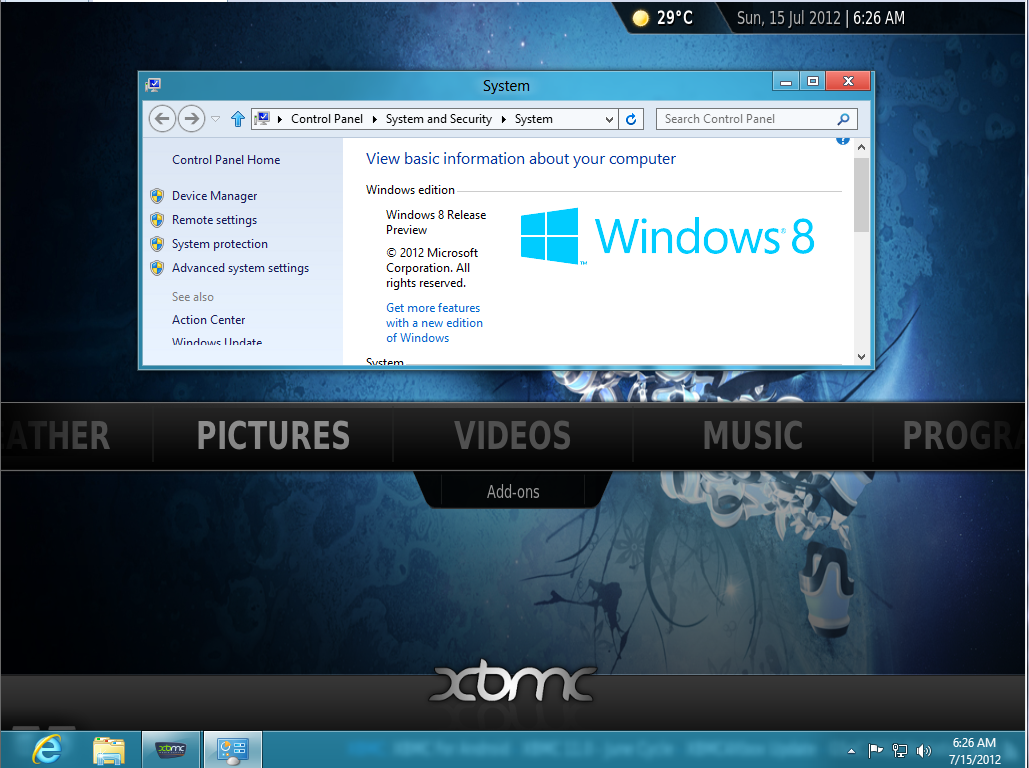
XBMC has a version of this software available for the desktop (OSX, Windows and Linux) as well as Apple TV and iOS. We have tinkered around with it before especially after Microsoft announced the removal of Media Center from the basic install of Windows 8. We found that it is a very good replacement for Microsoft’s software for those of you that do not want to pay more just to have your media center back, but do want to upgrade to Microsoft’s next OS. The software is missing a few features that would make it a massive hit right now, but it also includes a few that are completely missing in the Windows world (like a countdown timer to put the system to sleep). If XBMC can include support for Hulu, Netflix and a few other Internet TV sources we could see this supplanting Windows Media center (and also becoming a big hit on Android based media players) very quickly. For now if you want to tinker around with the non-android versions you can hit up the link below.
Get XBMC for Desktop or iOS
Discuss this in our Forum



