The Box and Goodies -
The box is about what you would expect from a gaming keyboard. On the front it an image of the actual keyboard (complete with the hand fan) and a few graphics to highlight a few features of the Challenger Pro. One of the first things we noticed is that this keyboard is not a mechanical keyboard. We are not sure how much that will hurt the Challenger Pro in a market where people are arguing over which color of Cherry MX switch is better, but we do hope that the keys do not end up with a mushy feel to them.

Under the front flap (yes there is a front flap) is a quick view of the software GUI that allows you to configure the keyboard and some of its advanced programing (profiles). You also get a much longer listing of features here. The back is really just a continuation of the inside flap, but in more languages.
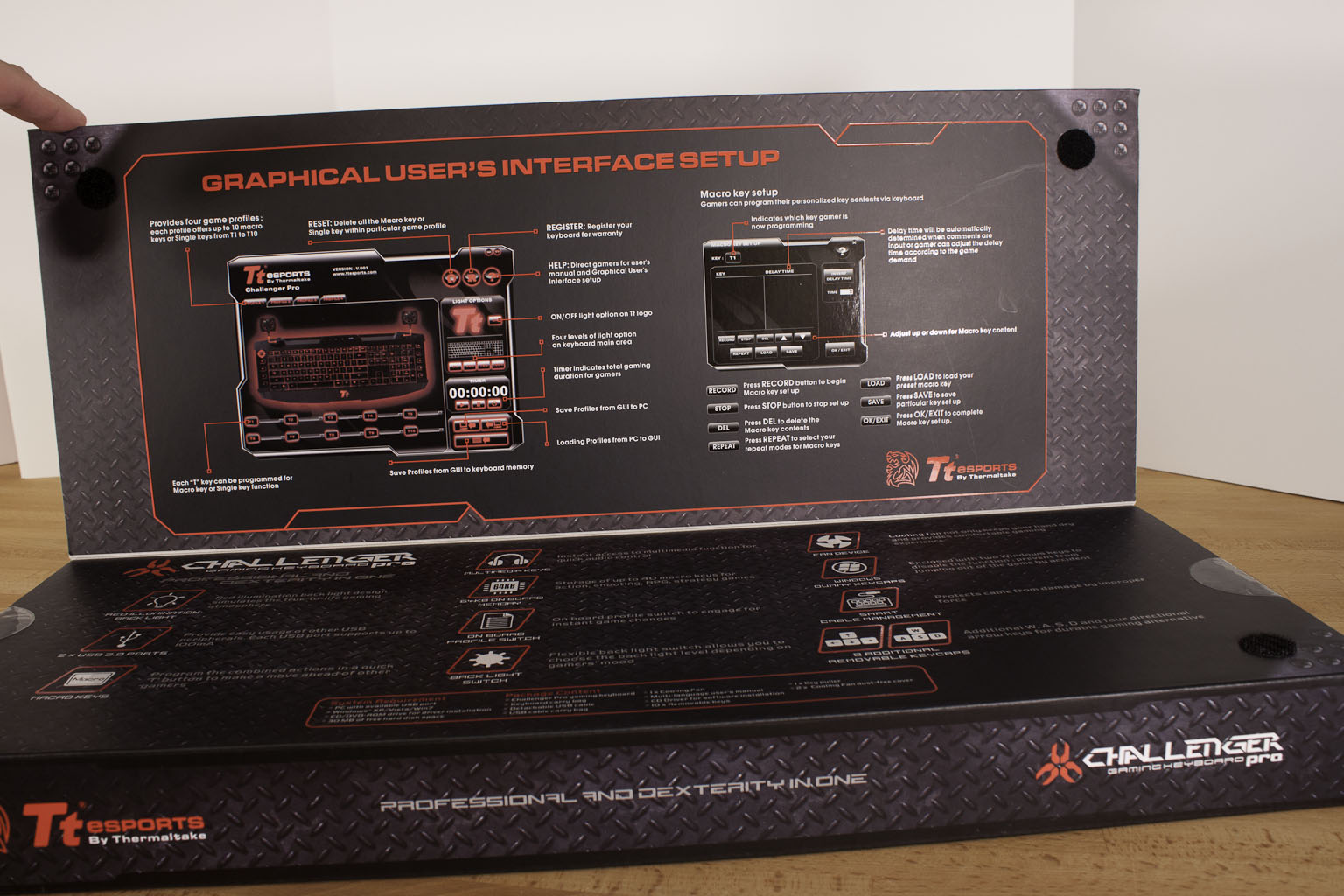 |
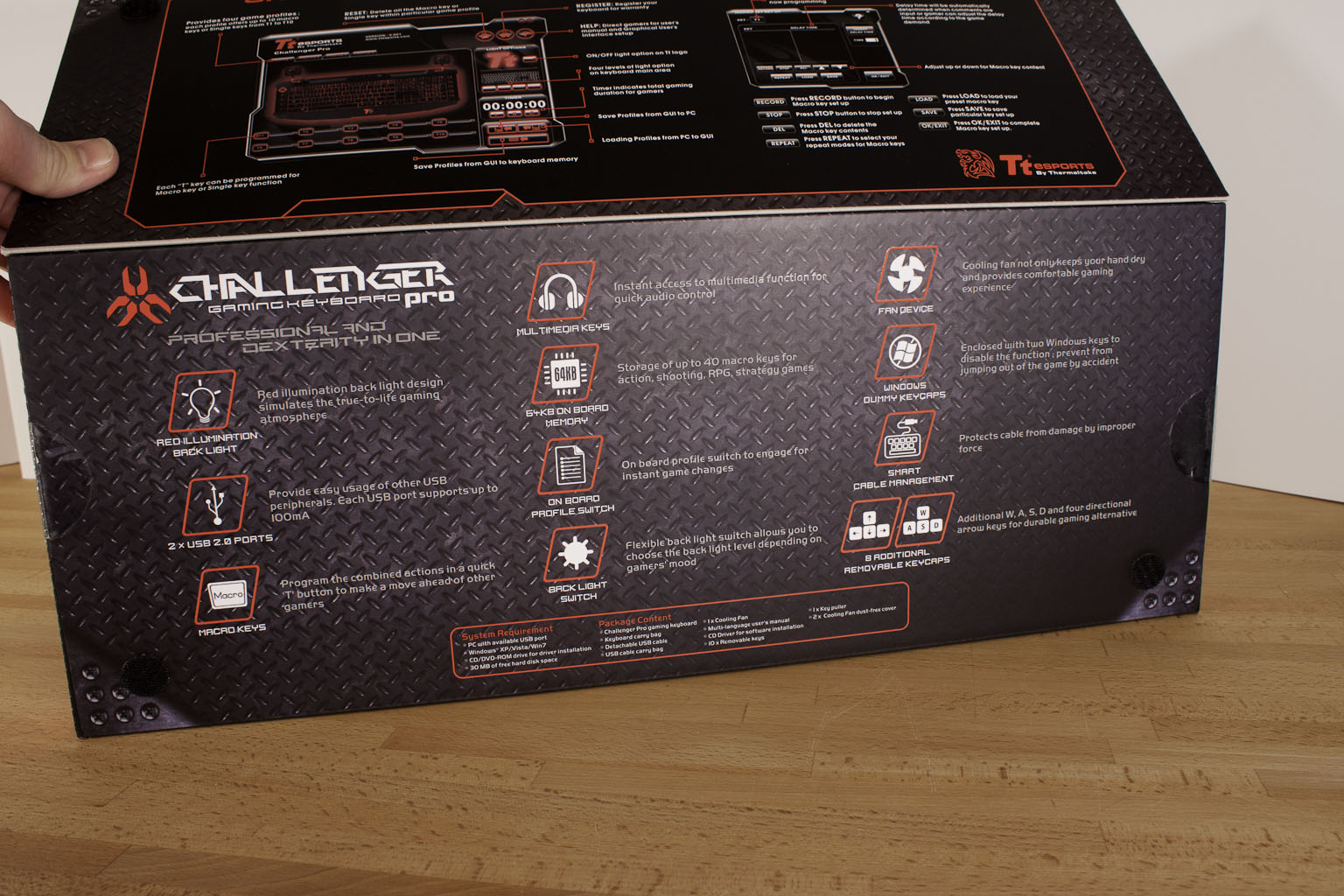 |
 |
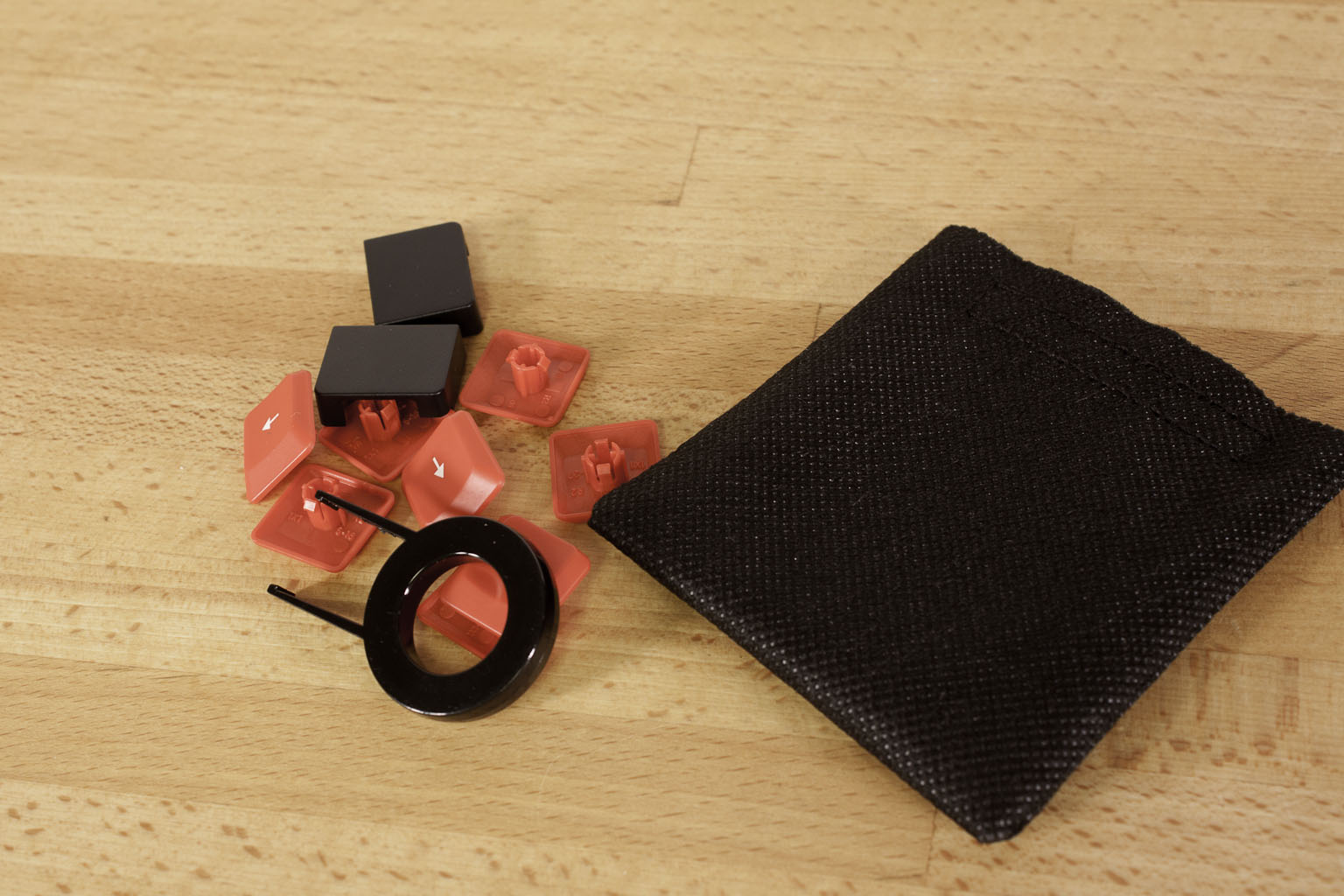
Inside the box you will find that Thermaltake has provided a nice bag to keep your new Challenger Pro keyboard in. They also have given you a nice selection of keys (and a key puller) that allow you to replace the A, S, D, and F keys along with the arrow (direction) keys and dummy keys to block out the chance of hitting the start button during gaming.
 |
 |
In addition to the replacement keys you also get a rather thick packet with two stickers, a warranty book, a quick install guide and a driver/utility install disc. Lastly there is a small cloth bag that contains the braided USB cable and the hand fan that seems to be such a big deal.
The Tt eSPORTS Challenger Pro Gaming Keyboard -
The Tt eSPORTS Challenger Pro Gaming Keyboard has a nice look to it, but also feels a little light and flimsy (plastic is one word that comes to mind). With most gaming keyboards we expect them to have a heavier feel to them so that they do not slide around on the surface they are placed on. With the Challenger Pro this was not the case. It was much lighter than expected which could be meant to encourage portability, but we cannot confirm that. As we mentioned the Challenger Pro does not have mechanical switches, but also does not use the typical scissor type mechanism that most other keyboards do. Instead there is a plastic overlay that has posts for each key. The keys themselves press down into this post to actuate the key press event. It is a simple solution and one that still allows for key replacement and other more advanced features (like better backlighting. Unfortunately this type of configuration also makes the keys feel a little mushy. The reason is that they throw longer than your standard scissor style keys. It gives the impression that the keys are not responsive.
As we mentioned the Challenger Pro does not have mechanical switches, but also does not use the typical scissor type mechanism that most other keyboards do. Instead there is a plastic overlay that has posts for each key. The keys themselves press down into this post to actuate the key press event. It is a simple solution and one that still allows for key replacement and other more advanced features (like better backlighting. Unfortunately this type of configuration also makes the keys feel a little mushy. The reason is that they throw longer than your standard scissor style keys. It gives the impression that the keys are not responsive.
They layout follows the typical style that most modern keyboards do with the addition of a few specialty keys. Along both sides of the keyboard are 5 programmable keys (a total of 10) while the top of the keyboard includes the typical 12 Function keys plus six multimedia keys, a backlight key and a profile switch key. It is a little better than many keyboards that try to make the F-Keys perform multiple functions. The backlight function has three modes 25%, 75% and 100%. As we have stated before we do not count off as a mode.
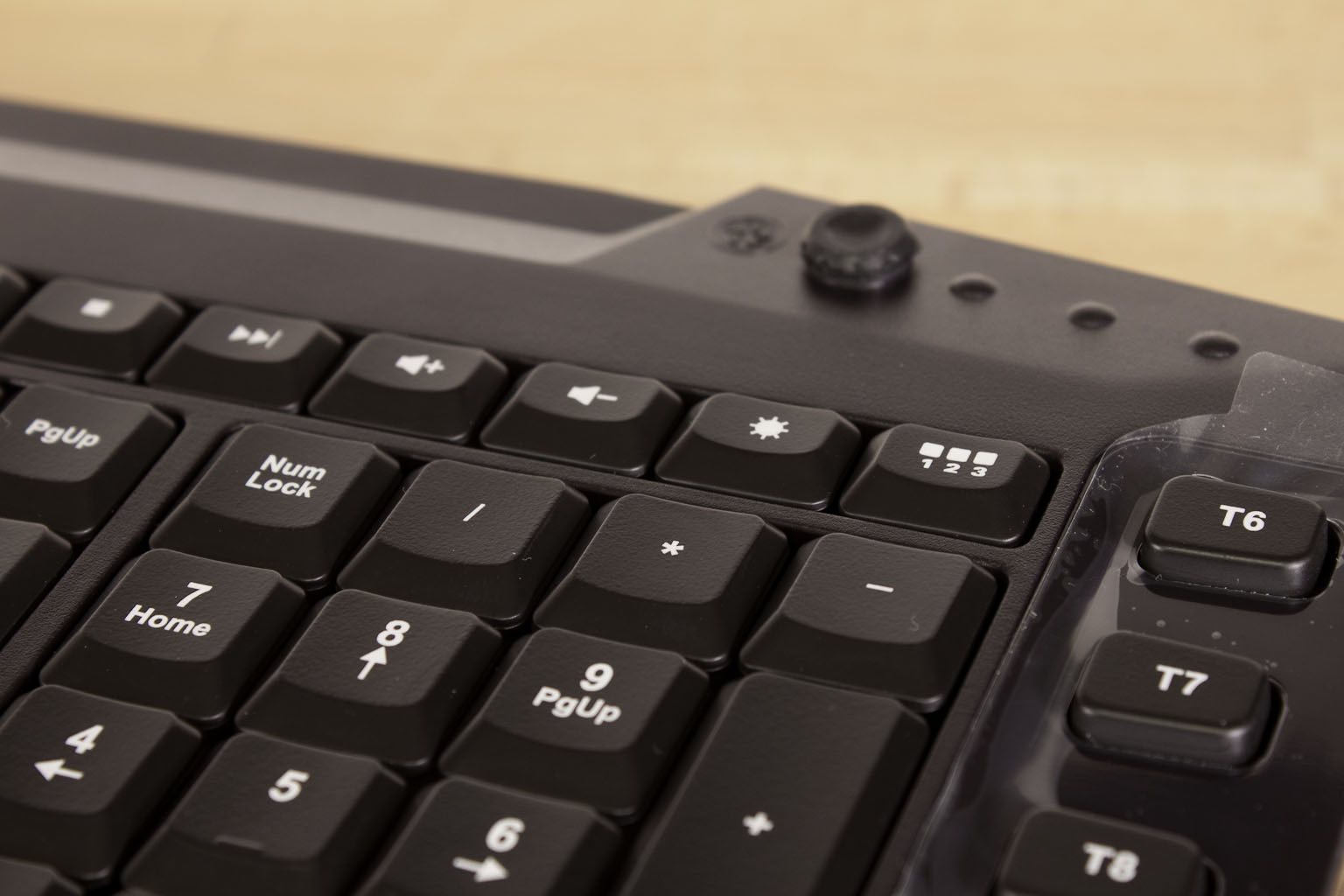 |
 |
 |
Also at the top of the board are two small ports for use with the included hand fan that we showed you. You simply remove the stopper and plug the fan in. It is a small fan and does not move much air so we are skeptical about the claims that it will keep your hand cool during extended gaming.
 |
 |
Flipping the Challenger Pro over we find a nice channel for the USB cable, a slot to store the fan, two USB ports and rubber feet to prevent the Challenger Pro from sliding. As we will show you in our video there is a small issue with these feet. On the specifics of the board it is important to note that it does not support a high polling rate or n-key rollover. This could hinder gaming performance if you hit more than one key at a time. On the plus side you do have a full 64KB of memory to store macros and profiles.
At this point just looking over the features and design we are not sure that we are expecting great performance, but we will reserve judgment until after we get through all of our tests.
The Challenger Pro App -
Although Thermaltake has provided a nice driver and utility for programing the Challenger Pro we were a little disappointed with it. We had expected to be able to do a little more with it than just program the 10 macro keys, adjust the illumination, and set a timer to see how long you have been gaming.
 |
 |
 |
Sadly that is about all you can do. We will say that setting up the macros was very simple and straight forward, but that is not going to be enough to make a difference with a hardcore gamer. These features might impress an entry level gamer and also might work out well for some RTS (real time strategy) games, but not for everyone.
Performance -
We put the Tt eSPORTS Challenger Pro through about 10 hours of gaming. This was with a variety of games from Alan Wake to Mass Effect 3 and through some older (but no less fun) games like Bioshock 2 and HalfLife 2. We also spent an extended amount of time using for every-day tasks. Unfortunately (as we mentioned above) the keys felt a little mushy during gaming and also in our normal day-to-day tasks. It was a little disappointing to be honest.
During gaming we found that the mushy feel of the keys hindered our gaming (especially after using the mechanical keyboards) as did the lack of n-key rollover. There were multiple points where the keyboard felt like it was not responding to our input and it turned out to be because of multiple key presses. As you can imagine this was rather frustrating and is not something we would expect to see from any keyboard labeled as a gaming keyboard.
The hand fan, as we stated in the video was pretty much useless. We turned up the temperature in the lab to make things a little warmer than usual and during extended gaming we did not even feel the air from the fan on our fingers. It was something of a let down to be sure. Maybe if the fan was a little larger or closer it might make a difference, but where it sits now it is a gimmick that does not work out.
Value -
Value is another very subjective topic. What is expensive to some might be a deal to others. You can look at this topic in multiple ways. One is raw price and the other is what you get for the money. Each is accurate and both are correct ways to look at price/value. We tend to look at features, performance and real-property when we discuss value. However, we also take into account the raw cash cost of the item. As we mentioned the Tt eSPORTS Challenger Pro will cost you about $66 from Newegg. This is a pretty good price for a programmable keyboard and is much less expensive than most of your mid-range mechanical gaming keyboards. On the downside the Challenger Pro is does not perform as well as these for gaming. Still you do get some flashy features for not a whole lot of money; we just do not think that it will be worth it for many hard-core gamers out there.
Conclusion -
We hate to say it, but we are actually a little disappointed in the Challenger Pro. Thermaltake is presenting it as a gamer’s keyboard and after using it for a number of hours in both gaming and everyday use we simply do not think it fits that bill. It seems more like a keyboard intended to give you all of the flash of a gamer’s keyboard without the performance or the cost that is usually required. The lack of mechanical switches will hurt the Challenger Pro as it vies for position in a market that typically has more disposable income than the general consumer market. We have feeling that the Challenger Pro will be left behind in favor of Thermaltake’s better equipped gaming products. The Challenger might find a home with someone that is looking for the flash or that does not like the feel of mechanical switches, but that market is probably pretty slim in the gaming world. If you are looking for flash with your gaming rig then you might like the Challenger Pro, if not Thermaltake has much better products to offer you.
Discuss this in our Forum