The Box and Goodies –
The boxes for both the Transformer tablet and the Dock are fairly stylish. Although both are labeled Transformer there is no doubt which piece you are getting thanks to the images on the front of the box. The sides contain additional imagery, but this is mostly to indicate the size of the product (to be honest it reminds me of the Apple packaging in that respect).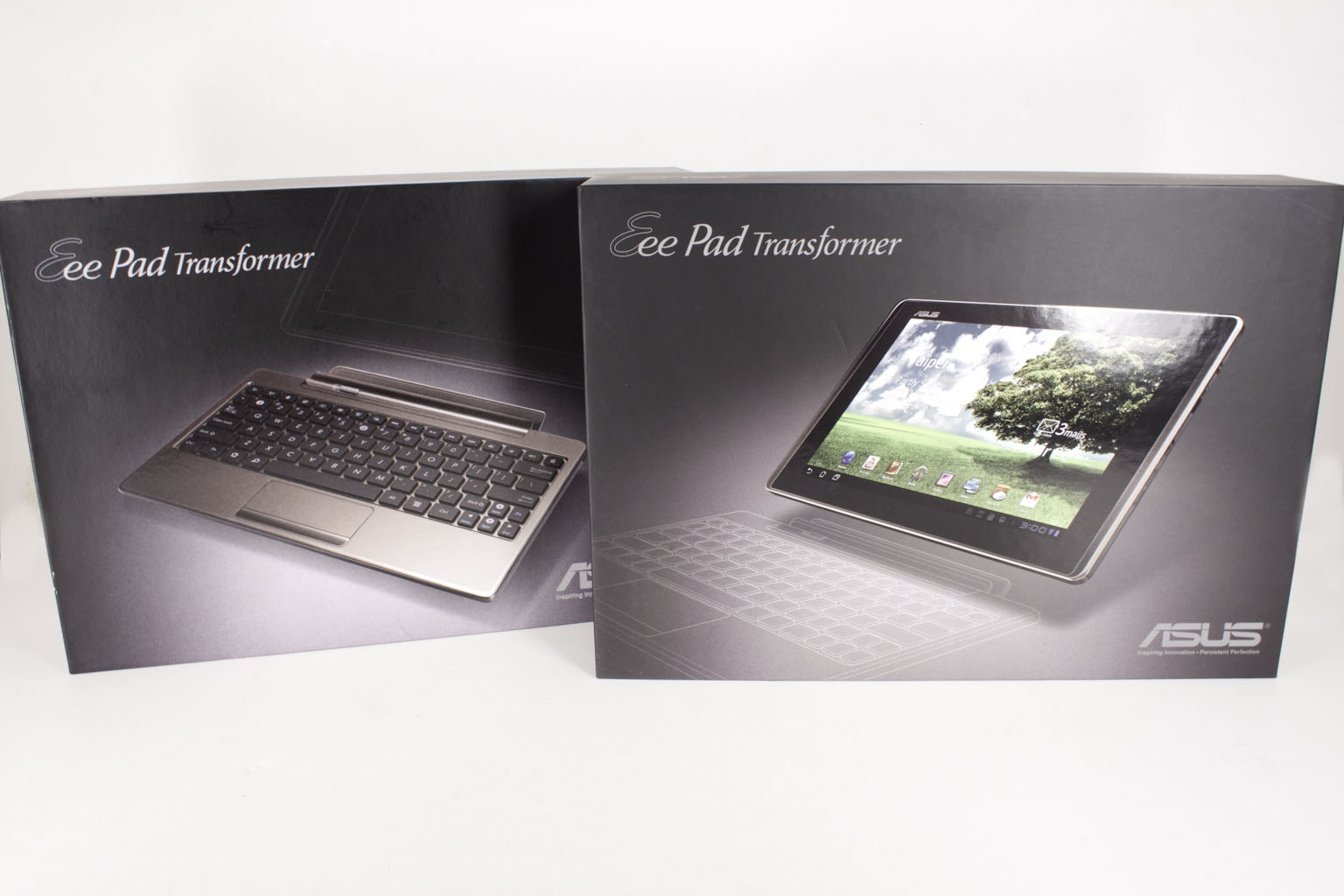
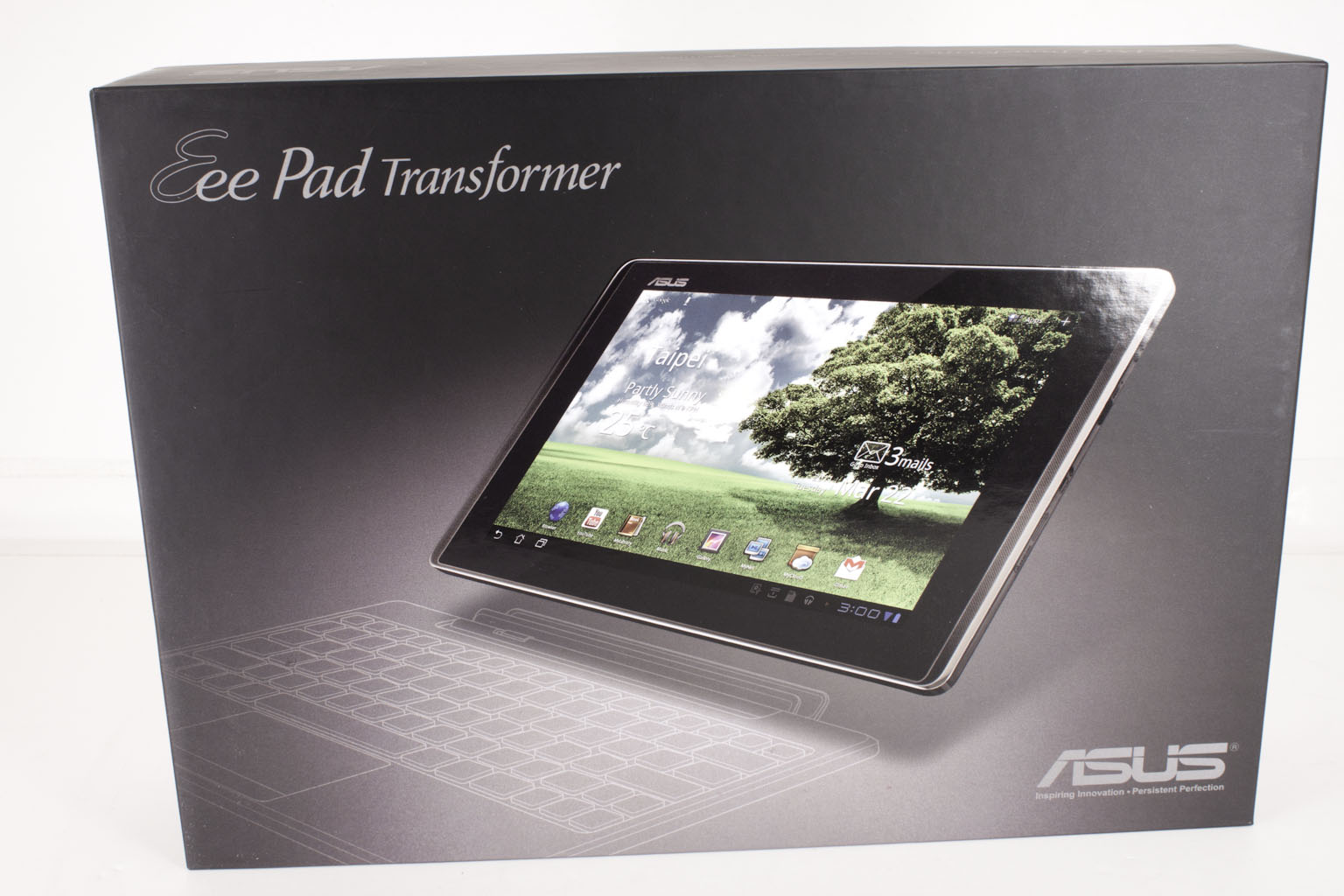 |
 |
Inside the boxes your new product is safely held in a plastic tray. This tray occupies the majority of the space inside each box and makes me wonder why the boxes are so large to begin with. Inside the Tablet box we find pretty much everything you would need to get working. You have a power adapter (USB to AC) and of course the USB power cable. Inside the Dock box we find… much less. You get a small box that has some details on the warranty and that it is. I am rather disappointed to find that Asus does not even give you a second power adapter and cable. I would think that this would have been a no-brainer to be honest. If there is one thing that you never have enough of it is power adapters for devices like this.
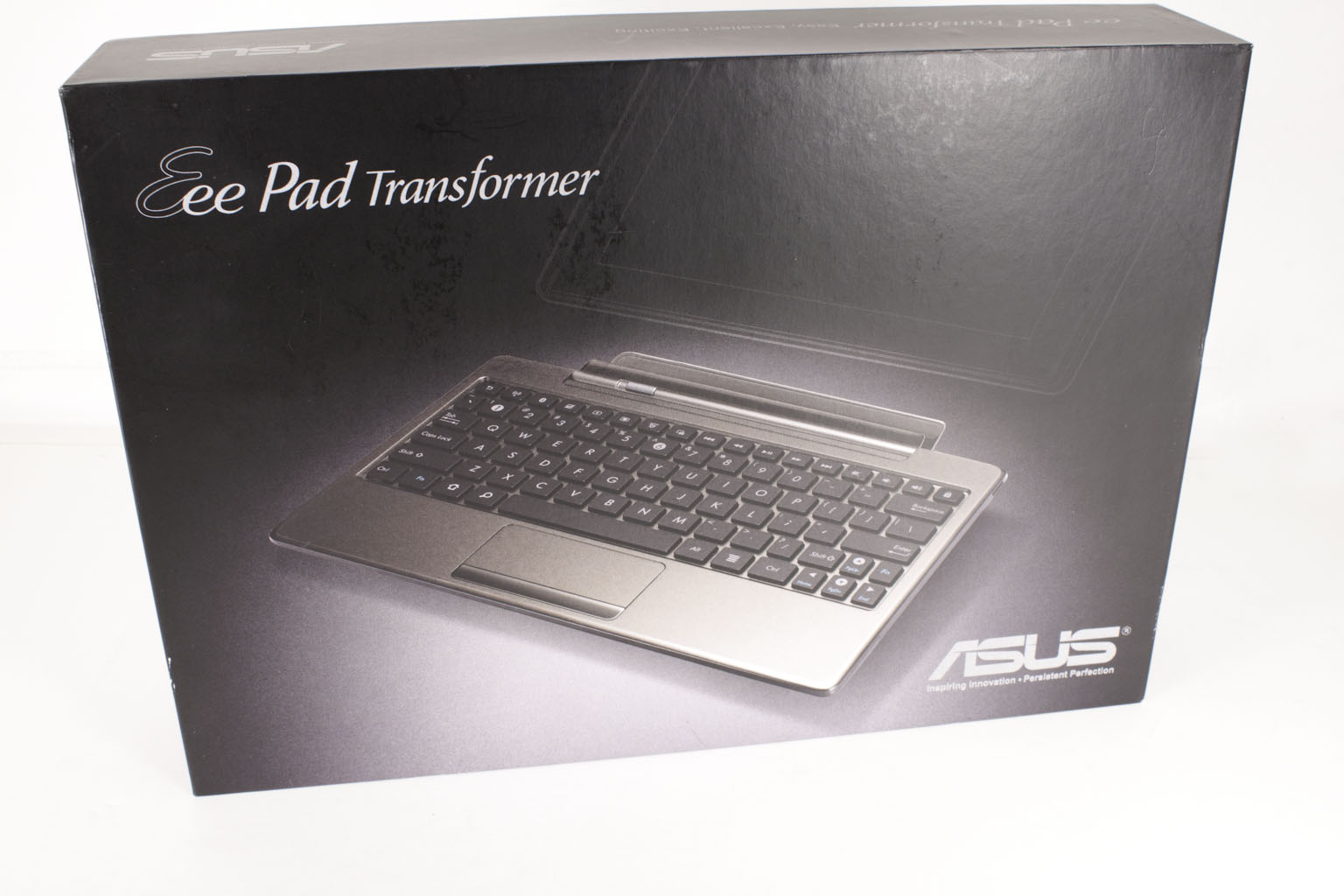 |
 |
So between the two boxes you get a lot of paperwork and a single way to charge your new Transformer. This is something of a letdown really, Asus should have made a little bit better attempt to drop in a few nice goodies. I am sure that headphones, stickers and perhaps information on where to get additional cables and charging blocks would have been welcome.
The EEE Pad TF101 Transformer and Dock -
To kick things off we will start our tour around the Transformer with the Tablet only. As we told you above it is a 10.1 in display but the total dimensions are 271 x 171 x 12.98 mm (10.67 x 6.7 x .51 – Inches) with a weight of only 680 grams (1.5 Pounds). These specs are not bad at all and after working with the Transformer for a few weeks I can say that this weight is very comfortable.
 |
 |
Visible along the bottom edge we find the charging/data port and the lock channels for the Dock. Along the upper edge of the screen we can just make out the 1.5MP camera that can be used for Video Chat (Via applications like Qik). The smaller dot near the camera is a light sensor which ties in with Android 3.2’s auto brightness feature and also knows when you have closed the transformer so it can lock the screen and prevent accidental application launches. 
Rotating the Transformer 90 degrees we find a small collection of controls; Sleep/Power and Volume up and down. On the opposite side of the Transformer we find a little more. Here we have a MicroSD card slow that can handle up to a 32GB MicroSD card, a Mini HDMI 1.3a port, and the more mundane headphones port.
 |
 |
Flipping the transformer over we find a textured back cover in a slightly off shade of brown. I was a little surprised at this color as it is a tad dull and unattractive. I would have thought the Transformer would look nicer with a color like a glossy black or a dark grey even, but this is just my personal opinion. Of more importance is the 5MP camera that is located on the back; this camera is lacking a little something though. Again I would have thought that Asus would want to “out feature” the competition and include something like an LED flash or light for taking video. Sadly this feature is not present.
 |
 |
There are other items that are both visible and not visible. The Transformer uses an LED Backlight IPS display which is a common and inexpensive panel to use in tablets these days. With it you get a decent resolution of 1280x800 (16:9 ratio) and an increased viewing angle of 178 degrees. The color saturation on the IPS is good but you do lose some compared to the more expensive AFFS display like Asus used in the EP121. Under the hood you have the nVidia Tegra 2 SoC (System on Chip) which also includes a Cuda Enabled nVidia GPU and their HD audio controller. This is a slightly improved one over the excellent one found in the ZuneHD which is good news for those audiophiles out there (and is better than the Cirrus Audio one on the iPd2). You get 1GB of memory for the two 1GHz cores in the Tegra to operate with (which is double what you get on the iPad 2). From what we are seeing here, this is leading towards an entertainment device and less of a productivity one, but we will reserve judgment for now. Complete technical specs can be found on Asus’ website.
 |
 |
Taking a look at the dock it looks like the lower half of a netbook, which is pretty much what it is. You have the smaller “Chiclet” style key, but these do not have the same feel as the ones found on more expensive products. These have a rough feel to them and at times do not respond to a light hand. I found that I had to increase the pressure of my typing to make sure that all of the keys responded. As the battery drains on the dock this seems to increase which could be a defect in my unit, but I do not think that is the case. The touch pad and single button have a good feel to them, but I do wish there was a right click feature added into this instead of requiring the long press to activate additional options.
 |
 |
Along the left edge of the dock Asus has placed the charging port and a single USB port. Yup that is right; you have multiple USB 2.0 ports on the Transformer dock. These are useful for additional storage or for a real mouse if you chose to use one. On the other side you have a full sized SD, MMC, SDHC card slot and another of those USB ports.
 |
 |
The dock part of the dock has the Asus pin out port and two locks to make sure that the Tablet part of the transformer stays firmly in place. The unlock slider is also visible in this shot. Flipping the dock over we find four rubber pads that act as feet. The hinge also has two longer rubber bumpers this is because when you open up the Transformer the hinge puts a little bit of a tilt and rests on these. The Dock also acts as an extra battery and can extend the life of the Transformer under normal usage (to find out just how much you will have to keep reading).
When you put the Tablet and the Dock together they really look like a typical netbook. We received more than a few compliments on it and quite a few questions about what it was and how much it cost. Considering the amount of talk about the Transformer I was surprised by the questions about what it was. It seems that while the tech community knows all about the Transformer the general public does not. Comments like “oh it’s like an iPad” were common and this is with the Transformer for sale in stores like Best Buy. I think Asus might want to invest some money into a general marketing campaign top get more information out to the rest of the market.
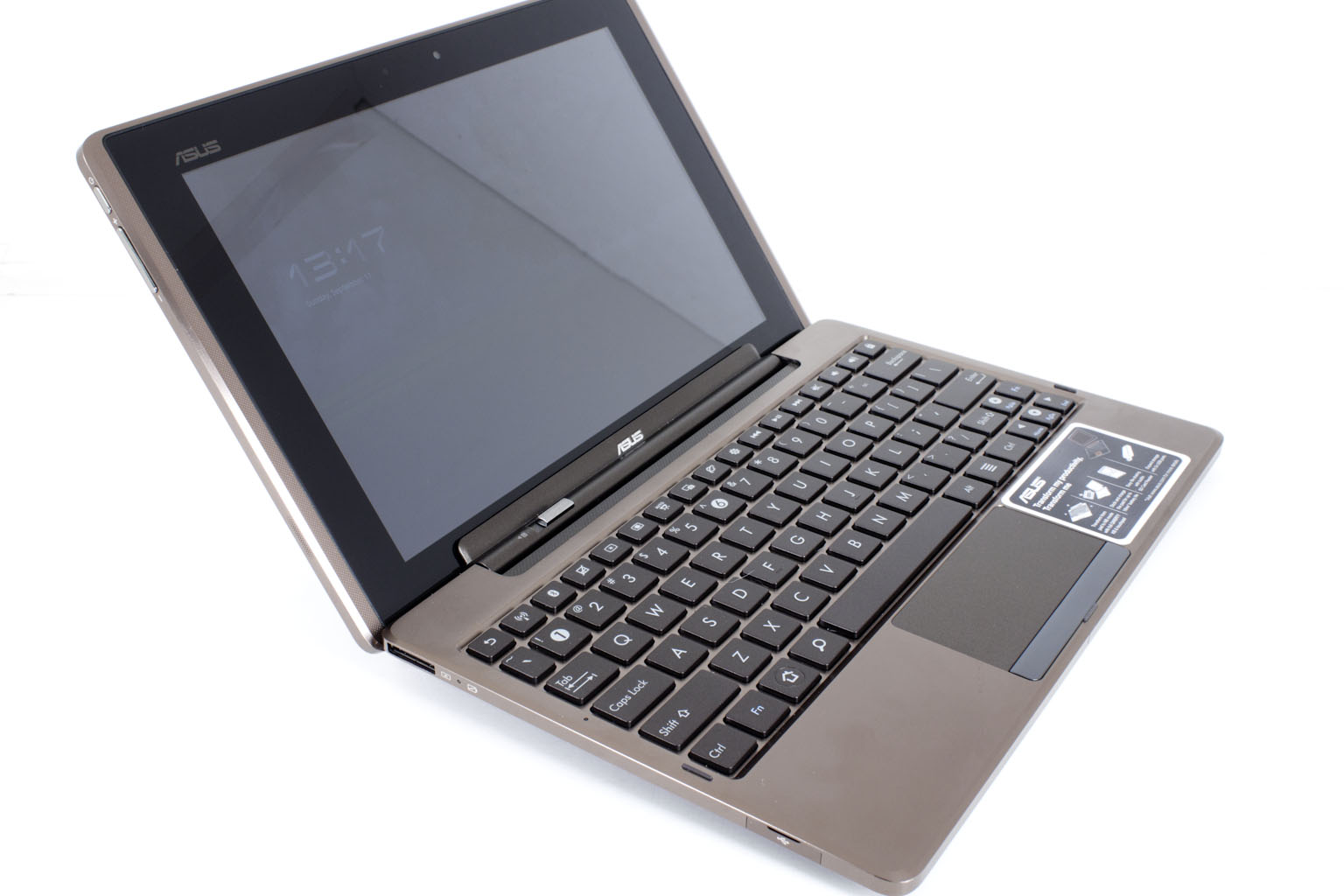 |
 |
 |
 |
So, we now have a good idea of the spec and design of the Transformer; now let’s look at some of the not-so-obvious features and then how well it performs.
Features -
The EEE Pad Transformer has more than a few features wrapped up into that 1.5 pound package. The nice thing is that most of these have real use for the consumer. Normally we would rate these Vs other products in the same line/Market, so why not with this? Our comparison is based on other tablets on the market right now. As with our other reviews we will break these down by Excellent, In the Middle and of course Floor Mats.
Excellent –
Tegra 2 SoC with Cuda Support
HD audio Codec
Dual USB Ports
MicroSD /SD Card Slot
Mini HDMI Port
Asus Web Drive (Unlimited Storage for 1 Year)
After our experience with the original Tegra we will throw this in as a feature considering the video, HDaudio and Video Support we could not leave it out. The multiple USB ports and SD Card options round out our Excellent list.
Good -
Dock Option for extra battery life
Asus Pre-Installed Software
The good features are a little less impressive, mostly because they differentiate the Transformer a little bit from the rest of the crowd. The optional dock is very impressive and there is nothing else out there in the Tablet market that comes close to providing what this item does. Now this is an option, but as we are testing this as a complete unit we are including it here.
Floor Mats -
5MP Back Camera
1.5MP front facing camera
Gryo
Compass
Sorry Asus, but these are common features and would only be conspicuous if they were absent. Still it is good to know that they are here and nothing that you would need/want on a tablet is missing.
Overall the feature set on the Transformer is very solid. There are a couple of items that would have made it a better offering but these are not needed to get the job done.
Android 3.2 and Installed Apps -
The Transformer comes with Android 3.2 (Honeycomb) installed on it. You get the Asus launcher which makes it a little different from the other Honeycomb tablets out there (the background image is one I shot and the widgets are mine too). However, I have to say that I am more than a little disappointed by Honeycomb. This is a tablet OS and yet many core apps till seem limited to the smaller and portrait view found on the phones. Let’s look at the Mail app for starters, it is VERY limited in it usage. I actually have a better mail app on my Evo 3D (the one that comes with the Sense UI. I would have expected much more from this app especially considering the delays on the release of Android 3.0. But that is not all, we found that many of the Apps that I have come to enjoy on Android 2.x were not available or did not install on Android 3.0. This is not an Asus problem, but it is still something that impacts the Transformer as it is the OS you are forced to use. Perhaps when Windows 8 launches Asus will offer an installer pack for the transformer, I know that nVidia is working hard with Microsoft to ensure that the Tegra will work seamlessly with Windows 8 when it is ready. 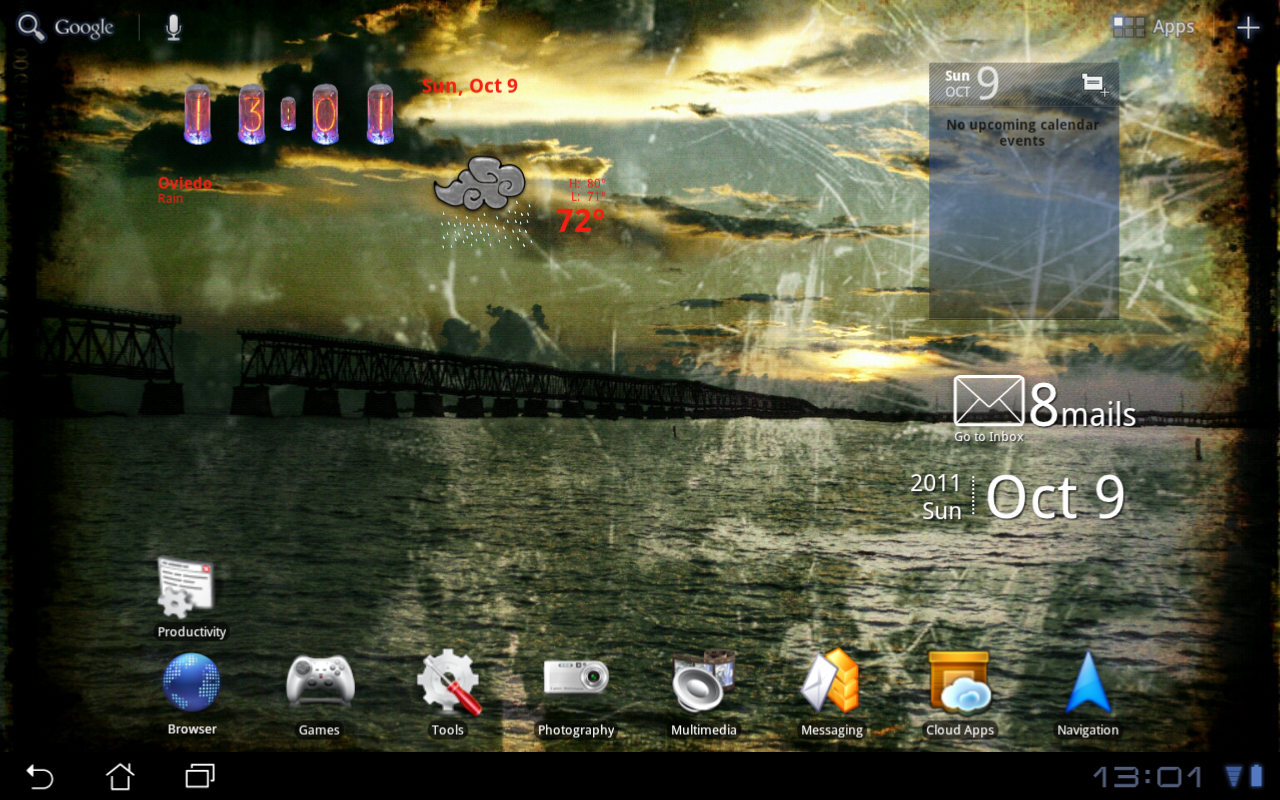
To make up for some of the issues that are inherent with Android 3.x Asus does have some preinstalled software of their own that offers some nice extras. One of these is their cloud based software. Now, I know that Apple has this and that Asus is only following their lead. However, I have found that the Asus Web Drive that is found across the Asus Tablet family is a little more fully featured and robust than what we have experienced with Apple’s offering.
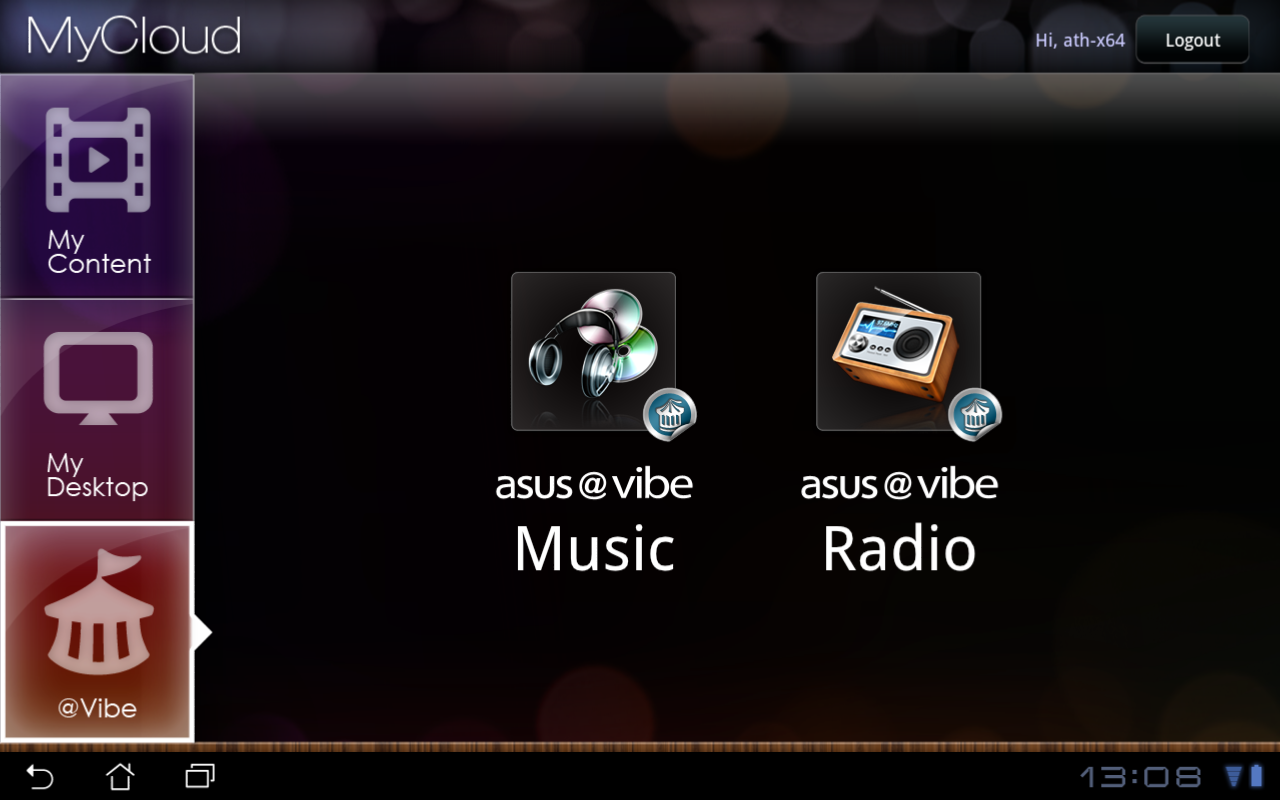 |
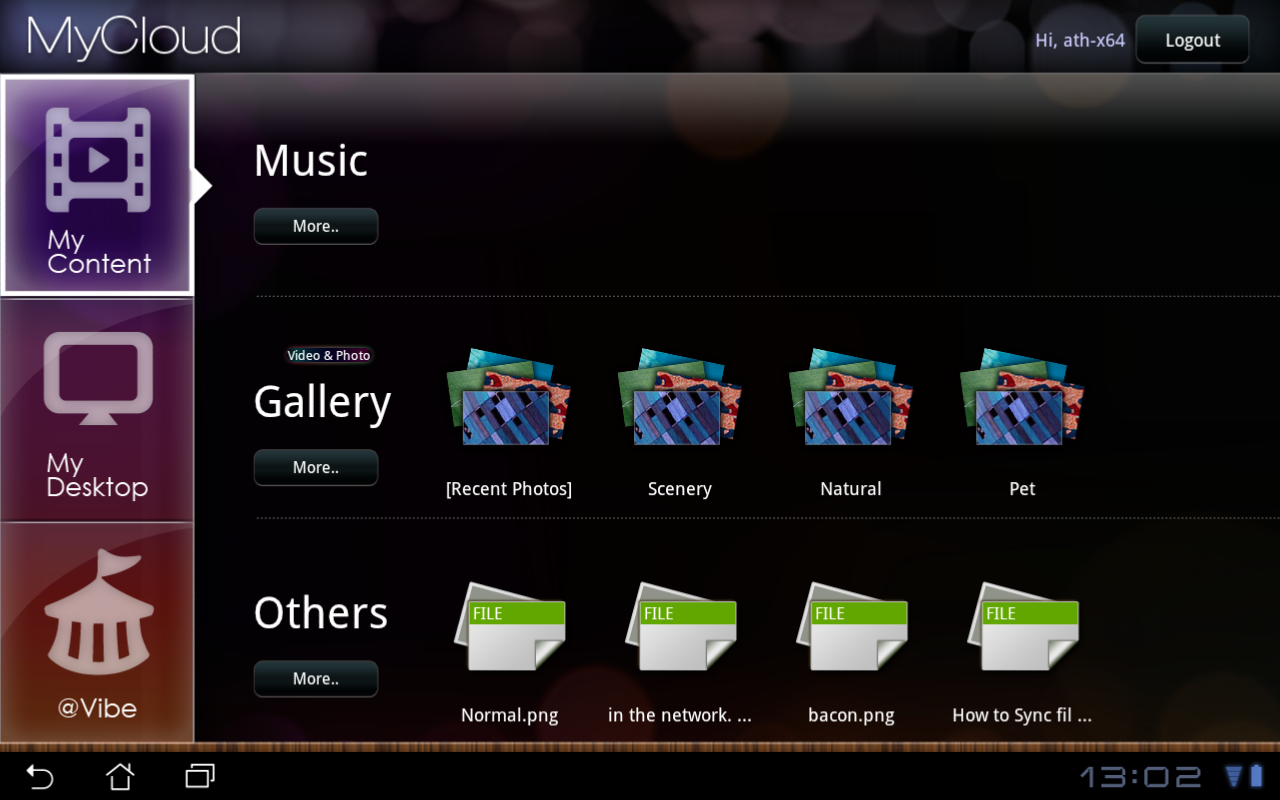 |
As an example take a look at the interface on the MyCloud App. It is clean and uncluttered. Plus you get a nice option that we have not seen from Apple; you can actually open up and control a desktop of your choice. This is through the Splashtop software and does require a client on the PC so that it can stream the input from your chosen PC to the Transformer. Now this is a handy little app, but I have a small problem with this one. It seems to use the same streaming engine as VNC viewer. This means that when you connect to the PC and log in anything you do on your desktop is visible to anyone that cares to watch (if they are in your home or office). Still I suppose it is better than nothing, I would just prefer not to have what I am doing so exposed. 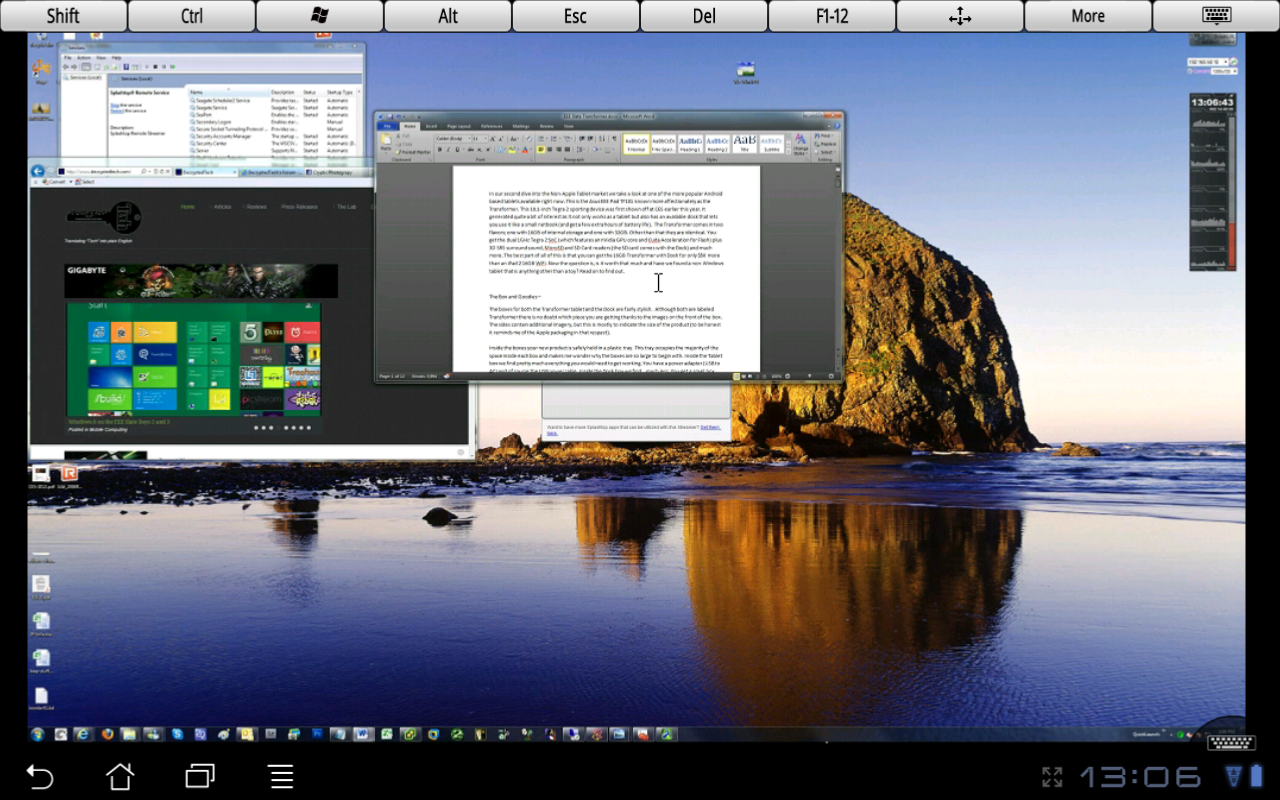
Other options are Asus’ Vibe music and Radio both competitors to Apple’s iTunes and not quite there yet to be honest; still it is a start and with Asus we can only expect it to improve. Asus has also included a library for you to use, again not as polished as Kindle, Nook or iBooks, but a decent feature if you are not already signed up for the others. I did find it interesting that I was able to find some Messenger Conversation Histories here after I installed a Live Messenger app… 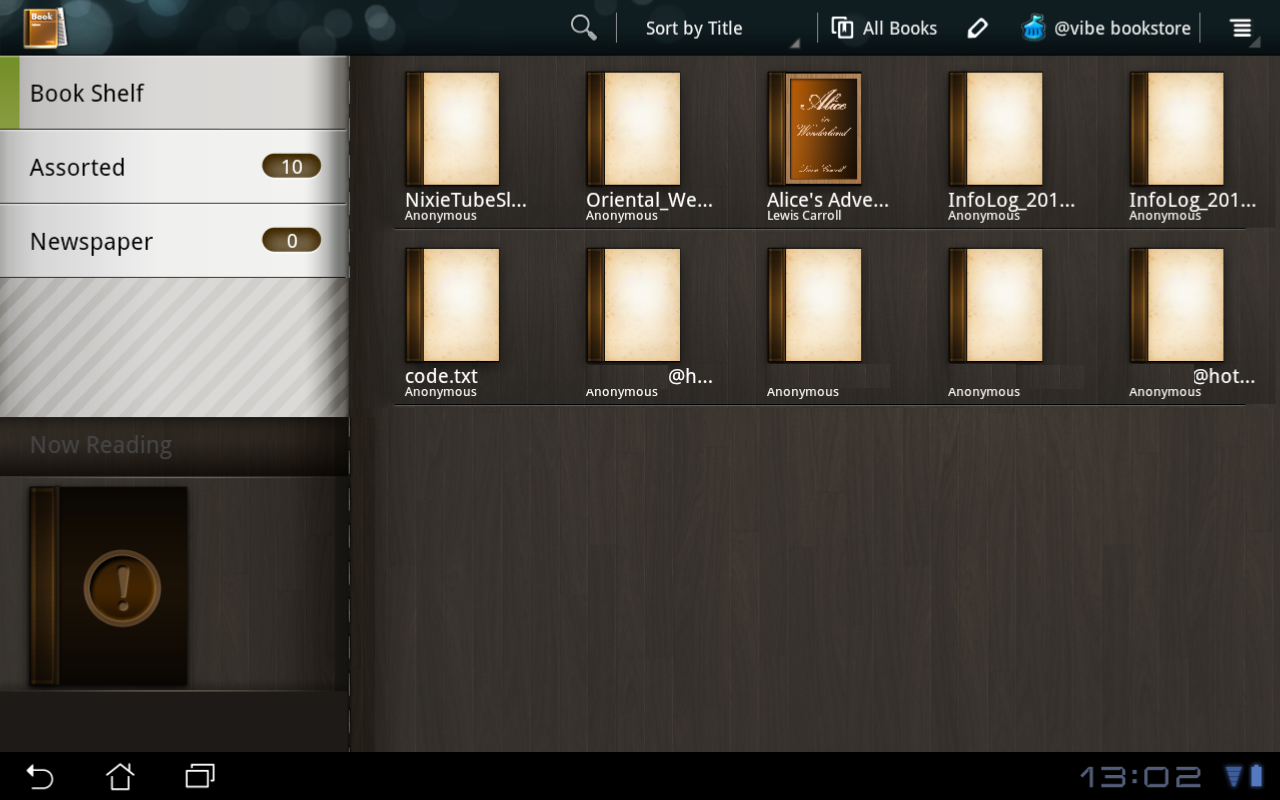
On the Android side you get a fairly nice camera/camcorder interface. OS options are nothing to write home about, but include what you would expect (and already do if you own an Android Phone).
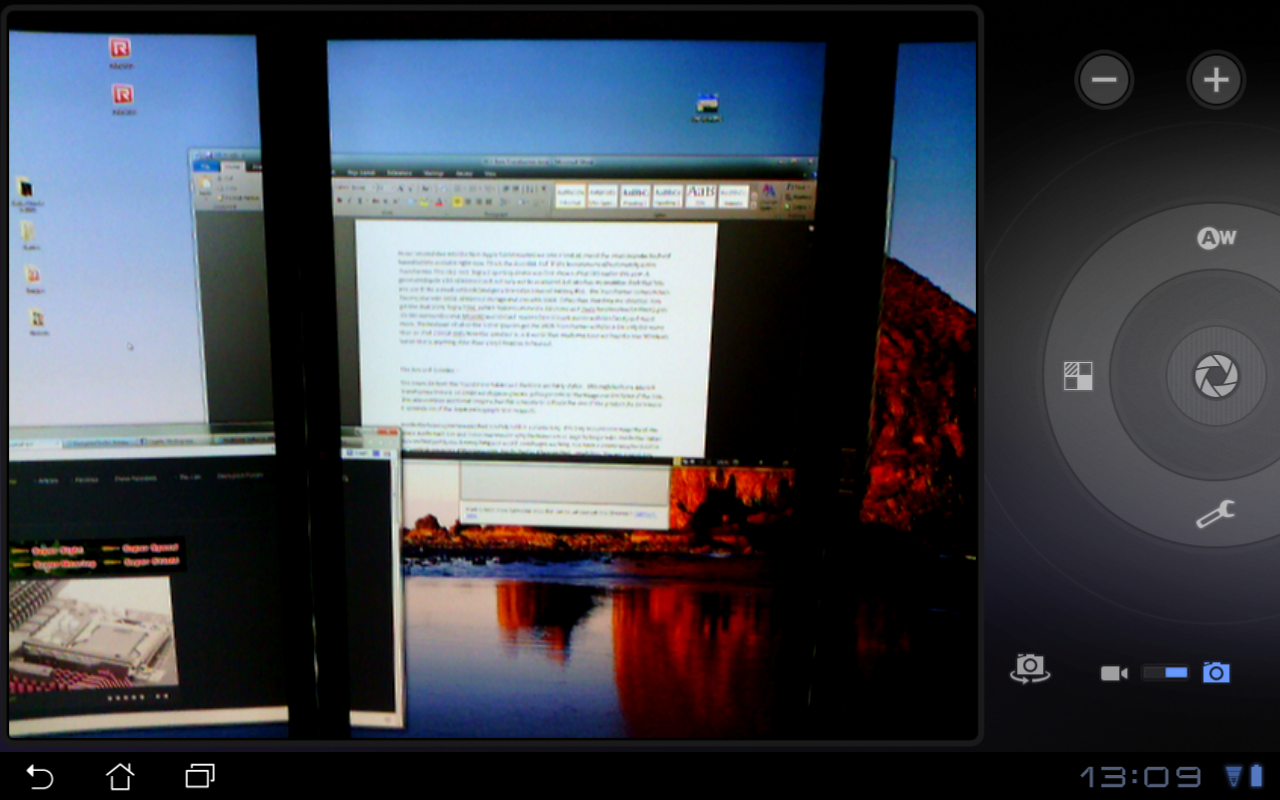 |
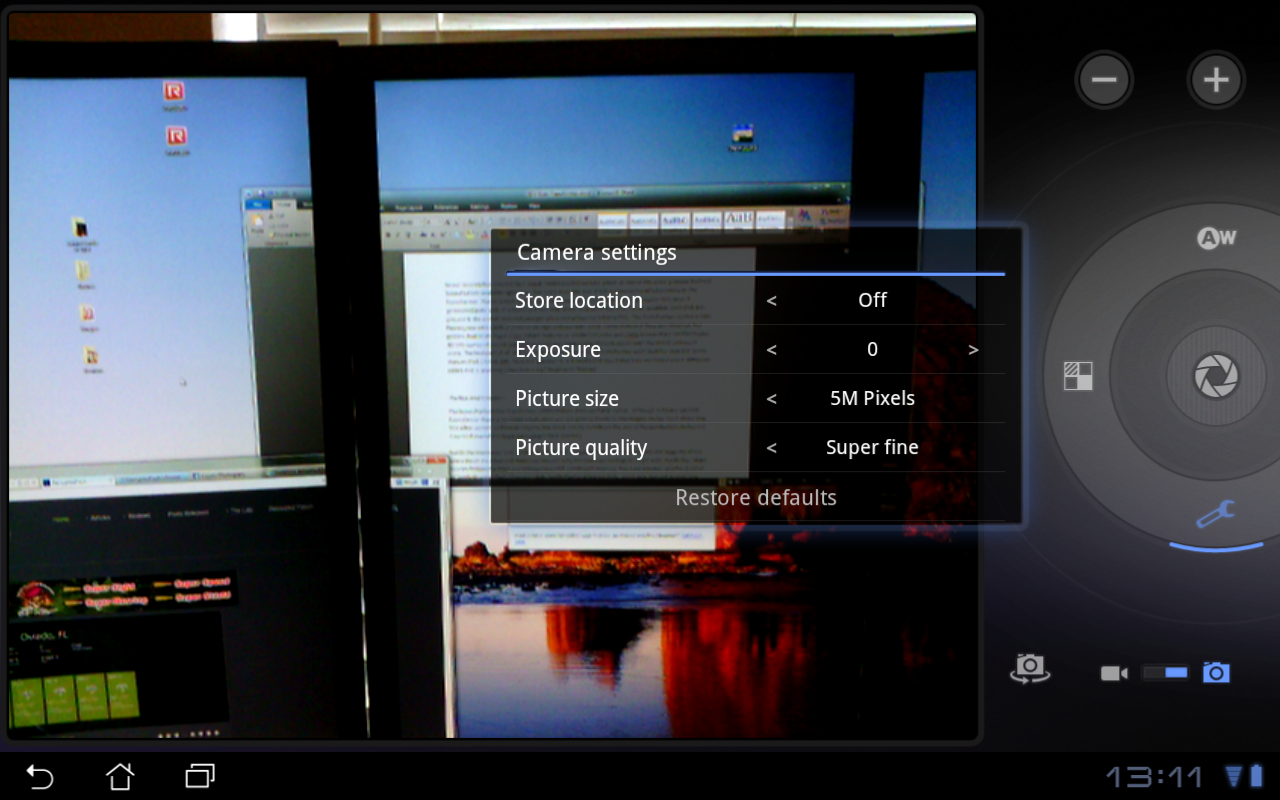 |
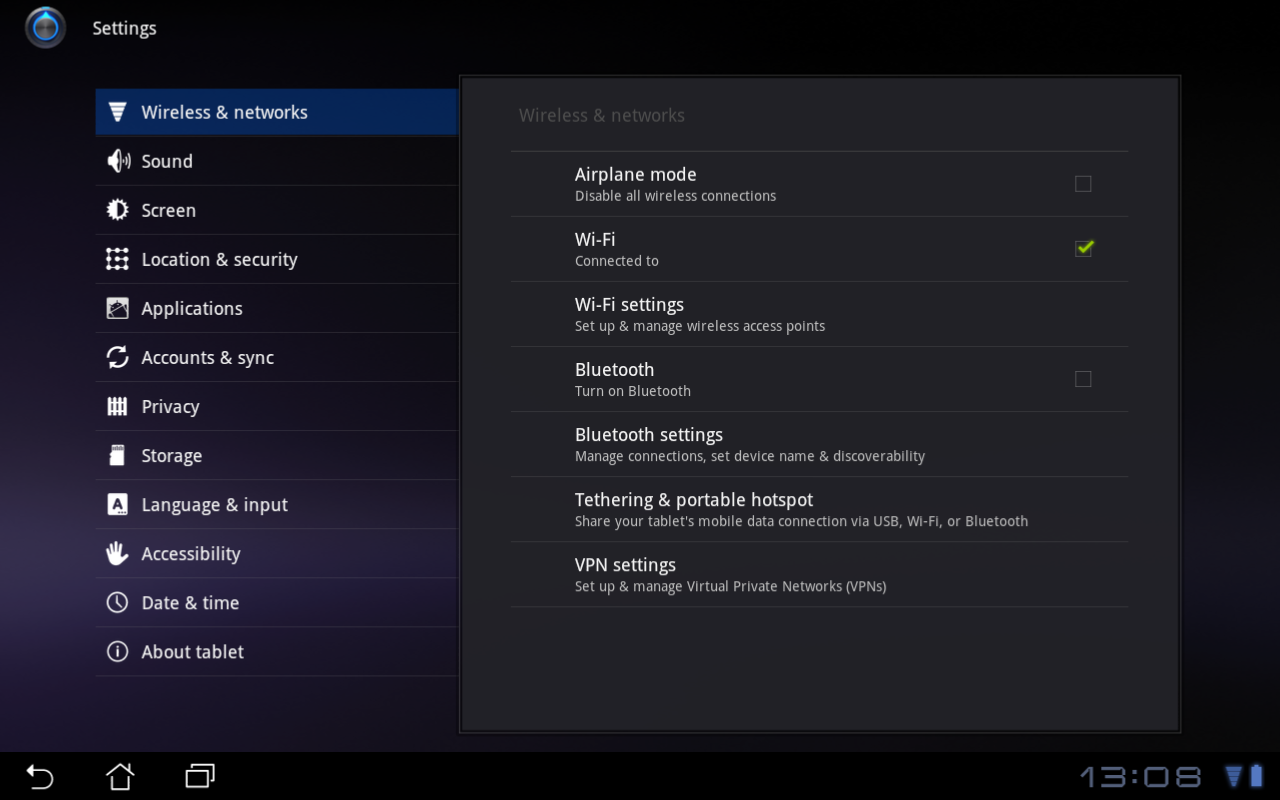 |
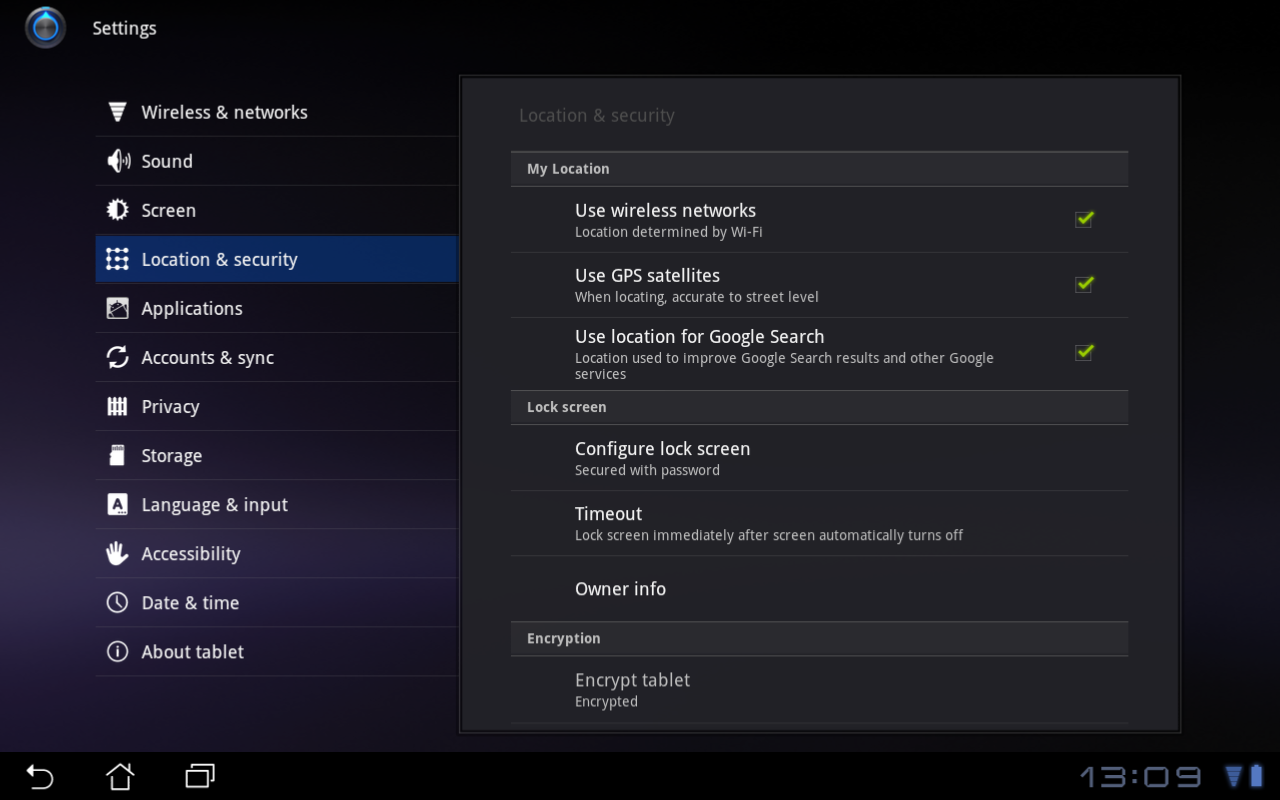 |
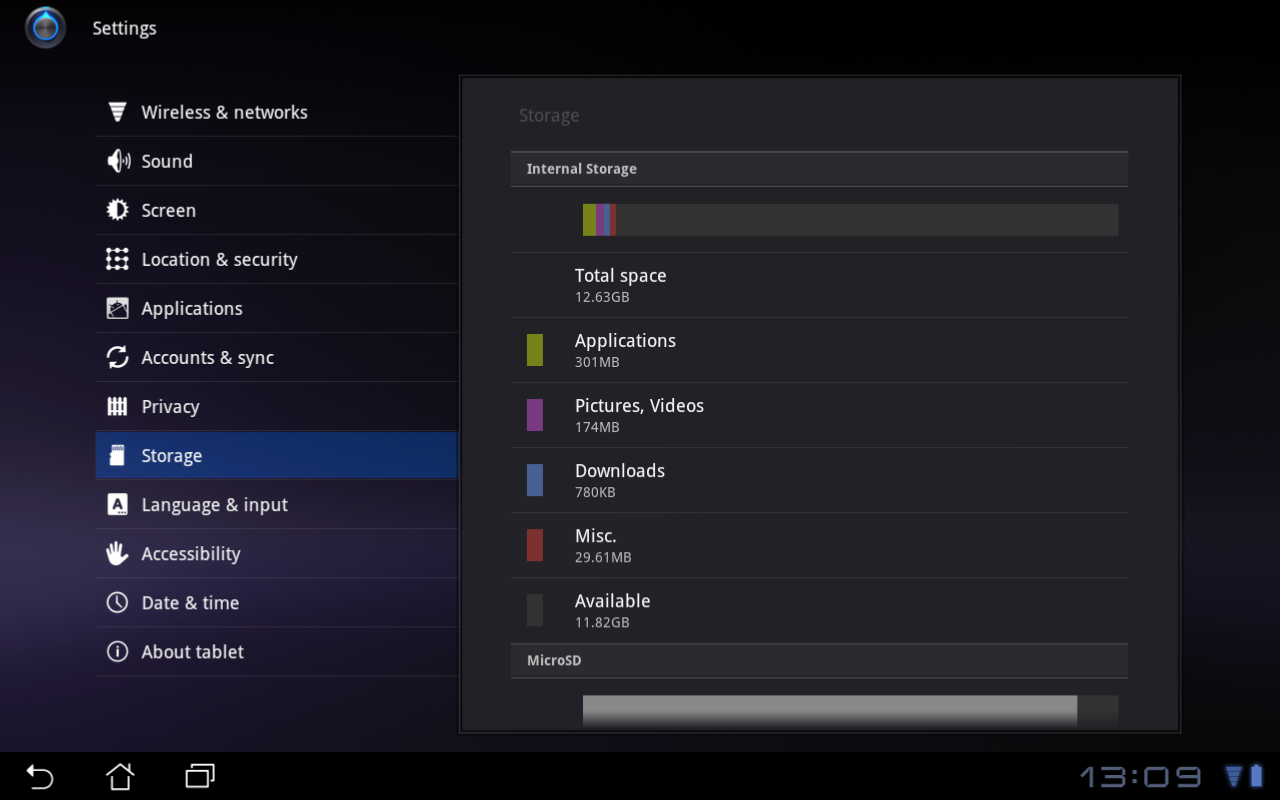 |
Performance -
As the EEE Pad TF101 is a complete and standalone system we are not going to be covering the usual items we do with our PC based reviews. Instead we are going to focus on how well the Transformer works and where it sits in the Market; is the Transformer nothing more than an entertainment device or can it really bridge the gap and be used for productivity work? Of course we will also cover battery life, heat and what it is like to carry the Transformer around for three weeks and actually make use of it
Power and Battery Life -
Power efficiency is another of those misnomers that we get caught up in. We hear about idle states and power gates. But what does that mean to you and I? On the surface having power management that reduces idle power sounds great and can be a benefit to someone that leaves their system on for long periods of time (and inactive) but how a system handles power under load and the delta between the two states is often more important than the idle power usage numbers. We use only P3 Kill A Watt instruments for measuring power. Battery Life was measured under normal usage with the Wireless adapter on, an SD card in the system. We ran the system with the dock and without until it shut down a total of five times (each)then chose the median number (the one in the middle) to determine the average battery life on the EEE Pad TF101. Power draw from the wall was ridiculously minimal. Under idle conditions or when doing simple tasks we pulled a total of 12 Watts from the wall. Even under the most extreme tests we could run (Watching Videos or Playing Games) we only pulled a whopping 20 Watts of power from the Wall.
Asus rates the TF101 at 16 hours of battery life with the dock attached. This is with the Screen set to 60nits brightness and running 720p HD video. 16 hours is not bad at all but we have a feeling you are not going to watch many movies with the dock attached. We found that under normal usage (email, internet playing a few games) we were able to get around 25 hours of life from our battery. When we had the same usage profile we and left the dock on we actually hit almost 39 hours before we had to plug in and charge again. When we went heavy with image editing (using Photoshop Express) the times dropped to 12 hours without the dock and 30 hours with. When we went with a heavy multimedia experience and ran a bunch of movies we dropped again to 5 hours without the dock and just under 15 with the dock attached. In other words the Transformer can offer you quite a bit of time no matter what use you are putting it to.
Cooling -
Cooling is an important factor in product performance and longevity. Components like the chipset, VRM modules and even capacitors need to be kept relatively cool to prevent failure. As these parts are made of silicon, they have a thermal breakdown threshold; or melting point. At that temperature the actual transistors built into chip will begin to deform and break down. Granted, the threshold is often very high, but you still need to make sure that components stay away from this level of heat for longer product life. The Transformer is all passively cooled. Despite that is never got hot or even warm while under use. It really can keep its cool and continue to operate. There really is not much to talk about here; we simply could not get the device to heat up noticeably.
Audio -
Audio is highly subjective. What we find pleasing may sound “off” to you. That is always going to the problem with testing audio; results will vary too widely depending on the tastes of the listener. However, there are ways of measuring the audio output with an objective ear. There is also the issue of audio causing performance issues in gaming and video playback. The reason this is a potential source of concern is that all onboard audio CODECs (Compression/Decompression) are CPU controlled. This means that while the audio chip controls the audio levels and effects of the audio the actual work is done on the CPU. Usually this will not be a problem with today’s powerful CPUs. Even the lower and consumer level products can handle high-end audio these days. But again there is the chance that a bad design or software will hinder your system and performance. On the other side the limits of board space, cost, etc will also prevent the level of audio quality you can get from an add-in board. We test all audio parts with three media types, Movie (DVD), MP3 Music, and Gaming. These are pushed to our Tec On model 55 Tube Amp to see if we can detect any signal issues in the reproduction. The Audio on the Transformer uses the HD Audio Codec found in the nVidia Tegra2 SoC. This is a great audio Codec as we saw when we tested out the ZuneHD not all that long ago. It is capable of a much greater range than what we find on other Android Tablets and the iPad (1 and 2) and the sound is more vibrant and full. This is important for gaming, movies and of course music. It is also one of the items that sets the Tegra 2 above the A5, Apple’s A5 needs and external audio codec to run while the Tegra has one built right in.
Networking -
This one is something that is a requirement anymore. If you have a computer, the chances are good (like 99%) that you are also connected to high-speed internet. With this you need a good and solid LAN chip to make sure that your data flows properly out and back. We were unable determine the exact wireless controller in the Transformer but considering the Bluetooth radio is version 2.1 + EDR we are suspecting that it is Atheros just like on the EP121. This is a good setup, but it can be picky about drivers… fortunately Android does not need the same level of driver support that Windows does but it is certainly something to keep in mind for future updates and also if Windows 8 shows up for the Transformer. We did have some minor performance issues with the network controller on the Transformer, for some reason the signal strength would vary wildly even though I was less than 10-feet from the access point. Interestingly enough, that is very similar to what I see on the EP121 at times.
Gaming -
Gaming on the Transformer was fun and snappy; with the right game. We found that some games did not run as fast on the Transformer as we would have thought. Even though the Transformer has an nVidia GeForce GPU inside its small parcel of silicon we were still shocked to find that games like Fruit Slice performed no faster on the Transformer than they did on our Evo 3D. On the other hand we found that games from the Tegra Zone (a preinstalled application) ran flawlessly. One of our favorite was Galaxy on Fire 2. It reminded me of the old Privateer game from the Windows 95/98 days. The graphics were much better and the story line was not the same either, but the feel of the game was awesome. We tried it in both virtual joystick mode and accelerometer mode and found the gaming experience to be much better, both visually and immersion-wise than what we are used to on an iPad. 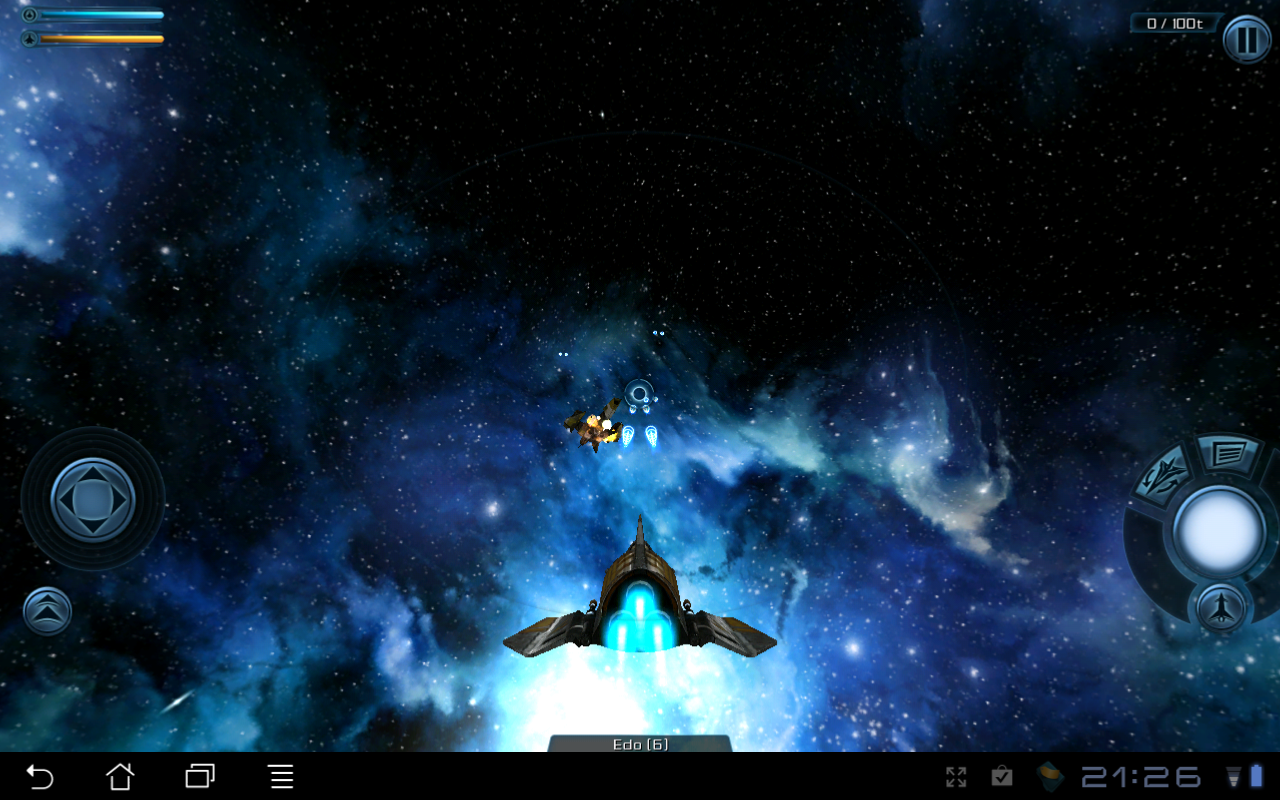
Productivity -
Here is my issue with the whole, non-Windows tablet market. There is nothing that can take the place of the productivity you can get out of even the lowest end PC. I went through 4-5 productivity applications and not one of them was able to replace Office. I tried Documents to Go, Polaris Office, Quick Office and many more besides that. At best they were a pain to use and at worst some corrupted my files (Excel files in particular. I hate to say it, but here Apple has Android beat. Pages, Numbers and Keynote are far superior than any of the apps we found for the Android. Normally I would write up a review of a system like the Transformer on that device; this time after two sections I could not take it.
Entertainment -
When we kicked off this review we had in the back of our heads that although the Transformer comes with a keyboard it would be more of an entertainment and messaging device. To try this out we made sure that we had some good multi-media content available. We would have grabbed Netflix, but there is not a working version for Honeycomb in the Market at the time of this writing. So we had to improvise. We grabbed a few movies that we have from previous tablet reviews and moved them over to the Transformer. Unfortunately, the default video player that comes with Android 3.x does not support the Dvix, Xvid or even standard AVI formats. We had to go hunting and in the end found an app called Rocket Player than worked out for us. We did have a movies app, but that did not come with anything and we did not feel like renting or buying one just for this review. Still we had some of our favorites available now; Lord of War, Dogma, and others. These played flawlessly with or without headphones. The screen was sharp and the audio great. We even found that with a simple app called File Manager HD we were able to buffer videos that were on the network. It took a very long time to queue them up, but once they were there the video quality was good. For music, again the HD audio processor in the Tegra2 made listening to music great. The sound was full and vibrant (much like the ZuneHD). Next on the entertainment list came eBooks; while the default interface found in Vibe and the My Cloud app was not that great Nook and Kindle were excellent in fact the Transformer is about the size of a large paperback book which makes reading much easier than on the iPad or the EP121. I have rediscovered more than a few books again, and with the “use publisher’s defaults” setting in the Nook software it is a great experience.
General Performance -
For general web browsing, email and messaging the Transformer is very well suited to the task (with the exception of the horrible email app). I find myself using it to check on things, look for interesting things to write about (the forwarding the links or dropping them into Evernote). Checking email and sending off quick responses is also simple and quick. The larger screen makes it easier than on my phone, but again it is hindered by the less complete mail application. I do know that I will continue using this as an interim device and one that is well suited to easy tasks and gaming. It will free up my EP121 for productivity and real work. At least until Windows 8 hits or someone comes out with some real productivity applications.
Value -
Ah here is my favorite part, ok not really but I do like getting to this part and then taking stock of what I have found and if the product is really worth it or not. As this one came out of my pocket, it is even more interesting to write up this section. When I tested the iPad, and then later tinkered with the iPad2 at the end I found myself not really regretting the purchase, but more wondering what I was going to do with it now that I had spent $500+ on each one. With the EP121 I spent almost double that and could not be happier with that purchase. Now with the Transformer I find myself know what I will be using this device for, enjoying it and looking forward to someone filling in the gaps (Microsoft or some app developer).
The 16GB Asus EEE Pad TF101 Transformer Tablet only will set you back about $400 (it was $399.99 at best buy) while the 32GB flavor will run you $469.99. The Dock Keyboard will add another $150 ($149.99) to your final bill. This means that to get the 16GB Tegra 2 based Transformer complete with the Dock you will spend a little more than $550. This is only $50 more than buying a 16GB iPad and you much more for your money (in our opinion). When you push up to the 32GB flavor of Transformer the gap gets even smaller. The iPad2 32GB model is $599 while the 32GB Transformer with dock will only run you about $620. Now let’s add in some things here, twice the memory (1GB Vs 512MB), better video processor, better audio Codec, a much more customizable OS and I think the better value is obvious at least in terms of real value.
Conclusions –
The Asus Transformer is a very nice piece of hardware. It has power, battery life and more flexibility than many of the other Android tablets that we have seen on the market. There are a few issues, but most of those are centered on the Android OS and its default apps more than the Asus product. We are disappointed that there is not a good productivity suite for Android (and the transformer) and that most of the remote desktop software clients require software to be installed on the desktop in question (like VNC does). On the other hand gaming and entertainment were outstanding with the GeForce GPU inside the Terga2 showing off what it can do with a few selected games. The Dock accessory is also a great feature, it not only adds to the flexibility of the Transformer but I can tell you is great for when you need to fire off a quick email or reply and do not want to power up your desktop. Do I think that the Transformer is a better product than the iPad2? Yes I do. I will say this however; it will not be for everyone. For anyone looking for an OS that you can customize to operate the way you want it to look and feel while being able to choose what apps are suitable for you, then the Transformer is a tablet you should be looking at. If you are more comfortable with having a fixed and controlled experience with limited options for change, then you honestly will be happier with the iPad2.
Discuss this in our Forum
