Sean Kalinich
Facebook adds more integration
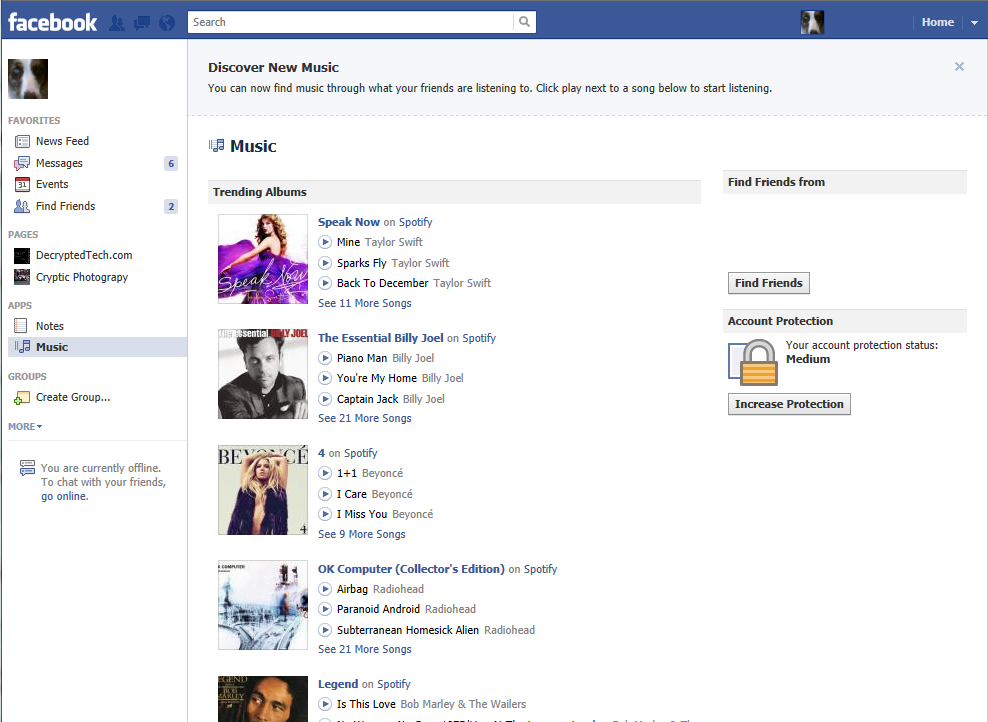 Facebook is a force to be reckoned with; we have seen this by the way they knocked the once great MySpace into the “who is that?” category. They have challenged almost all other social networking sites and won (with the exception of some of the *cough* adult ones). However, they have also gotten a bit, or rather more cocky than they should. Facebook has begun to implement changes that do not appear to be what their users want and in some cases risk their users personal privacy.
Facebook is a force to be reckoned with; we have seen this by the way they knocked the once great MySpace into the “who is that?” category. They have challenged almost all other social networking sites and won (with the exception of some of the *cough* adult ones). However, they have also gotten a bit, or rather more cocky than they should. Facebook has begun to implement changes that do not appear to be what their users want and in some cases risk their users personal privacy.
However, one tool they do have that makes them much more nimble than others is Open Graph. It is Open Graph that allows an almost seamless integration with Facebook for websites and many applications. This is also the tool they are going to use to put one of their boldest plans into action. This is the integration of music and video services right into Facebook. With this new plug in you will be able to share what you are watching and listening to on services like Hulu, Spotify Rhapsody and more right on your profile page. (Anyone want to bet on how long before RIAA and MPAA chime in on this?)
The service is up and running now globally (although no Netflix for the US due to video sharing laws) so I am sure we will all know what our friends are listening to or watching in short order. With the power of Open Graph we have to wonder what Facebook will integrate next.
Discuss in our Forum
Windows 8 on the EEE Slate Day 4 - Last Day
 Four days, I lasted four days before I had to go back to Windows 7 on the EEE Slate. I tried to get Hyper-V running but the Core i5 on the system did not want to work the way it should. In the end I have come away with some interesting observations about the state that Microsoft’s next OS is in and where it could be by launch date. The first thing I have to remind everyone is that this is a developer’s preview. It is intended to allow App developers to push out apps for their Metro UI and also to ensure that software and hardware are ready (drivers mostly). By releasing it to the general public Microsoft has done a very smart thing. They are getting the OS out and on the street. People are actually running this as their main OS right now. Now this is all great if you are using something like a Laptop or even a desktop. There truly is very little that Windows 8 cannot do right now. However, when it comes to a tablet… things begin to fall apart. The problem is not that there is no touch screen support; it is that there seems to be no multi-touch support. On the EEE Slate EP 121 under Windows 7 I have multi-touch gestures and greater control. In Windows 8 that is gone. Instead of a two finger tap to right click my only option is touch and hold.
Four days, I lasted four days before I had to go back to Windows 7 on the EEE Slate. I tried to get Hyper-V running but the Core i5 on the system did not want to work the way it should. In the end I have come away with some interesting observations about the state that Microsoft’s next OS is in and where it could be by launch date. The first thing I have to remind everyone is that this is a developer’s preview. It is intended to allow App developers to push out apps for their Metro UI and also to ensure that software and hardware are ready (drivers mostly). By releasing it to the general public Microsoft has done a very smart thing. They are getting the OS out and on the street. People are actually running this as their main OS right now. Now this is all great if you are using something like a Laptop or even a desktop. There truly is very little that Windows 8 cannot do right now. However, when it comes to a tablet… things begin to fall apart. The problem is not that there is no touch screen support; it is that there seems to be no multi-touch support. On the EEE Slate EP 121 under Windows 7 I have multi-touch gestures and greater control. In Windows 8 that is gone. Instead of a two finger tap to right click my only option is touch and hold.
The matter is further complicated by Microsoft’s very immature Metro UI. It looks decent, but you cannot move things around to suit what you want or the layout you want. I do not like everything bunched up on one side on my tablet. I prefer it along the bottom. The Metro UI bunches the Apps and due to their different sizes breaks up any chance of a good flow. The lack of a Home button inside the individual apps is a big problem as well. Once you strip away the Metro UI you are left with a skinned Windows 7. Now I do like the new sharp corners as I think they make the windows look clean and show off a screen’s ability to reproduce good 2D imagery (well more like 2.5D).
The speed of Windows 8 is also very good. I was more than a little surprised to find this developer preview zipping along like it does. Usually at this stage of the game the OS does not feel very complete at all. There are speed issues, driver issues, and worse you name it you will probably run into it. In many cases (unless I have to) I do not really starting playing around with a new OS until it is at least at Beta 2 stage. Here you have things really ironed out and are looking for the little items. It is usually about this time that Microsoft opens up the Customer Preview Program and allows anyone to download the new OS. This early Developer’s Build really feels and performs much more like a Beta 2 than a dev preview.
So to wrap up my experience with Windows 8 on a tablet, I have to say I am impressed with quite a bit of it, but I do feel that this OS needs a LOT more work if it is going to compete head to head with Apple and Google in the tablet market. Sorry Microsoft, pretty Widgets and a cool keyboard is not enough to make it in this market space. You have to come up with something that no one else has or is doing, and as of right now, Windows 8 just does not have it for the Tablet Market. Let’s hope that by launch time these bugs are ironed out and we see a much improved version of Metro UI around August of next year.
For now we will get back to bringing you the news and our regular reviews..
Discuss in our Forum
Windows 8 on the EEE Slate Days 2 and 3
 Ok, so I missed telling you about the installation and setup of all of the tools that I use on a daily basis. The two main ones that I have to have are Office and Photoshop. Office presented no issue at all (I did not expect it to) and the install was pretty quick,… considering. The biggest problem I had in getting things installed was (and still is) the issue with the hot keys. It is FAR too easy to get stuck on a Metro UI screen that has NO WAY OF GOING BACK. This is a HUGE flaw in the OS and the UI. If you have no option to go back or way to bring up the OSK (On Scree Keyboard) then you have a useless UI. To keep moving forward and get everything installed I had to disable the Metro UI with a fun Registry hack. Tos get this done I had to plug in an external keyboard (again because the OSK cannot be manually launched with the hotkeys) run Regedit from a command prompt and then change the RPEnabled value from 1 to 0 in the HKEY_CURRENT_USER\Software\Microsoft\Windows\CurrentVersion\Explorer\ registry key.
Ok, so I missed telling you about the installation and setup of all of the tools that I use on a daily basis. The two main ones that I have to have are Office and Photoshop. Office presented no issue at all (I did not expect it to) and the install was pretty quick,… considering. The biggest problem I had in getting things installed was (and still is) the issue with the hot keys. It is FAR too easy to get stuck on a Metro UI screen that has NO WAY OF GOING BACK. This is a HUGE flaw in the OS and the UI. If you have no option to go back or way to bring up the OSK (On Scree Keyboard) then you have a useless UI. To keep moving forward and get everything installed I had to disable the Metro UI with a fun Registry hack. Tos get this done I had to plug in an external keyboard (again because the OSK cannot be manually launched with the hotkeys) run Regedit from a command prompt and then change the RPEnabled value from 1 to 0 in the HKEY_CURRENT_USER\Software\Microsoft\Windows\CurrentVersion\Explorer\ registry key.
After that things went a lot smoother although there were still times when I could not do anything because the OSK would not open up and there was no way to force it. The rest of our productivity applications went in without a hitch. Windows Live Messenger, Skype, Canon Zoom Browser, Zune (yes Zune), even Daemon Tools worked well. The last item we installed, but were leery of was VMWare’s Workstation 8. We use this for a small Mandriva install that I keep on a USB key. It is fun to tinker with and also is nice to have in case I need to examine files without too great a risk.
Day was uneventful on the installation range. However, we still cannot get the system fully operational. The lack of full audio support and the hot keys is huge for us on this tablet. There are just too many things that are not working without these.
Observations; The Metro UI has been designed for a touch interface this is obvious by the simple icons and the easy slide that you have. However, Microsoft had better make some changes fast. The lack of a “back” or home button in the UI is a serious oversight and not one that I would have expected from Microsoft. The UI is also missing some other very important features; where is the run line? How can I run the command line if there is no option for an on screen keyboard on a touch screen? Why do the most basic gestures not work on any of the Metro screens?
These items have pushed me back into using the no Metro UI for now and there are still plenty of hurdles to get over before we can consider this a success. Now that we have our basic productivity tools loaded we can begin to try and get to work.
Day -3
This one is a short entry; I was able to get the system going without too much of a fuss, but the lack of the OSK for many things is still a hindrance. One place where this stands out is using remote desktop. You can do everything you need to connect, but once you are in there is no way to type unless you plug in a keyboard. Again the simple lack of an OSK launcher or a working hot key button is killing the usefulness at this stage. On the other hand when you can get it going the new OSK is brilliant. It is not quite a full QWERTY keyboard but when you press the “&123” you are greeted with a very nice layout for symbols and numbers. I love the 10-key layout for the number pad as it is perfect for entering in IP addresses and also performance numbers in Excel. Kudos to MS for this, now give us a back button in the Metro UI and an OSK launcher that works in all apps.
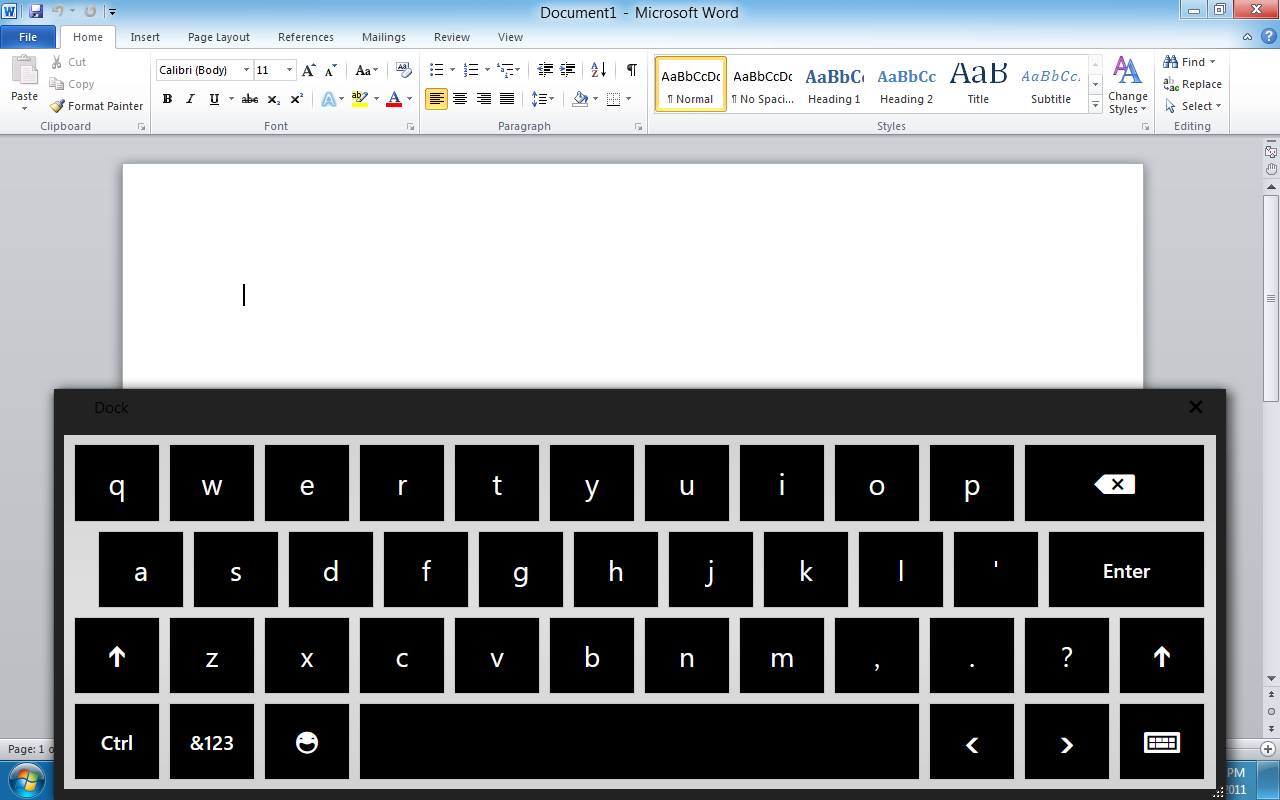 |
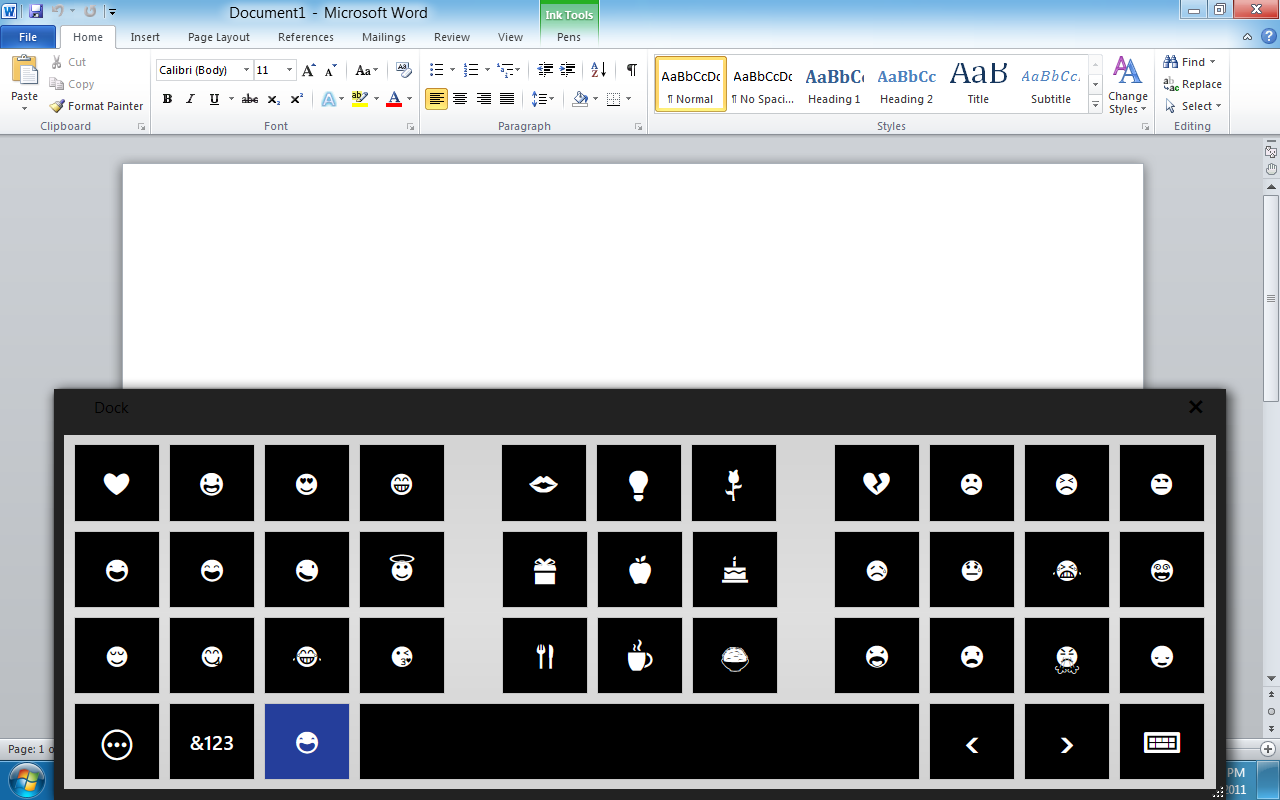 |
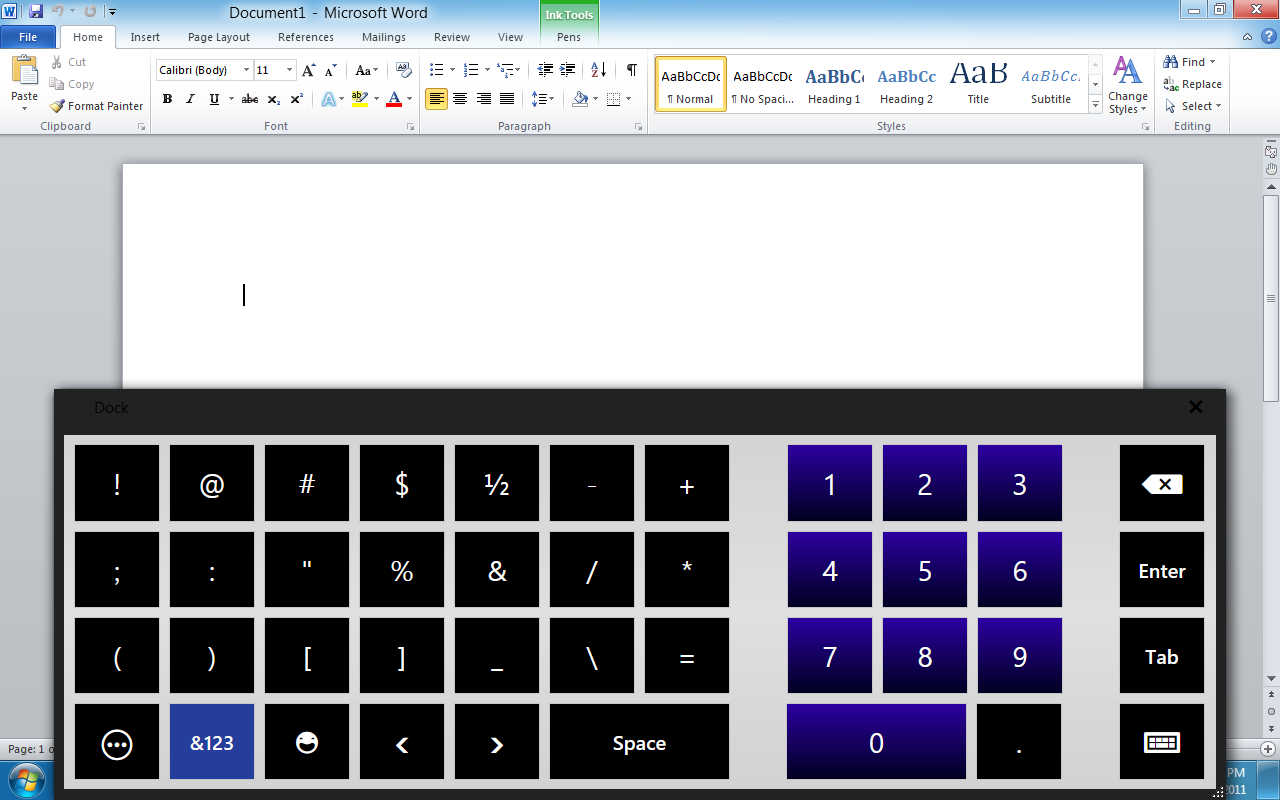 |
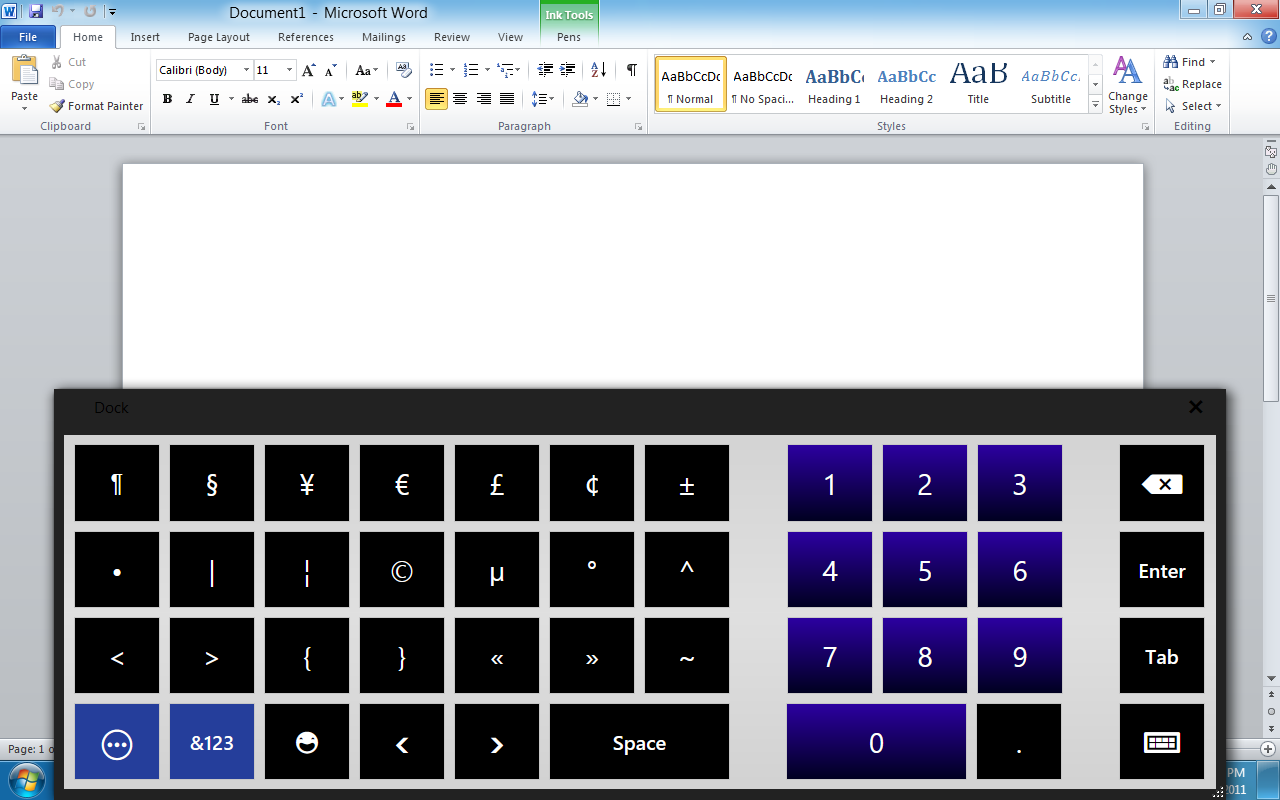 |
Other than my obvious frustration with not being able to do things I could do easily in Windows 7, the developer preview of Windows 8 is very quick and responsive. I am more than a little impressed with the speed of the OS even at this early stage. Now we just need to work with MS and Asus to get all of the functions of this EEE Slate EP121 working and things will be outstanding.
Check back for Day 4 when we try out Hyper-V on the EEE Slate.
Read our Day One observations
Discuss in our Forum
Installing Windows 8 on an Asus EEE Slate – Day One
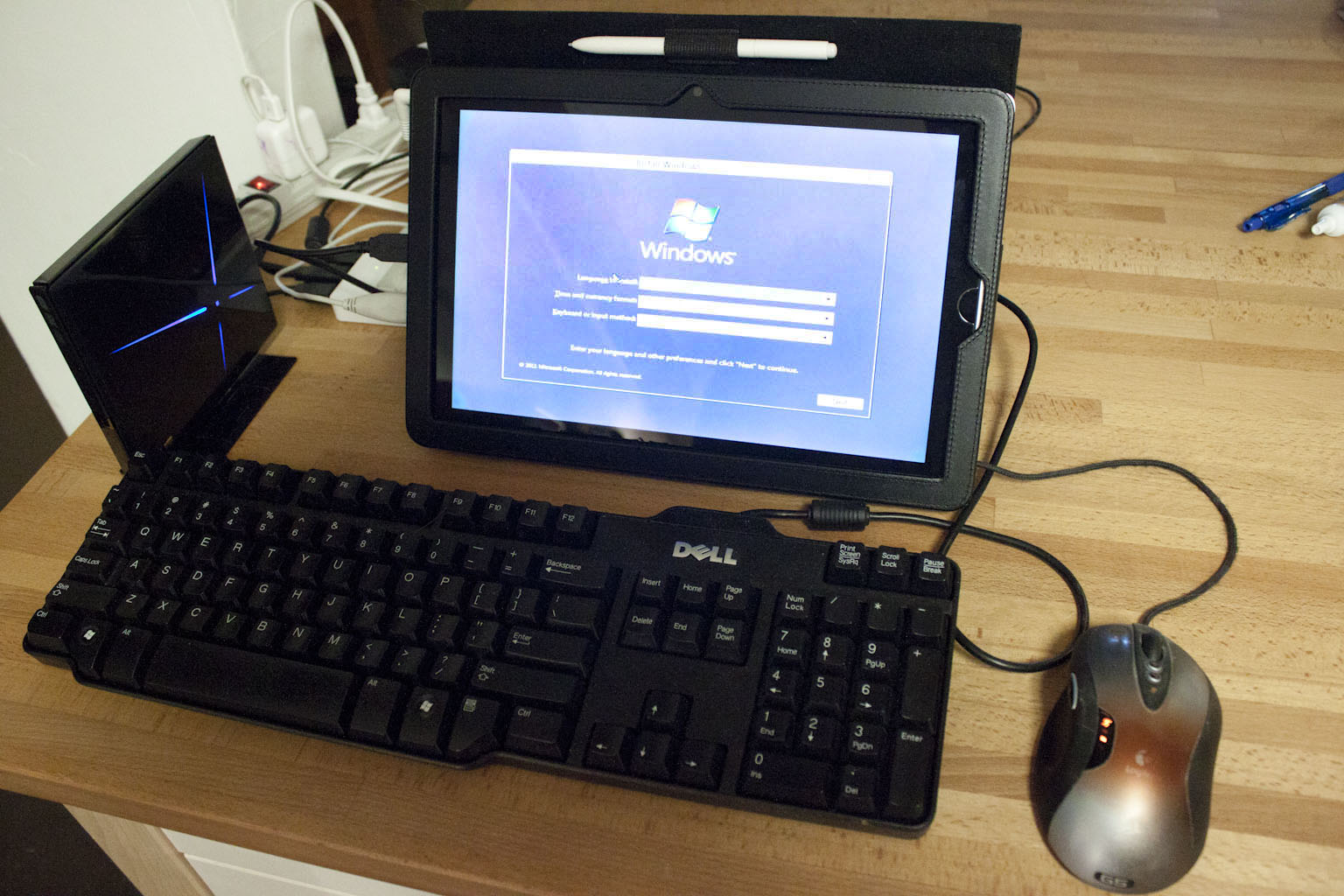 Day one was a lot of prep work. The first thing I did was to download all of the drivers and utilities from Asus’ web site for my tablet. This was just in case I needed them to get everything working. Next was to back up my favorite tablet by using a system imaging software. I used the Acronis software that comes with the Kingston SSD Now kits. This worked great an in a little over an hour I had a full block level image of my old system.
Day one was a lot of prep work. The first thing I did was to download all of the drivers and utilities from Asus’ web site for my tablet. This was just in case I needed them to get everything working. Next was to back up my favorite tablet by using a system imaging software. I used the Acronis software that comes with the Kingston SSD Now kits. This worked great an in a little over an hour I had a full block level image of my old system.
Next step was the actual installation. I was pleasantly surprised to find that the touch screen worked even during beginning phases of the install. Under Windows 7 (when I ran a full installation) I did not get full touch screen access, I had to have a keyboard plugged into one of the USB ports. This small victory had me in good spirits as I watched the installer do its job. The actual install only took about 20 minutes and boot time was amazing right around 8 seconds from power on to login screen. This is to be expected with a Core i5 470UM, 4GB of RAM and an 80GB Intel SSB under the hood. Once the installation was done I started to load up drivers….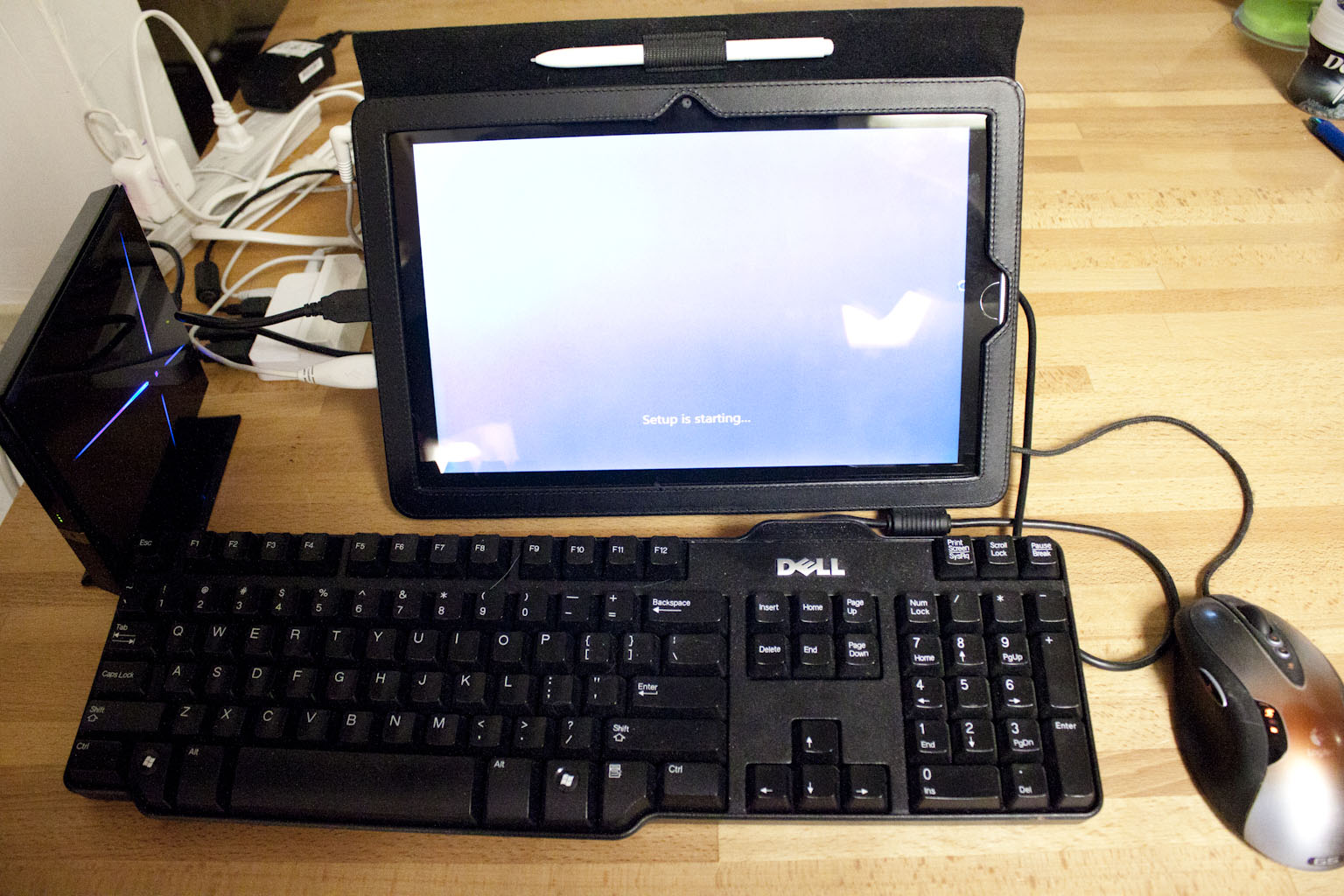
Here is where I ran into my first issue (and one that took almost 6 hours to get past). After installing the HotKey Service I would get an error at every boot. “Missing Asus ACPI Driver, Please install Asus ACPI Driver” The only option was OK, but you had to click it about 10 times before it would stop. I tried everything. I uninstalled the driver, reinstalled, ran compatibility mode, everything. In the end I had to disable automatic updates and set it to “download but let me chose when to install them”. Once that was done I had to install Microsoft Update (in place of Windows Update). Suddenly there was an update for the ACPI Utility Driver. I ran this update and the error went away.
Now, as this driver is needed for the hot keys on the device I figured we were all good to go. I was wrong. The button that brings up the on-screen keyboard does not work, The “home/application scroll” button only works like CTRL+ATL+DELETE and will not get you back to the start screen, and as a final item the volume buttons do not work. However, it is the keyboard and home button that is a deal breaker. This single item has stopped everything in its tracks. Without this functionality you get stuck in any of the Apps run on the Metro UI. If you open up the Weather App, there is no way to get back without the start button or a home button. I am hoping to get in touch with Asus and see if there is anything they can offer in the way of help, after all Microsoft is testing this so there has to be a way around it. For right now I cannot find it and cannot move forward much without this option.
So for now we are stuck with the following items working;
The basic tablet features (touch screen etc)
Wireless
Full Video Support
Here is what is not working
Bluetooth
Full Audio (no microphone or line out)
No HotKeys
We will continue to plow on and work to get this operational before the time runs out on the developer preview. Check tomorrow night for our experiences with Day 2 – Installing productivity applications and hopefully a resolution to the hardware issues we are having.
Discuss in our Forum.
It’s the same old, same old again…
 Now that Windows 8 has hit the “general public” in the form of a developer’s preview we are starting to see the internet community chime in about whether they like it or not. I have been reading quite a bit of this (as you can imagine) and have been struck once again by how people complain about, yet resist and fear any type of change.
Now that Windows 8 has hit the “general public” in the form of a developer’s preview we are starting to see the internet community chime in about whether they like it or not. I have been reading quite a bit of this (as you can imagine) and have been struck once again by how people complain about, yet resist and fear any type of change.
I have been working in the IT industry since the birth of Windows 3.0 one of my first large scale projects was implementing Windows 3.11 for workgroups into Fort Riley during my time with the US Army. I can remember the grumbling prior to this “new” software coming in about how the current system was terrible because it could not do this or that. When we brought Microsoft in (we even brought the early components of Office in) the same people that complained about the current UNIX based system were suddenly its biggest fan. I can remember one clerk who complained loudly and often about the system suddenly thought it was the best one we had. She did not like the new Windowed interface and Word was just horrible compared to her usual word processing application (which was called Wordstar).
Now take a big jump forward in time; Windows 8 is a rebuilt OS with a new (although somewhat cheesy) UI. Microsoft has really put in some effort to move with the market and change the OS to meet the needs of the new tablet based consumer. If you think about it more and more people are moving in the direction of the tablet/smart phone for their day to day needs. I am not saying it is there for productivity but for the general computing people do the tablet is the ideal platform. Microsoft HAD to change and reinvent its OS or it would be lost in the stampede of more and more powerful general usage tablets.
I personally own both an Android and Windows based tablet. One is the Asus EEE Slate EP121 the other is the Asus Transformer. When I want to tinker around or just surf the net I grab the light and small Tegra 2 armed (no pun intended) Transformer. When I want to do some work I grab the EP121 with its Core i5 470 UM and 4GB of RAM. The problem with Android (and even the iPad to a certain extent) is that there are no real productivity applications that truly work. Polaris Office, Documents to Go, and all of the others that I have tried all fall very short of the mark of MS Office or even Open Office. Apple knew this with the iPad so they came up with light versions of their productivity applications for iPad users. Android has nothing like this so it is hard for me to get real work done. Instead I surf the net looking for news and then add it to my Evernote account and pull out the EEE Slate or power up the desktop to get the real work done.
This brings us to Windows 8; Microsoft is taking a leaf out of Apple’s book here with their development of a light version of Windows 8 for ARM. It will give people a consistent feel to their computing experience. It the OS you run on your tablet looks and feels the same as the one you run on your desktop that is an improved user experience. Now you can also bet there is a version of Office in the works for ARM to keep that the same. It will be like the interaction between the iPad and Apple’s OSX clean and consistent. Microsoft is doing something very smart with this move and from what we are hearing many of the tablet makers are behind this movement. We know that nVidia certainly is.
Between now and the time that Windows 8 Launches (around November 2012) you will hear people taking sides ARM, x86, Windows 8, Windows 7 (much like those that did not want to leave XP), Tablet, Desktop, Laptop; the choices will be just as confused as some of the reasons to be on one side or the other. Just keep in mind that with one move Microsoft has made it possible to cover all of these. Windows 8 will work for ARM and x86. Windows 8 can run with the Metro UI for Tablets and can also run in Desktop Mode for more traditional PC’s and Laptops (giving you a Windows 7 feel). No matter the camp you are in it looks like Windows 8 could have something for you.
Discuss this in our Forum
Sprint Returning to Bad Customer Service?
 We have all heard the sad news that Sprint is ending the Premier benefits plans at the end of 2011 or October 1st; no one seems to really know and a call to Sprint will not get you any information. However, what you will get is very interesting and makes the loss of the Premier Benefits seem like less of a blow. Not too long ago I upgraded from an EVO 4G to the EVO 3D using this plan. At the time I asked if this would be available for others on my plan. I was told yes, but my wife wanted to wait to get the 3D so we did not take advantage of it at the time (we were also told we could get an extra line at 6 months in, that still has not happened). Now that the iPhone is coming to Sprint in mid-October the tone and attitude of the employees and sales reps at Sprint have changed. After reading and being told that the Premier benefits end on October 1st my Wife decided to go ahead and upgrade. When she looked online the prices of phones were astonishing. Sprint’s website showed that the account was a Silver Premier member, but the EVO 3D showed as $474! The only credit allotted to the account was $75 off the price of the phone; the RETAIL price of the phone.
We have all heard the sad news that Sprint is ending the Premier benefits plans at the end of 2011 or October 1st; no one seems to really know and a call to Sprint will not get you any information. However, what you will get is very interesting and makes the loss of the Premier Benefits seem like less of a blow. Not too long ago I upgraded from an EVO 4G to the EVO 3D using this plan. At the time I asked if this would be available for others on my plan. I was told yes, but my wife wanted to wait to get the 3D so we did not take advantage of it at the time (we were also told we could get an extra line at 6 months in, that still has not happened). Now that the iPhone is coming to Sprint in mid-October the tone and attitude of the employees and sales reps at Sprint have changed. After reading and being told that the Premier benefits end on October 1st my Wife decided to go ahead and upgrade. When she looked online the prices of phones were astonishing. Sprint’s website showed that the account was a Silver Premier member, but the EVO 3D showed as $474! The only credit allotted to the account was $75 off the price of the phone; the RETAIL price of the phone.
We were understandably confused so we called into Sprint where we were told that the Premier benefits only apply to the first or primary number on the account. They are no offered to any other. If you want to get upgrade pricing you have to wait 22 months to get it or you are paying full unsubsidized price for the phone (with that $75 credit). However, this was not what I was told when we signed up for the account nor was it what I was told when I upgraded my phone. It seems that Sprint has gone back to their old habits of dumping on their long term customers (the very thing that earned them the worst customer service rating in the industry for several years). We know they are prepping for an influx of new iPhone users, but are alienating existing subscribers that will want to get that phone. Even AT&T was not that stupid, but it really appears that Sprint is.
So while we can be sad that the Premier Benefits are going away, it turns out they were very limited to begin with so the loss is not all that major. What is potentially a loss for Sprint will be the loss of existing customers who will want the new iPhone, but will find themselves having to pay full price to get it. I have a feeling that unless Sprint changes their tune rapidly they will find people leaving to go to one of the other iPhone carries shortly after mid-October.
Discuss in our Forum
More holes found in SCDA security
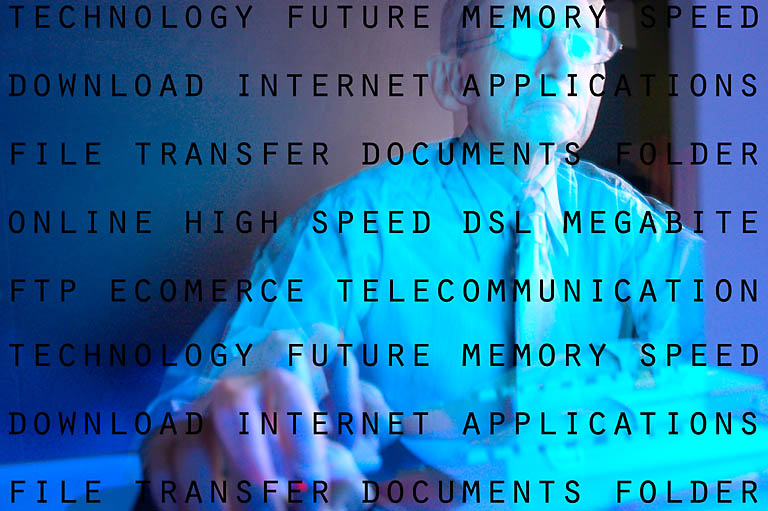 Remember when we told you about the security holes in the supervisory control and data acquisition components (SCDA)? Well it looks like there are even more to be found out there in the wild. If you are surprised by this then you must have just crawled out from under a nice big rock. After all most of these components have not been upgraded in decades or are manufactured by companies that still believe that these components are not reachable.
Remember when we told you about the security holes in the supervisory control and data acquisition components (SCDA)? Well it looks like there are even more to be found out there in the wild. If you are surprised by this then you must have just crawled out from under a nice big rock. After all most of these components have not been upgraded in decades or are manufactured by companies that still believe that these components are not reachable.
Thanks to a 30-year old Italian researcher named Luigi Auriemma this problem is being brought to light. Most of the companies that are seeing this light are having pretty much the same reaction as you get when you stumble out into the day after a serious night of partying. They are closing their eyes and trying to ignore the big light in the sky. Auriemma, has been finding these new holes at an alarming (to the industry not to many security researchers) rate. He unveiled over 30 in March and has tossed out a few each month since then.
The holes tend to center around the PLCs or Programmable Logic Controllers. These are the devices that do all the heavy lifting and can be used to operate valves, motors etc. In short these are the parts that are the most critical in terms of the need to keep them secure. The odd thing about these new security holes is that when the need for connected SCDA, DCS and PLCs came around no thought was given to make sure they were secure. Then as the threats on the internet grew the manufacturers continued to ignore the need for security. It is a sad state of affairs to find that the majority of the major control systems in the US (and other countries) is connected to the internet without a thought for security.
There is good news though, some of the manufacturers appear to be starting to make a shift to thinking of these devices as the connected systems they are. This means they are preparing for better security precautions and building new software to help make unauthorized access more difficult. The question that has to be asked is; if they have waited so long are these companies up to the task of competing with the current crop of “bad guys”?
Discuss in our Forum
Windows 8 shown Running XboX Live
 Not all that long ago I was in a discussion about the future of the XboX 360- console. I mentioned that Microsoft would be smart if they integrated the Console environment into Windows. Now at the time I had also heard some rumors about this happening so I was playing with something of a stacked deck. The talk had been going on for some time that Microsoft needed to combine the Xbox 360, XboX Live and Windows Live for Games into a more seamless object.
Not all that long ago I was in a discussion about the future of the XboX 360- console. I mentioned that Microsoft would be smart if they integrated the Console environment into Windows. Now at the time I had also heard some rumors about this happening so I was playing with something of a stacked deck. The talk had been going on for some time that Microsoft needed to combine the Xbox 360, XboX Live and Windows Live for Games into a more seamless object.
Well as one of the final items during the Build 2011 conference Microsoft showed off a very early demo of this exact thing. They demonstrated XboX Live running on Windows 8. This was demonstrated by Microsoft’s Avi Ben-Menahem who also stated that they are trying to bring “everything you know and love on Xbox 360 and Xbox Live to Windows”. The demo was pretty slick even though it only touched the tip of what could be possible with this new OS and interface. You even have the possibility of turn-based gaming between a PC and an XboX or an XboX and a Phone…
Now we need to get confirmation on that next gen console from MS (complete with a metro based UI) and we will be all set.
Check out the video below;
Source GeekWire
Discuss in our Forum
Microsoft Testing Windows 8 on Existing Tablets
 Now that the Developer Preview of Windows 8 is out on the streets everyone is working like mad to come up with a review of the new OS from Microsoft. Most of these reviews have been run inside virtualization programs like VMware’s Player, or Virtual Box, or… well you know the thing. However, the thing that I (and many others) would like to know about Windows 8 is; how does this work on its intended platform? We know from past conversations and statements with and from Microsoft that Windows8 was built to run on the increasingly popular tablet PC (and also ARM based tablets). Of course there are no certified Windows 8 tablets yet and our concern over trying Windows 8 out on a real tablet is having to completely reinstall our favorite Asus EP121 all over again if things go south. Thankfully Microsoft is already on the job.
Now that the Developer Preview of Windows 8 is out on the streets everyone is working like mad to come up with a review of the new OS from Microsoft. Most of these reviews have been run inside virtualization programs like VMware’s Player, or Virtual Box, or… well you know the thing. However, the thing that I (and many others) would like to know about Windows 8 is; how does this work on its intended platform? We know from past conversations and statements with and from Microsoft that Windows8 was built to run on the increasingly popular tablet PC (and also ARM based tablets). Of course there are no certified Windows 8 tablets yet and our concern over trying Windows 8 out on a real tablet is having to completely reinstall our favorite Asus EP121 all over again if things go south. Thankfully Microsoft is already on the job.
They have quite a few existing Windows 7 tablets in the lab right now and are testing the Windows 8 touch interface to make sure that It is running properly and also that it is not a pain to use. This was something that was left out of previous editions of Windows (going all the way back to Windows XP Tablet Edition). The touch interface was an after-thought and not something that was built into the OS from the ground up. This time Microsoft knew what the market layout would be and has developed Windows 8 more for the touch screen than the keyboard and mouse. They have a list of tablets that is quite impressive that they are currently testing all of which are currently on the market. We have reproduced the list from their Developing Windows 8 Blog below.
|
3M M2256PW |
Dell ST2220Tc |
HP TouchSmart_IQ526t |
|
Acer Aspire 1420p (PDC) |
Dell Studio 1747 |
Lenovo C320 |
|
Acer Aspire 1825PT |
Dell Studio One |
Lenovo S10-3T |
|
Acer Aspire 5738PG |
Dell SX2210T |
Lenovo ThinkPad T410S |
|
Acer Aspire Z5610 |
Elo 1522L |
Lenovo ThinkPad X201T |
|
Acer Iconia |
EXOPC |
Lenovo ThinkPad X220T |
|
Acer T230H |
Fujitsu Lifebook T4310 |
Lenovo ThinkPad_X60 |
|
Acer W500 |
HP Compaq L2105TM |
NEC MultiSync LCD175M |
|
ASUS EP 121 |
HP EliteBook 2740P |
Planar PX2230MW |
|
ASUS TCA70 |
HP Mini 5102 |
Samsung Series 7 XE700T1A |
|
Dell Inspiron 2305 |
HP Pavilion_tx2000 |
Sony V J series |
|
Dell Inspiron Duo |
HP Pavillion DV3T-2000 |
Sony V L series |
|
Dell Inspiron One 2305 |
HP Tablet 500 |
Sony VPCL113FX/B |
|
Dell Latitude E6420 |
HP TouchSmart 610 |
Sony VPCL-218FW |
|
Dell Latitude XT |
HP TouchSmart IQ500 |
Toshiba Portege_M700 |
|
Dell ST2220T |
HP TouchSmart TX2Z |
Toshiba Sattellite Har/Kar |
We are very tempted to back a backup image of our EEE Pad EP121 and load up the new preview just to see how it works. We will let you know if we get that brave. For now we will stay in the safety of VMware and will let you know our thoughts on this early preview soon.
Discuss in our Forum
YouTube Finally Adds Some Quick Editing Tools
 Hurrah! YouTube has finally put in editing options for their video service. If you have ever browsed through some of the amateur videos hanging out on YouTube you will know what a great thing this is. Of course The tools are not professional quality so do not expect miracles but they have included some decent ones to help user make quick fixes to the video without having to re upload the video all over again. Some of the options are rotating the video, adding fill light for dark areas, changing the contrast and saturation and also adding in some cool effects. This last option is sure to mean that we are bound to see more amateur teen videos, but now in sepia, posturized and even “cartoonish” (won’t this be fun).
Hurrah! YouTube has finally put in editing options for their video service. If you have ever browsed through some of the amateur videos hanging out on YouTube you will know what a great thing this is. Of course The tools are not professional quality so do not expect miracles but they have included some decent ones to help user make quick fixes to the video without having to re upload the video all over again. Some of the options are rotating the video, adding fill light for dark areas, changing the contrast and saturation and also adding in some cool effects. This last option is sure to mean that we are bound to see more amateur teen videos, but now in sepia, posturized and even “cartoonish” (won’t this be fun).
All kidding aside these types of tools have been needed for a long time and it is a welcome addition to the YouTube interface; even if it does mean an upsurge or bad videos. For those that are wondering you cannot apply these edits to non-original content so that vision of a re-mastered Lady Gaga video you had in mind won’t be happening.
It was the poor quality of many of the videos that prompted this move, according to a quote from that YouTube Product Manager Jason Toff gave Cnet; "We noticed a lot of videos that had extra footage at the beginning that could have been trimmed off, or some footage at the end that could be trimmed off, a lot of videos that were really shaky and could use stabilization, and dark videos, etc." All we can say is that it is about time they threw this up and made it easy to use for even the most novice videographer.
Source and Quote Cnet.com
Discuss in our Forum
