The Box and Goodies -
The box that the Sentinel Advance II ships in is an eye catching one. On the front you have a nice picture of the Advance II along with what is probably the most important feature; the upgrade to an 8200 DPI Avago ADNS 9800n laser with a lift off distance of only 1.5mm. If you are a gamer then you know being able to reposition your mouse with minimal effort can mean the difference between life and death in the game.
 |
 |
Opening up the front flap (these seem to be the style with high-end products) you find some detailed information about the AdvanceII and a look at the actual mouse. This style of packaging is not all that different from the original Advance. Once you get the box open you will find that Cooler Master has put in a nice surprise. You actually get a replacement set of Teflon feet. This is great for anyone that games of uses a mouse a lot as the pads can quickly become worn down having a replacement set on hand without the need to try and order them is a very nice touch.

One thing that was conspicuous because it was missing is a drivers CD-ROM. It looks like Cooler Master wants to make sure that you have the latest drivers and to do this they simply left the CD out, but added in a card telling you where to go to grab the software.
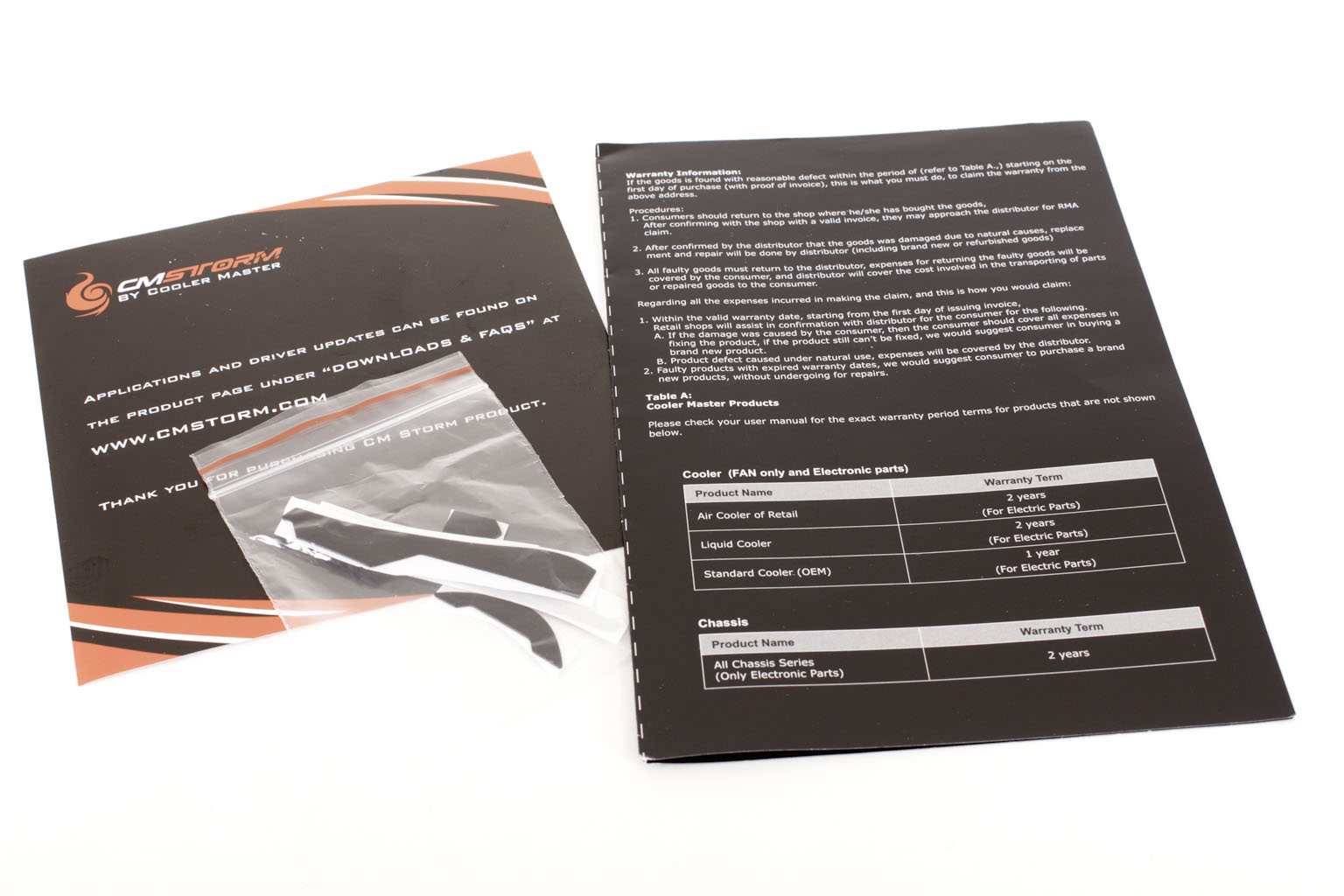 |
 |
The CM Storm Sentinel Advance II -
The Sentinel Advance II looks almost identical to our Sentinel Advance with the exception of the color. Our original was almost black while the new Advance II is a silver-grey color. This is a nice look to be honest and will also help with an issue that popped up on the original with the buildup of oils from extended usage.

The mouse itself is a little longer than the typical mouse (not a gaming mouse but the typical one for normal usage) and has very gaming oriented features to it like the long right and left mouse buttons. Other gamer specific features (outside of the 8200DPI Laser) are the thumb indent, the multiple profiles that are stored inside the 128KB of onboard memory. The 1000hz polling rate of the USB controller and adjustable weight (up or down by 4.5 grams with a total increase of up to 22.5 grams). These weights are kept in a small compartment under the mouse and you can get to it via a small panel. Also under the mouse we find the large Teflon feet that help keep the Advance II moving smoothly over your mousing surface.
 |
 |
Aesthetic features of the Advance II include selectable LED lighting as well as a status screen that shows the profile you are using, the current DPI setting and the option to drop your own logo in. You can change up the lights using the downloadable software which we will talk about a little later. You can also take a closer look at the lighting, and the display in our video below.
 |
 |
Mechanically the Sentinel Advance has some nice hardware to keep even the most demanding gamer happy. As we have already mentioned you have an 8200 DPI laser that is adjustable by as little as 200 DPI per step. The later has a lift off distance of only 1.5mm which means you do not have to pick it up much at all to change positions without triggering the sensors. You also get a very solid 150 IPS ( Inch Per Second) velocity rating which when combined with the 1000Hz polling rate means you can get some very impressive response times (at times more than you expect).
The Speed-RX L -
With any good mouse you will need a surface that can keep up. Cooler Master has the CM Storm Speed-RX L to help with this. The Speed-RX L is a large natural rubber pad (450mm x 350mm or about 17.8 x 13.8 inches) it is also 5mm thick which gives it a nice feel to it. The top is coated by a fabric ( Cooler Master says it is a microscopic mesh with nano fibers...) which should prevent the absorption of oils while maintaining a nice smooth surface for your mouse. The size and weight of the Speed-RX L is almost enough on their own to keep it in place, but Cooler Master also put a textured coating on the bottom for an even firmer grip. We do wish that the edges of the pad were beveled though with the existing edges they can begin to feel like the pad is cutting into your forearm after long use. Still for only $20 it is a nice addition to the Sentinel Advance II and with the way it rolls up to store in a laptop bag or backpack it is great for taking on the road with you.
 |
 |
 |
 |
Software and Extras -
Setting up the Sentinel Advance II is accomplished thought the use of the CM Storm utility. This handy little piece of software allows you to gain complete control over your new gaming mouse
From the time you open the software you can see how simple it is to configure individual profiles and even the default one to your liking. On the general screen you can set the DPI levels that are controlled by the twin buttons we talked about earlier. These adjustments can be set for the X and Y lasers independently or as a whole using a slider (which is probably a better idea). Unlike the original Advance which had only four levels the Advance II has a range from 200 all the way up to 8200 in 200 DPI increments. But other than that you can actually adjust [for each of the five profiles too] the sensitivity of the mouse, USB polling interval, OS sensitivity (the velocity) and of course double click speed. On the left of the screen you can set each of the eight buttons on the Sentinel Advance II.

On the Color Control tab you can do pretty much what you would expect. You can control the colors for the two major OLED banks. But not only can you change the colors but you can also change the way they work. You can set them to run all the time, breathe [slowly dim and brighten] flash on and off as you click the mouse, or turn them off if they get too annoying. Also on this page you can upload an image to personalize or “tag” your Sentinel Advance II. This is a pretty cool feature but it does take some getting used to. You need to do a few things first. Your image needs to be 32x32 at 72 DPI and should be black and white. Also if you want it to be landscape when looking at the bottom of the mouse you need to save the image at 90 degrees counter-clockwise of the way it should be viewed. You should also have to save the file as a BMP. But once you go through all that it is worth the effort.
 |
 |
 |
You also have an option for a nine additional virtual buttons which are button combinations. With this you can setup combinations of mouse inputs to which are triggered with the use of the TX button on the side. You have to set button seven to the Storm Tactic setting to use this feature, but considering this will even work with macros and scripts it is a nice feature (it can be great for fighting games that have moves which require multiple key inputs). The next two tabs allow you to setup scripts and macros. These can then be assigned to buttons on the Sentinel Advance for easier use and to automated work. The library tab is just a place to view all of your saved scripts and macros and to assign them to individual profiles if that is what you want to do.

One last thing that is a pretty cool feature is the ability to export and import profiles you have setup. This allows for you to easily backup and restore profiles for your CM Storm Sentinel Advance II. The reason you can store these on the Sentinel is due to the 128kb of memory built into it. This means you do not have to run the software to have access to your favorite profiles (great for taking on the road). You can also edit the profile names and even associate images with each one inside the CM Storm software. 
The last page is pretty simple. It allows you to hit the CM support site and to look for and upload firmware patches to your Sentinel Advance II.
Performance -
To test the performance of the Sentinel Advance II and the Speed-RX L I stacked it up against my G5 laser gaming mouse the original Sentinel and my Spawn. I played through several levels of Batman Arkham Asylum, Modern Warfare 3, and Call of Duty Black Ops and Mass Effect 3. I played each of these for one hour using each mouse to gauge hand and wrist fatigue and also accuracy and ease of use. I then sat down for some detailed Photoshop CS5 editing. These tests would be using the eraser tool and the cloning tool to edit and clean up small details in images. Unfortunately as these tests are all subjective I can only offer you my experience with it at this time.
Gaming -
As with my first encounter with the original Sentinel Advance I found that using the upper end of the DPI settings did not always work for my style of gaming. The mouse was almost too responsive, I had to back things off until I got used to how responsive the Advance II is. After about an hour of gaming with each one I was able to push the DPI up to 7200, but no higher. Still this thing is great to use and you can really get some pin point accuracy even with snap shots in Black Ops and Modern Warfare 3. With the Speed RX under my hand I was not concerned with running off the mat or needing to reposition. The combination of the two gave a very smooth feel to things and even improved the feel of a couple of my older mice like the G5 and the original Sentinel. Another item that was nice to put into use was the macros; we did manage to get one working for Arkham Asylum which allowed for some impressive combinations and a quick dodge function for rolling out of the way of the titan infected henchmen.
Photoshop Editing -
Again the precision works before and against you. We did find a happy middle ground though. We slowed down the responsiveness of the mouse while leaving the DPI at 8200. This allowed for pinpoint and controlled movements, but did not run away on you. Oddly enough this same combination did not work in gaming. It is great that the Advance II has the multiple profiles available to accommodate this and with them stored inside the Advance’s 128KB of memory I can easily swap this back and forth between the gaming system and the one we now use for photo and video editing.
Value -
At $59.99 for the Sentinel Advance II and $20 for the Speed RX L you might be thinking that your wallet is about to take a beating for a mouse and a mouse pad. Well to be honest with you it is a pretty steep price for the pair of them, but if you are a gamer or you simple want or need the precision that you can get from an 8200 DPI laser then you might want to give the Sentinel Advance II some serious thought; especially considering the fact that many mice in this quality range will cost you more. Just look at mice like the Razer Imperator it will run $65 and only comes in at 6400 DPI. The same goes for the Logitech G500 it is $10 more and only ships with a 5700 DPI laser. So again you can see where the value comes in even if you do not opt for the Speed RX L
Conclusion -
Cooler Master’s Cm Storm Sentinel Advance II is a great product. It has excellent features for both gaming and for precision work (I can see this using used for CAD and photo editing). The mechanical components will provide you with the performance you need for all of your games while the software utility will allow you to set up multiple profiles to suit almost any genre of game (First Person Shooter, MMO etc). When you combine this with the Speed RX L you have a very solid combo. Some might be put off by the size of the RX L, but Cooler Master has said that they will be releasing a medium and a smaller version for those that do not have that much room to play with. In the end the CM Storm Sentinel Advance II is a great follow on to the original sentinel and a product that any gamer should take a look at.

For the combination of flexibility, features, accuracy, and performance we are happy to award the CM Storm Sentinel Advance II our Gold Key Award.
Discuss this in our Forum



