The CMStorm QuickFire TK Gaming Keyboard -
The CMStorm QuickFire TK is very similar to the others in the lineup. You have a sloped body that appears to be weighted a little to help with stability. The body and keys are bad of ABS plastic with a no-slip coating. Underneath the keys is where all the magic is. Cooler Master like a few other gaming peripheral makers has started using Cherry MX mechanical switches; these are good for more than 50 million “clicks” and have a much better accuracy when it comes to registering a key-press. On top of that you have multiple types to match your needs. From the stiff action of the blue switches to the slightly soft feel of the black. So far we have tested the blue, red and brown from Cooler Master and we have to say that for gaming we prefer the red, but for day to day use we like the brown.
Our QuickFire TK came with Cherry MX Red Switches so our backlighting is also red, we will be asking Cooler Master if we can swing a blue or brown to see how they differ in illumination and also in readability in low light. However, for now we should get back to the specifications of the QuickFire TK. 
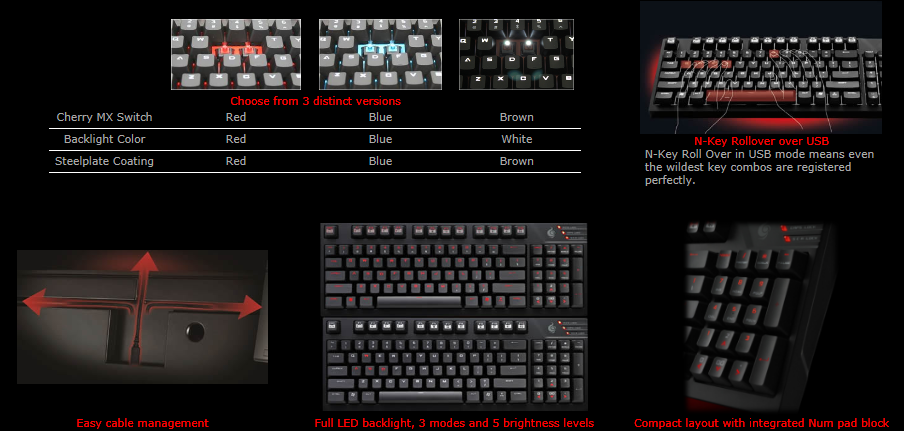
The QuickFire TK is about the same length as QuickFire Rapid, but instead of having the home keys like the Rapid does you have a 10-key number pad. This makes the TK small and can give you more room to move things around on the desk. Of course, because it is smaller it is also lighter. The TK weighs in at 1.2 Pounds which is less than half the weight of the Pro (at 2.86 Pounds) and still much lighter than the Rapid (at 2.1 Pounds). Despite this hindrance the TK has a solid feel to it part of this is the large rubber feet that Cooler Master has put on the bottom of the TK. These feet are large enough and wide enough to make sure that you cannot simply push the TK around your gaming surface. Cooler Master went one step further though; they also put rubber feet on the lifts under the keyboard so that you can elevate the keyboard and still maintain stability. This is something that the CMStorm line has over most of the competition right now.
 |
 |
 |
On the internal hardware side you get pretty much the same thing that you get with the others in the QuickFire Line, you get the same 1000MHz polling interval on the USB controller and other items. As we mentioned before as with the QuickFire Pro you get full N Key Rollover and also 6-Key Rollover. The ESC key is the controller for the change on the TK. To see and hear more about the QuickFire TK you can check out our video below.
 |
 |
 |

One thing we want to cover here is how the longer keys are handled (like Space and Shift). Unlike the others in the QuickFire lineup where we saw metal clips the QuickFire TK uses better stabilization with spaced plastic plungers. As you can see in the pictures below this provided much smoother action than the metal spacers did in many cases. It is a nice improvement and another indication that Cooler Master is listening to their user feedback.
 |
 |



