Performance -
Like most things that I review I tend to look at more than one aspect of performance. For me a case has to offer several things before it makes the cut. One of the first things it has to do is be easy to work with. It can be the best looking case on the planet, but if you cannot get your parts installed properly well then it is useless. The next thing it has to do is keep your parts cool this is the air flow test. Lastly (in my book anyway) it has to look good.
Ease of Build -
The HAF XM was very easy to work with. Even the pre-setup for installing the motherboard was simple. The holes for a standard ATX board were marked and they were easy to see. After getting the UCP 1100 non-modular PSU in place (which did not line up all that easily due to the PSU more than the case) we were all set for the rest of the build.
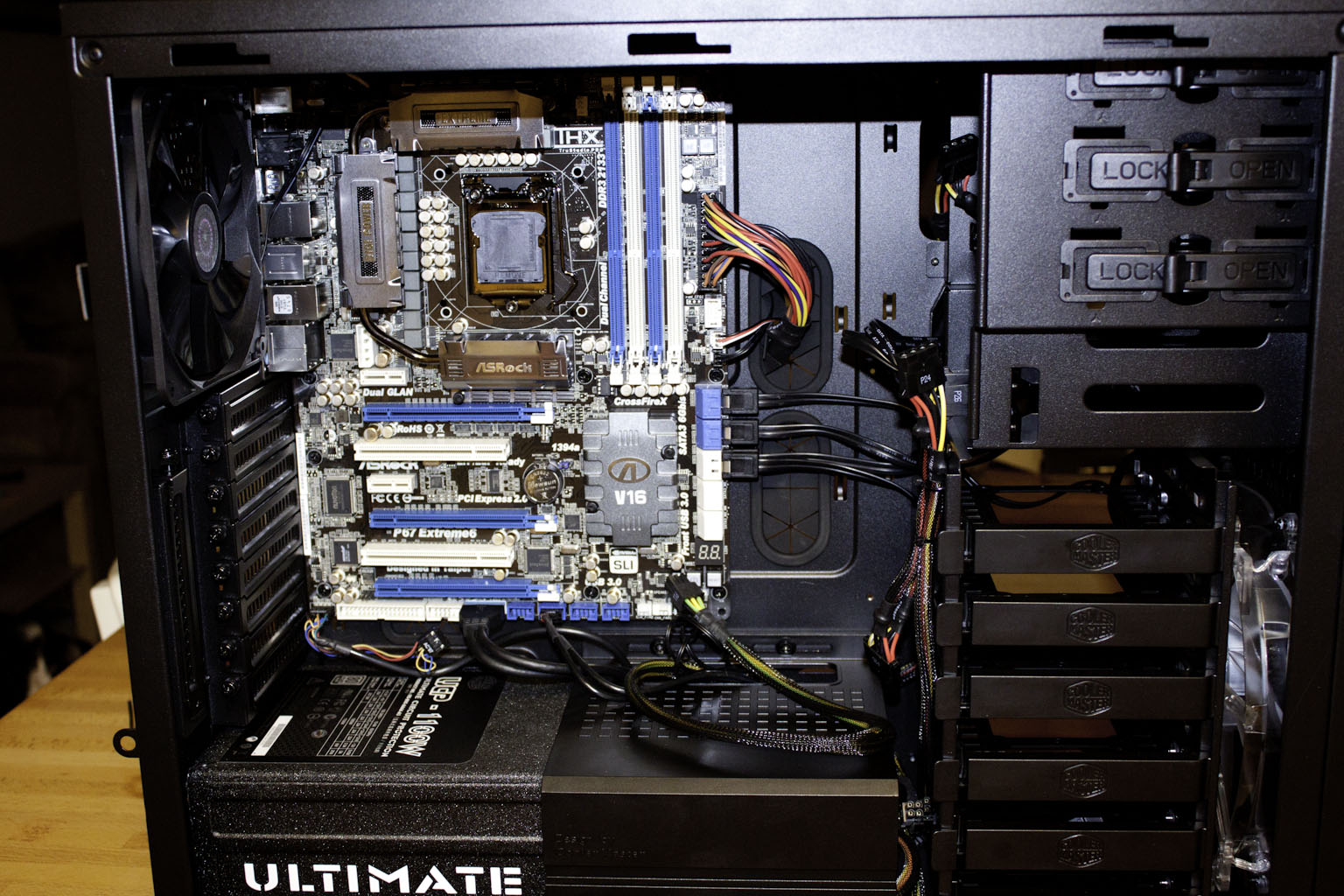
We wanted to try out the opening in the back plane so we mounted the motherboard first and then put on the CPU memory and heatsink (normally we would do all of this outside the case). The ASRock P67 Extreme6 fit into the case without any problems. We still had access to all of the pass –through ports although the one right above the PSU was difficult to work with.
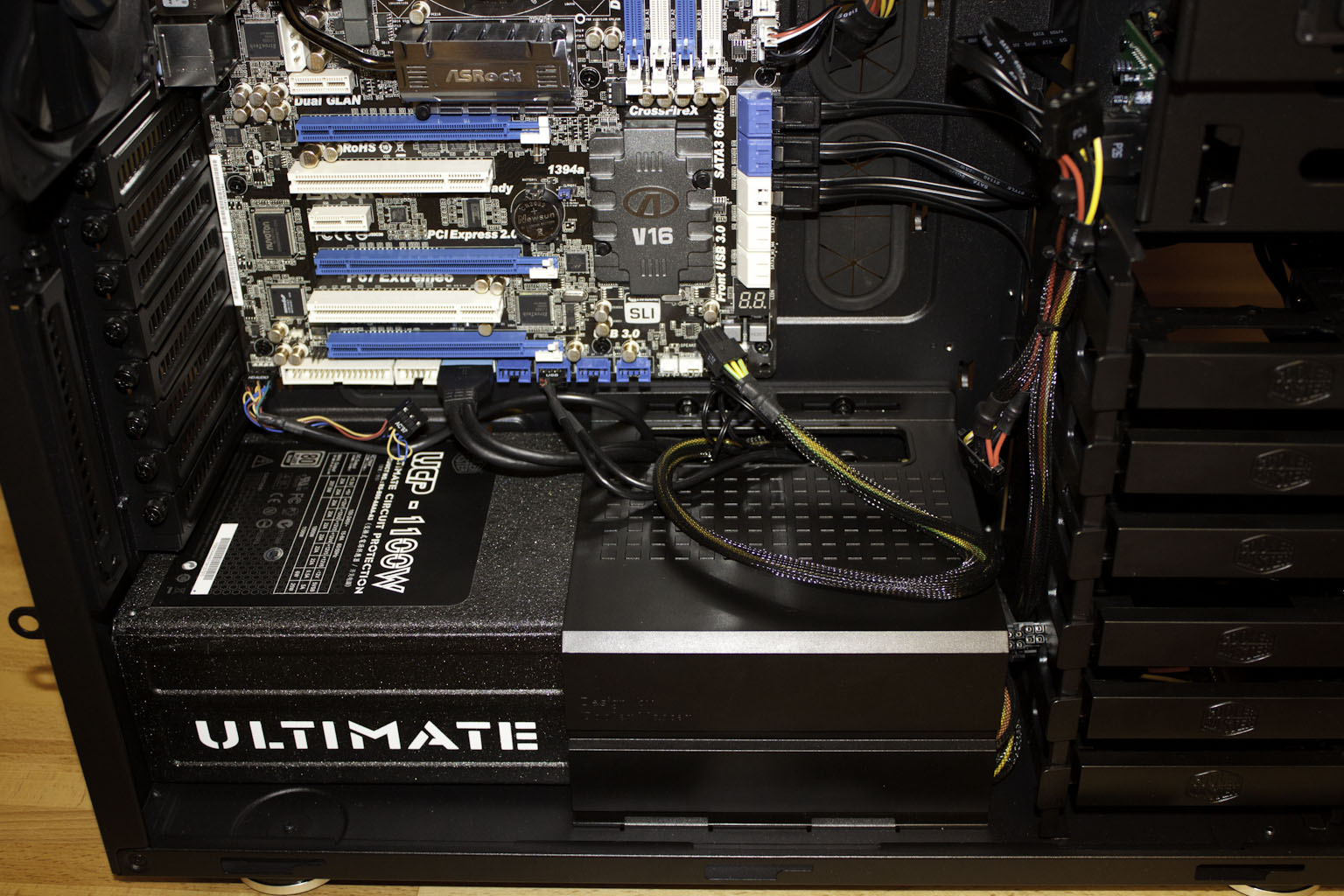
As you can see in the shots below (of the major build points) even a beginner can get very good cable management with the HAF XM. This will mean much better air flow for those components that need to be kept cool. This particular build took very little time to complete (about 45 minutes with stops for pictures) and you can see that it is still very clean.
 |
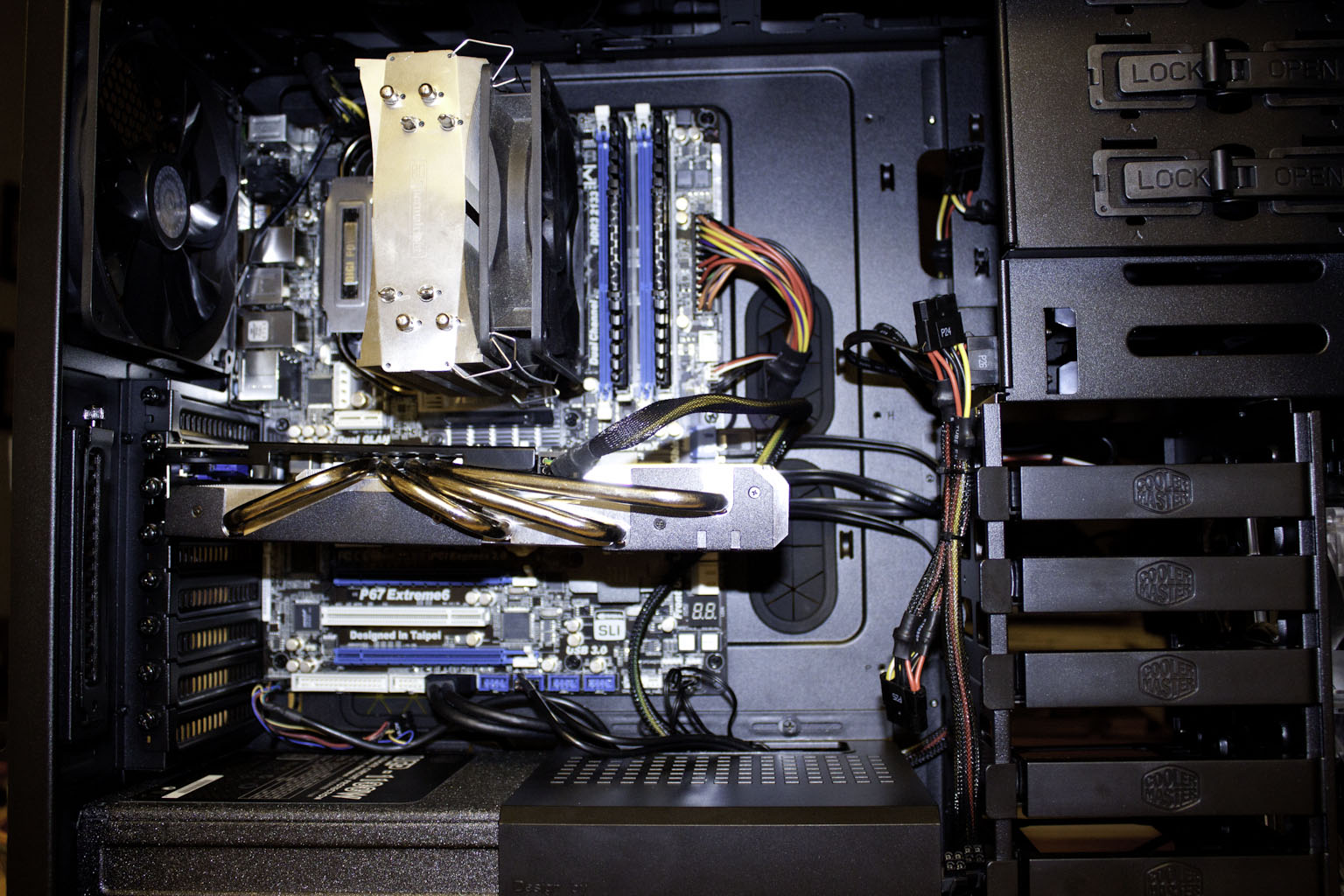 |
 |
Air Flow -
When we were building our system inside the HAF XM we could easily see the air flow paths. Although these are nothing new (and are typical of an ATX Mid-Tower) we did note that the Cooler Master HAF XM goes the extra mile to make sure you have very little to obstruct these paths. We mentioned the cable shroud earlier and this is great to make sure any unused cabled are out of the way but it also helps to limit the amount of hot air the PSU puts into the case. The side and top mounted fans help to keep air moving across the components that generate the most heat (and in a more natural way in and up). We do think that Cooler Master should have included a 200mm fan for the side panel with the case, but we imagine that would have put the XM out of the price point they wanted to hit (and keep their margin).
Aesthetics -
Aesthetics is a rough subject; what I think looks good might be unattractive to others. Because of this I usually do not subject you to just my opinion of how good or bad a case looks. I tend to ask a wide array of people and get their input. This should give you a much more broad impression on why people might find this case good looking or not. We use out standard 1-5 (one being terrible and five being awesome) we ask two questions. On a scale of one to five rate the HAF XM for coolness and then we ask the same question for overall looks. Then we ask for a one or two word statement that best describes the HAF XM for them.
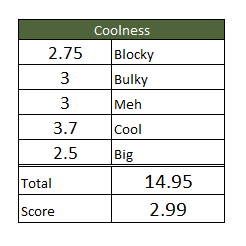 |
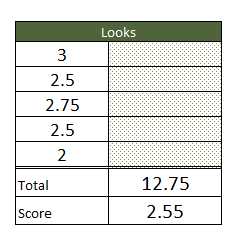 |
The HAF XM is not a good looking case; there is no other way to put this. It has its charm, but it is, in the end, simply a block, bulky case. The flat back accentuates this and makes it look even more like a block of metal and plastic. We are not fond of the look as the lines give it an ungainly appearance despite its obvious features. Again we expect that this is to keep costs low, but it might also make a few gamers look to other more stylish cases to put their hardware in. Still as this case is aimed at the lower price point gamers that want to have a more flexible case the looks might not hurt it too much.



