The Box and Goodies -
To be perfectly honest there was very few people that care about the box that their hardware arrives in outside its ability to handle going through shipping. In the case of the In Win 901 this is a very important factor. Fortunately, In Win has thought about this and made sure that your 901 will get to you safely.
 |
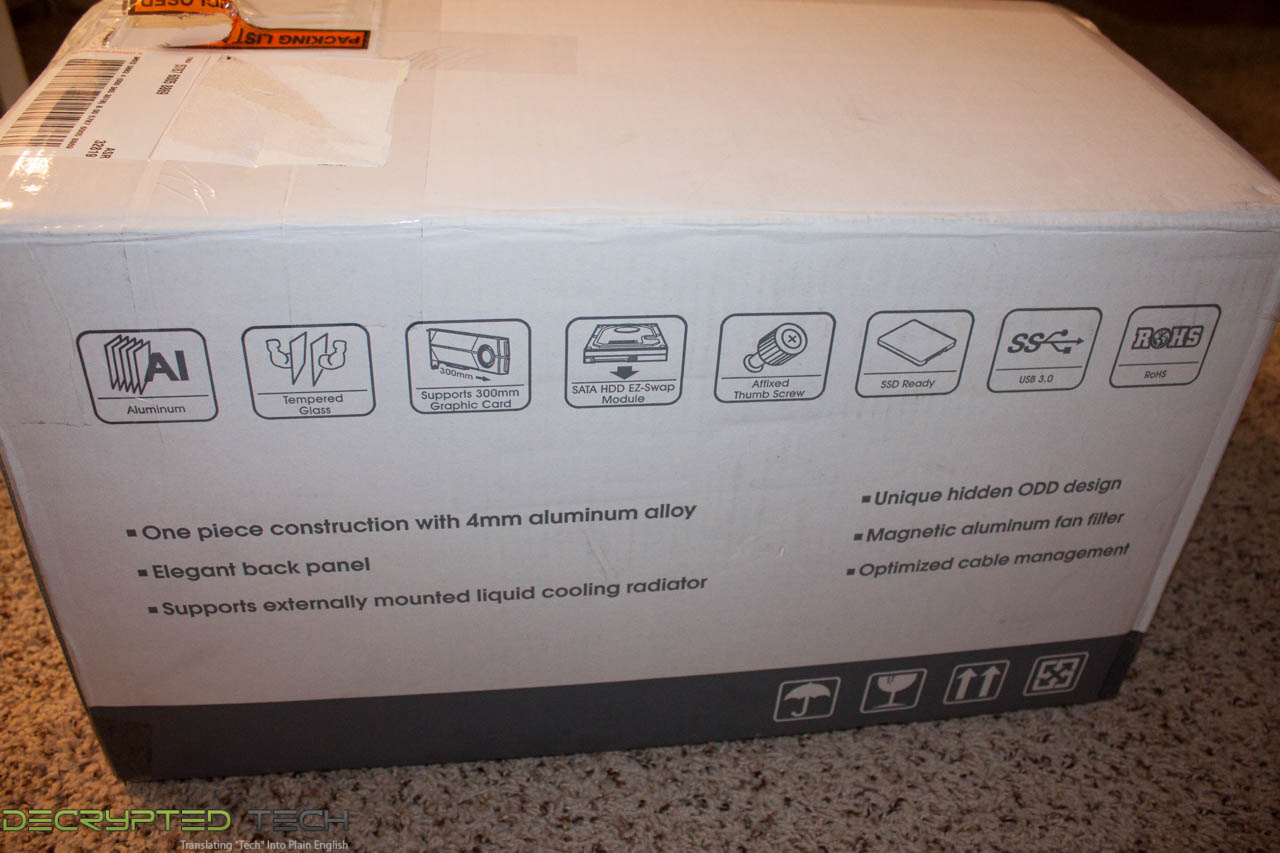 |
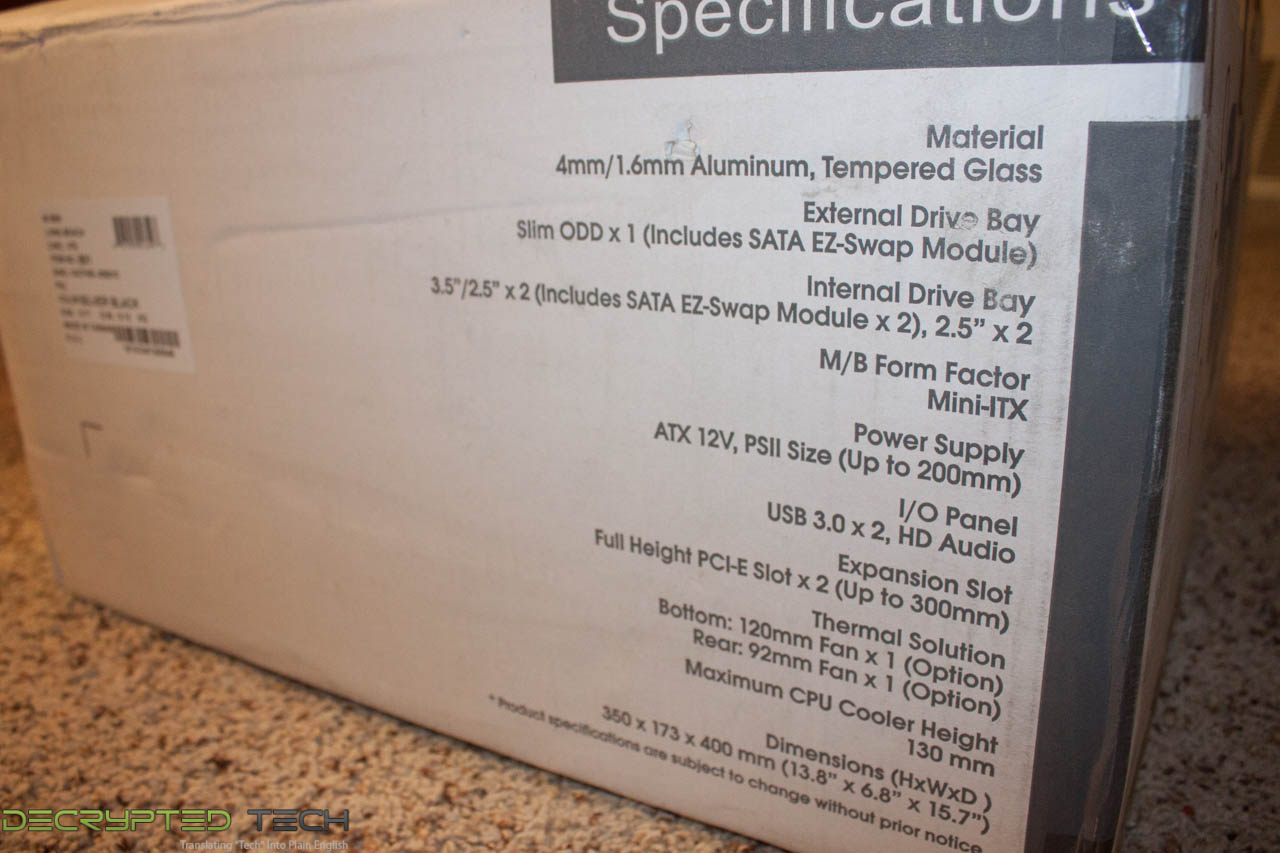 |
Inside the box In Win has gone a couple of steps further in making sure you know you are getting a high quality product. The protective inserts are solid, but also pliable to help reduce damage from the box being dropped.
 |
 |
 |
The 901 itself is wrapped in soft recycled material to protect it and also prevent scratches. This material also has the benefit of not building up additional static in the same way that the more traditional plastic bag does.

The extra care does not stop there though. All of the extras (screws, manuals etc) come in a soft plastic zipper bag. This bag is thick and pliable with more than enough room to store everything you need. In Win also broke out all of the different screw types into their own bags although they did not put them in resealable bags. You do get a couple of cable clamps, some zip ties and a nice cleaning cloth all of which are very nice extras.
The In Win 901 -
The 901 is a very different kind of case and it has an almost unique look to it. Even In Win calls it a concept chassis on their site and puts in good company with the larger 904, the Tou and others.
 |
 |
The concept is a simple one, but also represents something of a departure from the norm when it comes to cases. You have a single piece of aluminum that wraps almost all the way around the actual frame of the case. This is sandwiched between two sheets of tempered, smoked glass which allow a veiled look at the hardware inside, and also provide multiple options for subdued lighting inside the case itself. Still we are getting ahead of ourselves here so let’s backup and start out more traditional walk around of the 901 and show off some of the design features.
Starting off looking at the business end of the 901 (the front) we find a single smooth piece of aluminum with only one item to break things up. This is a small inset with the In Win logo in it which lights up when the power is on. The one piece construction means that there is no need for an internal framework to get in the way. Instead the internal components are attached to the outer 4mm thick aluminum plate. By doing this you can be more free with component placement inside, in turn this can mean better air flow and more build options.
Making a quick turn to look at the left side of the 901 we find one of the tempered, smoked glass side panels. This move simply knocks the idea of a windowed side cover into a cocked hat. You truly cannot compare to what In Win has done here. Even the cleanest Plexiglas panel just cannot compare to real glass in terms of clarity and style. The tint of the glass is just dark enough to allow components inside to visible while allowing you to use interior lighting to be put to good use. The two panels are held on by large thumbscrews and protected from their mounts by rubber grommets (In Win also gives you spares). The side glass does not cover the whole side all the way though. There is an opening in the lower front corner that at first looks like a waste of space, but is actually serves more than one purpose.
In Win has put a fan intake here as well as a hidden area for a slim optical drive. The air intake is not likely to become obstructed as many bottom mounted or even front mounted fans do. To keep the dust out In Win has thrown in a mesh grill which is held in place by magnets. In Win also moved the normally front or top mounted controls to the side. These controls are on a small strip with what appears to be a scratch resistant coating. Again this is a nice move on the part of In Win and adds to the style of the case as a whole.
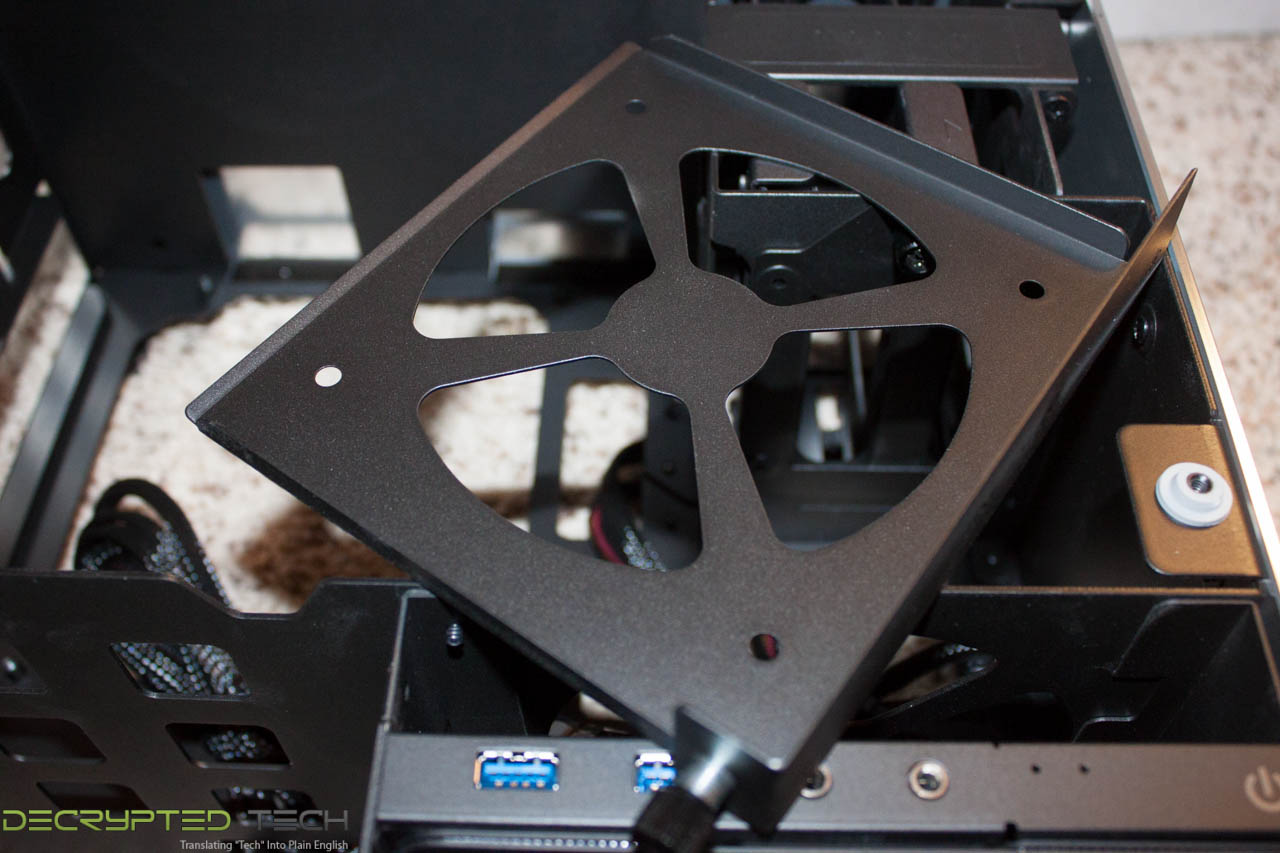 |
 |
After removing the side glass we get our first clear look into the inside of the 901. The design is interesting in that it is a very clear departure from the typical four post design. Instead the interior surfaces are mounted into the outside aluminum panel. This has allowed In Win to move some things around. In most cases the optical drives end up being placed in the top of the case and end up restricting air flow to a certain degree. By moving the optical drive to the bottom of the case In Win is able to move the HDDs to the top of the case this moves a known heat source to the top and also clears up the air flow.
The HDD cage also includes mounts for additional SSDs outside the cage. There is one on the bottom and one on the inside of the cage. These give a lot more flexibility to your storage options than in many cases. The two main drive trays are capable of handling 3.5 inch HDDs and already have SATA port and data connections at the back. These are held in place by a single bracket that is secured by a thumb screw.
 |
 |
 |
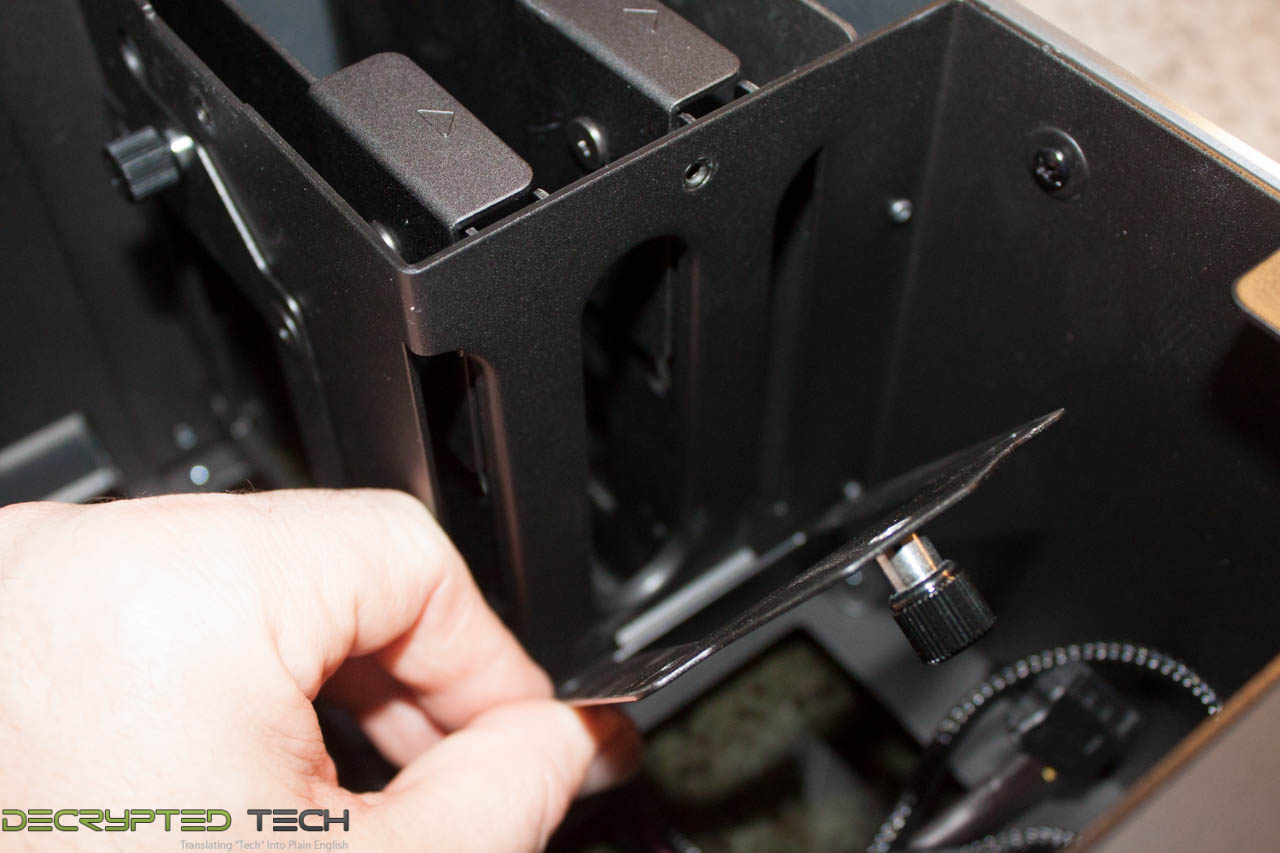 |
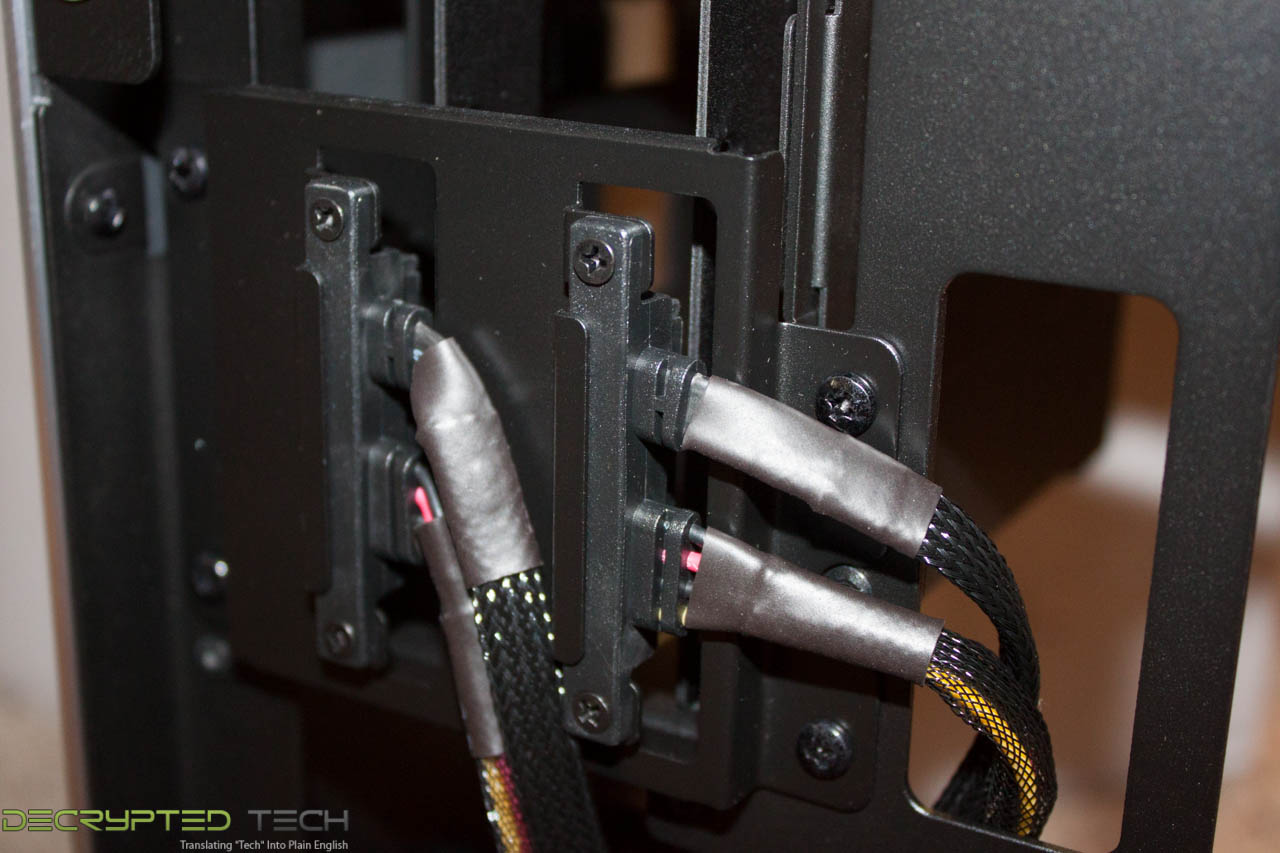 |
Looking at the rest of the interior we see plenty of space for a Mini ITX motherboard and a fairly large video card. Interestingly enough the motherboard area is a little forward of the actual case housing. This allows the I/O panel to be nicely hidden, but can make things a little crowded back there. In this area is an opening for a smaller fan or for you to pull the cooling head of a closed loop water cooling system through.
Below this area is where we find the space for the PSU. Although this space looks large it is not really as you also have to consider cables and where they will fit once the PSU is in place. In Win put in a channel for PSU cables to run between this area and the main case body. Another oddity is this area is the requirement for the PSU fan to point upwards into the case. This means that your PSU will be pulling the warm air from inside the case and venting it through the PSU components. This should not be too much for the PSU to deal with, but it is a little odd.
 |
 |
Moving back to the outside of the case we find that the one piece construction is not actually a truthful statement. There is a section that is detachable to allow you to do a few very interesting things. The first is that you can externally mount a closed loop water cooling system. The removable plate lets you run the tubing through the large opening we talked about above. There is also a large opening for you to feed peripheral cables through which is intended to keep them from hindering the case air flow.
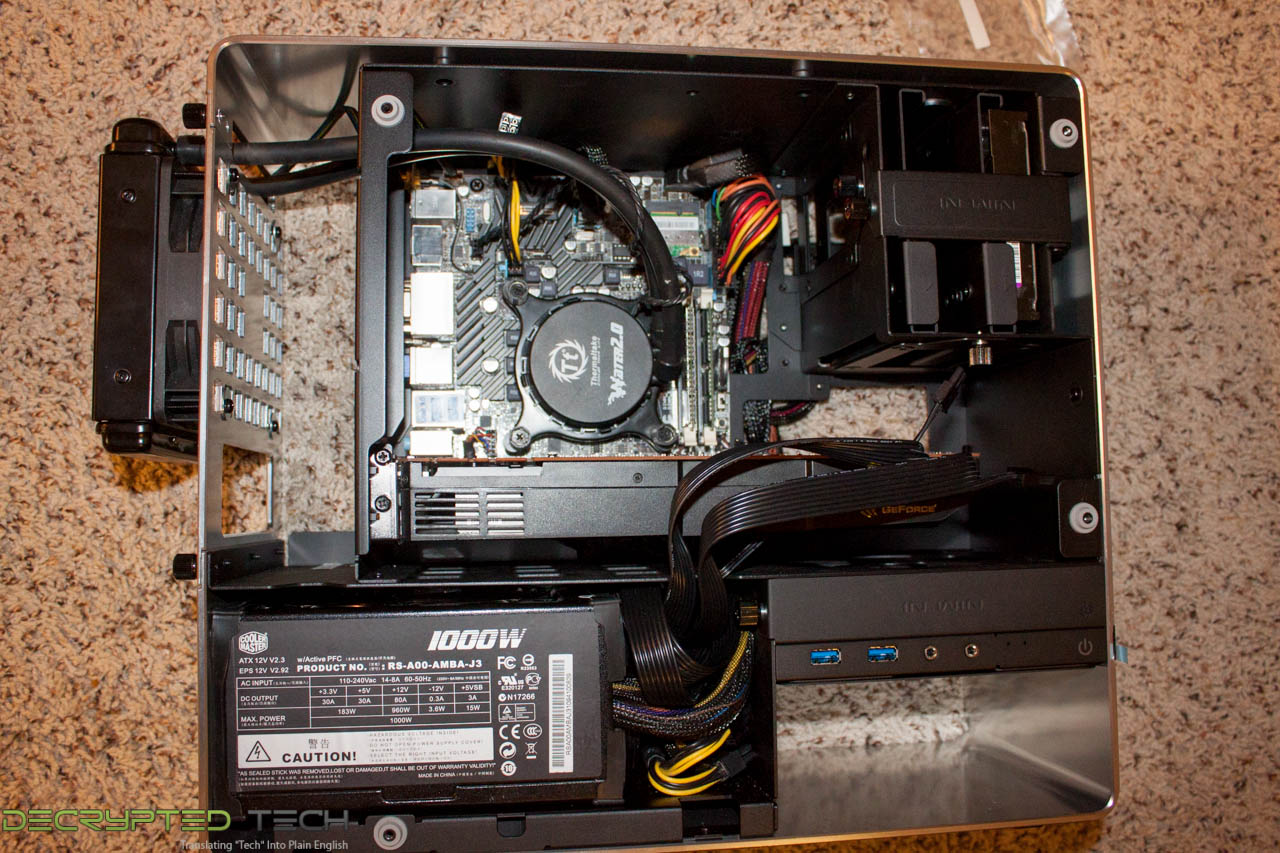 |
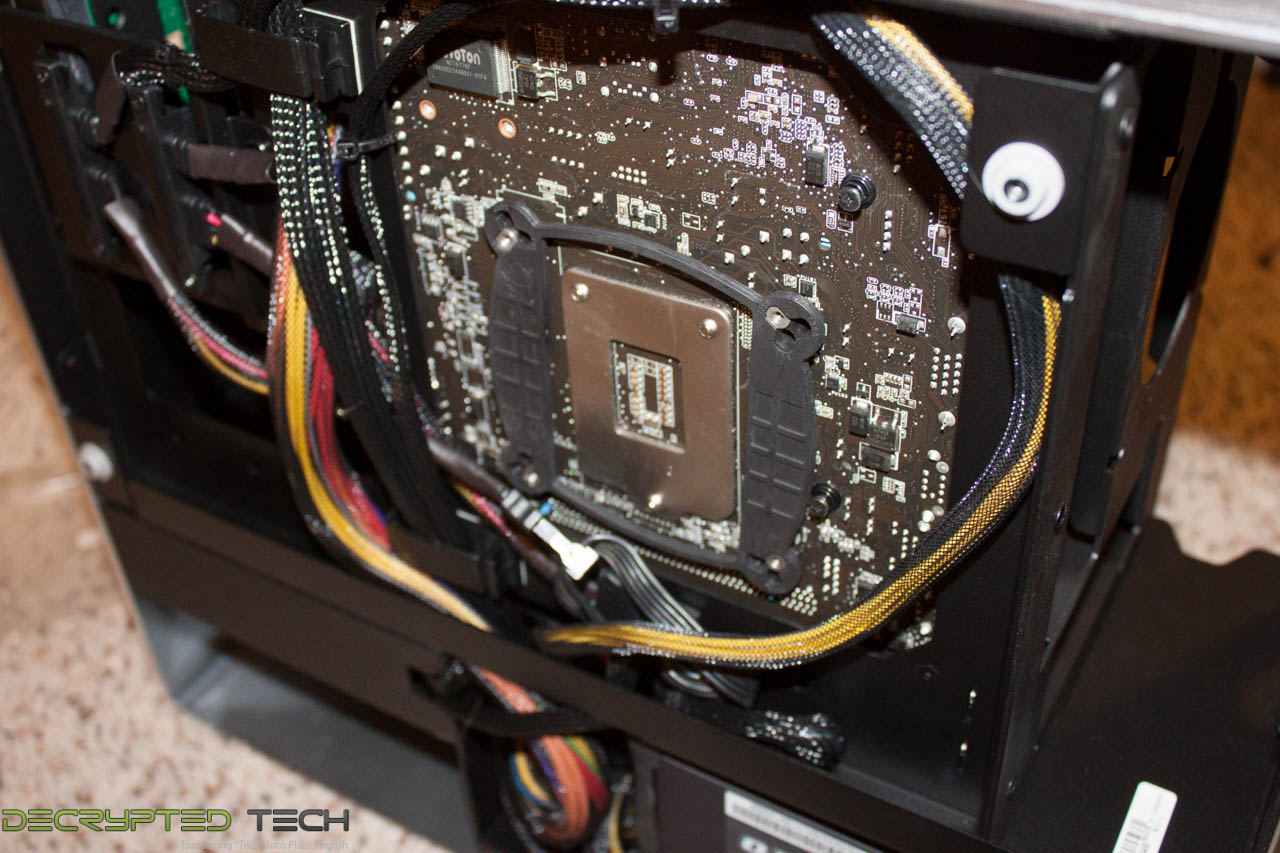 |
 |
The right hand side of the case is much like the left. There is a tempered, tinted glass panel. Behind this is room to run cables out of the way although you will still want to be careful here since this area is still very visible. In all the 901 is a very thought out case with some interesting departures from typical designs.
Performance -
Like most things that I review I tend to look at more than one aspect of performance. For me a case has to offer several things before it makes the cut. One of the first things it has to do is be easy to work with. It can be the best looking case on the planet, but if you cannot get your parts installed properly well then it is useless. The next thing it has to do is keep your parts cool this is the air flow test. Lastly (in my book anyway) it has to look good.
Ease of Build -
The In Win 901 is not the easiest case to build in. Because of the limited space for the PSU we had to run all of our cables before mounting just to make sure everything would fit. Once in place these cables had to be stuffed inside to keep them clean. There are ways to avoid this, but most of these involve altering the PSU cables to make them just long enough. Another items that we ran into (which is related to the PSU) is general cable management. In Win gives you a lot of extra wire ties and clips to get cables out of the way, but in the end you will need to put in some extra effort to keep things clean on the back side of the case.
Installing HDDs, SSDs and even the slim optical drive are fairly simple as it installing any cooling system. You are just going to have to be careful with making sure all of your cables are out of the way and not obstructing the view. Bearing in mind that this is a case designed to show off the interior of the case and because of the issues with cable management, installing the PSU and just keeping things clean we would not call this a case for a first time build or for most novices.
Air Flow -
The air flow on the 901 is fairly good, as long as you make sure to clean up your cables. If you cannot then you might end up having a few issues with internal cooling. To ensure that the air moves through the case you will want to make sure that you install a fan in the fan slot in the front and perhaps even one in the back. This will give you one pulling cool air in from the front, and two exhausting it out the back. The two glass panes can also transfer heat fairly effectively as long as the ambient temperature is not excessively high.
Aesthetics -
The aesthetics are one area where the 901 really stands out. The one piece construction of the outer case along with the two tinted glass panels give the 901 a look and style that not many cases can come close to matching. Of course the looks of the 901 are also very dependent on the components and how clean the builder can keep the case. We asked a few people what they thought of the 901 and were not surprised by the positive comments and rating.
Modding Potential -
Considering the design and build of the 901 there is not much modding potential for the majority of builders. This is not to say that there is none, just that you really need to look to find it and that, for the most part, you would not want to make too many changes as these would change the whole look of the 901 and there are simply much easier cases to use if that is your goal.
On the other hand there are many things that you can do to enhance the looks and appearance of the 901 though. These include modifying the PSU to clean up cables (and perhaps opening up the sides), adding in lights, sleeving the cables on the PSU, etc. Again many of these are not actually mods to the 901, but are component mods to enhance a build using the 901. In other words it is a case to show off your modding and building talent, not to actually mod on its own.
Value -
Value is another very subjective topic. What is expensive to some might be a deal to others. You can look at this topic in multiple ways. One is raw price and the other is what you get for the money. Each is accurate and both are correct ways to look at price/value. We tend to look at features, performance and real-property when we discuss value. However, we also take into account the raw cash cost of the item. The In Win 901 has a sticker price of $189.99. This is a fairly high price to pay for a SFF case and would seem to be not much of a deal. On the surface this is probably a true statement until you stop and look at what you are getting. For your $190 plus shipping you are getting a very well build and stylish case with some high end components. The In Win 901 can be built as a show case for your hardware at the same time that it can keep everything cool. In Win also put in a fair amount of quality into the components used here. The aluminum outer shell and the tempered glass alone are a big chunk of the price you are paying and fit in with the styling to make the In Win 901 worth the cost, for the right build.
Conclusion -
The In Win 901 is a very stylish case. It represents a clear departure from normal thinking when it comes to external and even internal case design. The concept of attaching an internal chamber to a rigid exterior structure has room for further exploration and we hope that In Win does continue to push in this direction. The design philosophy allowed them to put together a case that allows a build that is centered on a small motherboard, but still has plenty of room for some much larger components. All of this can be put on display through the tinted glass panels once you have done all of your cable management to ensure a clean view. You end up getting an SFF case with a much larger and cleaner foot print than most others on the market. You will need to work to get all of your cables out of the way, but the end look will be worth the effort. Even the price is not much of a deterrent when you look at what you are going to get once the 901 is in your hands. For its unique design, stylish looks and quality component choices we are awarding the In Win 901 our Editor’s Choice award.
 |
Tell us what you think in our Forum





