The HyperX SKYN Gaming Mouse Pads -
The Kingston HyperX SKYN mouse pads come in a very thin envelope style package. There is really not much too unless you count marketing hype. Kingston does allow you to feel the surfaces of both pads so you can judge the amount of friction you want with your gaming.
 |
 |
Once you have torn open the Skyn packaging you will find two very thin mouse pads. Each of these has a very different grain and feel to them. Even looking at them you can see they are very different surfaces. Kingston is clear that one is intended to give you a speedy and quick surface and the other is meant for more precise and controlled movements. The type of pad is denoted by a small icon near the SKYN name. The winged shoes of Mercury clearly let you know that is the pad meant for speed, while the crosshairs mark the pad meant for control.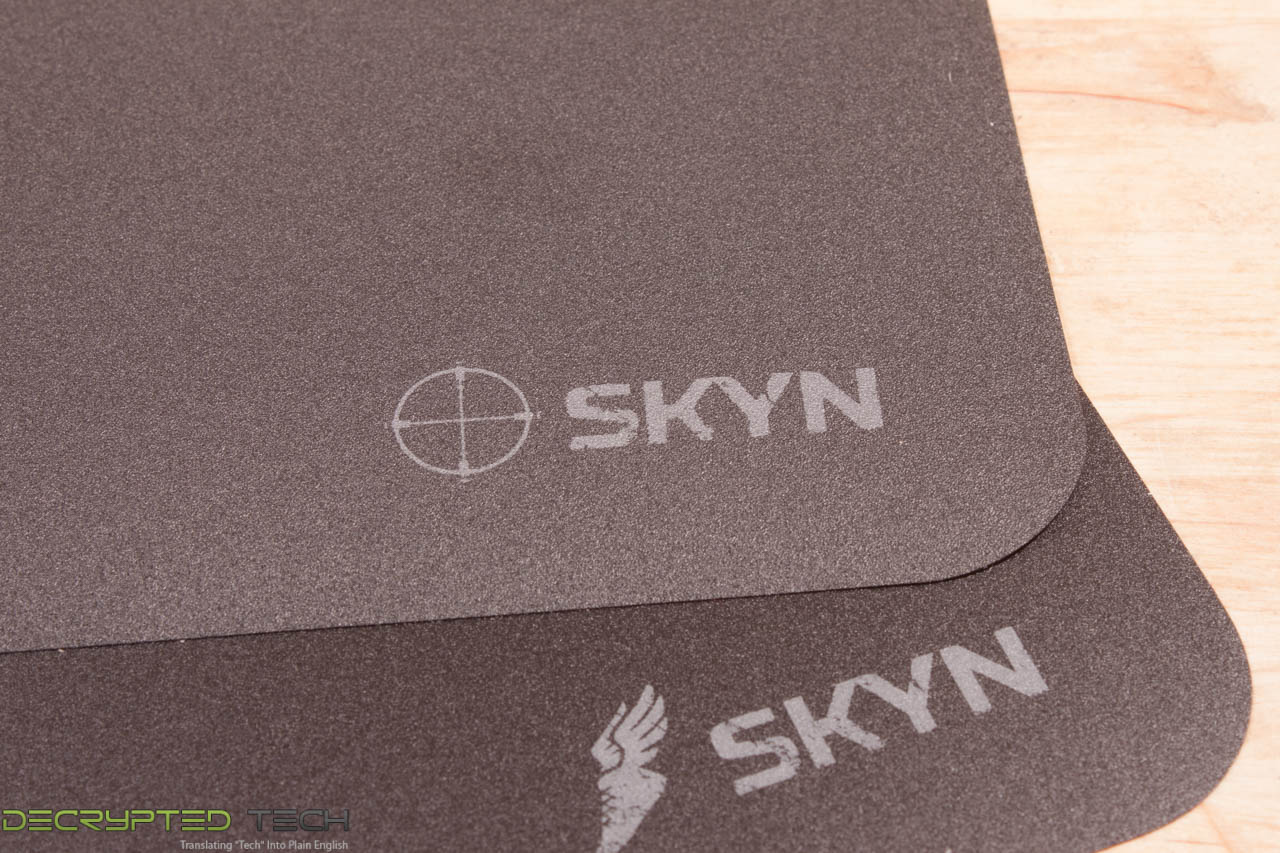
Now, one thing that is very clear the moment you open the envelope, the Kingston SKYN pads are not like the traditional thick rubber or plastic surfaces you have gotten used to. Instead these are designed to improve whatever surface you are using. Flipping the pads over you will notice that the SKYNs are meant to be stuck to the surface you are using. Kingston says that the pads will stick securely, but that they are easy to remove. This has an up and down side to it. On the one hand you can put one of these anywhere you want, on the other it could mean that these have a limited number of uses before they simply do not stick anymore (if you move them around a lot). 
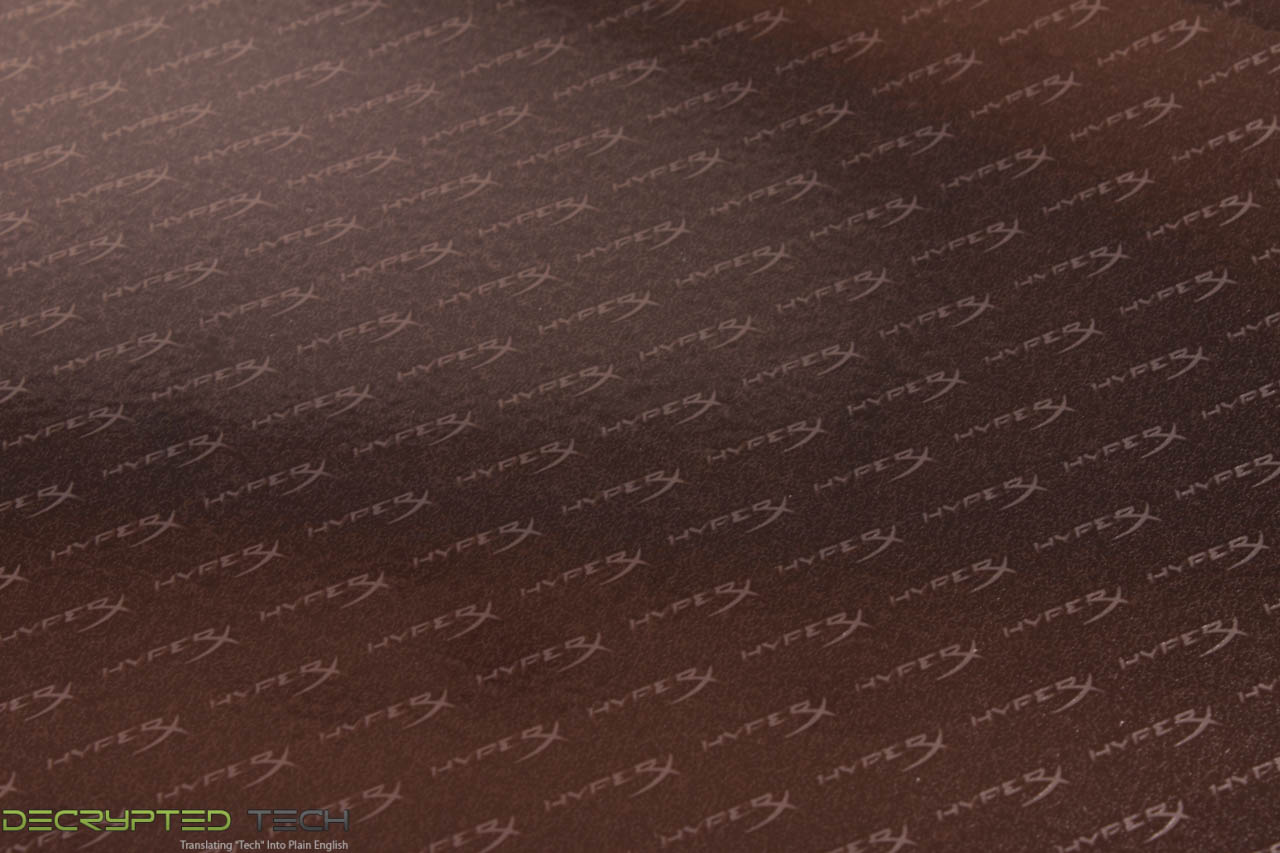
Performance -
To test the performance of the Kingston HyperX Skyns I pulled out a few mice I have in the lab including my G5 laser gaming mouse, the CM Storm Sentinel Advanced II, a CM Storm Spawn, TT eSports Level 10M and Level 10M Hybrid just to see how each performed. I played through several levels of Thief, Modern Warfare 3, and Wolfenstein New Order. I played each of these for one hour using each mouse to gauge hand and wrist fatigue and also accuracy and ease of use. I then sat down for some detailed Photoshop CS 2014 editing. These tests would be using the eraser tool and the cloning tool to edit and clean up small details in images. Unfortunately as these tests are all subjective I can only offer you my experience with them at this time.
Gaming -
Gaming on the speed SKYN was interesting given my playing style. Although it was a good surface and one that I can see people enjoying it did not give me the control that I prefer. I noticed this the most in Thief where I had some minor issues aiming for long-range headshots. Using the speed SKYN I felt like I needed to make more adjustments than with a normal pad or the control SKYN. It certainly was fast, but I personally felt that it exaggerated my movements and I needed to over control to get the same level of accuracy I am used to. On the other hand the control SKYN gave me an excellent experience with all three games. It was still fast enough (for me) to quickly change targets, but it had enough friction to give me the precision I like during gaming.
Photoshop Editing -
As you might imagine the Control SKYN was much better suited to the detailed movements you need with image editing. Once the pad was stuck to the desktop it did not move and helped to keep things easily controllable. The speed surface was not especially suited to this although it was not a terrible experience when I used it during testing.
Reuse -
During our extended testing we did not have too much trouble with the pads losing their grip on the surfaces we tested with, but I can see where this could become an issue. The problem is always going to be when you transport the pad. If any lint of dust gets on the sticky surface you are going to eventually lose the ability to stick this to any surface. This limits the SKYN’s usefulness as a portable gaming surface. This is a shame as they are thin and light meaning you do not need much space to bring them with you. Of course, depending on the cost you could just keep one handy to bring with you just in case.
Value -
As with most things the value behind it is very subjective. If you think it is a good deal, then it is. There are some caveats this rule though and most of them exist in the tech world. One of these is that you need to stay within a certain price envelope for the majority of peripherals if you want to sell your product. Yes you can jump up a little if you claim you have something no one else has, but this can backfire too. When it comes to mouse pads or gaming surfaces the price envelope is between $10-40 for most products. The larger/thicker the pad, the more you will pay for it. Kingston decided to keep the HyperX SKYNs in line with this and have priced them at $9.99 each and also to offer them as a set for $19.99. At this price you are not likely to keep a spare, but they are still in line with the rest of the market.
Conclusion -
The Kingston HyperX SKYNs are nice gaming surfaces, but they might be a little outside of what gamers are expecting. The concept of having your own surface that you apply to another surface is a little unusual. Most gamers are used to having either thick rubber padding or are on a hard molded surface. This is not to say that the SKYNs are not a good idea or that they do not have place, it simply means that Kingston might be looking at an uphill battle in getting them accepted. Both the control and speed SKYNs are great products that give gamers a choice when it comes to the type of gaming they want. The price for the individual pads is good given the performance as you can get the pad you most prefer for about $10. Considering the small downside of reuse, there is not much to dislike about the SKYN.
Tell us what you think



