The Box and Goodies -
The box is about what you would expect from a gaming keyboard. On the front it an image of the actual keyboard (complete with the hand fan) and a few graphics to highlight a few features of the Challenger Pro. One of the first things we noticed is that this keyboard is not a mechanical keyboard. We are not sure how much that will hurt the Challenger Pro in a market where people are arguing over which color of Cherry MX switch is better, but we do hope that the keys do not end up with a mushy feel to them.

Under the front flap (yes there is a front flap) is a quick view of the software GUI that allows you to configure the keyboard and some of its advanced programing (profiles). You also get a much longer listing of features here. The back is really just a continuation of the inside flap, but in more languages.
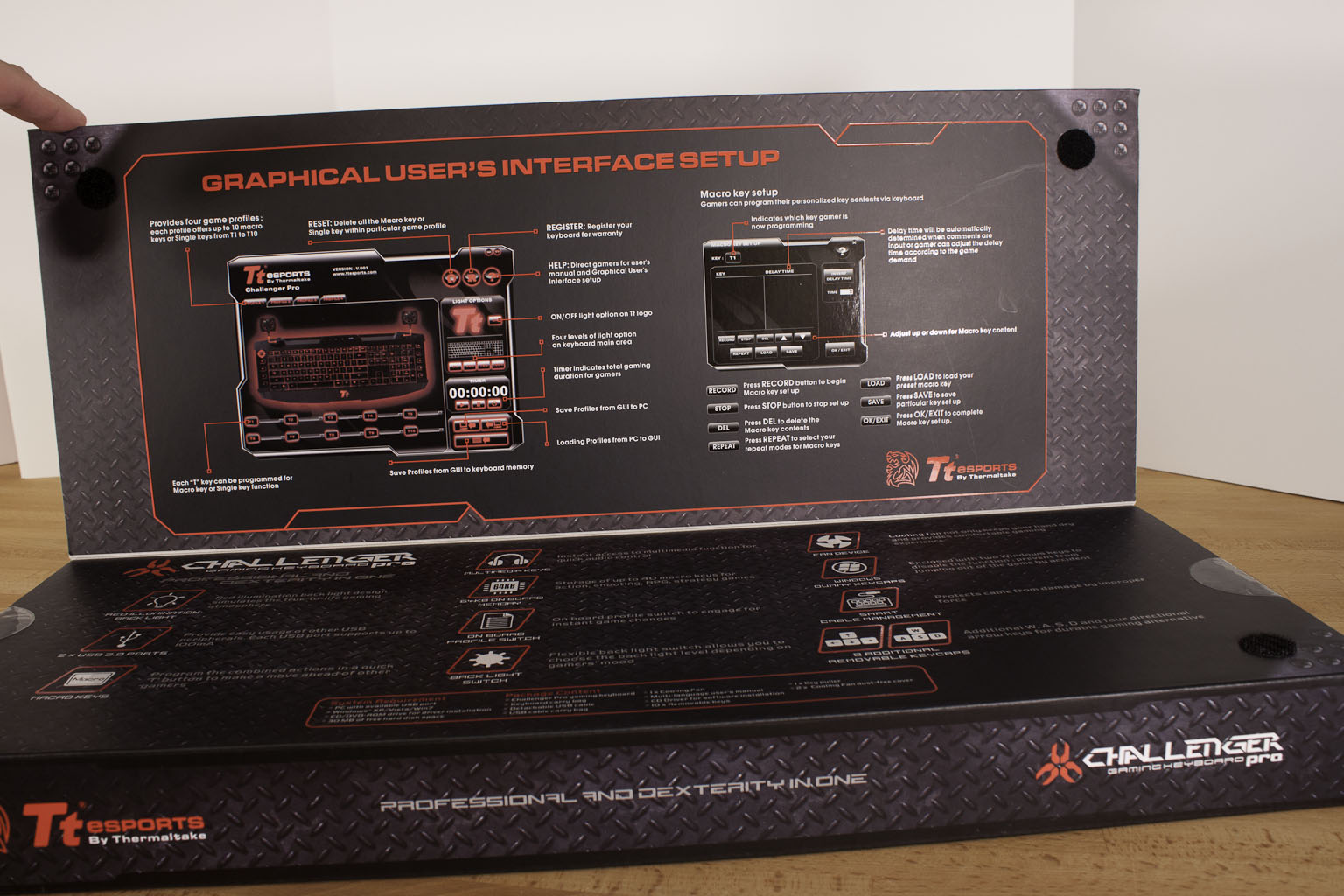 |
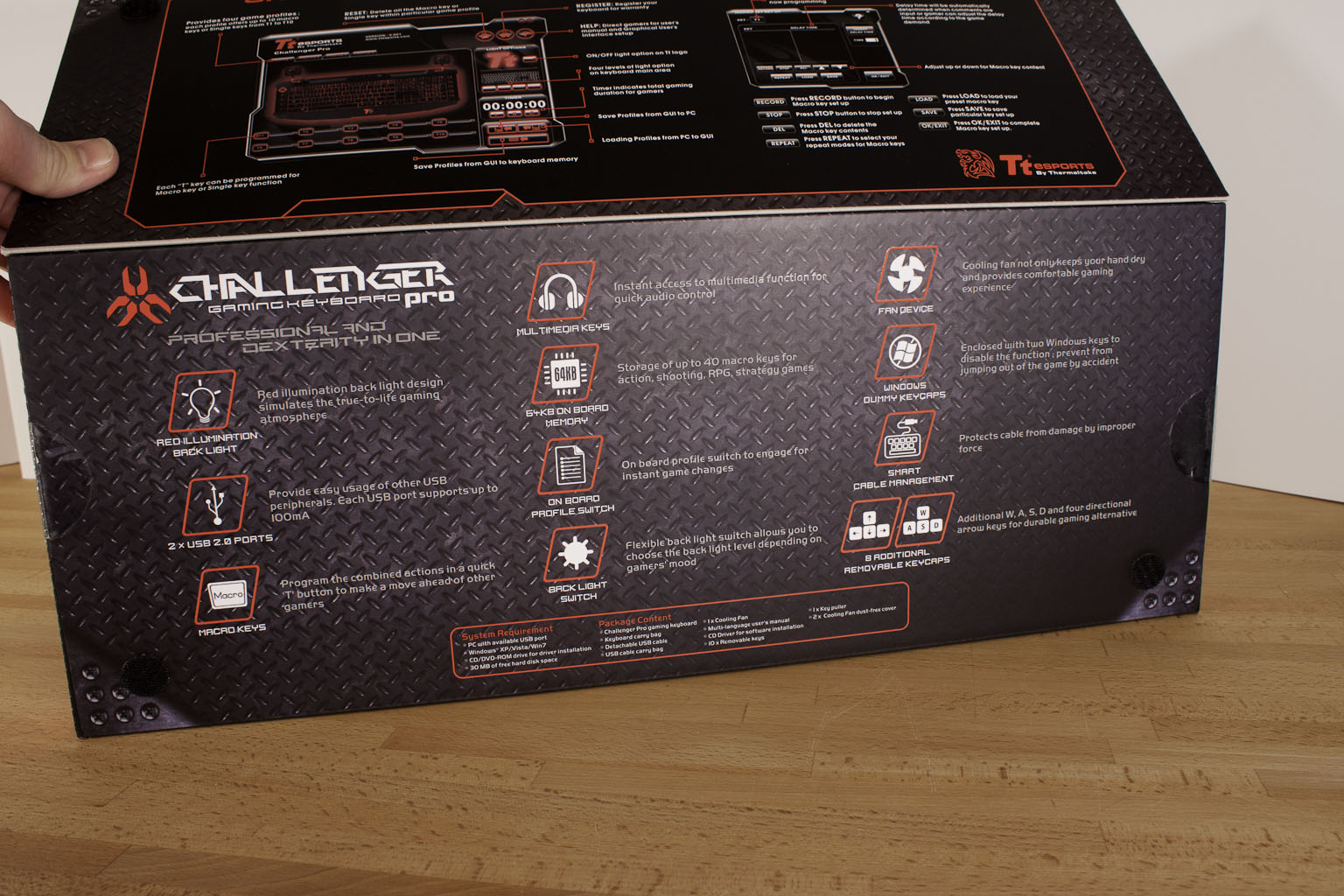 |
 |
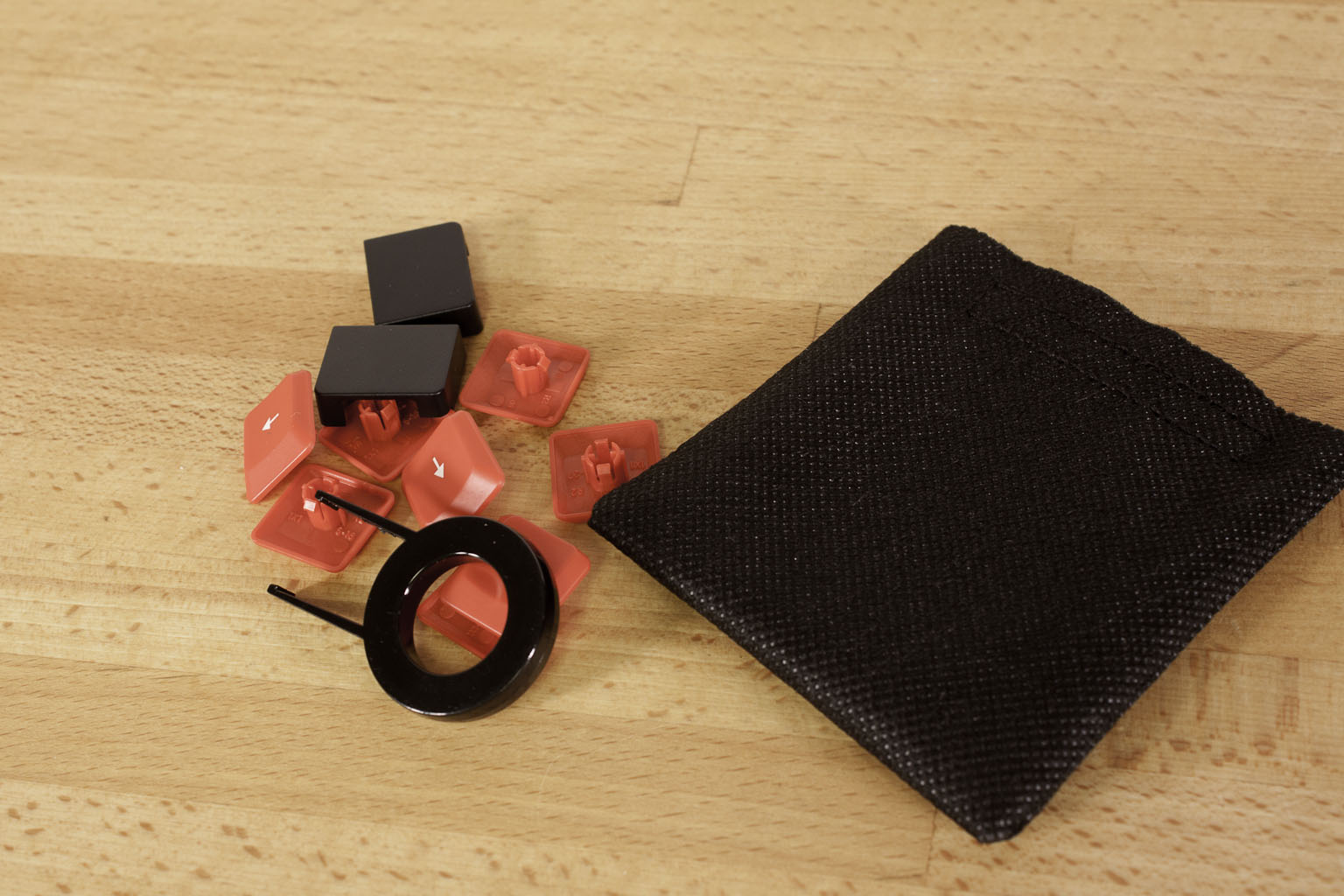
Inside the box you will find that Thermaltake has provided a nice bag to keep your new Challenger Pro keyboard in. They also have given you a nice selection of keys (and a key puller) that allow you to replace the A, S, D, and F keys along with the arrow (direction) keys and dummy keys to block out the chance of hitting the start button during gaming.
 |
 |
In addition to the replacement keys you also get a rather thick packet with two stickers, a warranty book, a quick install guide and a driver/utility install disc. Lastly there is a small cloth bag that contains the braided USB cable and the hand fan that seems to be such a big deal.




