The Box and Goodies -
The CM Storm QuickFire Rapid comes in what you would expect a keyboard to ship in; a small flat box. The first thing we noticed was that the box was VERY heavy for its size. We found this to be very interesting as it usually means the keyboard is weighted and will not move around on you during game play. Getting back to the front of the box we find a nice picture of the QuickFire Rapid. To be honest it looks like an old AT-Style keyboard and not an advanced gaming product. However as we have found in the past, looks are not everything. The front also shows off the mechanical switches used under the keys (We will talk more about those later).
The back of the box (as is typical) has more images and details. The first thing you will probably notice is the view of the keyboard with the outlines of hands placed on it. I was reminded of my typing class when I saw this and could not help laughing as that was one of the most boring classes I have ever taken. The rest is pretty simple stuff; Cooler Master goes into a little more detail about the mechanical switches and also lists the features of the QuickFire Rapid. Two of these stand out; one is the removable USB cable (Cooler Master included a braided cable with gold plated ends) and the other is the replaceable keys. Cooler Master has thrown in six keys for you; the A, S, D, and W (usually the movement keys in games) and two Cooler Master Keys.
 |
 |

In addition to the keys and USB cable you also have a key puller tool and a USB to PS/2 adapter. Not a bad haul really, but we are not sure about that $80 price tag just yet.
The CM Storm QuickFire Rapid Gaming Keyboard -
The CM Storm QuickFire Rapid is (as we said before) built along the same lines as the old AT-Style keyboards. This means that the rows of keys are arranged in elevated rows. This is in contrast to many modern keyboards that put them all on the same level. The outer casing is plastic and almost bulky in the way that is slopes up towards the back. The construction is solid and is weighted down a little the QuickFire Rapid comes in at 2.1 pounds. Considering it is not a full keyboard (no number pad) this is fairly heavy. 
The individual keys are wide and tall. They have the typical concave surface that is on most keyboards (and has been forever). The keys also have a very long throw, but thanks to the SGK-4000-GKCL1-US - CHERRY switches the travel on the keys is not bad. The mechanical keys also help to remove the slight lag that can happen with contact keyboards if they same button is pressed too often (or for long periods of time). 
The QuickFire Rapid also uses a 1KHz/ms polling rate to ensure that your key presses are processed in a timely manner. Speaking of the keys and switches; as we mentioned before the QuickFire Rapid has removable keys so that you can customize them to suit your gaming style. Replacing these keys is easy. You simply press the key removal tool down on the key until it clicks from there pull straight up and the key will come off. Then you press the new key straight down until you feel the switch click. We customized the A, S, D, W keys with the included arrow keys as you can see in the image below.
 |
 |
Flipping the QuickFire Rapid over, we found four very sturdy rubber pads. These in combination with the weight helps to keep the QuickFire Rapid in place for even the most aggressive gamer (I know my keyboard slides around all the time). There are also two stands to give the QuickFire Rapid an even greater tilt if you want that. We did find that doing that removed some of the stability that you get when not using them. Underneath the QuickFire Rapid you can also see the channels for securing the removable USB cable Cooler Master included. These are nice and allow you to run the cable out to either side to keep out of the way (our runs out to the left).
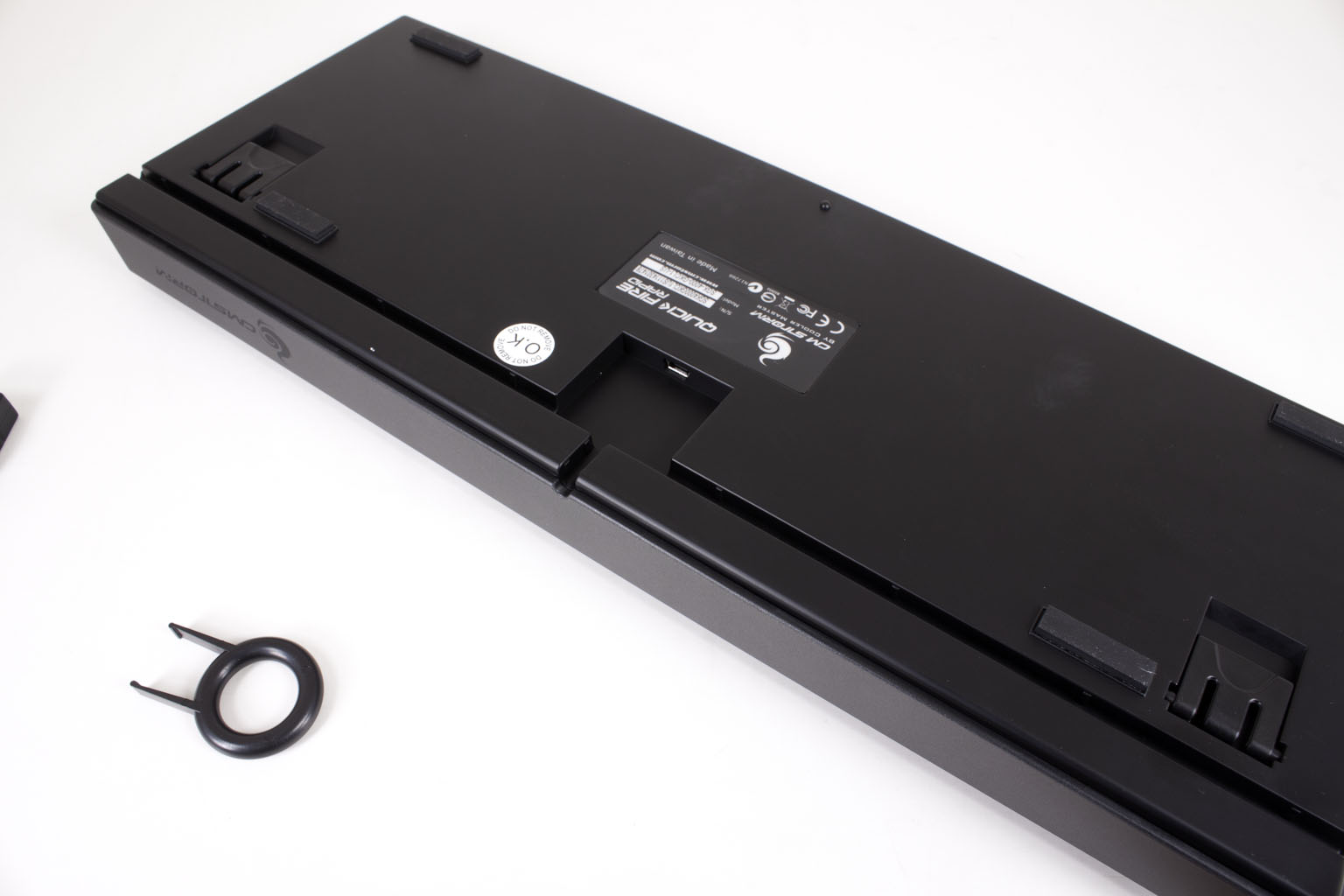 |
 |
Although it is not the flashiest keyboard we have played with we have to say that just looking over the basics and the build it is an impressive piece of hardware.
Performance -
After running the QuickFire Rapid through about 10-12 hours of gaming we found that the keyboard has a very nice and comfortable feel to it. The effort required to press the keys is minimal while the spacing of the keys and weight of the QuickFire Rapid help to keep everything stable. We saw no evidence of lag, or of any delays while using the QuickFire Rapid. The game play was much better than any of the wireless keyboards we have tried and also much more comfortable than some of the other wired keyboards we have played with. The size is also a plus in that you really do not need the extra 10-key pad when you are gaming and allows this keyboard to be stuffed into a bag much easier than any of the other keyboards we have tested, including ones that are supposed to be mobile.
Value -
Value is another very subjective topic. What is expensive to some might be a deal to others. You can look at this topic in multiple ways. One is raw price and the other is what you get for the money. Each is accurate and both are correct ways to look at price/value. We tend to look at features, performance and real-property when we discuss value. However, we also take into account the raw cash cost of the item. As we told you the QuickFire Rapid has a price tag of $80 (well $79.99). This is a little higher than we thought it would be when we first saw it at CES this year. We honestly thought it would be in the $40-$50 range even with the more expensive switches and the removable keys. Still looking around we found that other mechanical gaming keyboards run over $130 which puts the QuickFire Rapid into something of a value category for this class of keyboard.
Conclusion -
The Cooler Master CM Storm QuickFire Rapid Mechanical Keyboard is very nice for what it does. You get a very stable and solid product which can be packed up and taken with you. Once you get used to the feel of the keys (after using short throw keyboards it is a difference) you will quickly find that the mechanical feel of the keys do seem to help your game. We do wish that Cooler Master had added in a subdued backlight or something for low-light gaming, but the replaceable keys do help. On that score we wish that Cooler Master had included more than just the four direction keys, adding in the space bar would have been great along with some of the more common gaming related keys. Still as we found out, for $80 you are still getting quite a bit. If you are looking for a sturdy, stable and fast mechanical keyboard for your gaming that does not take up your entire desk then the CM Storm QuickFire Rapid is certainly something you will want to check out. For its combination of features, sturdy build and relatively low price we are happy to award the CM Storm QuickFire Rapid our Bronze Key Award.
Discuss this in our Forum



