The CM Storm QuickFire Pro Gaming Keyboard -
The QuickFire Pro is built along the same lines as the QuickFire Rapid. You get the same graduated look and feel along with the same weight (the QuickFire Pro actually weighs a little more). Cooler master has extended this keyboard to include all of the normal keys as well as the 10-key number pad. The QuickFire Pro also has the same sturdy rubber feet to keep it in place as well as very nice cable management along the bottom for the braided cable. Cooler Master has also put a coating on the keys and keyboard this coating is slightly rubberized to give a nice non-slip surface to it. You can feel the keys under your fingers, but there is no worry about slipping off. 
 |
 |
As we mentioned before the QuickFire Pro is using the Cherry MX Brown style switches. These are rated at over 50 Million (yes Million) keystrokes for durability. You can be sure that these will not go bad on you any time soon. Unlike the Cherry MX Blue Switches which were used in the Rapid the Cherry MX Brown switches have a little more resistance and also no audible click to them. There is a slight tactile bump at the bottom of travel but there is no audible click. As with the QuickFire Rapid you can also replace the keys on the Pro. There are no packages for this yet, but we hear they should be out soon.
 |
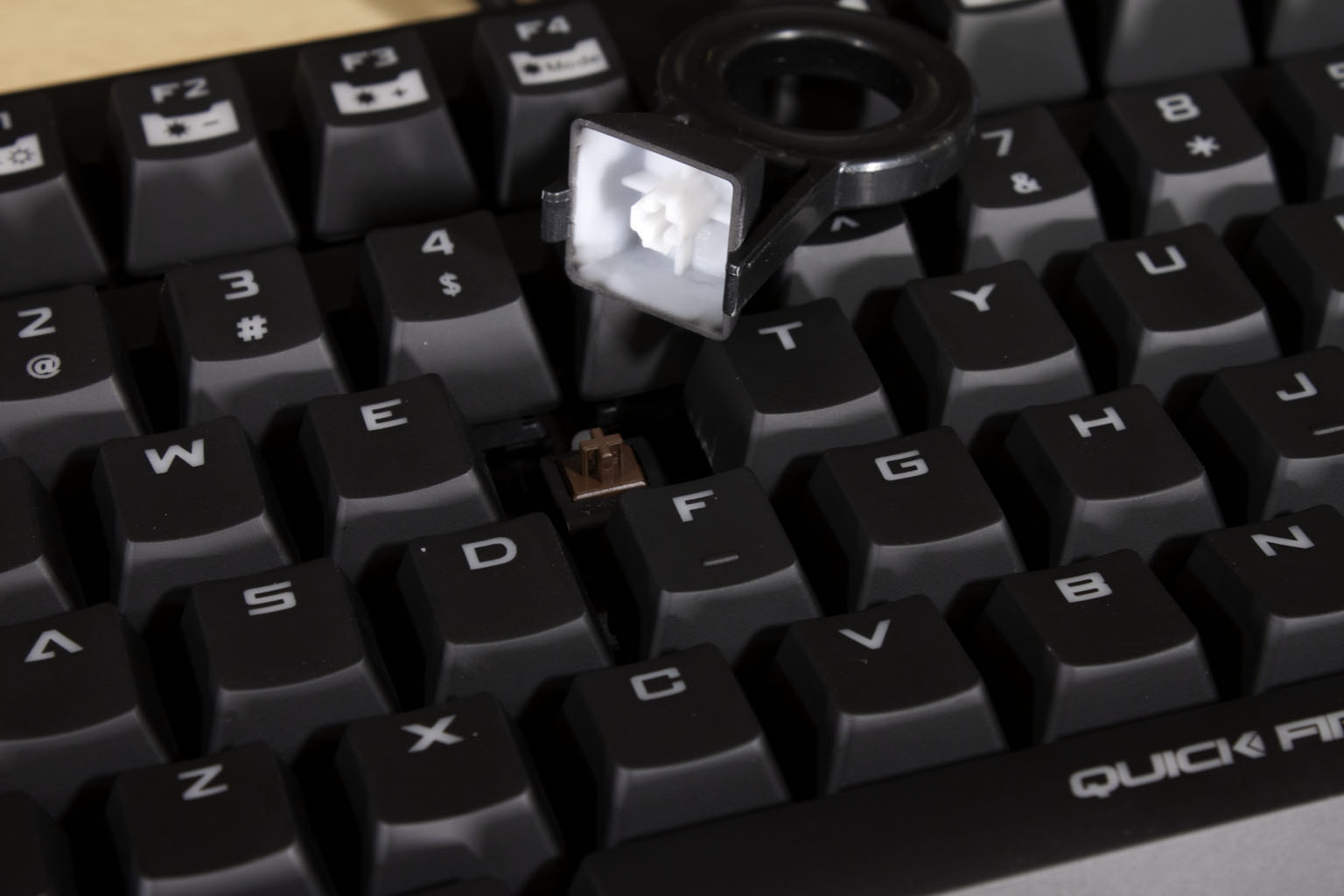 |
The QuickFire Pro also has partial backlighting to assist in gaming. There are four modes for this as you will see in our video. Realistically we feel that there are actually three modes as off is not really a backlight mode. There are also several levels of brightness for these to make sure they are set to what works best for you. To activate this you will need to lock the Function keys as you will see in our video. The same lock will also activate keys like the Windows Key Lock and the operation of the multimedia controls. The QuickFire Rapid also supports N-Key Rollover in USB mode so that you can press as many keys as you like at one time and not have the keyboard stop responding to the key presses. You can also set the level you want to run this at (either 6 or full N) to adjust for performance. To help keep things organized and running smoothly to your computer, the QuickFire Pro also has a 1000MHz polling rate complete with a 1ms response time to inputs.
 |
 |

In all the QuickFire Pro is a very well built gaming keyboard. We hope that all of the hard work that Cooler Master has put into this will pay off under gaming stress.



