The Web UI -
The UI of the NeoTV Max is nice looking and allows for a decent amount of customization. We could write quite a bit on everything you can do with it, but in the end we thought that a video would be a better option.
Another cool option is the control app that lets you control the NeoTV Max using a smart phone or tablet. The control is over WiFi so you phone or tablet will need to be on the same network as the NeoTV max. The app lets you control the NeoTV Max using the same controls as are on the remote, or through gestures. You can also directly access the apps installed on the NeoTV Max through the phone.
 |
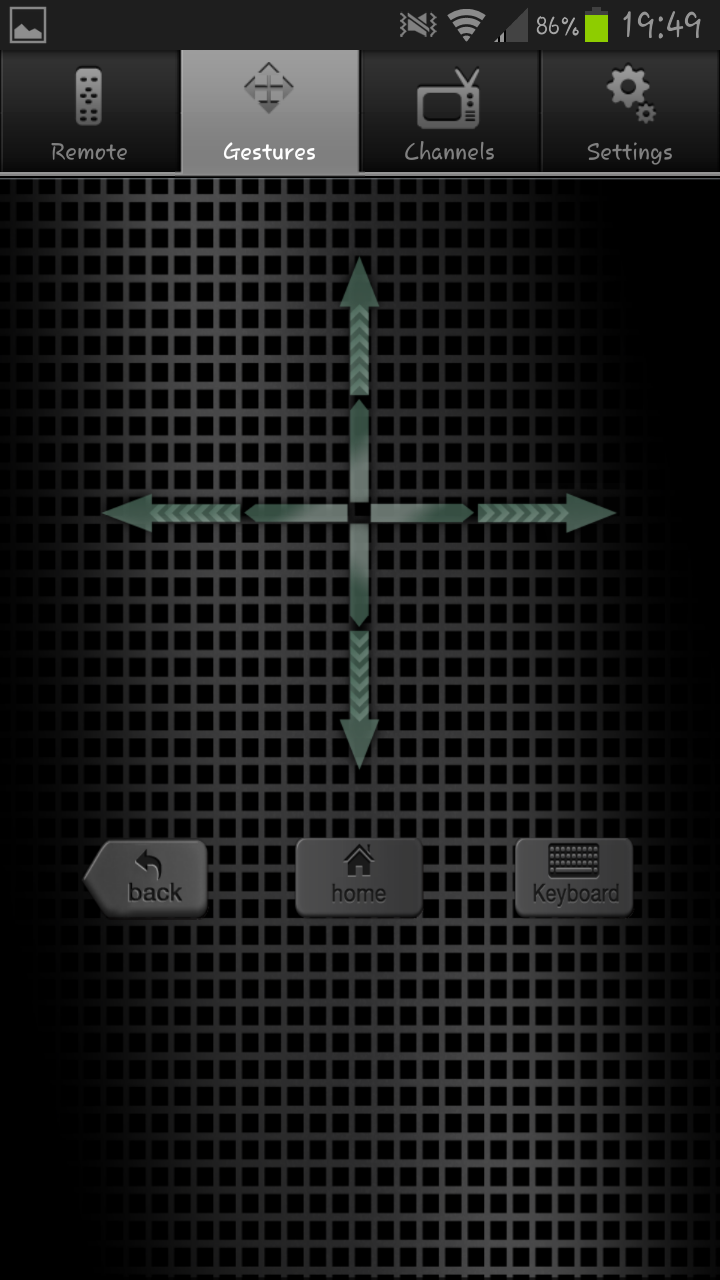 |
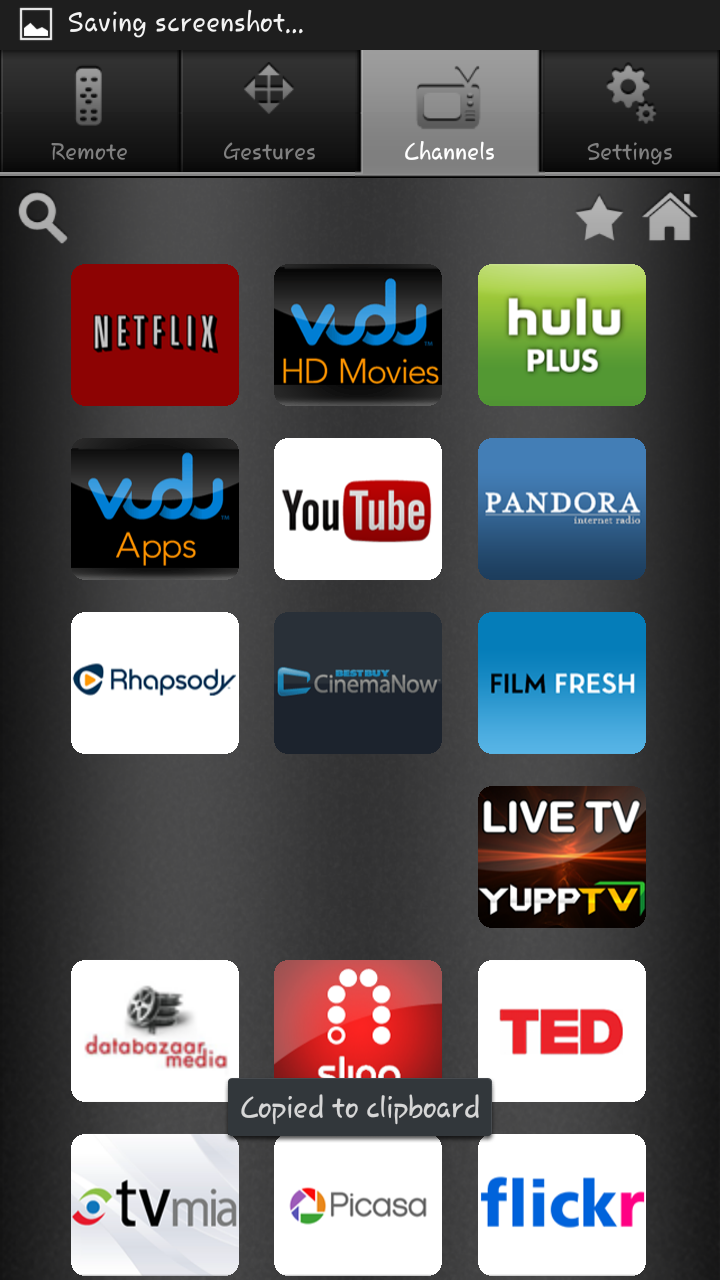 |
Performance -
The NeoTV Max does a good job at what it is designed for. It streams media to your display device from multiple sources and has other internet based options such as Facebook, Twitter etc. However, there are some things that need to be improved. One of these is the application load times. As you saw in the video the load time of these applications is slower than what you would expect (and slower than many smartphones). Netflix was one that stood out and can take quite a while to load up. Part of the issue is with the OS on the NeoTV Max, but the other side of the problem is with Netflix. The good news is that NETGEAR can improve the optimizations on the OS side to help with this issue. During our testing we already have seen three updates that have corrected one issue or another and each has also brought some performance improvements as well. Oddly enought we also had issues with getting Intel WiDi to work in both Windows 7 and Windows 8.1. We do not think this is a NETGEAR issue, but a driver problem on Intel's side.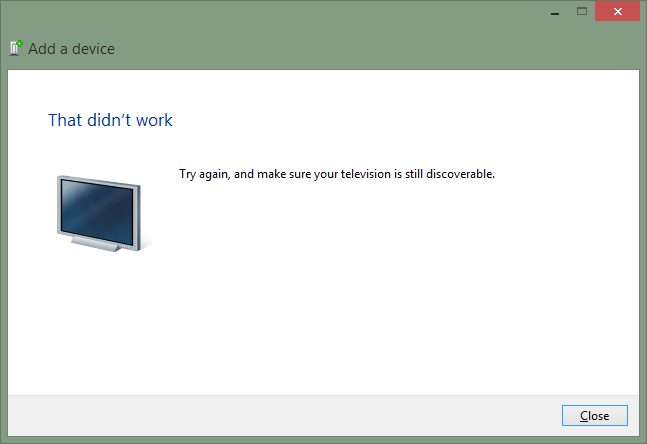
Another area of concern is the remote. Although the remote is easy to navigate it has a very narrow field of operation. From our testing we identified about a 90 degree horizontal field of view on the sensor. The vertical field of view is a little more limited with about a 40 degree field. When using the keyboard is can become more difficult if you are not inside this area. In most living room settings this is not any issue, but can be a problem in other areas where you are no directly in front of it.
Heat Buildup -
The NeoTV Max is a small product and as such you might be inclined to stuff it away somewhere. However there is an issue of heat that prevents a problem. In extended use we have seen the NeoTV Max lock up after a few hours of play, if there is not adequate ventilation. NETGEAR might want to consider putting in a little more beefy heatsink in future versions of the NeoTV max.
Ease of use -
The NeoTV Max is very easy to setup and use. The “regular” side of the remote allows for quick access to certain apps (Netfilx, Hulu. etc.). The soft buttons give you extra options when inside the different applications on the NeoTV max. On the other side you have a keyboard that gives you easier searches (in the right light). The icons for the apps are large enough to be seen easily across most rooms so you can see what you are doing. In all it is simple to use and should fit into any skill set.



