GoSafe TPMS App -
PAPAGO! has made the rather wise decision to provide an app for both of the major mobile operating systems; iOS and Android. You Windows Phone and Blackberry guys are out of luck for now. The app is fair small and simple to get going. 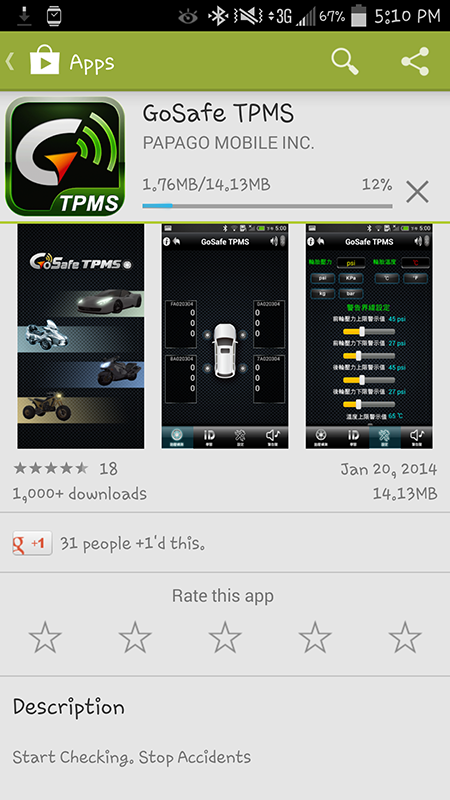
Once you get the app downloaded and installed on your mobile device (and you launch it) you are greeted with what looks like a splash screen. However, what you need to do here is select the vehicle you are using the TPMS with. As we were using this on our car we picked the picture of the car and taped it.
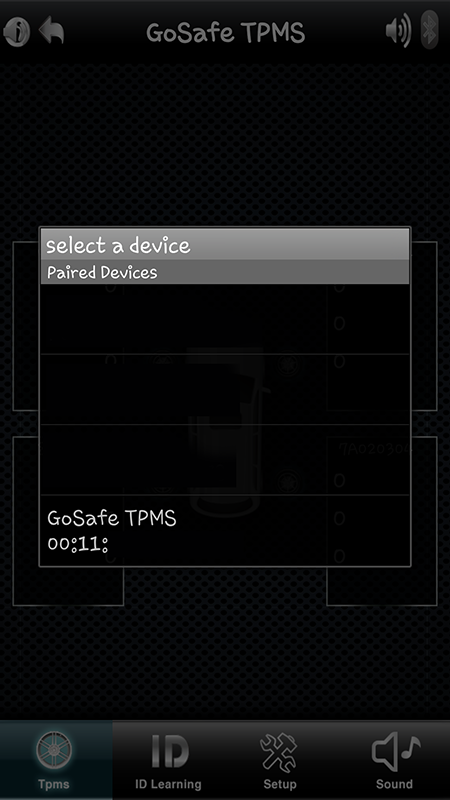 |
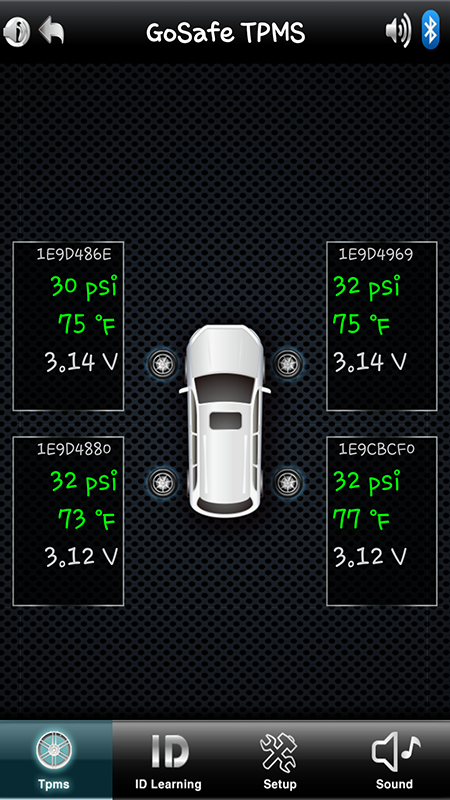 |
If this is the first time you are connecting you will need to select the GoSafe TPMS Bluetooth device and let it connect. Once you are done with that you will get to the readout screen. Here you get to see the pressure in all of your tires as well as the temperature in them. The voltage readout is the power level of the battery that is running each one. When it gets low it is, obviously, an indication that you need to replace them.
 |
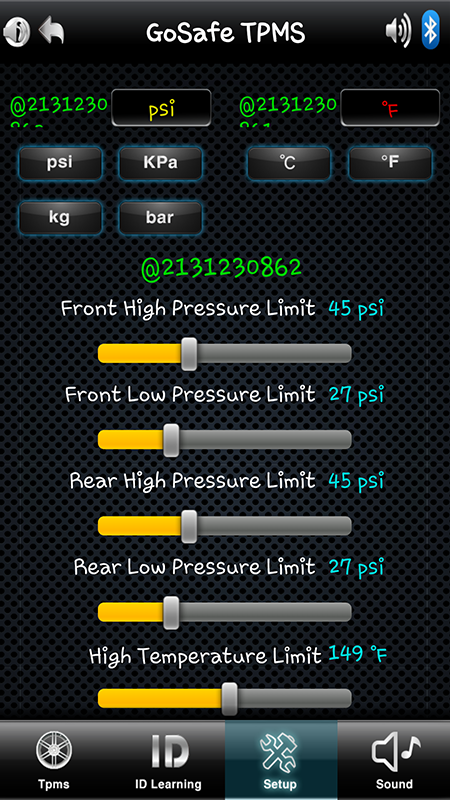 |
At the bottom of the screen are several options. On the ID screen you can chose the different sensors and reset/change the name of them if you want to. The setup screen allows you to change the readout from Celsius to Fahrenheit and also change from PSI (pounds per square inch). You can also adjust the high and low pressure as well as high temperature alarms for your vehicle.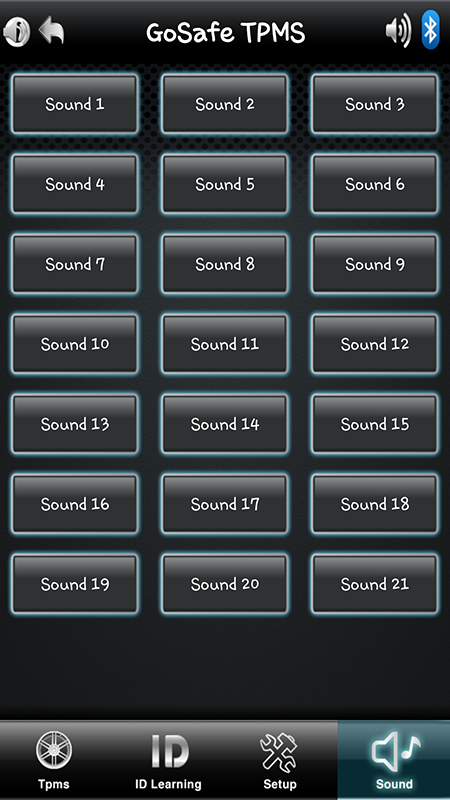
The last screen allows you to choose the sounds you want for your alarms.
In all a very simple application.



