Installation -
As we mentioned before there are a few things you will need before installing the actual mod on your computer. The first is the Source SDK 2007. This installs the basic requirements that will allow the Mod to run including the source engine (which is very important). The SDK 2007 contains the same engine used for games like games like Half Life 2 (which is the engine that Black Mesa is using). Once you install the Source SDK 2007 you can run the installer from Black Mesa Source and it will install everything else. You will need to restart steam for the Black Mesa Mod to show up in your Games Library.
Configuration -
If you have played any of the Half Life games before (Half Life 2, HL2 Episode 1 or 2, or either version of Portal) then you are familiar with the basic controls in the game. The Black Mesa Mod uses the same controls, but also adds in a new tab. Here you have some extra tweaks that the gang at Black Mesa Source has thrown in. Some of them effect the playability of the game, others performance and still others are purely visual. Speaking of visual the maximum resolution was not as high as we would have liked it. The resolution tops out at 1600x1200 for the 4:3 ratio and 1680x1050 for 16:10. We wished it would have been higher, but we are not going to allow this one minor issue to put us off.
 |
 |
 |
 |
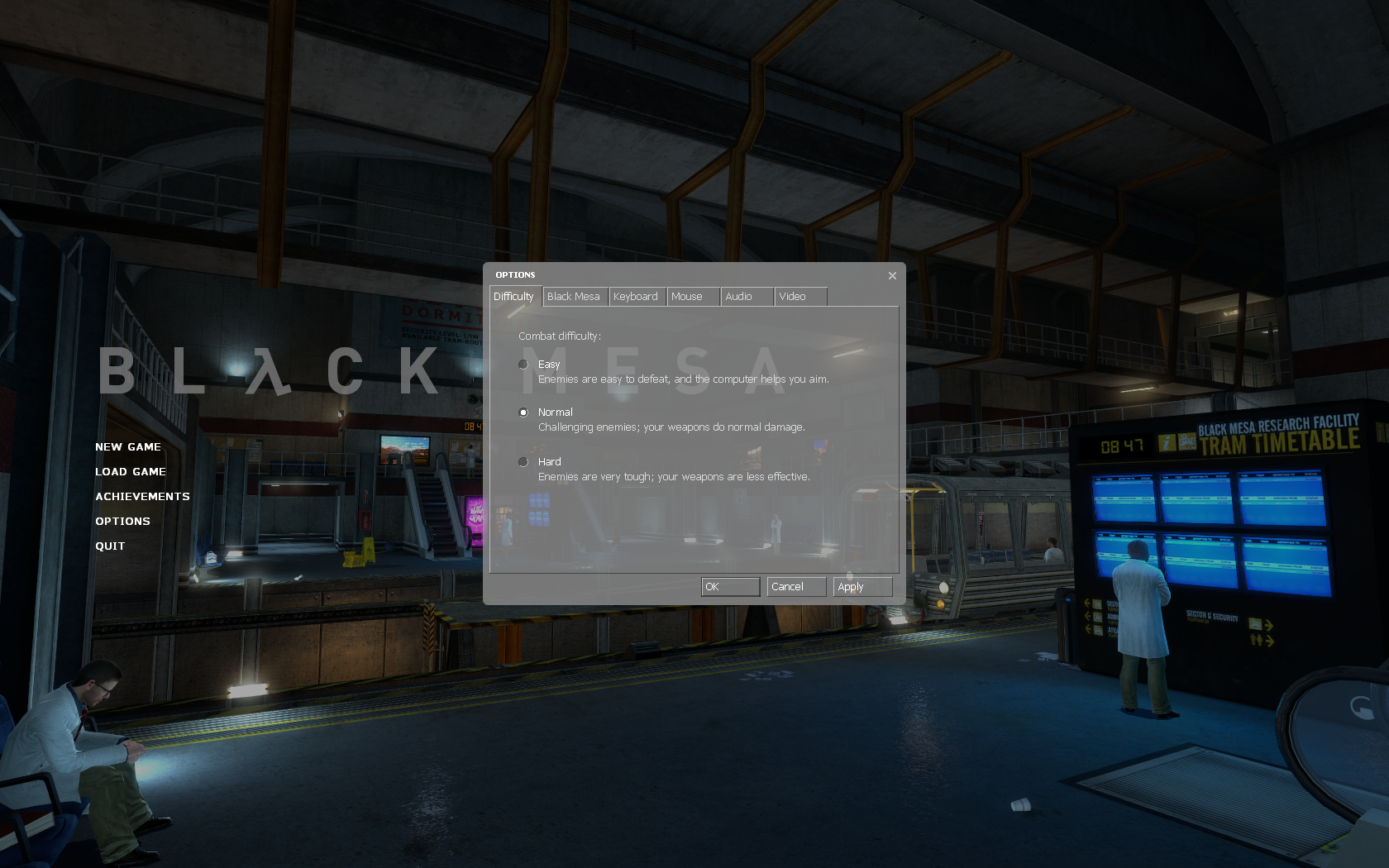 |




