Features -
In the current market motherboard (and indeed almost all component) performance is very close. The days of a large performance advantage between boards using the same chipset are long gone. That is unless someone makes a HUGE mistake (like runs traces completely wrong). Now, the thing that differentiates different products is the features. These are things like power management, extra slots, better audio CODECs etc. It is these items that R&D teams work so hard to drop into what are really identical pieces of hardware at their most basic level.
Excellent -
MIMO Wireless antenna for the built-in wireless
Full USB 3.0 Header
GPU LevelUp
GPU Boost
BT Go (Bluetooth)
Good board level cooling (for the small size)
The feature set on the P8H67-I Deluxe is somewhat light, but it still has some good highlights. I like the fact that despite the Mini-ITX form factor Asus did not skimp on the performance side of things. They are also addressing the weakest link in the equation with both a GPU Boost and their GPU LevelUP technology. This means that despite the lower performing GMA GPU in the Sandy Bridge CPUs you can still push them to get a little more if needed.
In the middle (sort of good) -
Mini-ITX form factor
MemOK!
SO-DIMMS for smaller foot print and voltage
Realteh 892 audio (with Blu-ray audio layer content protection)
The size of the board is something of a feature all on its own. By shrinking the board but using the solid H67 chipset Asus is giving you the option of building a pretty good system in a small package. We know this from our tinkering around with the Mini-ITX H55 boards. You can do quite a lot with the right parts and one of these boards. The use of SO-DIMMs is also nice (although it will add cost to your build). These usually draw less power and are not as tall as the typical DIMM which makes the board easier to work with.
Floor Mats -
Single PCIe x16 slot
SATA 3.0
These last two items are simply expected these days. Even on the Atom and AMD E350 based boards you get a single PCIe slot and for the most part SATA 3.0.
Conclusion Part I -
As I said at the beginning of this part of the review the Mini-ITX form factor is back. Via kicked it off a few years ago and Intel helped to resurrect it with the Atom CPU. From there the manufacturers saw the potential and have built upon it. Asus has developed and entire line up around this form factor which includes everything from the Atom through to both Intel and AMD desktop chipsets. We like what we are seeing so far with the way the P8H67-I Deluxe is designed and the way it is laid out. The tracing appears to have been very well done and the components chosen with the market and application in mind. We are looking forward to dropping in our Core i7 2600k to see what this board will do under stress. If our first indicators are accurate it will perform quite well indeed.
Dsicuss this in our forum
Home Theater
Asus' P8H67-I Deluxe gets the once over - Features and Conclusion
- Details
- By Sean Kalinich
- Hits: 14896
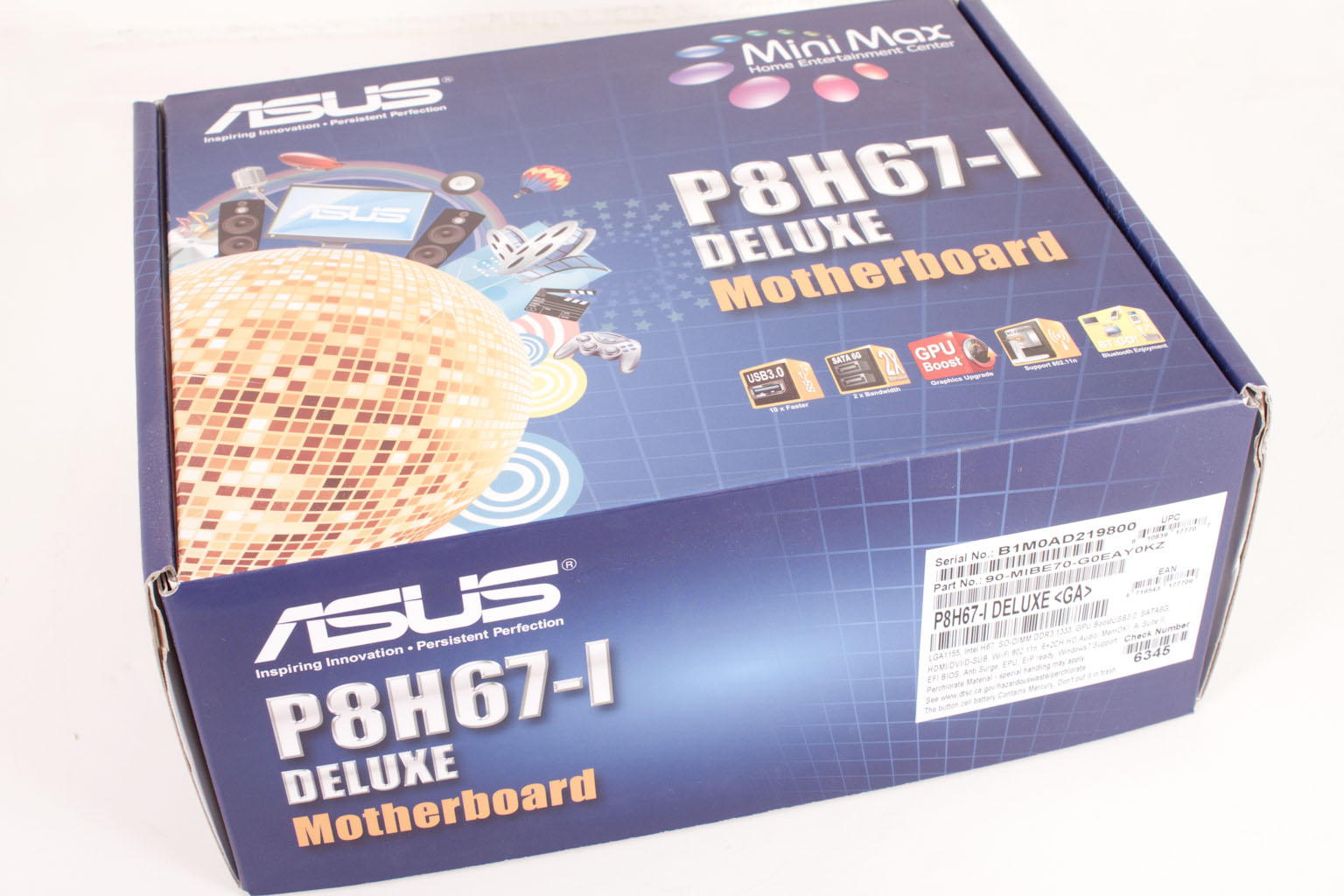 One of the big (or is it small) things that re-emerged on the market last year was the reintroduction of Via’s Mini-ITX form factor for motherboards. We have had a few of these in the lab and they are very fun to play with. So far we have had boards from J&W Technology Limited and Gigabyte so now it is time for use to throw one up from Asus. The board we have is part of their MiniMAX lineup. It is the P8H67-I Deluxe. As you might have imagined this has an H67 chipset onboard so it is all read for the Sandy Bridge Core i7/i5 of your choice. We have seen what the H55 could do in this form factor so we are excited to see what Asus can do with the more efficient H67 and Sandy Bridge combination. We are going to take a look at the design and features of this board now and then run it through the wringer later.
One of the big (or is it small) things that re-emerged on the market last year was the reintroduction of Via’s Mini-ITX form factor for motherboards. We have had a few of these in the lab and they are very fun to play with. So far we have had boards from J&W Technology Limited and Gigabyte so now it is time for use to throw one up from Asus. The board we have is part of their MiniMAX lineup. It is the P8H67-I Deluxe. As you might have imagined this has an H67 chipset onboard so it is all read for the Sandy Bridge Core i7/i5 of your choice. We have seen what the H55 could do in this form factor so we are excited to see what Asus can do with the more efficient H67 and Sandy Bridge combination. We are going to take a look at the design and features of this board now and then run it through the wringer later.



