For those of you that are not familiar with the term a cold boot is powering on a system after it has been shut down completely. We turned on our EEE slate and were at the lock scree within about 10 seconds. Even with 4GB of RAM and an 80GB Intel SSD this is pretty fast. It is not instant on, but then again a boot up speed like this makes it easier to shut down your device and save power. 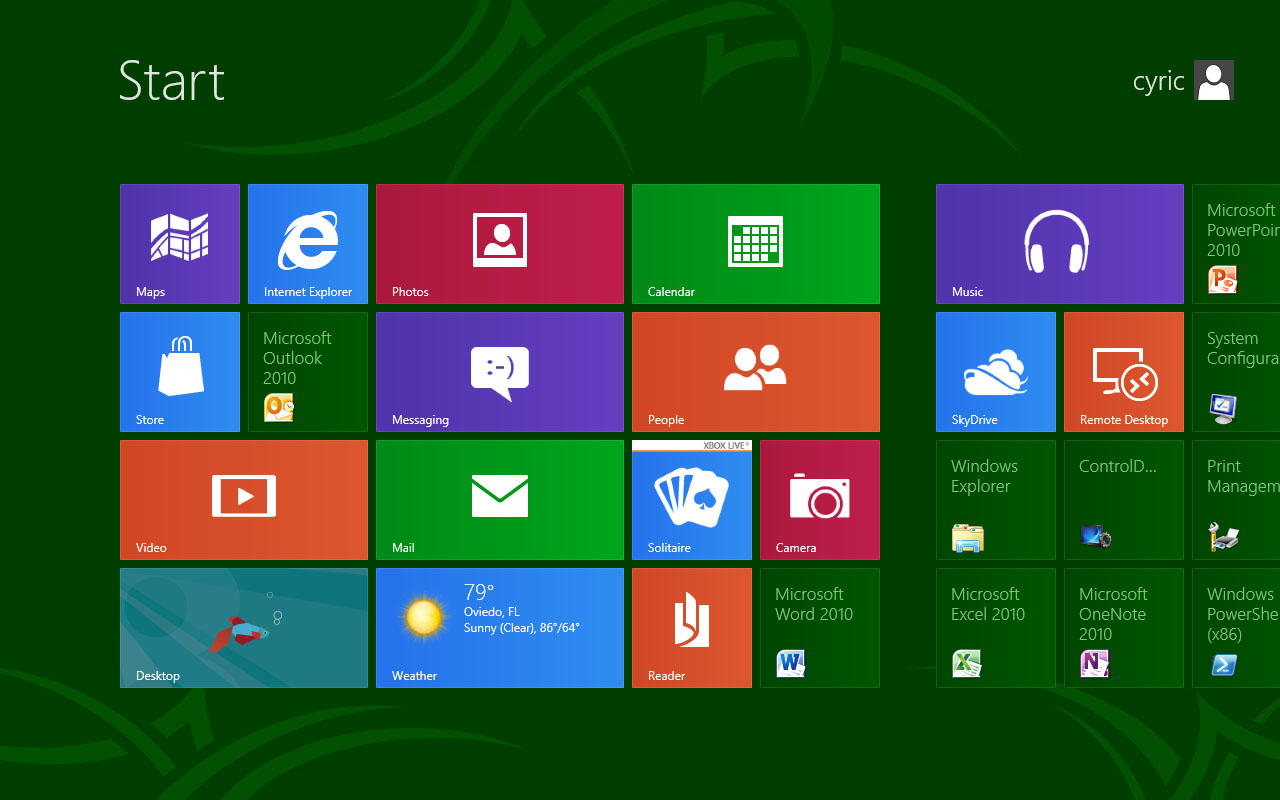
One we were at the login screen we found the image we chose along with the time (of course), however we are not seeing notifications despite having them enabled… we will have to look into that later. After getting logged in and to the desktop we ran into one of the things we have never liked (and still do not) about the Metro UI; it is far too static. The layout is clean, but VERY plain. The live tiles should be movable out of the main application area, but sadly are not.
We have found a few items that are much better though. There is now a finger swipe movement that allows you to get back and forth to the start screen that was not present in the developer preview. This is great and has made using the new OS easier for us (we typed this article on it). The keyboard, as we have mentioned before is very nice and more than large enough for even my fat fingers. This makes typing and using the EEE slate much better than it was with the Windows 7 on screen keyboard. 
The speed of the OS is nice and you can quickly get around the OS without problems. We have noticed that there is a lag when you use an application that needs the desktop mode though; we saw this with Office 2010 and with Photoshop CS5. We are sure this has to do with the way the OS is trying to keep itself secure and could be corrected by the time Windows 8 hits the market.
We know that many of you were wondering about drivers… Unfortunately we have both good news and bad. We were able to get around the issue with the Asus ACPI driver that we had last time, but have not been able to get the Bluetooth radio working at all. We have tried multiple drivers and different methods of installing them, but as of this writing it is still not working.
Over all we have a pretty good impression of the new OS with a couple of exceptions that we talk about in our video coverage. Check it out below and check back for our coverage of more features and fun stuff to expect in Windows 8.
{youtube}TduEvFEmmME{/youtube}
Discuss this in our Forum
Mobile Computing
More fun with Windows 8 on our EEE Slate EP 121... The Metro UI
- Details
- By Sean Kalinich
- Hits: 14839
 So after our look at the installation of Windows 8 on our Asus EEE Slate EP 121 we have gotten through the mess of installing drivers that are not meant for our device and getting some basic applications installed. We are now ready to take a look at the Metro UI and some of the features built into the Windows 8 platform. Let’s kick off with how fast this new OS starts up from a cold boot.
So after our look at the installation of Windows 8 on our Asus EEE Slate EP 121 we have gotten through the mess of installing drivers that are not meant for our device and getting some basic applications installed. We are now ready to take a look at the Metro UI and some of the features built into the Windows 8 platform. Let’s kick off with how fast this new OS starts up from a cold boot.



