After making a full backup (again) of our Windows 7 installation, we kicked thins off. To get the install working we had to use an external DVD-ROM, keyboard and mouse. As there are only two USB ports on the EP121 we had to use a USB hub. The installer was a little different than we expected. It was a little quicker for one and also added in a few more steps in the customizations pages.
Once the installation was complete we found that the new MetroUI was a little cleaner when you first get things started. Once we started getting applications installed we found that the Start screen (which is what Microsoft is calling the MetroUI now) things did get cluttered quickly.
Still we have to say that as of this writing (which was written on our EP 121 using Word 2010) we are a little impressed. You can check out our video of the installation below. We will have more to put up after we get a few more applications installed and all of the drivers sorted.
Discuss this in our Forum and check back for Part II tomorrow

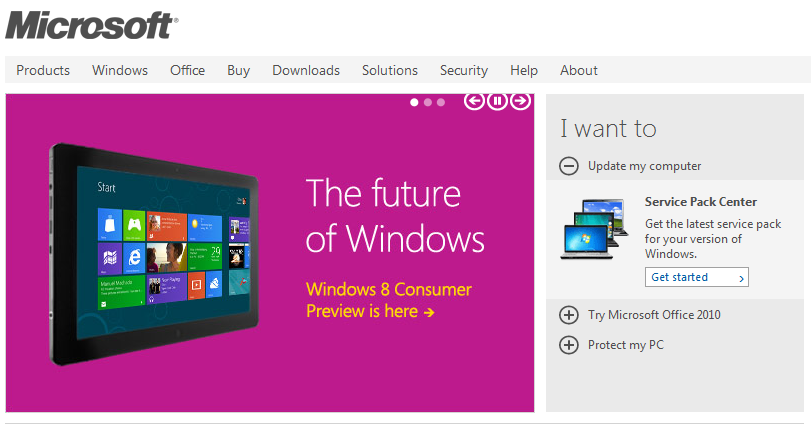 Today marked the day that Microsoft released Windows 8 to the general public. We have tinkered with several builds of Windows 8, but so far we have not been all that impressed with what the guys in Redmond have come up with. Our big issue has been the lack of functionality and usability in the new MetroUI. In our last public coverage we had to switch back to Windows 7 after only three days or testing. So now let’s take another stab at getting Windows 8 running on current hardware, namely our Asus EEE Slate EP121.
Today marked the day that Microsoft released Windows 8 to the general public. We have tinkered with several builds of Windows 8, but so far we have not been all that impressed with what the guys in Redmond have come up with. Our big issue has been the lack of functionality and usability in the new MetroUI. In our last public coverage we had to switch back to Windows 7 after only three days or testing. So now let’s take another stab at getting Windows 8 running on current hardware, namely our Asus EEE Slate EP121.

