The Box and Goodies -
A Box by any other name would be… well, a box. However, as we have noted more than once what the manufacturer puts on their product packaging can be very important in terms of what they want you to focus on. The Z97-A is not a top-end product (It is more mainstream), but it has some of the same tech that Asus puts in their top end products.
The front of the box is clean with an image of the new heatsink Asus is using for the Z97 MCP. Instead of the Asus name they have put their latest feature “5-Way Optimization” in its place. So what is 5-way optimization? Glad you asked, we will talk about that a little later on under features.
 |
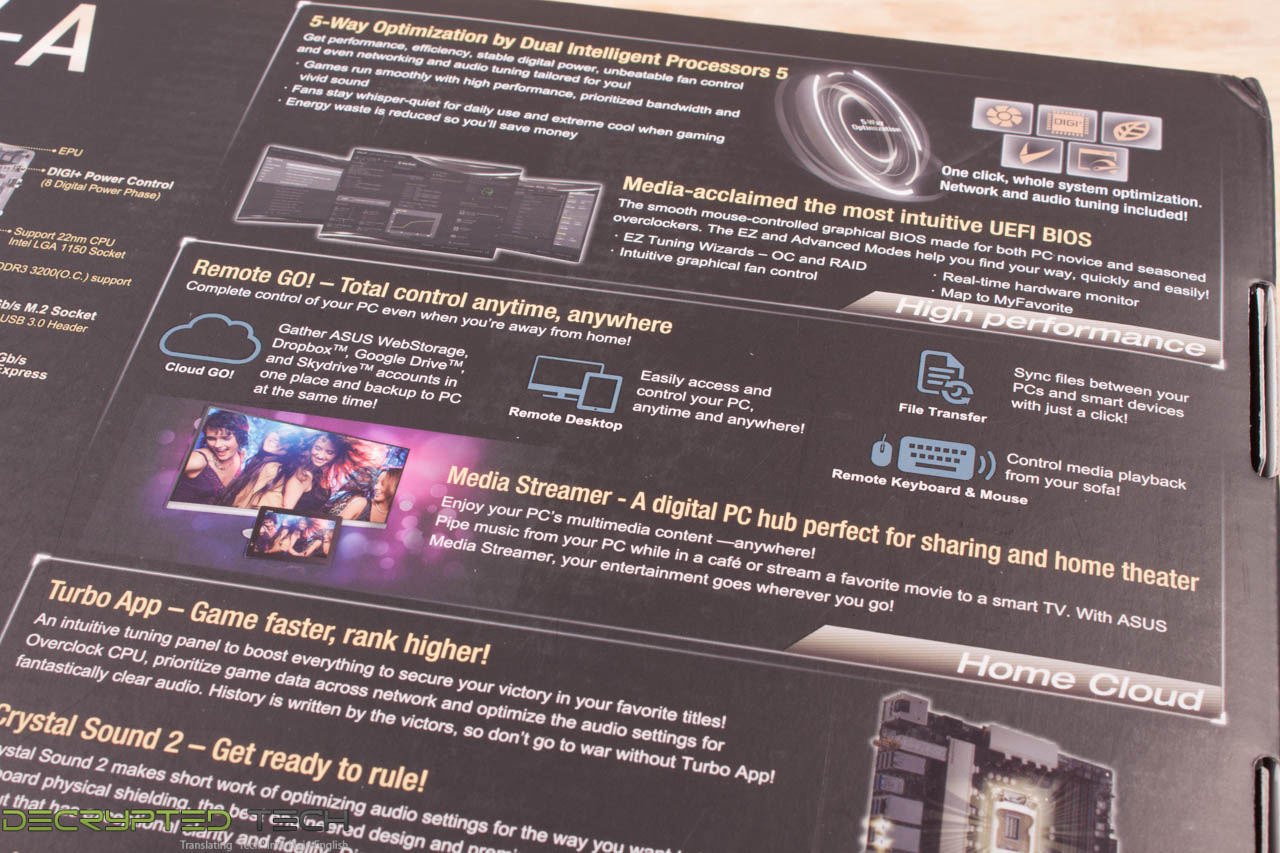 |
The back of the box (as is very common now) goes into much more detail including a picture of the board. Asus is pushing the 5-way optimization for their channel boards along with their Cloud solutions. One of the big items that is being pushed on the Z97-A is One-Click Optimization which we will cover in more detail in part two of our review.
Inside the box you get the usual components. SATA cables, SLI Bridge, Manuals, Driver DVD… you know the drill by now.



