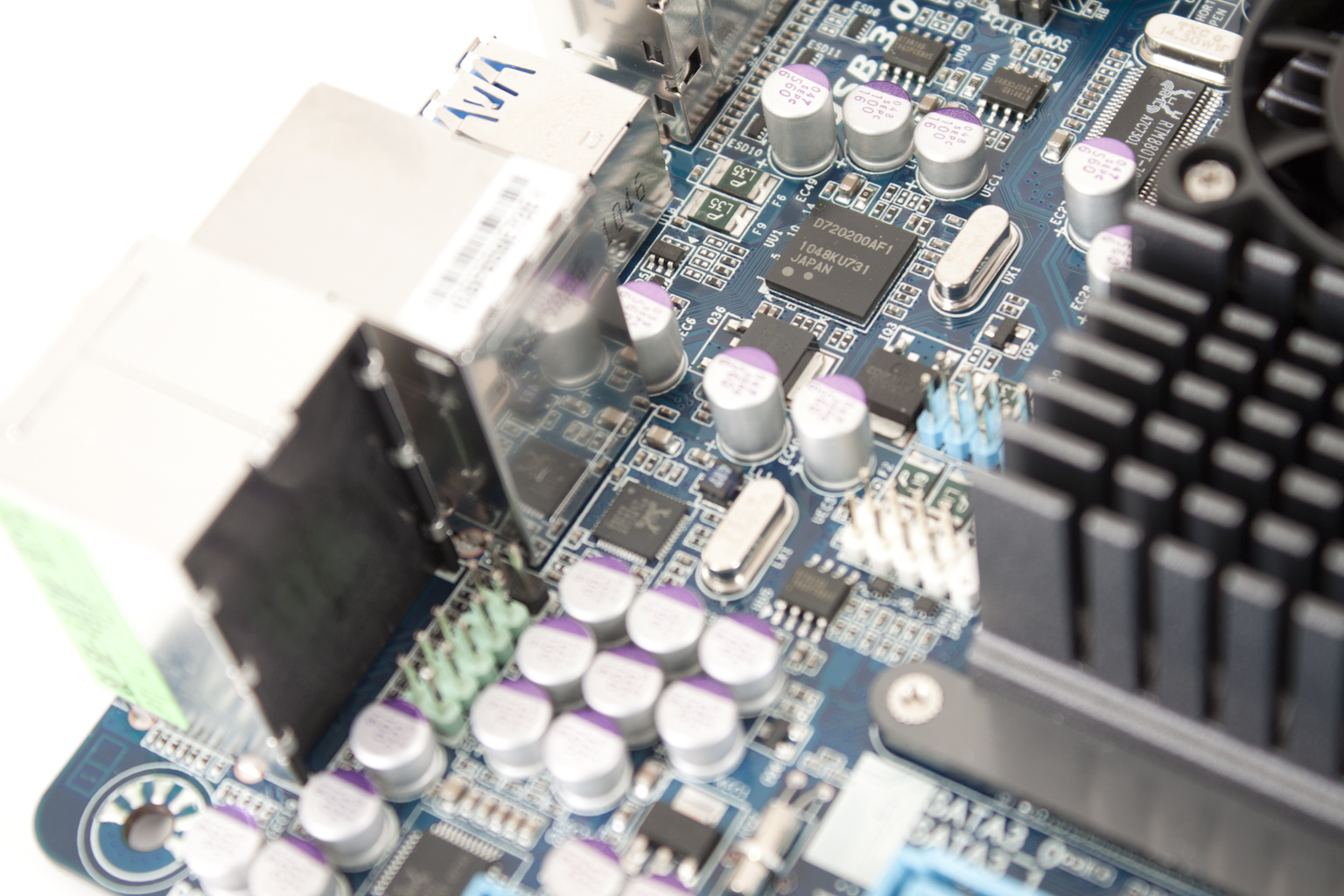The Box and Goodies-
The box for the E350N-USB3 is very similar to what we have seen from Gigabyte before. They like their badges and logos. Here the real estate is slim but the look is still fairly clean. 
One of the big items on the front is the DX11 logo this is letting you know you are getting that support with this board. Of course it remains to be seen just how good this support is, but still it is there.
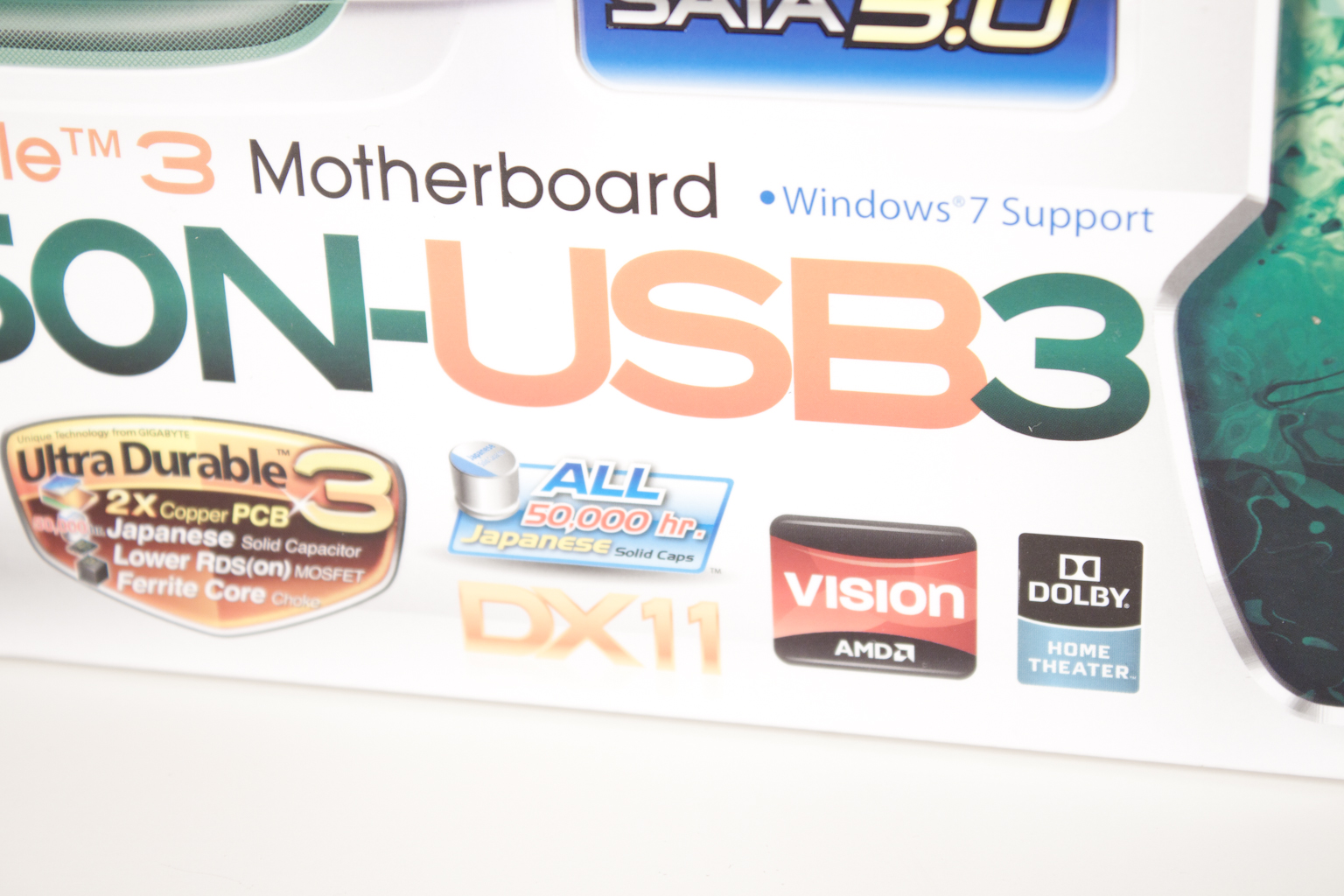 |
 |
The back of the box goes into some additional detail about the AMD APU (E-350 with the HD 6310 GPU). It also talks about the Dual BIOS, Auto Green, USB 3.0, SATA 3.0 and the 3X USB power. These last three make up the 333 that Gigabyte talks about. 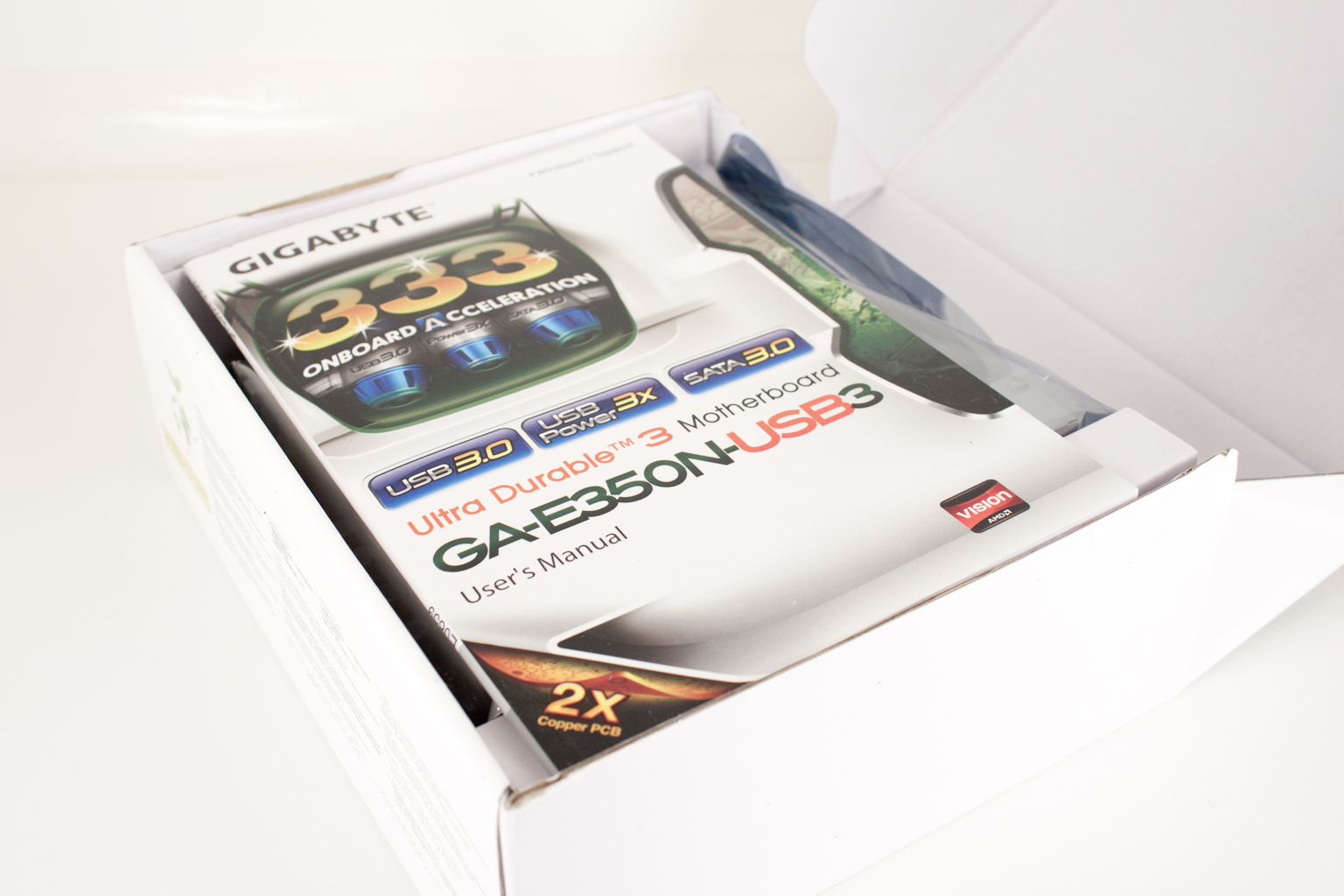
Once you get the box open you see the manual right on top obscuring your view of the E350N. This is easily resolved though and you can get a good look at what Gigabyte has included in the box. In keeping with the entry level push the included accessories are very basic. You get a pair of Blue SATA cables, an I/O plate, the drivers DVD, a pair of manuals and a single Dolby Sticker.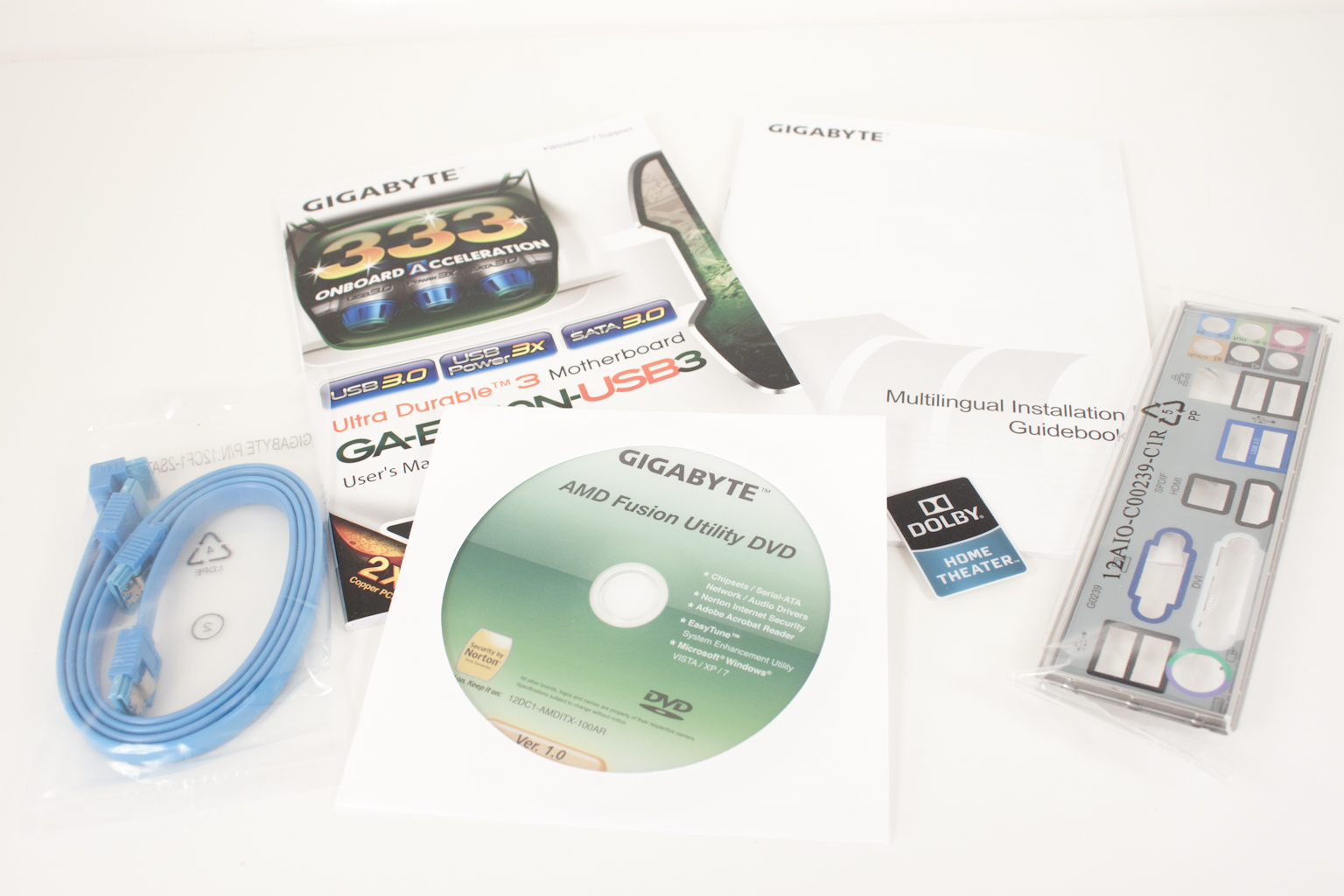
The Layout -
The layout of any motherboard is important. Even simple mistakes in component placement or the signal traces can cause major issued in performance and stability. With the ATX form factor we find that this is even truer; the devices we drop onto them demand more and cleaner power while the signal speeds pus faster and faster. 
The E350N is a Mini-ITX form factor. We have covered a couple of boards with this size and design before and even have a couple of others that are based on the 890 chipset. For the most part we have primarily seen this for factor with the Atom CPU (again showing the Intel dominance right now).
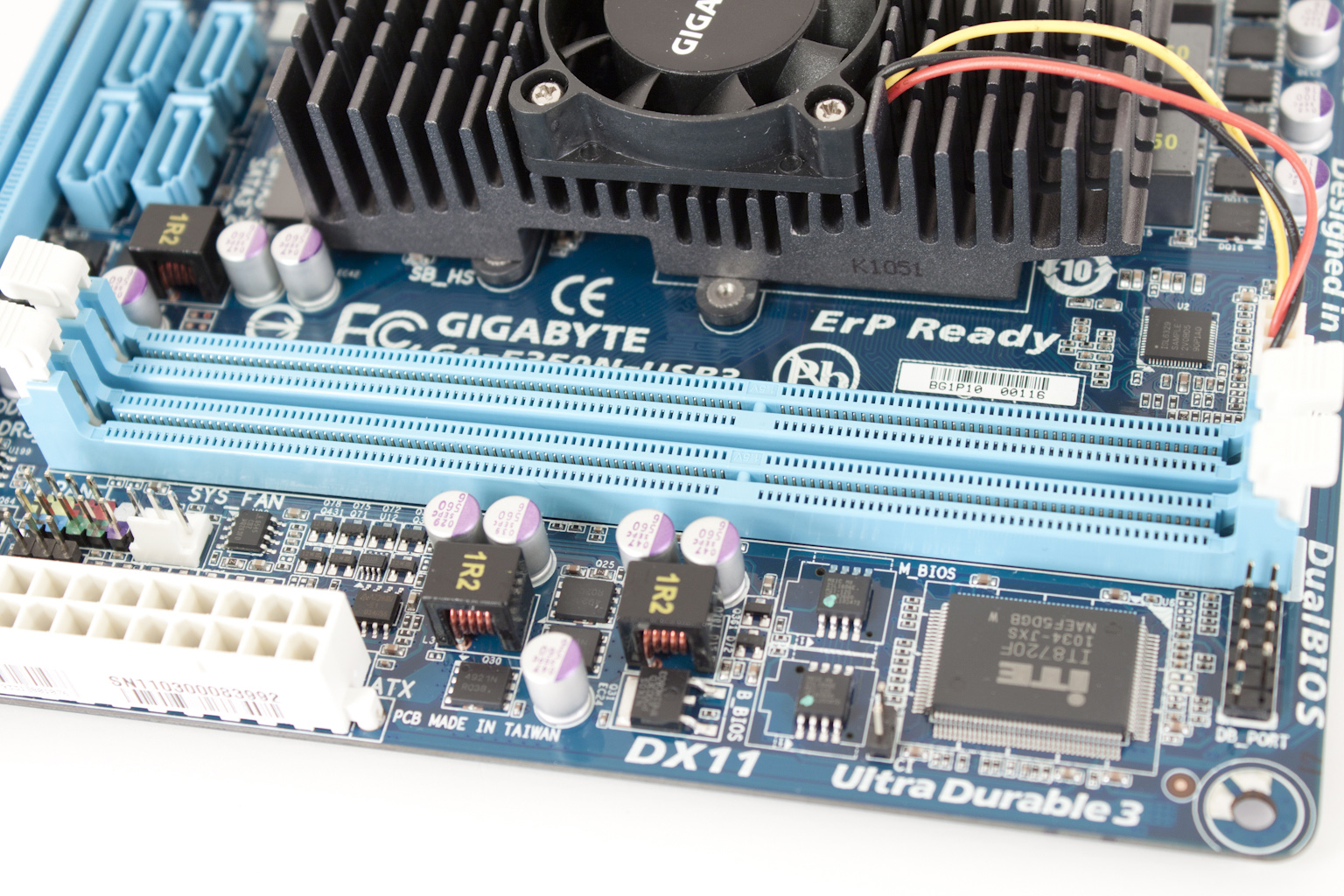 |
 |
The first thing that I noticed was the heatsink and fan. This was interesting to me as it reminded me of the old cooler that were using on the Celeron when they were still slot 1. It was also unusual as most of the Atom boards I have seen have been passively cooled. It makes me wonder if we are looking at any heat issues here. Unlike some of the other Mini ITX boards that I have played with the E350N-USB3 follows an almost traditional layout.
Although much smaller we can still make an attempt at our usual walk-around. The E350N-USB3 features two DDR3 ports (unlike the usual DDR2 that are on many Atom boards). The dual BIOS chips are at the upper end of the board right above the power regulation for the memory. Below that we find the 24-pin power connector a system fan header and also the front panel pin-out. This last item is in a rather awkward place if you are building a system. Once you get the memory in place and/or the power you will have a hard time seeing the pin-out much less getting them connected properly. This might be one of those cases where you will want to hook-up things out of the normal order. Along the bottom edge of the board is a single x16 PCIe slot. Sandwiched between this and the heat sink are four SATA 3.0 ports.
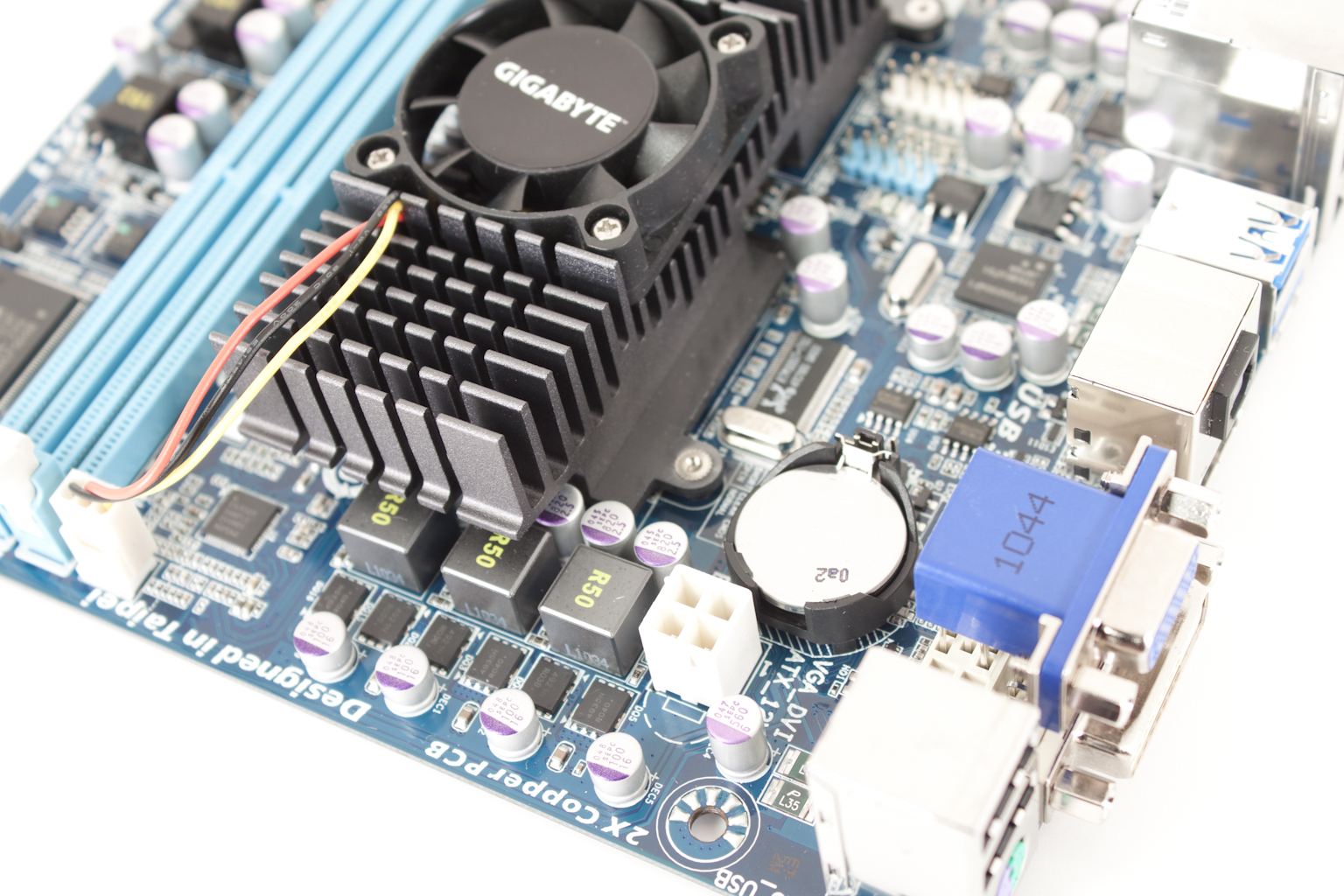
Moving back up to the top of the board we find the chokes and regulators for the APU along with a 4-pin ATX aux power connector. This sits right next to the CMOS battery (this battery keeps the settings in the BIOS when there is no power applied to the board). In the second shot below we see one of the reasons we are not running this through all of its paces. Although this board is almost final, there are some components that will more than likely change from this incarnation to the final. That large flat chip you see if one of them. We traced it out and it is connected to the USB 3.0 ports and the numbers on it (D720200AF1) come up as an NEC USB 3.0 controller but we are pretty sure what we have here is not final specs.
Because we knew we were not going to be putting this up on the bench (well may to check out the BIOS later) we figured we would be able to pull the heatsink off and take a closer look at the power underneath. Here we can see the relative size of the chips in question. What is listed as the Southbridge is just plain tiny and the APU is not much bigger. In fact the APU is not much bigger than the unbranded USB 3.0 controller chip we saw. It really makes me wonder about the need for a fan on this. Is it really getting that hot?
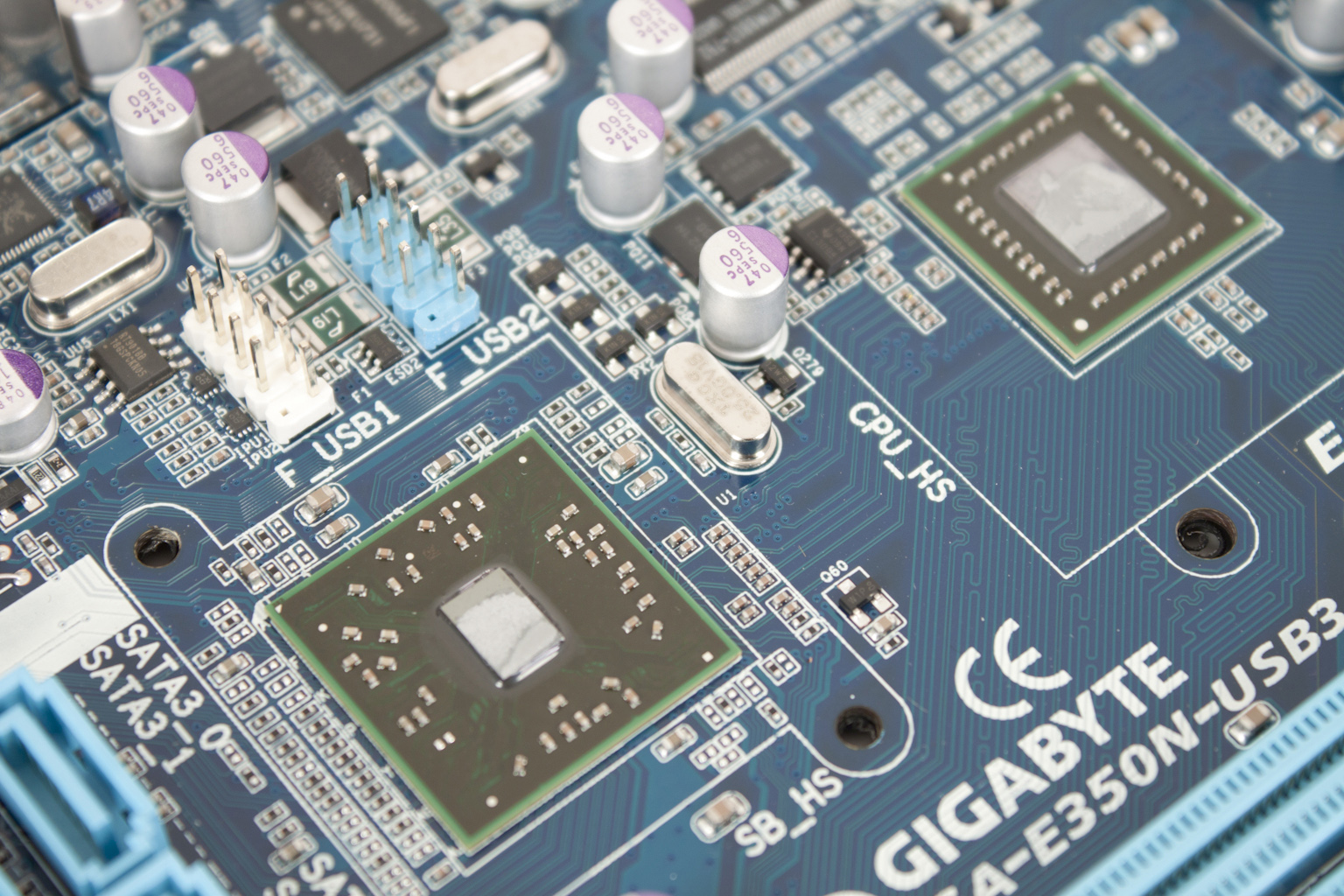 |
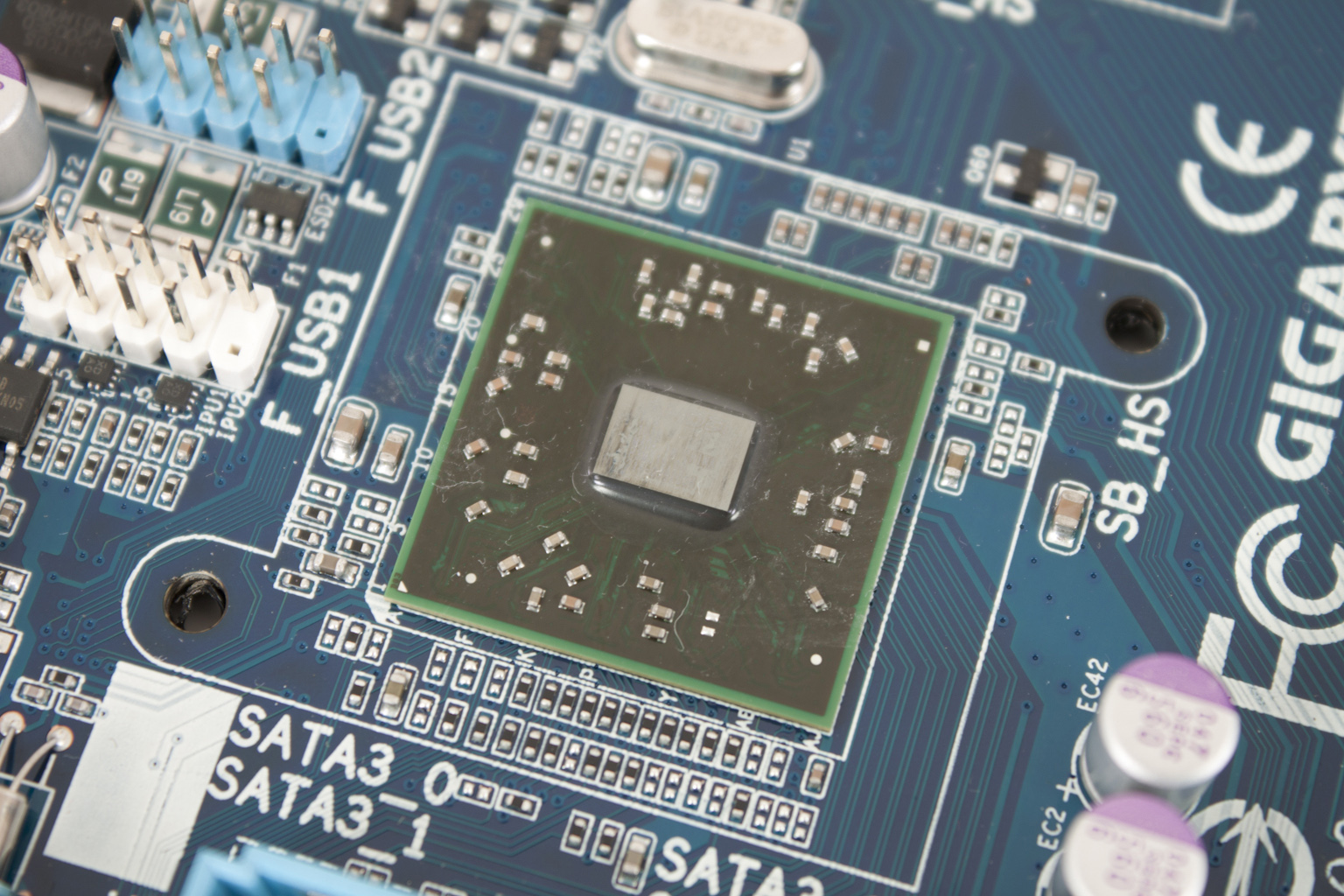 |
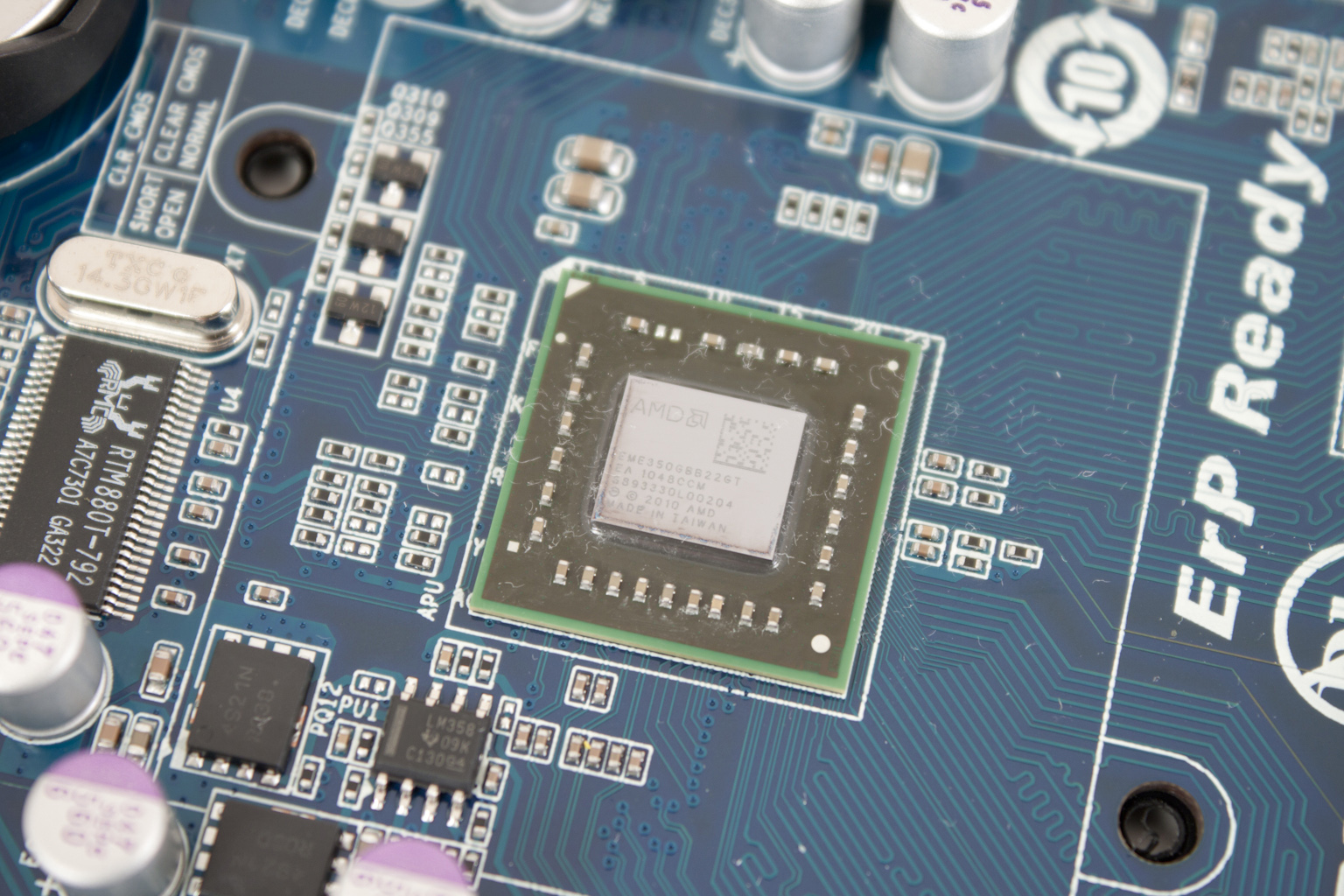 |
Surprisingly the back of the E350N is clean. The trace layout looks like it was well thought out and the post placement (these are small pin holes that allow the traces to travel between the layers of the board) is also well done. You can really see the tuning that went into the E350N to make sure the memory performance is stable.
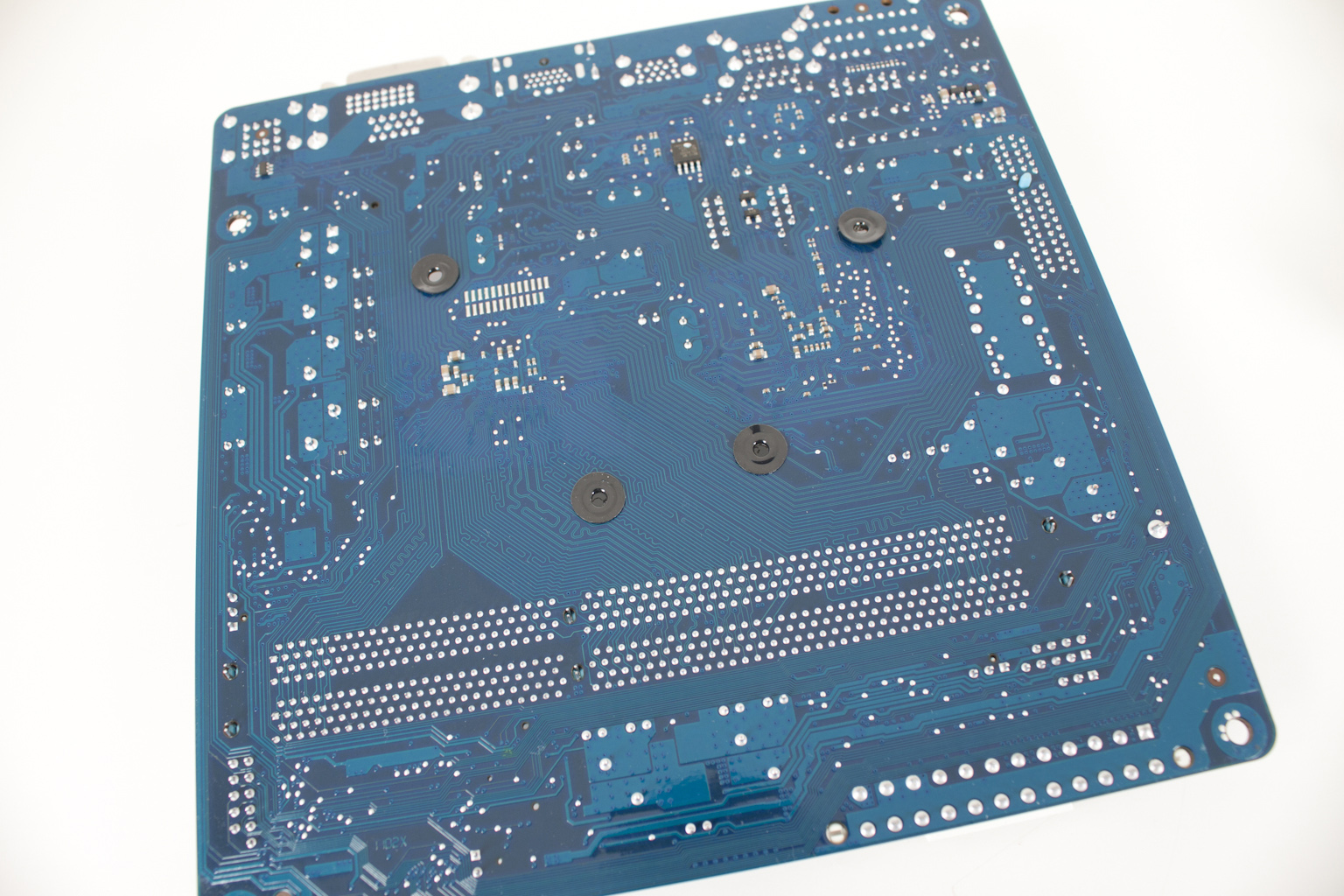 |
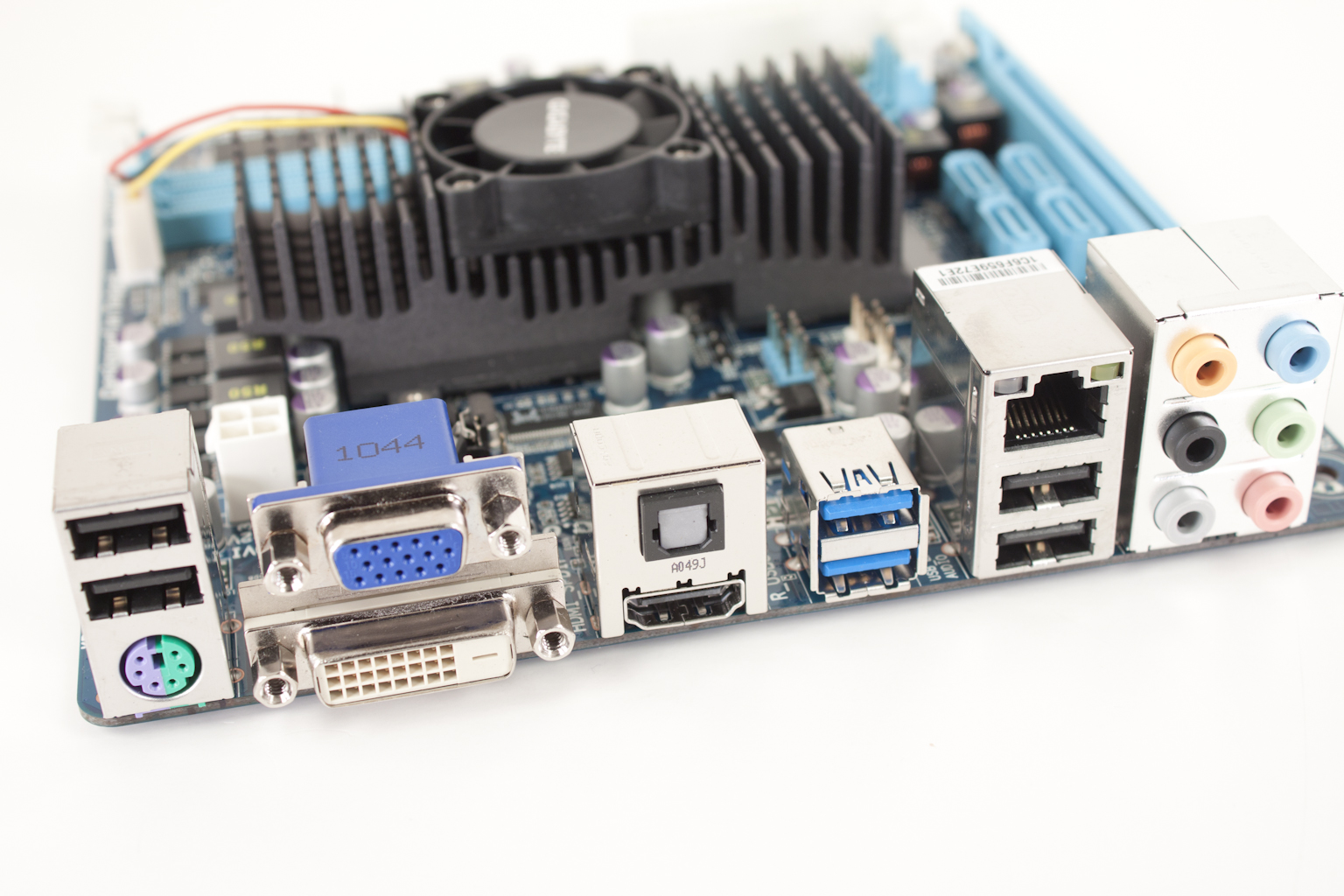 |
For I/O Gigabyte is giving you a fairly typical selection of ports with the addition of a VGA port (nice touch there). This will help for people that might still be running older monitors. The audio ports you see here are powered by a Realtek 880 audio codec so you should get some pretty good sound if you do not chose to use the HDMI port and let the GPU side of things handle the audio.
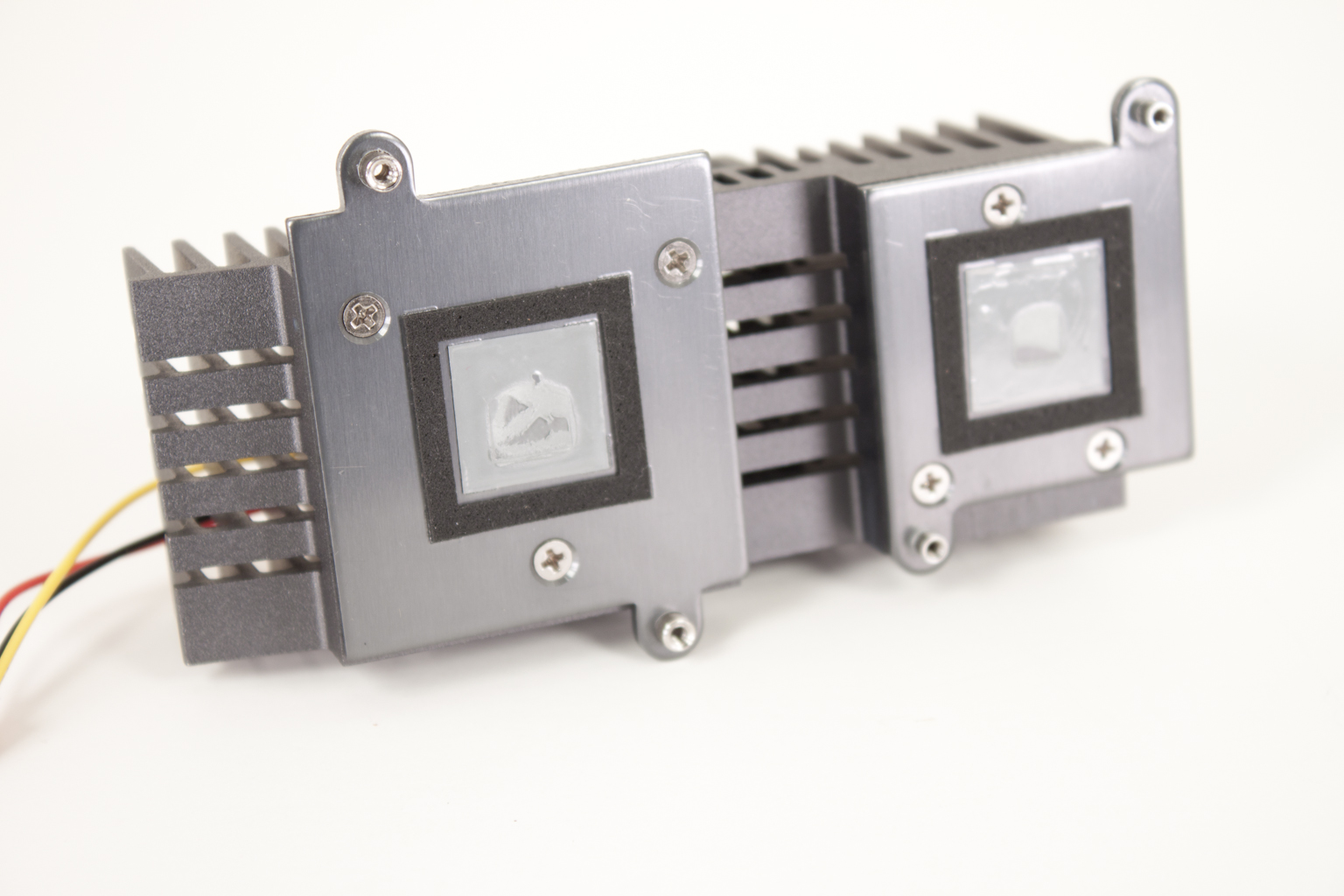 |
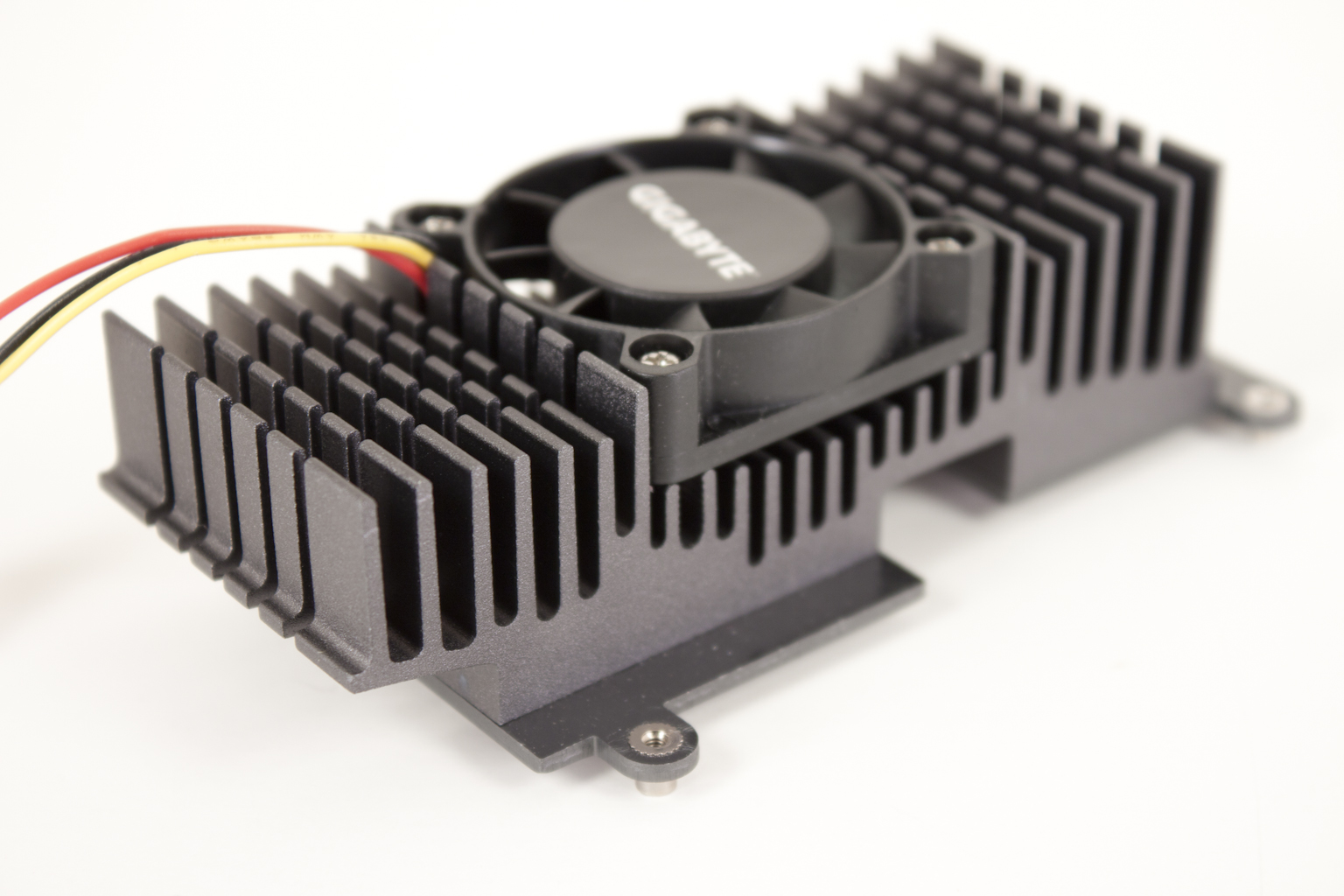 |
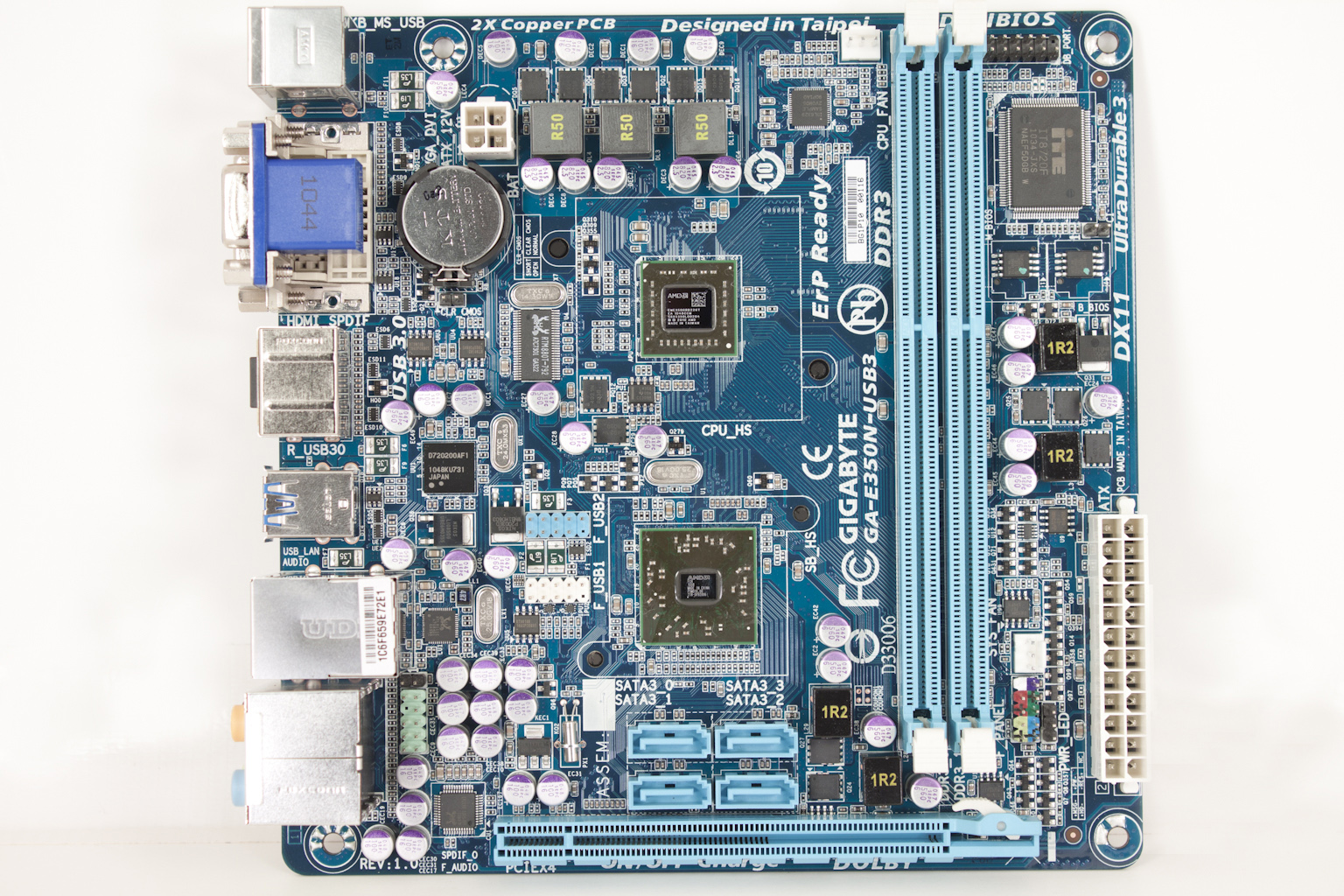 |
Our final shots show us the E350N-USB3 in all its glory along with the heatsink removed from the board.
Features -
In the current market motherboard (and indeed almost all component) performance is very close. The days of a large performance advantage between boards using the same chipset are long gone. That is unless someone makes a HUGE mistake (like runs traces completely wrong). Now, the thing that differentiates different products is the features. These are things like power management, extra slots, better audio CODECs etc. It is these items that R&D teams work so hard to drop into what are really identical pieces of hardware at their most basic level.
Excellent
DX11
Integrated CPU and GPU
USB 3.0
Four SATA 3.0 Ports
On/Off Charge
These items in an entry level product are simply amazing. The fact that you are getting DX11 support from a piece of silicon that is that small is impressive. The SATA 3.0 ports give you an option to turn this board into a speedy media center or even make it a home brew NAS.
The On/Off charge is great as this can be built into a very small case and dropped close to where you would normally put your portable devices. It makes for a great charging station in addition to being an HTPC or NAS.
In the middle (sort of good)
DDR3 Support
RealTek Audio CODEC
VGA support (for legacy systems)
These three items while good are not great, however when comparing products at this level they could be the difference between a purchase and a return to the shelf.
Floor Mats
Four USB 2.0 ports
Dolby Audio
2 Ounce Copper
All Solid Caps
Dual BIOS
These items are all things we have come to expect from Gigabyte. Their absence would raise flags, but their inclusion does not help.
Conclusion
It is hard if not impossible to draw a firm conclusion from what we have seen here. We can tell you quite a bit about the layout, the tracing and even the specs of the components. Gigabyte has done an excellent job of designing the E350N-USB3. Next we really do need to see if it can perform. We are seeing the first of the new Fusion APUs here so this will be an important step for AMD. They need strong performance out of the gate to establish a foothold in the entry level and HTPC market. Perhaps the E350N-USB3 will be the product to get them there. Only time and a proper review will tell. Stick around as we tinker more with this sample to see what makes it tick.