Section III - Performance Tests, Real-World
Here we have two tests that are designed to put the performance of the motherboard and its subsystems to the test. Both require good CPU, Memory, HDD and even to a lesser extent audio and network performance. The two tests we chose were Lightwave 3D 9.6 and Cyberlink's Media Espresso 6.5. We will be adding at least one more real-world test to this battery in the near future, but for now these two cover quite a bit.
Lightwave 3D 9.6 x64 -
Lightwave is another industry standard application for 3D animation and rendering. It has a large tool base and the rendering engine is highly threaded (when using the right render model). This application is also capable of expanding to 4k resolutions as well as ray tracing for rending the light sources. For our testing we use frame 470 of the Pinball scene found in the LW 9 Content folder. This uses the newer perspective camera that is better suited to a multi-CPU/Core environment. This camera style also uses ray tracing and a much improved anti-aliasing method. Settings are shown below in the attached screen shot. Of course these are single frame renders and they are not a complete picture; for that you have to take into account the number of frames an average project would have. In a typical 30 second commercial you will have around 840 to 960 frames (at 28 – 32 FPS) this means that you have to multiply the time of a single frame by that number just to get a vague idea of how long that 30 seconds would take. This is because each frame will have a different render time based on complexity.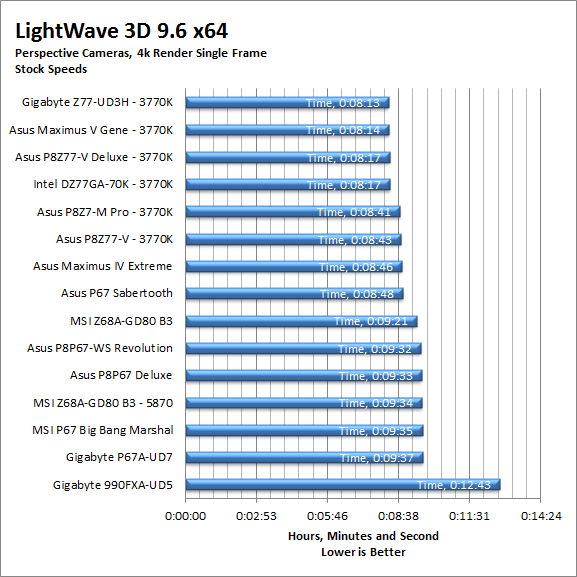
We see a similar story in our LightWave testing. At stock speeds it is on top, overclocked it drops behind. The drop here is also more than we would expect from a 100MHz difference in clock speed so we have a feeling there is something going on that is causing the board to have problems when it tries to process that much data at high clock speeds. This could be an issue with the way the board handles memory, the CPU or something else. Still as it is a board issue (these are all the same components we use in all of the Z77 tests we have done) it is very likely that Gigabyte can fix this with a BIOS update.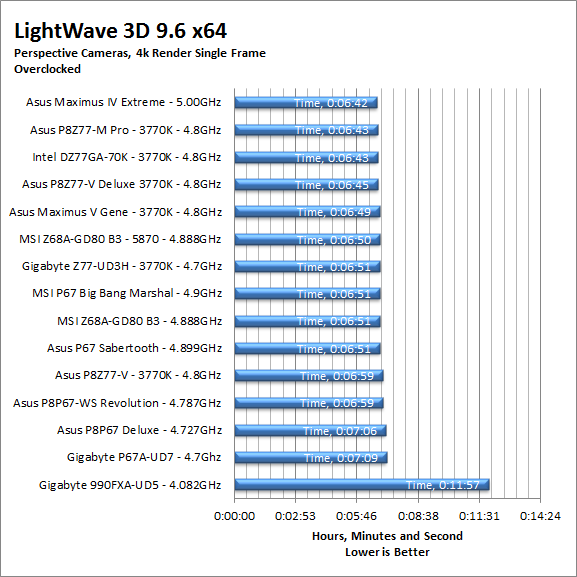
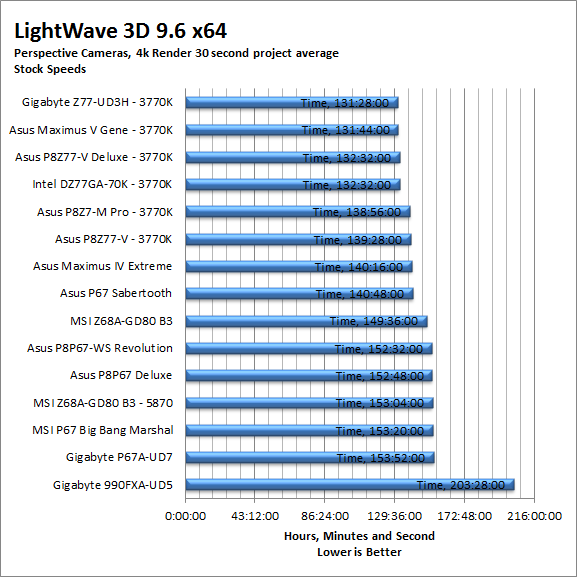
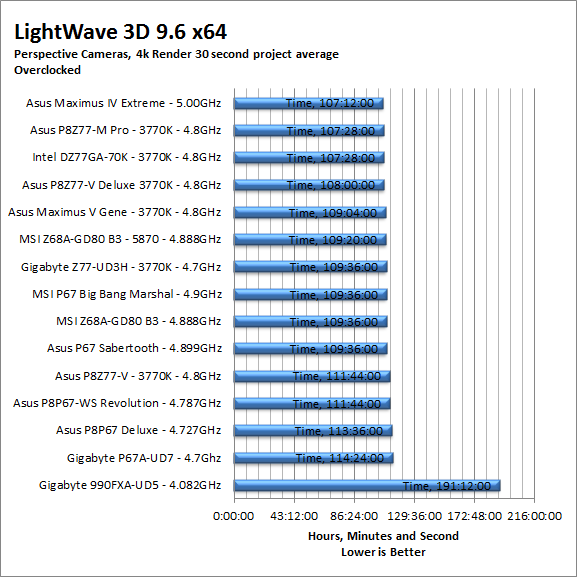
CyberLink Media Espresso 6.5 -
After having various issues with AutoGK and Intel CPUs with more than four cores we have changed our Media Encoding test to use Media Espresso from CyberLink. Although this new utility does not have the same ability to transfer directly from DVD it is still a good test to transfer different media types into a usable format for your iPad, iPod, or other media player. Our test involves using multiple (Six) 20 minute media files and transcoding them for an iPad. This gives us a very good indication of how well a motherboard can handle this type of work load.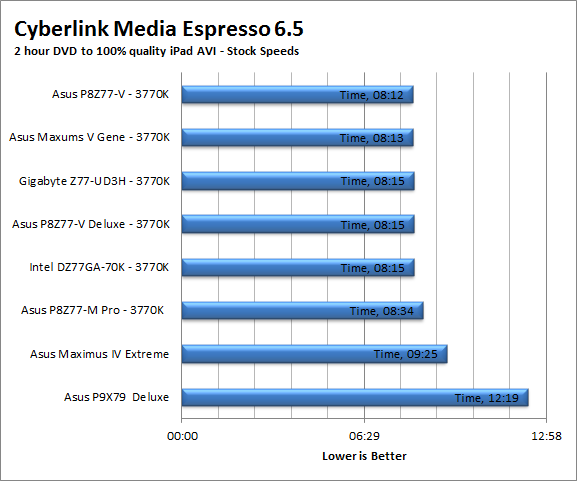
The transcoding performance of the Z77X-UD3H is where we would expect it to be considering its market position. Of course, to be perfectly honest we would expect any Z77 board with an Ivy Bridge CPU to do well in transcoding. That is what Intel intended when they were designing it.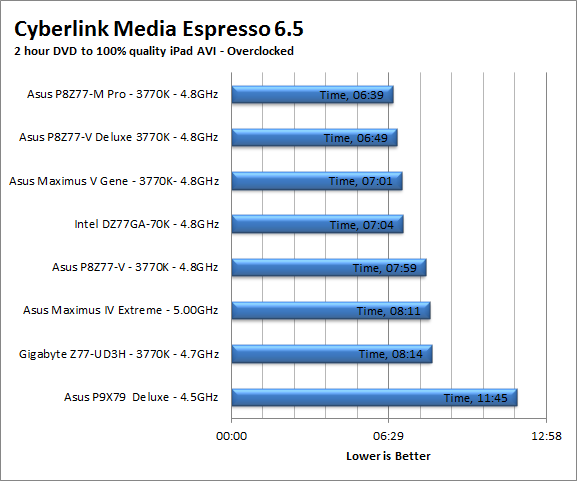

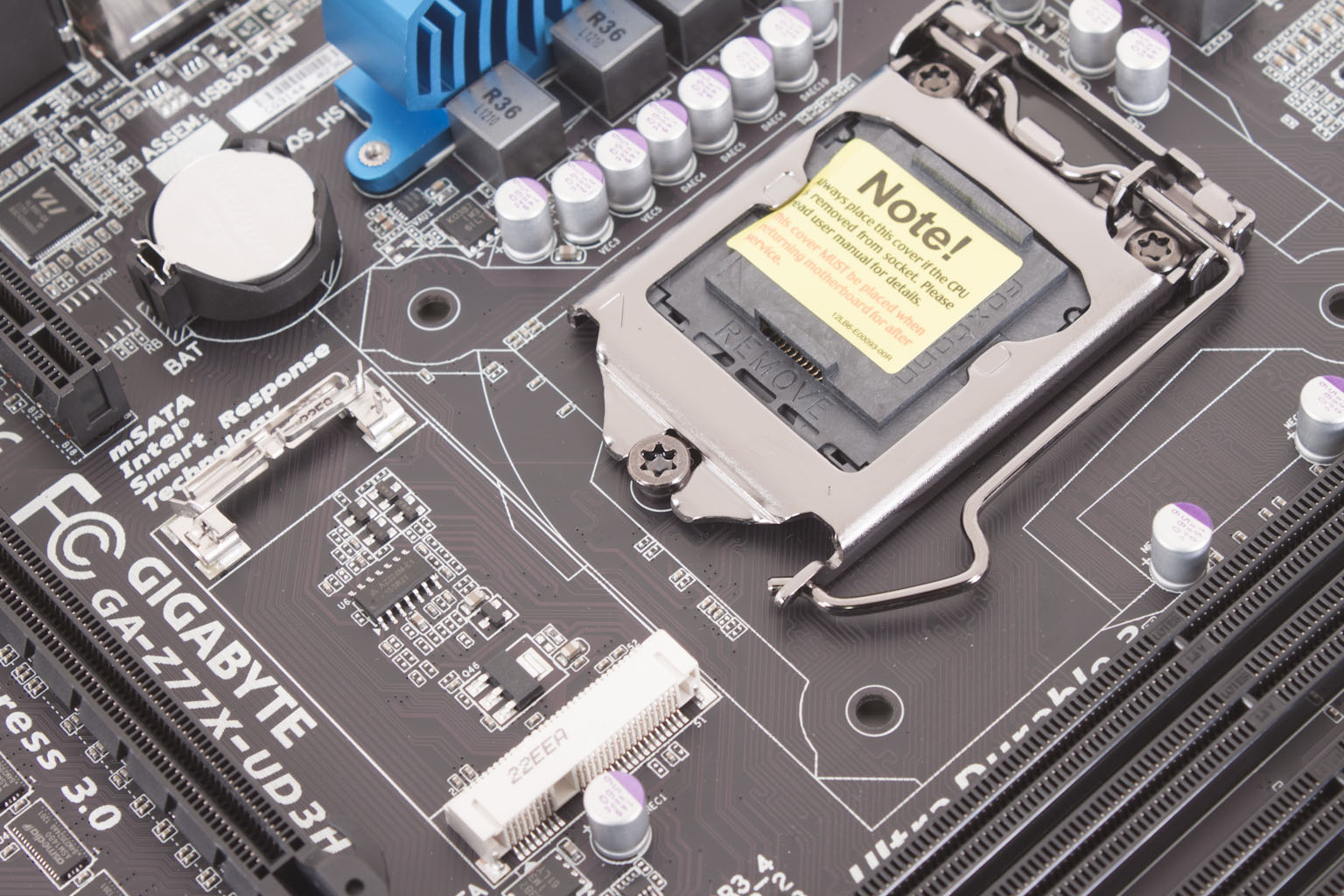 After spending some time working with the Gigabyte Z77X-UD3H and all of the features that are packed into this board we are ready to cover the performance and user experience side of this motherboard. For those of you that might have missed it you can catch our
After spending some time working with the Gigabyte Z77X-UD3H and all of the features that are packed into this board we are ready to cover the performance and user experience side of this motherboard. For those of you that might have missed it you can catch our 

