Section IV Performance – Gaming
Gaming as a test of motherboard performance is sort of a joke these days. The big player in the gaming arena is the GPU. Everyone but a few hardcore PR teams know this. However, it is important to run at least a few (one from each current DX version) to see if there are any issues with the combination of components on a motherboard. These are items like Audio lag, memory lag and of course problems with the PCIe lanes and signal traces. If there are issues in design, drivers or BIOS then you can have odd gaming performance. So without much more preamble let’s dive into the three games we currently use; Call of Duty Modern Warfare 2 for DX9 FarCry 2 for DX10 and Battlefield Bad Company 2 for DX11.
Call of Duty Modern Warfare 3 DX9 -
As the third installment in the Modern Warfare franchise you are picking up some old roles while adding a couple of new ones as well. The game play is almost identical to what you are used to in Modern Warfare 2 as are the graphical settings. The AI is a little different thought it is still similar to the bar fight style AI we like in the Call of Duty series. For our testing we run the first mission (Black Tuesday) from start to finish. Settings are shown below
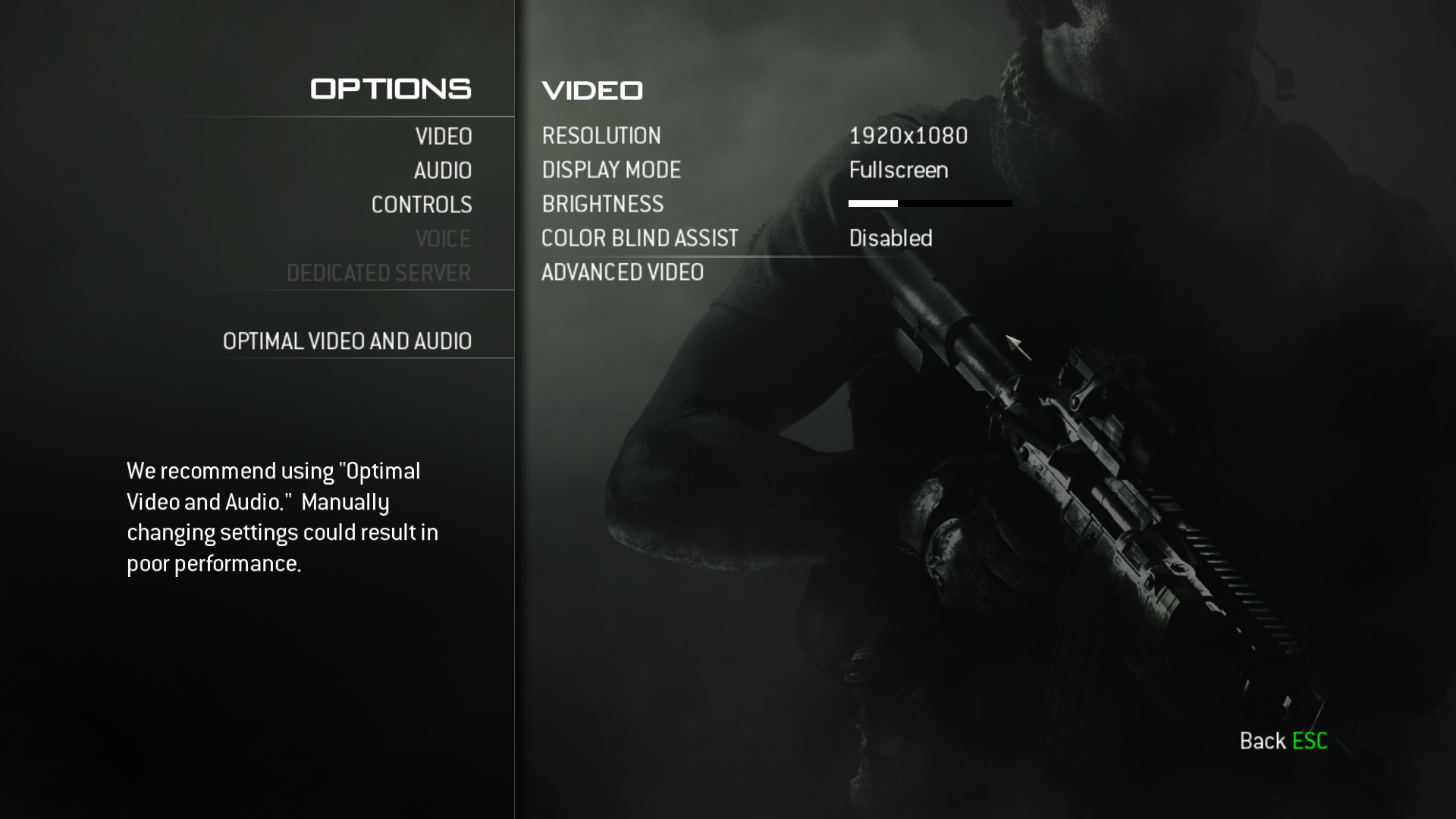 |
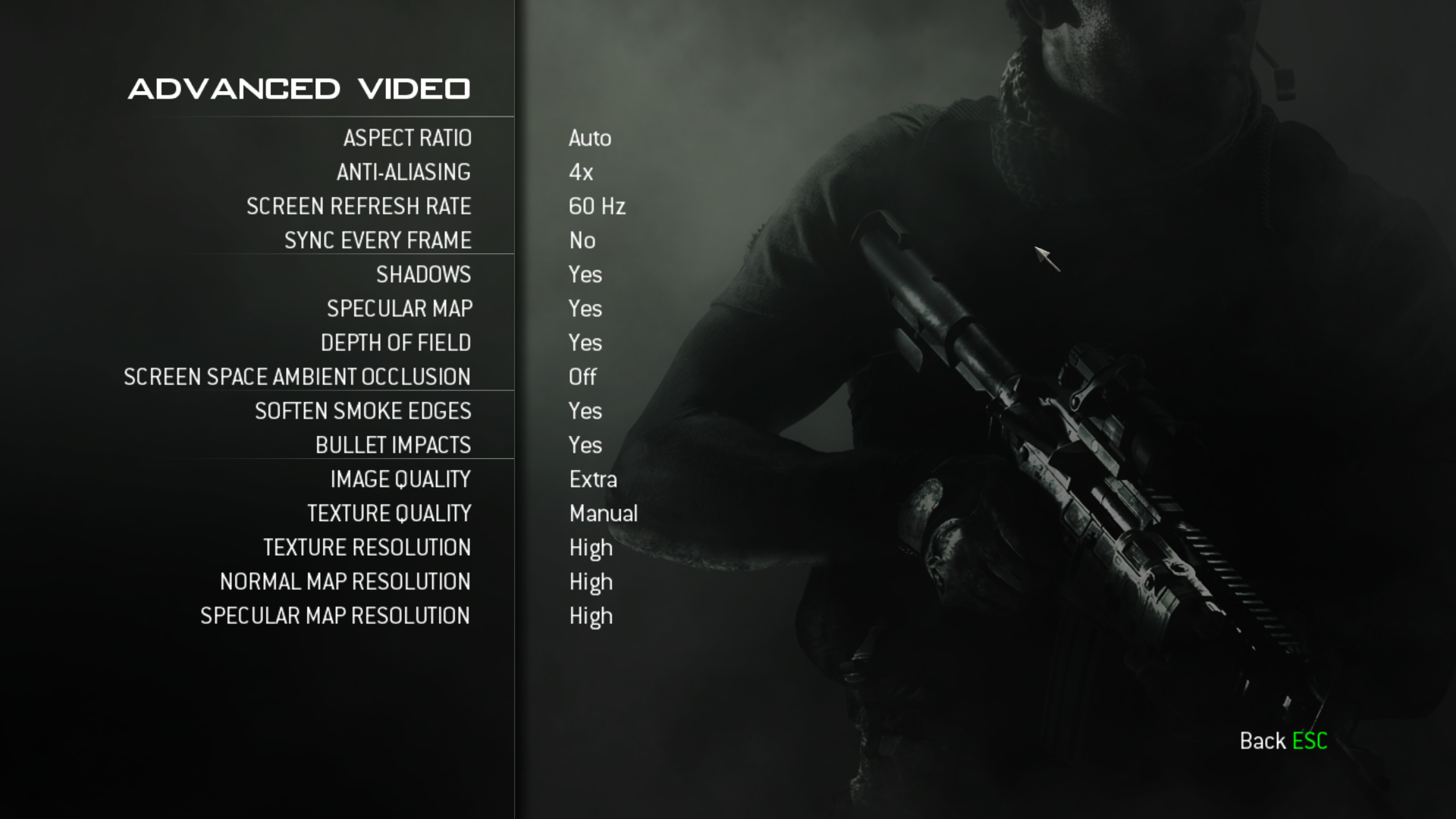 |
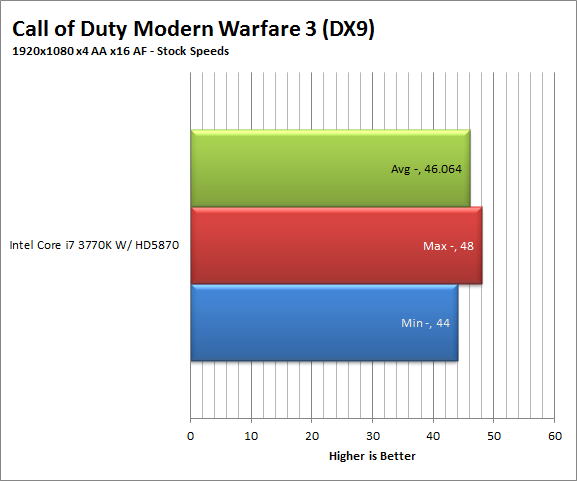
Call of Duty Modern Warfare 3 was actually rather playable on the GMA4000 even with things set to high. We were more than a little impressed even though this is an older DX9 title we still did not expect to see this level of playability. Once we dropped in our 5870 we can see that the DZ77GA-70K is no slouch for gaming.
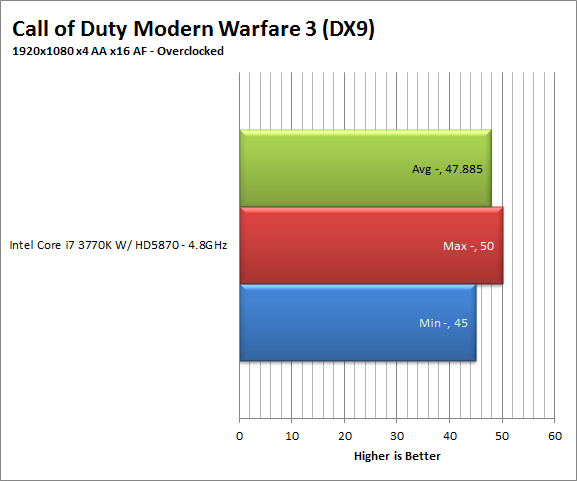
FarCry2 DX10 -
Although not one of my favorite games this tedious game does have some good graphics. The large sandbox style of the game lends to mission based play. The only problem is that the AI is rather low grade. Still the more CPU power the more the bad guys try to do. Over all the game was a little bit of a disappointment to play, but still not a bad DX10 representation. Our testing run starts right after you get your first mission to clean out the safe-house and ends after the hostage rescue. Settings and performance numbers are shown below.
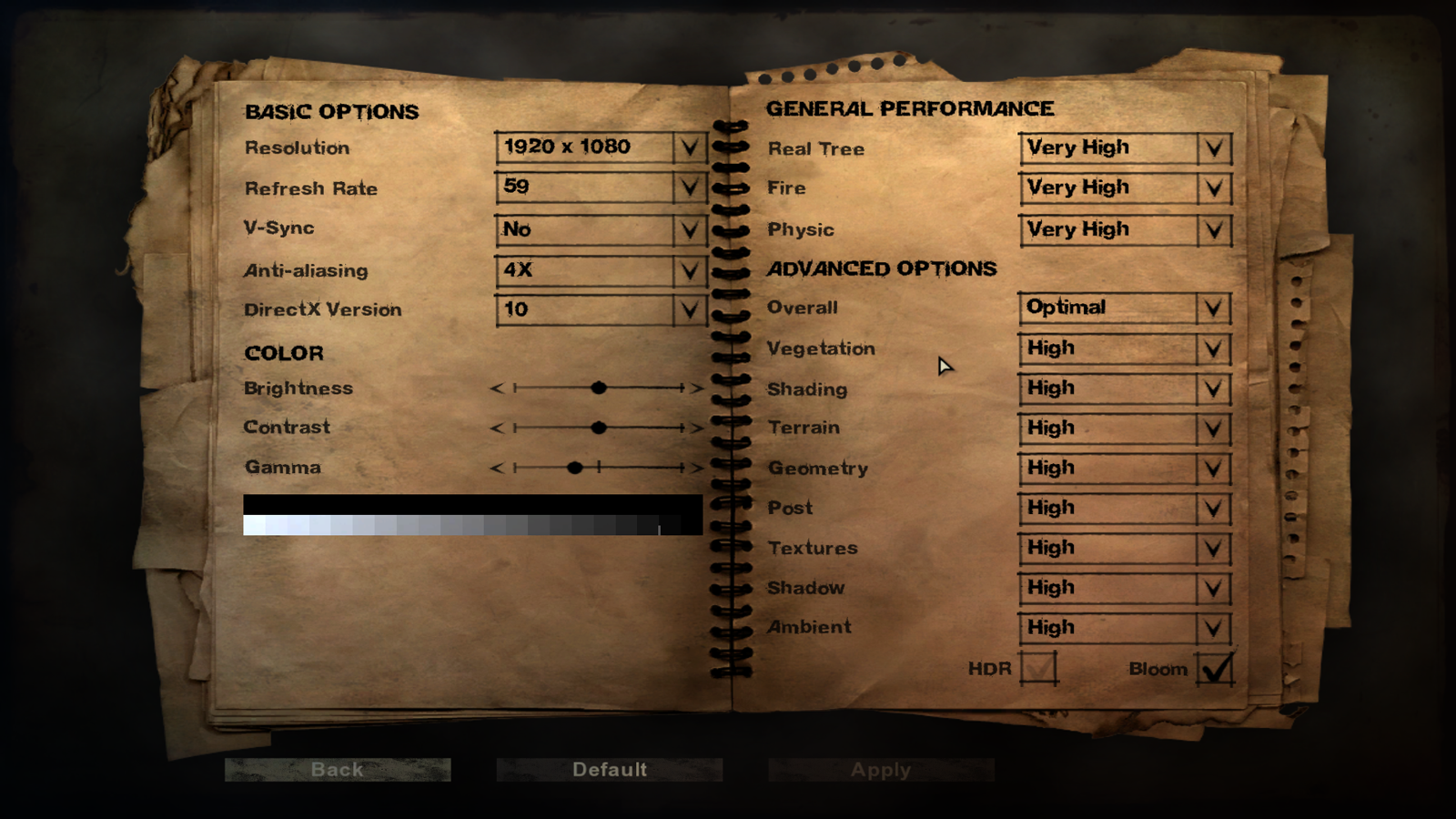
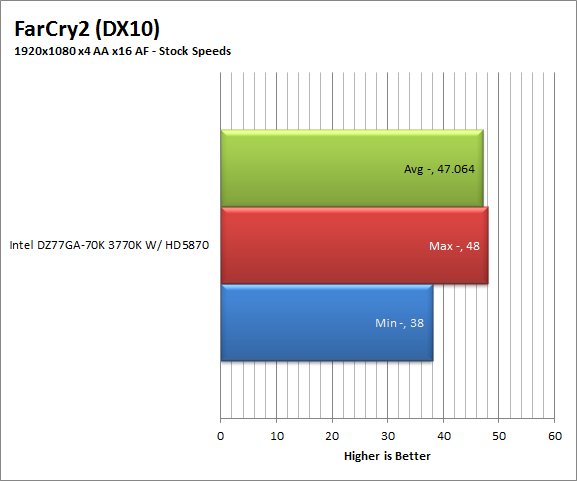
FarCry2 was much more of a drain on the system as the DX 10 engine kicked in and put a hurting on the GMA 4000 built into the Core i7 3770K. Things turned around with our 5870 in the system though.
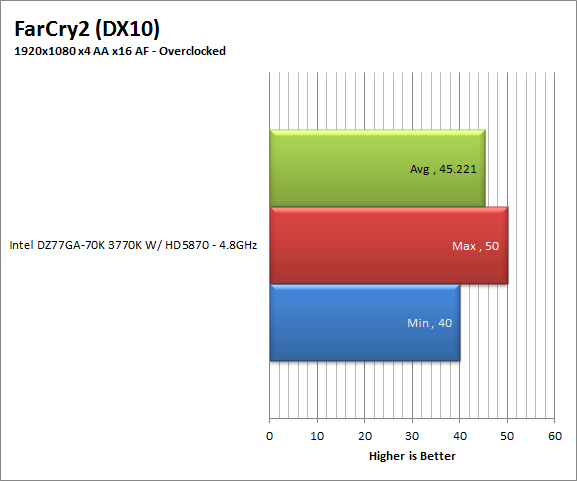
Crysis 2 DX11 –
Another sequel Crysis 2 follows up on two other Crysis games (making the title a little misleading). You take the role of a Force Recon Marine who is given a battle suit by a character named Profit (you will remember him from the other two Crysis games). From there you run around an Infected and Invaded New York City trying to survive and, of course, save the planet. For our testing we ran through the first “mission”. Settings are shown below.
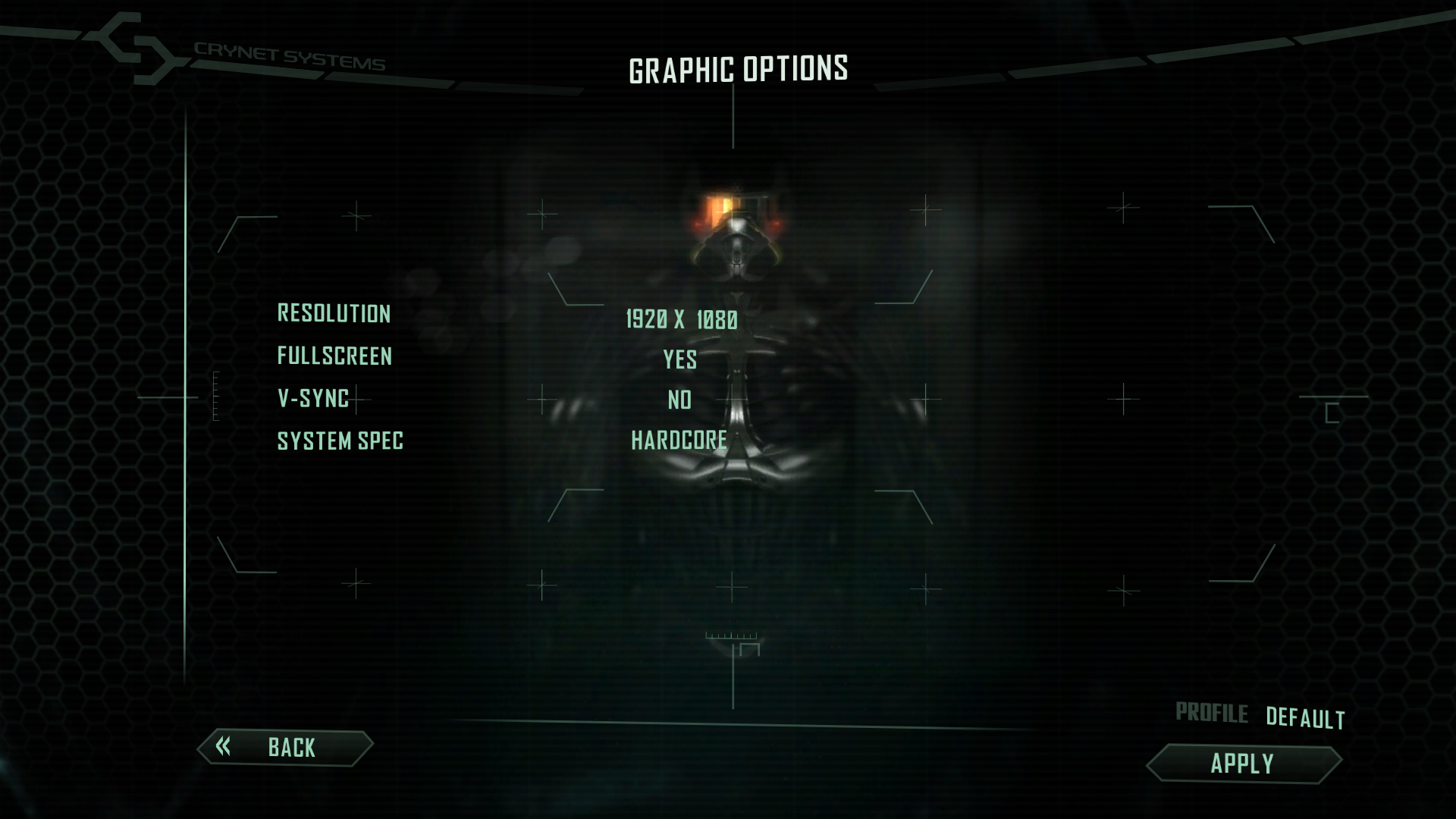
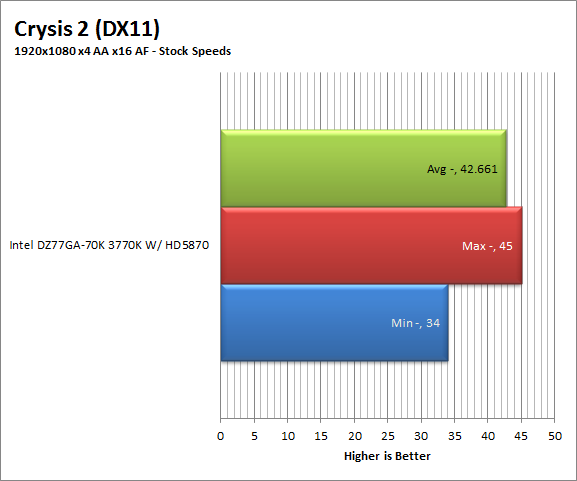
As you might imagine the CryEngine in Crysis 2 combined with the DX11 API brings the GMA4000 to its knees. Again it is important to remember that the GMA 4000 is not meant to be a high-end gaming GPU, that is what AMD and nVidia have their enthusiast products for. When we dropped in our Asus EAH5870V2 our gaming performance was back up to where it should be.
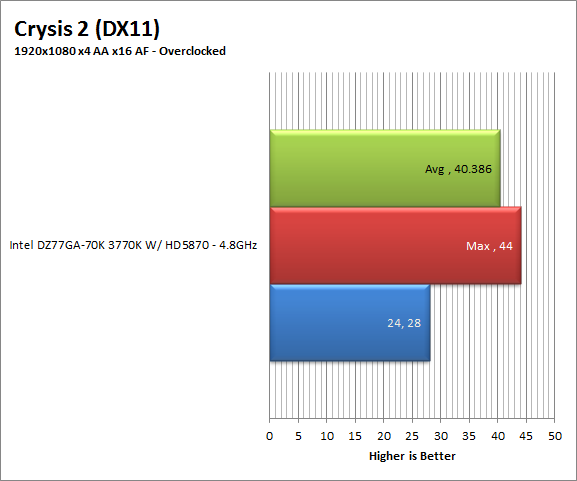
Gaming wrap-up -
The Intel DZ77GA-70K is not a bad board to game with at all. The frame rates were more than acceptable if you had the right GPU installed while the SATA controllers are capable of giving you good install and level load times. Unfortunately the audio was not as good as it could have been so you will not have the same level of audio emersion that you could have with a better audio card (or CODEC). Still on the basic performance end all of the game we used for testing played well without any problems. If online gaming is your thing you are still covered with two LAN ports and the RaLink USB wireless device.

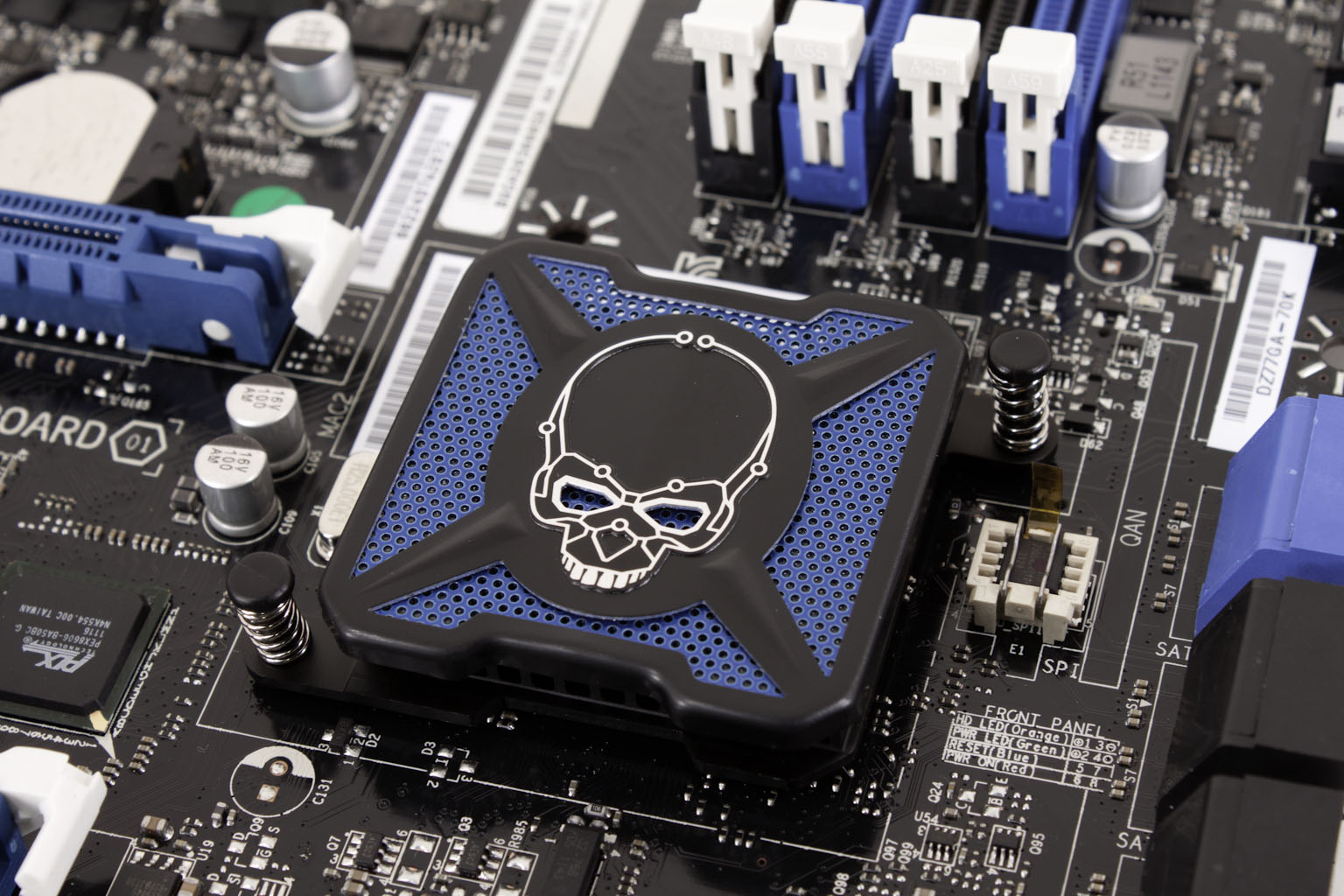 Although the Intel Z77 Express chipset has been available for a while now we chose to wait until the official launch of Ivy Bridge to begin our reviews. After all the Z77 with Panther Point was designed to get the best performance when tied with Ivy Bridge so why not show that off first. To kick off our coverage of the Z77 we deiced to try out Intel’s reference design in the DZ77GA-70K. This performance desktop board from Intel is a great starting point and will give us the feel of how Intel meant things to work. So let’s get to it shall we?
Although the Intel Z77 Express chipset has been available for a while now we chose to wait until the official launch of Ivy Bridge to begin our reviews. After all the Z77 with Panther Point was designed to get the best performance when tied with Ivy Bridge so why not show that off first. To kick off our coverage of the Z77 we deiced to try out Intel’s reference design in the DZ77GA-70K. This performance desktop board from Intel is a great starting point and will give us the feel of how Intel meant things to work. So let’s get to it shall we?

