Board Layout -
The layout of any motherboard is important. Even simple mistakes in component placement or the signal traces can cause major issued in performance and stability. With the ATX form factor we find that this is even truer; the devices we drop onto them demand more and cleaner power while the signal speeds push faster and faster. I love the new look of the Gigabyte motherboards. The flat black PCB along with the black slots and dark grey heat sinks just look cool. We have the same ATX layout that we complain about (but still works) along with the same basic component layout. But like many other things (especially computer components) the devil is in the details.

I guess the area around RAM slots is as good a place as any to start our walk around of the board (not to mention it is where we always start). There is not too much to see here with the exception of the TPM (Trusted Platform Module) header that is between the 24-pin ATX power connector and the RAM slots. This is still sort of funny to me as there are very few TPMs available on the market. In fact in a search for one I could only find two and they were on the pricey side.
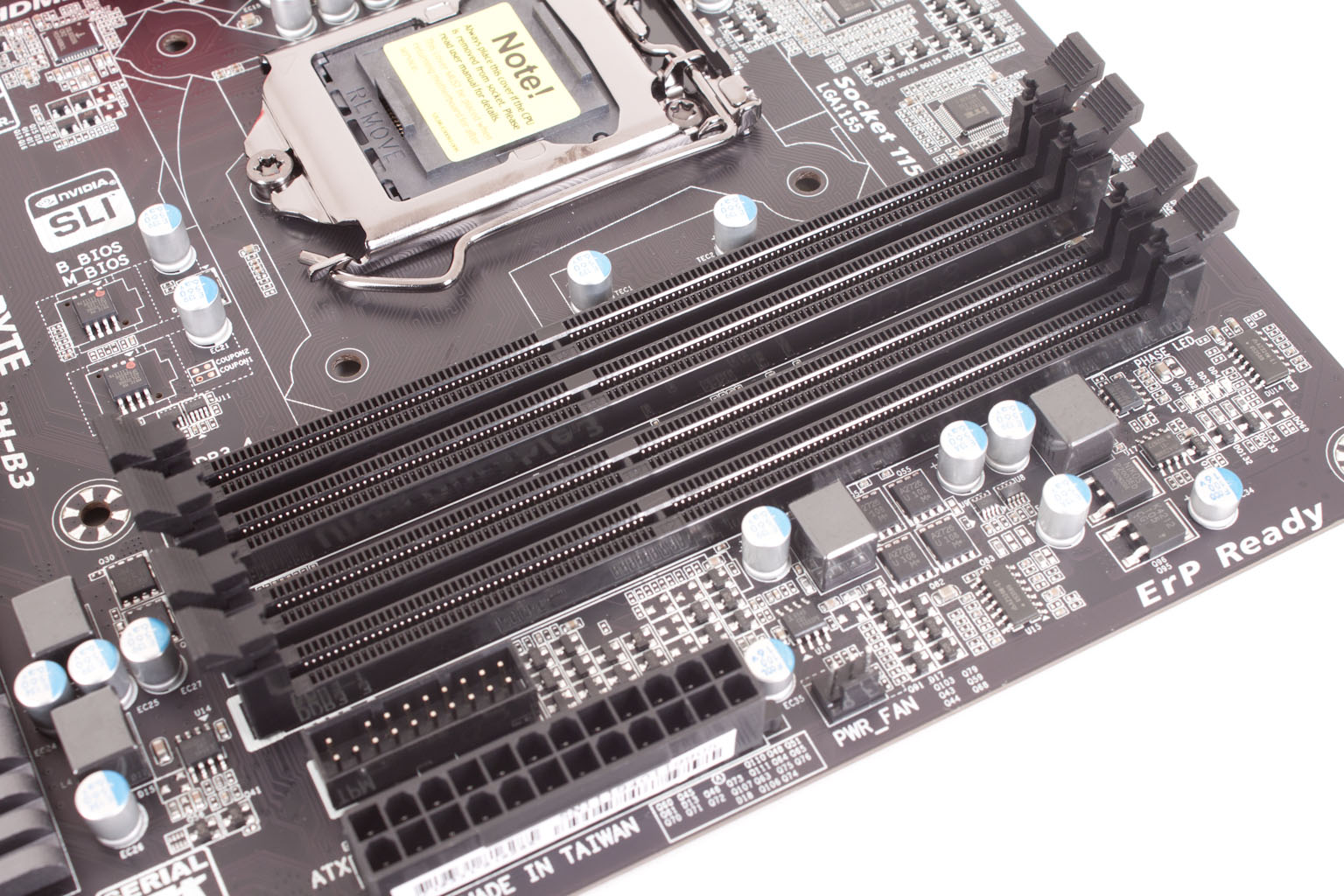 |
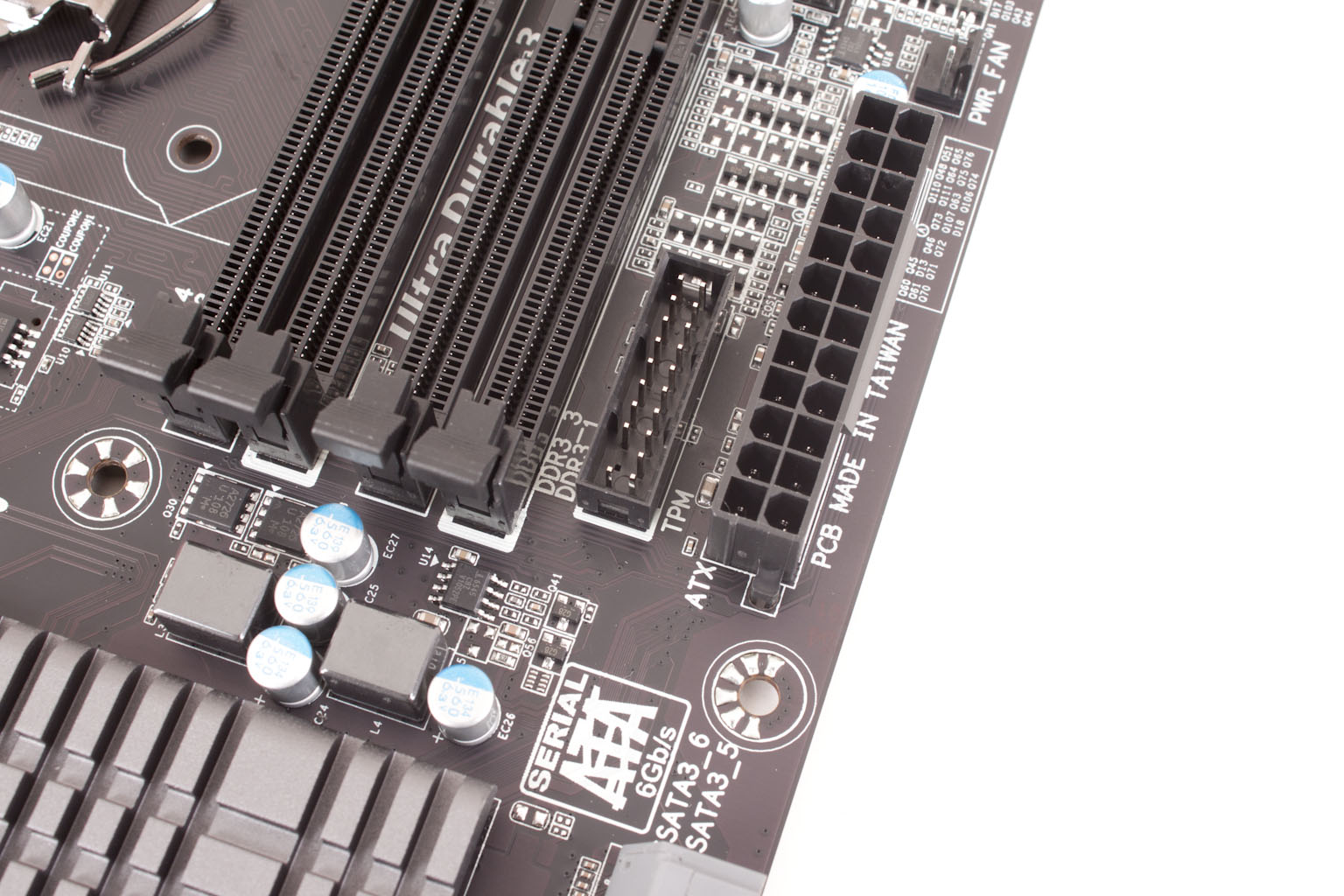 |
Moving on, we head over the to the CPU socket area where we find an interesting array of components along the upper edge of the board. These are normally under better cooling (or in other areas of the board). However… as Gigabyte is using their new Driver MOSFETS (a new IC that combines the traditonal MOSFET and Driver IC) this is not suprising to see. Many things that normally would be lower on the board have been moved up here with the CPU as well. You can just make out two of these in the pictures of the RAM slots; these are the dual BIOS chips. Even with all of this moved up here (OK it is not a lot) Gigabyte still managed to keep things clean up in this area.
 |
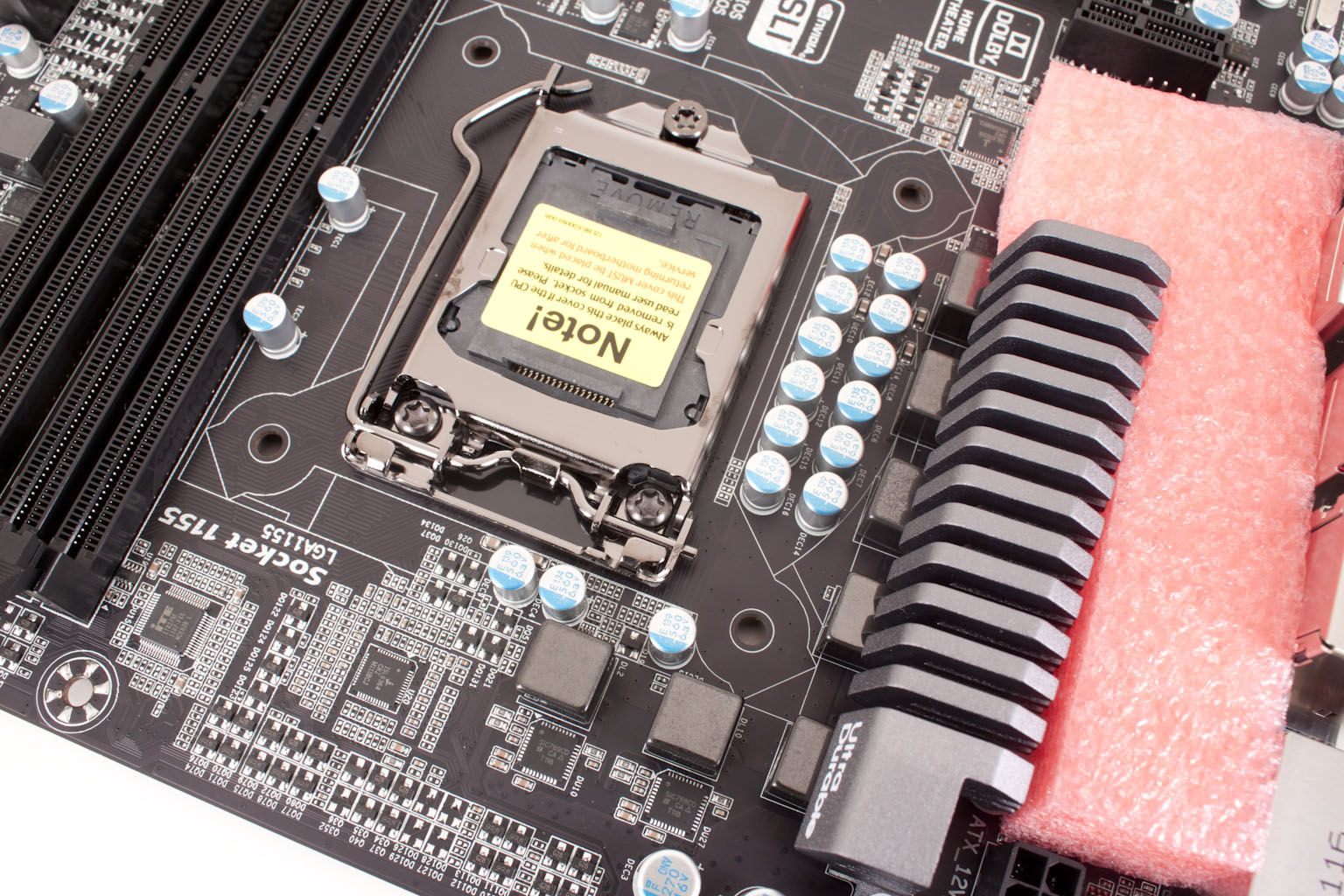 |
By now I am sure you are wondering what in the world that pink foam insert is for. We wondered the same thing and found out that it is there to protect a top heavy heat sink for the power regulation. There were also three capacitors and assorted components there as well. I also get to say that there is plenty of room to plug in the 8-pin aux power connector, Gigabyte even cut out a little from the heatsink to make extra room.
 |
 |
Dropping down to the bottom half of the board we find three PCIe x1 slots and two PCIe x16 mechanical slots. One is x16 electrical and runs at x16 when nothing is in the second slot. The other is x8 only no matter what else is populated. The two PCI 2.1 ports are powered by that giant VIA chip you see at the extreme left of the board. This design choice lets you populate almost all of the slots without losing access to any board level components. This is a very wise choice considering the number of accessories that you do have available on the Z68-UD3H.
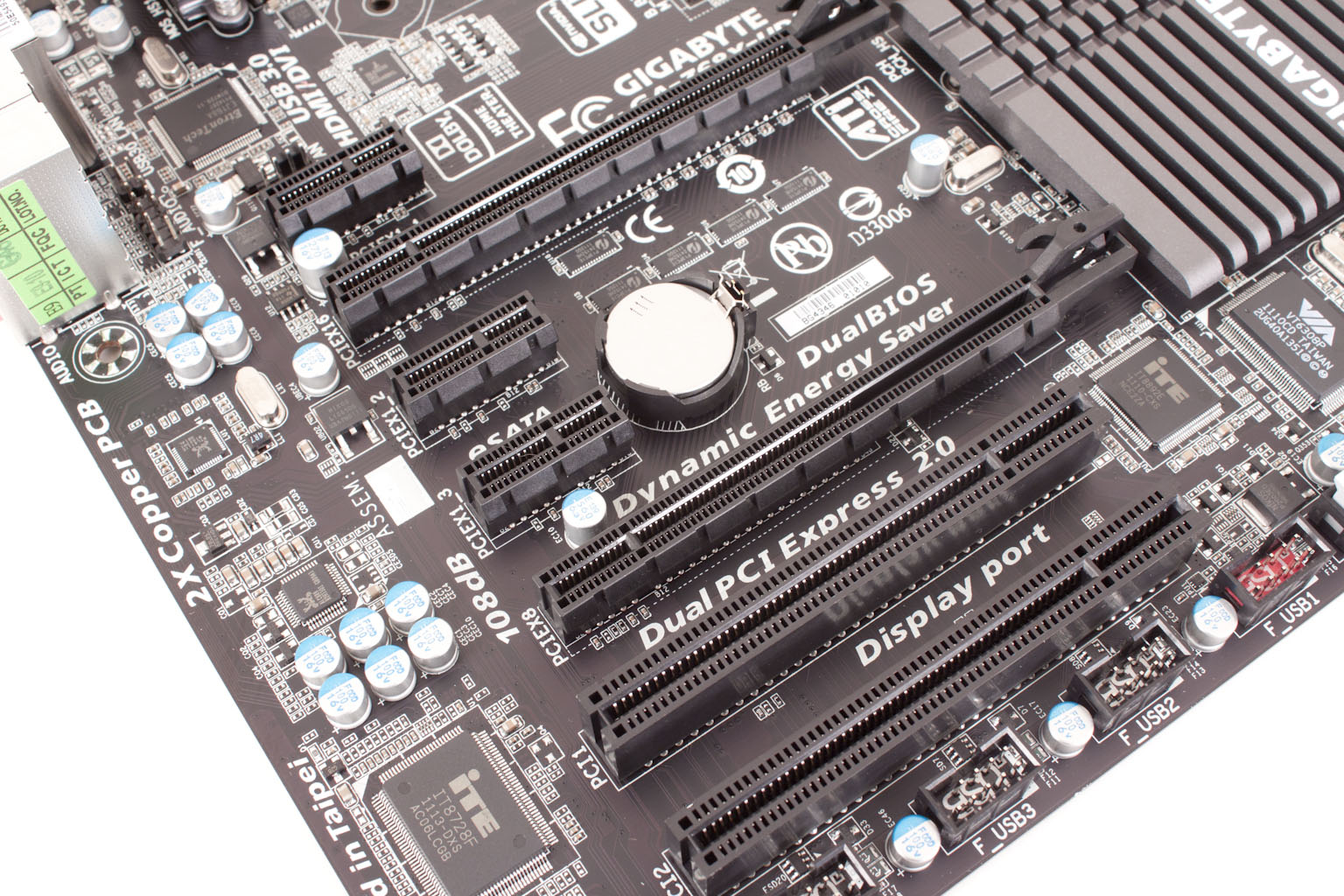
Speaking of extras when we flip the board around we find the second of the USB 3.0 controller chips. It is right next to the header for this, now we just need a few cases that have a real front panel header and not the awkward USB cable. We also find another board with seven SATA ports. The two black 90 degree ports and the single vertical port are SATA 2.0 and run from the Cougar Point MCP. The two white ones are the SATA 3.0 ports that are also run from the B3 stepping Cougar Point. The two grey ones that are off to the side are controlled by a Marvell SATA 3.0 controller. This is a pretty cool choice as it gives you a good deal of options and also leaves a SATA II port available for all those cases with front panel eSATA ports.
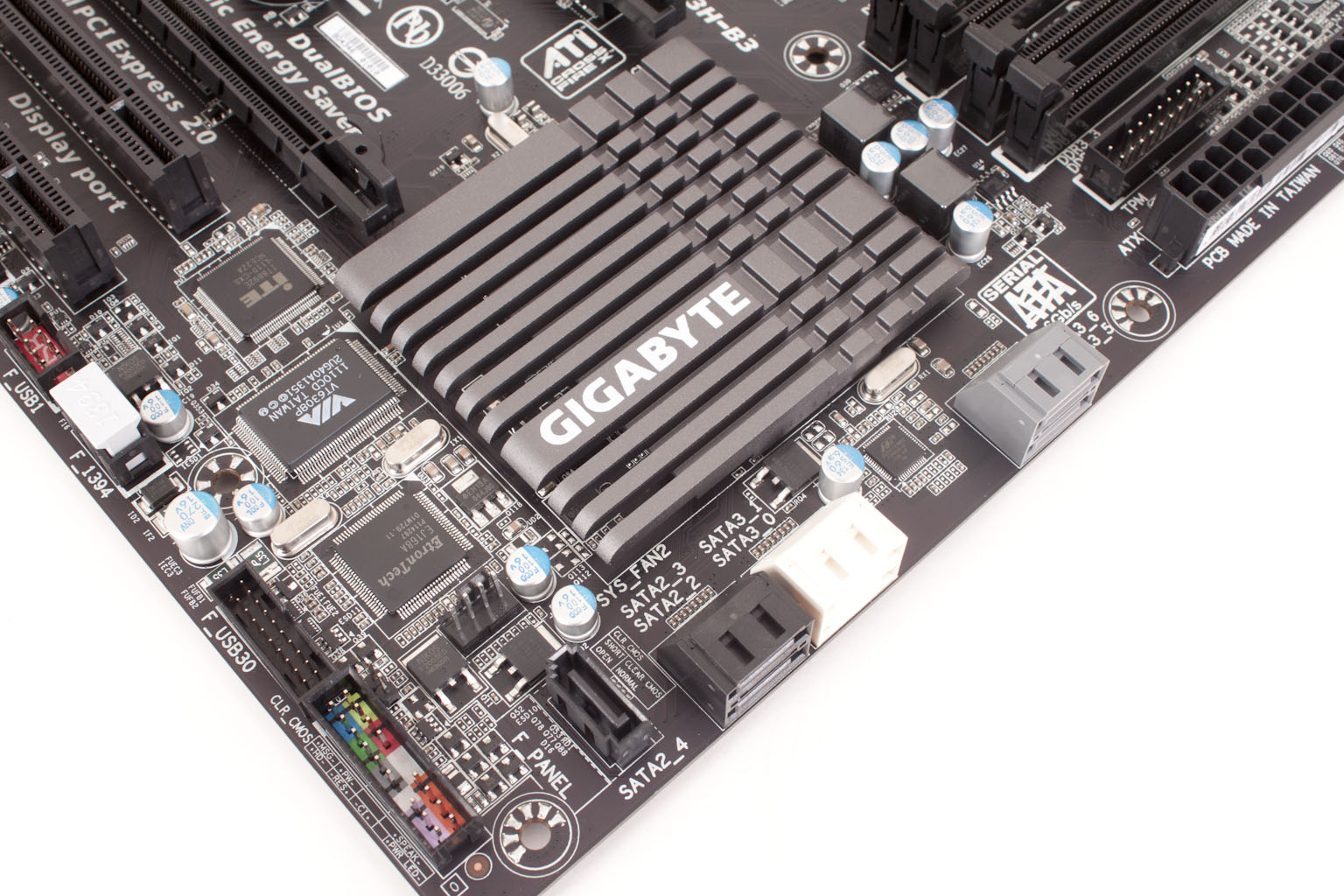 |
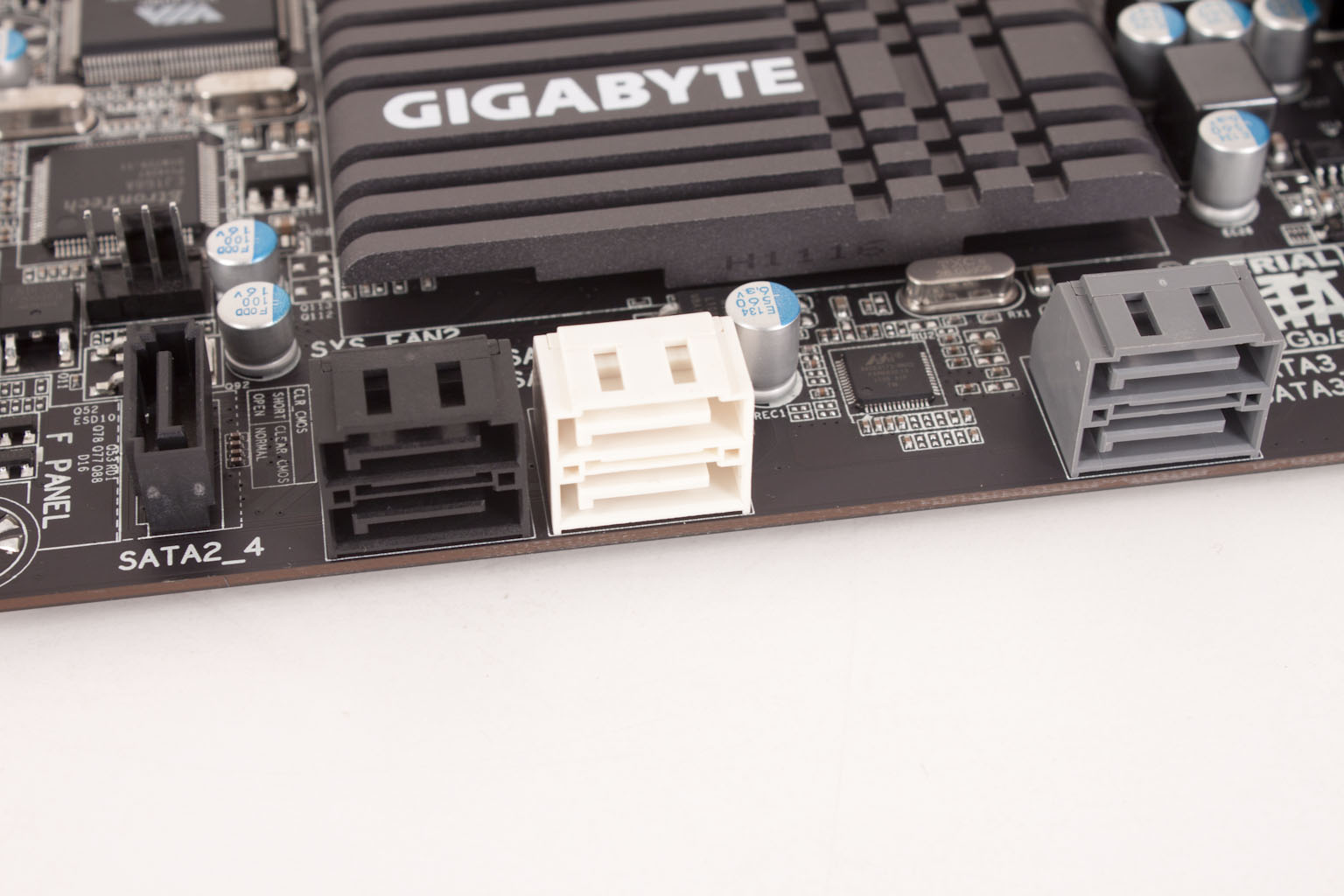 |
Gigabyte also made some solid choices when it comes to I/O ports. You get four powered USB ports (that you can use the On/Off Charge with). Gigabyte also made sure they covered all of the video output choices.; you get VGA (15-pin D-Sub), DVI-D, HDMI and Displayport. They round things out with a firewire port, dual USB 3.0 ports, the typical LAN ports and also your fairly standard audio out ports.
In all I like the choices Gigabyte has made with the Z68-UD3H-B3. They seem to offer a good compromise in terms of performance options and available hardware features. Still even with good design choices we need to wait on the performance numbers before we make a final decision (those are in part II coming soon).





