The Test System and Comments -
Our test system is built on an open bench. This has two effects on testing. First it allows us to see everything and also to setup and disassemble the test rigs quickly. Second it means that we cannot gauge the potential air flow found in a normal case. The air is pretty stagnant; some may say this is a great neutral testing method and it can be. However, it does mean that the temperature reading taken off of the components are not accurate to what an average consumer would see. This means that your thermal performance will vary from what we see here. Over the last few months we have redesigned our lab to give us conditions closer to what an end user would have. We have ditched the completely open benches in favor of Cooler Master HAF X cases. These give us the ease of using a test bench but with the air flow of a real case. For cooling and power we also chose Cooler Master using their Eisberg 240 water cooling system and Silent Power Pro 1050 Watt PSUs. For drives and memory Kingston is our company of choice with us typically using their 16GB Hyper X 10th Anniversary kits (KHX24C11X3K4/16X) and HyperX SH100S3B/120G 120GB SSDs in both of our benches. For this test we also wanted to try out their 16GB Beast kit (KHX21C11T3K2/16X). We have also decided to stick with Windows 7 for now until we have completely validated Windows 8.1 with all of our tests. Currently there are still some benchmarks and real world applications that do not perform well on Windows 8.x systems. Once we can confirm these we will begin the move to using that OS as a testing platform.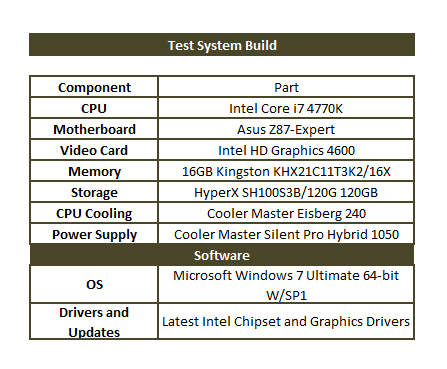
Performance testing overview -
Our testing is a little different than most. We combine both synthetic and real-world applications to simulate the types of performance common to the individual products. For motherboards this means that we run roughly six synthetic tests and two real-world. We will be expanding the real-world testing in the near future. But there is more to performance than just the raw numbers. As there are multiple components and sub-components on a motherboard there each item can have a distinct impact on the way the product will perform once you get it in your system. It is important to note not only the actual results but what they mean to you as a potential consumer. We will try to give this information to you. But we do not just cover the performance aspects that are measurable. We also talk about the components that might not have a direct benchmark. These are items like Audio Quality, ease of use and installation.



