The Box and Goodies -
MSI has recently moved their boxes into a material that has a reflective coating to it. This material actually makes the box look cheesy especially with the light blue coloration and the logos. However, it is unlikely that this alone will prevent someone from buying this board. Once you get past the tiny little reflective bits there are some compelling items on the front. The Military Class II components will be of interest to anyone that understands what they can do. The 1 Sec overclock (OC Genie) is also a great feature that will interest many while the USB 3.0 and SATA 3.0 round out the marketing on the front.
 |
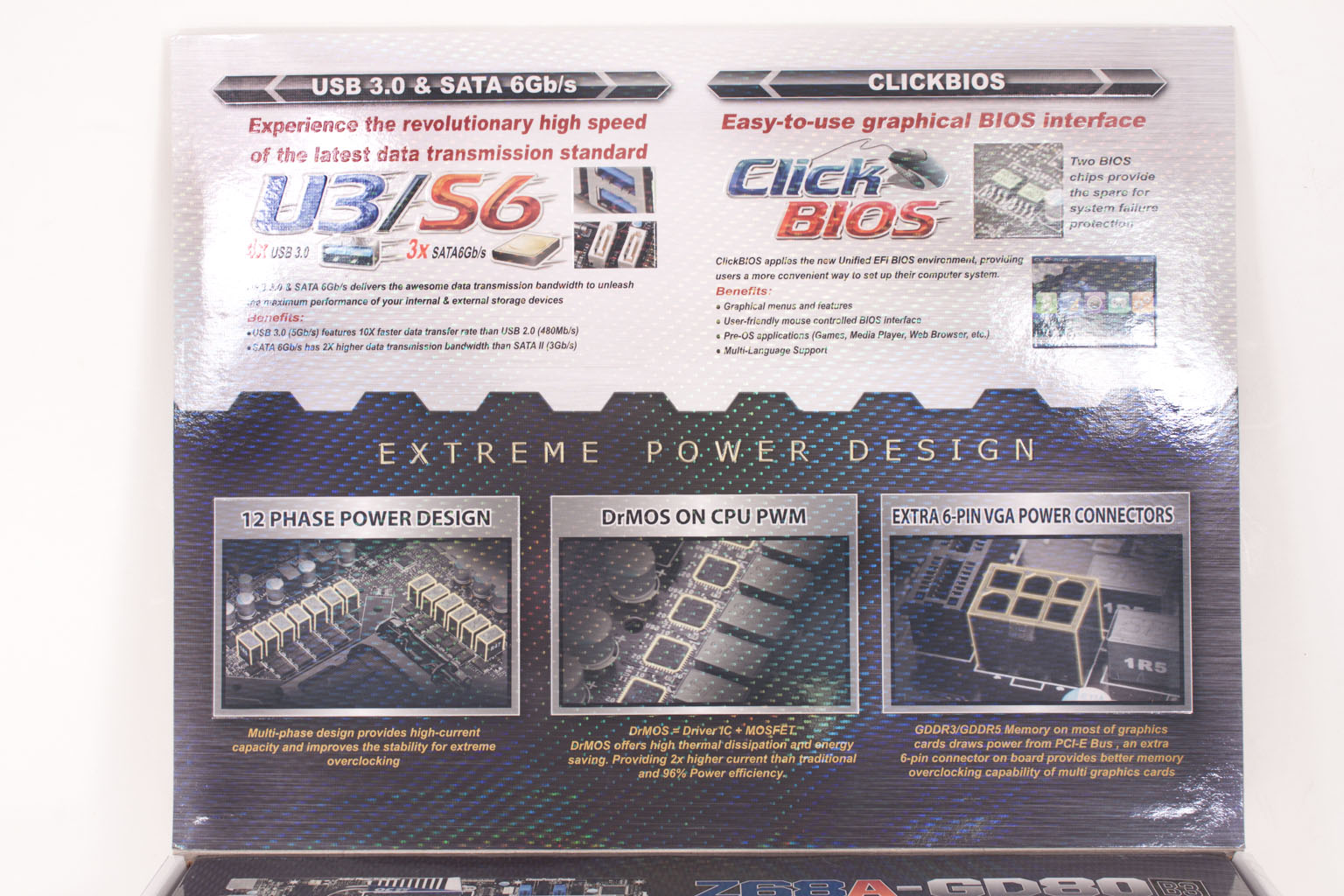 |
 |
Under the front flap (yes there is a front flap) we zero in on a few features. The two they have chosen to talk about are the USB/SATA 3.0 controllers and the Click BIOS. The Click BIOS is the name that MSI is calling their EFI BIOS. We have looked at this before and like its flow, if not the look (but more on that in the second half of the review. Usually under the front flap we get a clear view of the motherboard. On the Z68A from MSI we find a picture with highlights and more of that annoying reflective material.
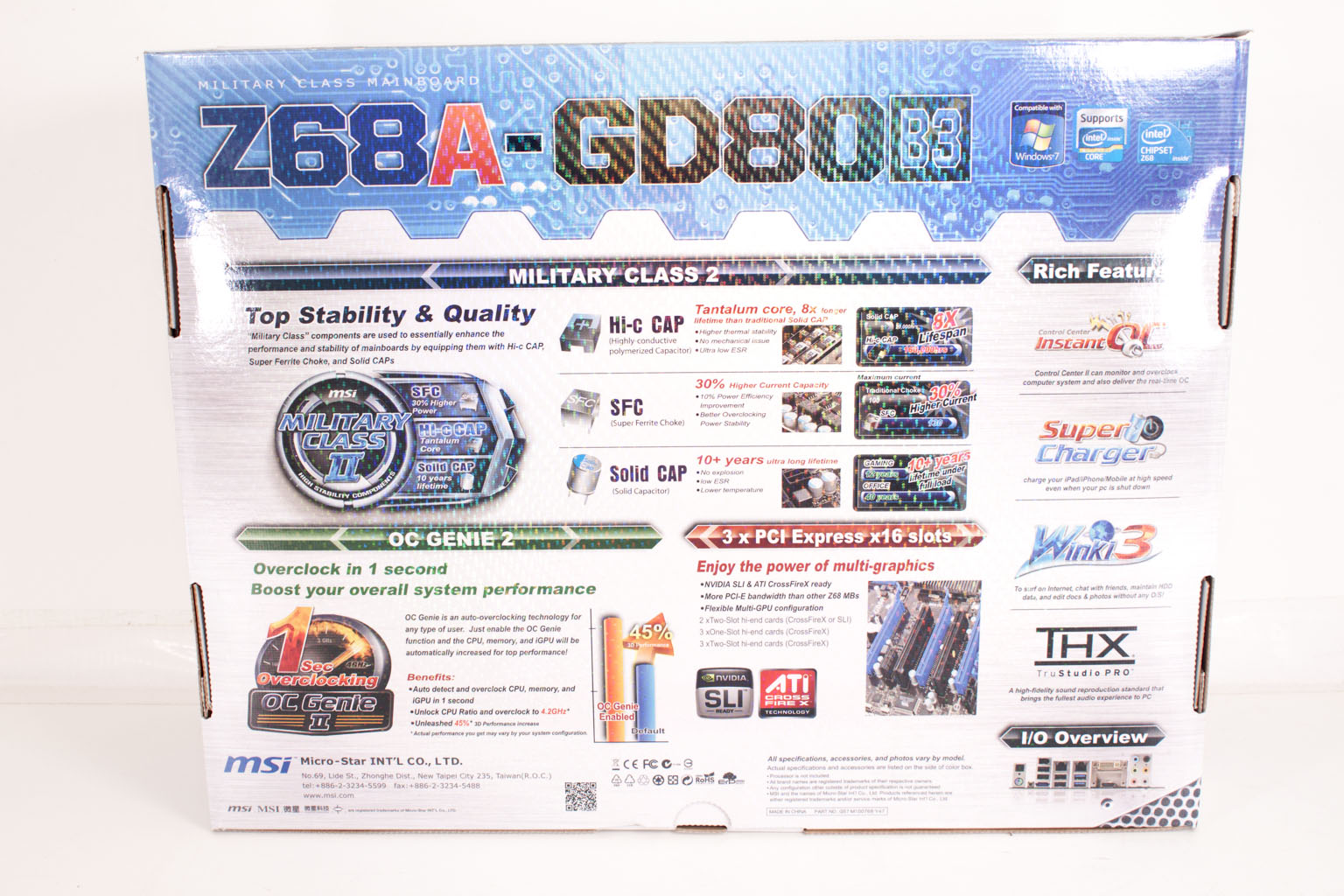
As you would have expected the back of the box follows the same line as the front but is more detailed and more chaotic at the same time. Here the reflective material gets in the way even more as in the right (or wrong) lighting it can be difficult to read.

Once we get inside the box we find a nice stash of goods. You get the now typical SLI/Crossfire bridge along with more manuals and inserts that are probably needed for the level of user this board is being marketed to. MSI also throws in a series of adapters for the connectors on the board (they call them M-Connectors). You also get a USB 3.0 bracket with ups the number of USB ports you get with this board to five (we will cover that later as well).
From a purely marketing standpoint the MSI has some rethinking to do. The new packaging for this level of product is not very good; it gets the point across but not to the anticipated market. Of course MSI can rely on great performance numbers to overcome this especially in the US and Western Europe. Still we are not sure why they did this to begin with as the packaging before and on their upper end products is much better.




