The Box and Goodies -
EVGA’s box style is the classic all black with the name of the motherboard in 3D lettering. Trailing off from the name is what looks like traces. There is very little on the box besides that. As we were not sent a retail box kit we do not have pictures of the actual box here. We grabbed these images off of EVGA’s website so that we had something to show. Another item that was missing from our package was the manual and drivers DVD (again the picture you see here is from the website). We ended up grabbing all of the drivers from EVGA’s website so we will not be able to talk to you about the installer used or any of the utilities that might be included with this board. 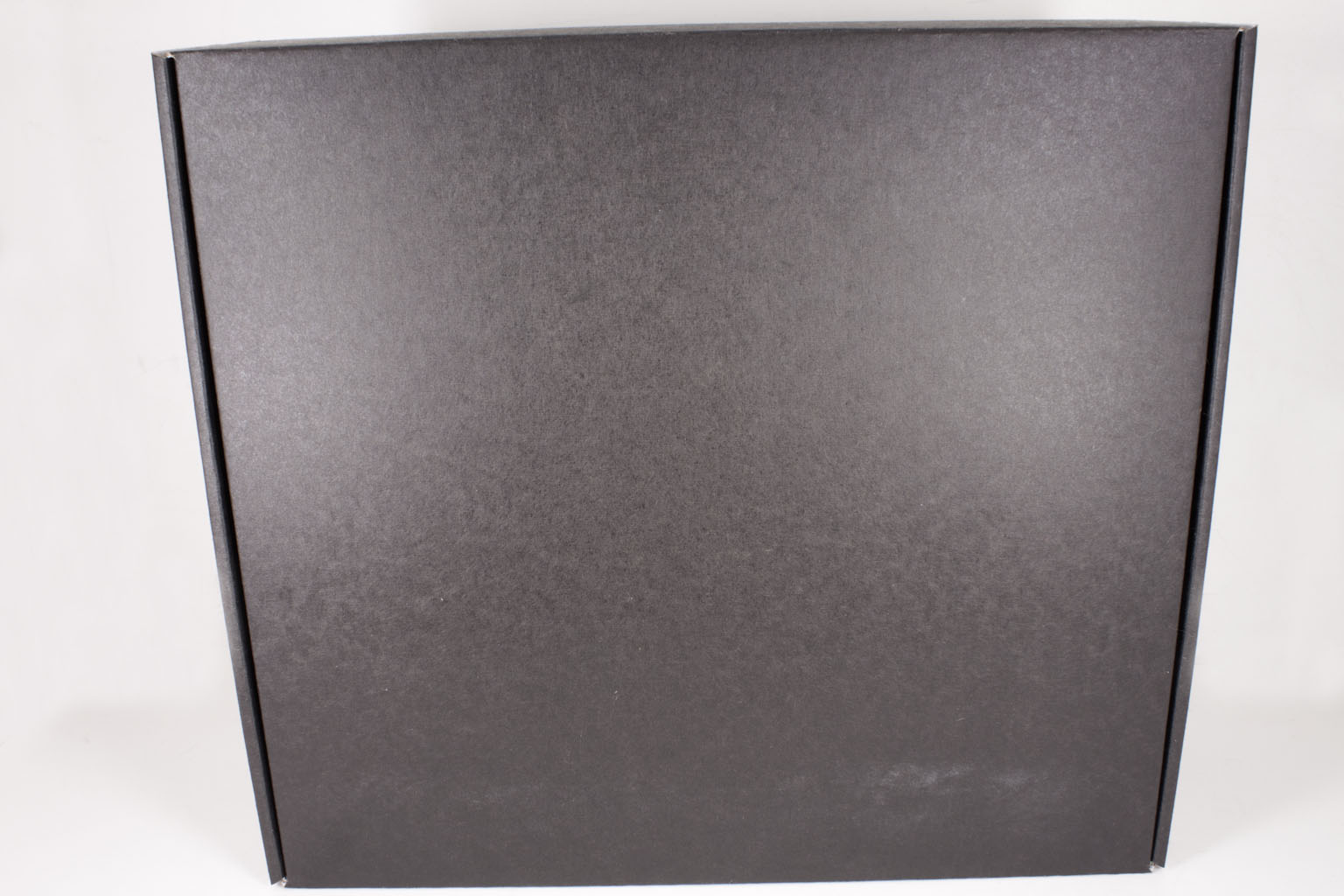
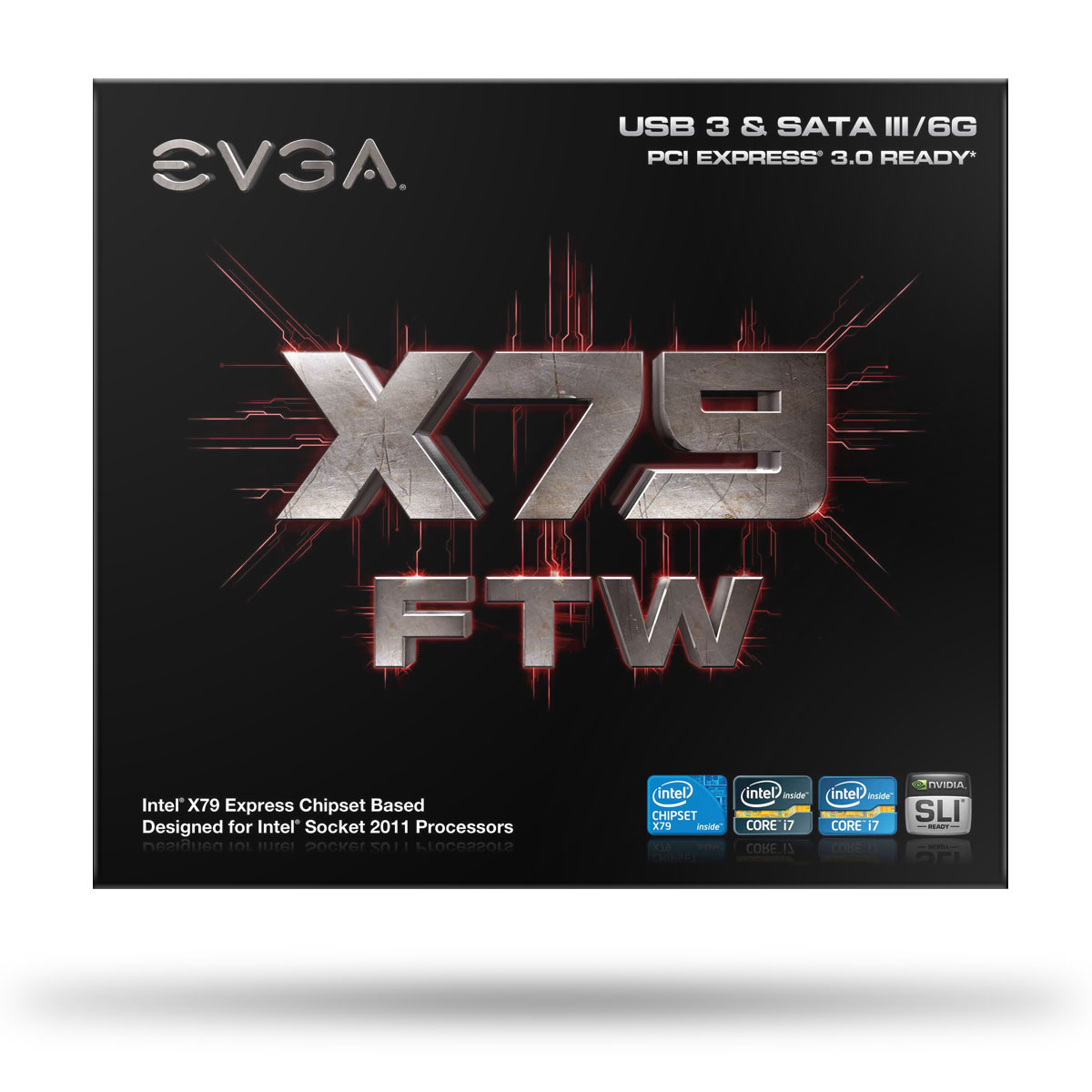 |
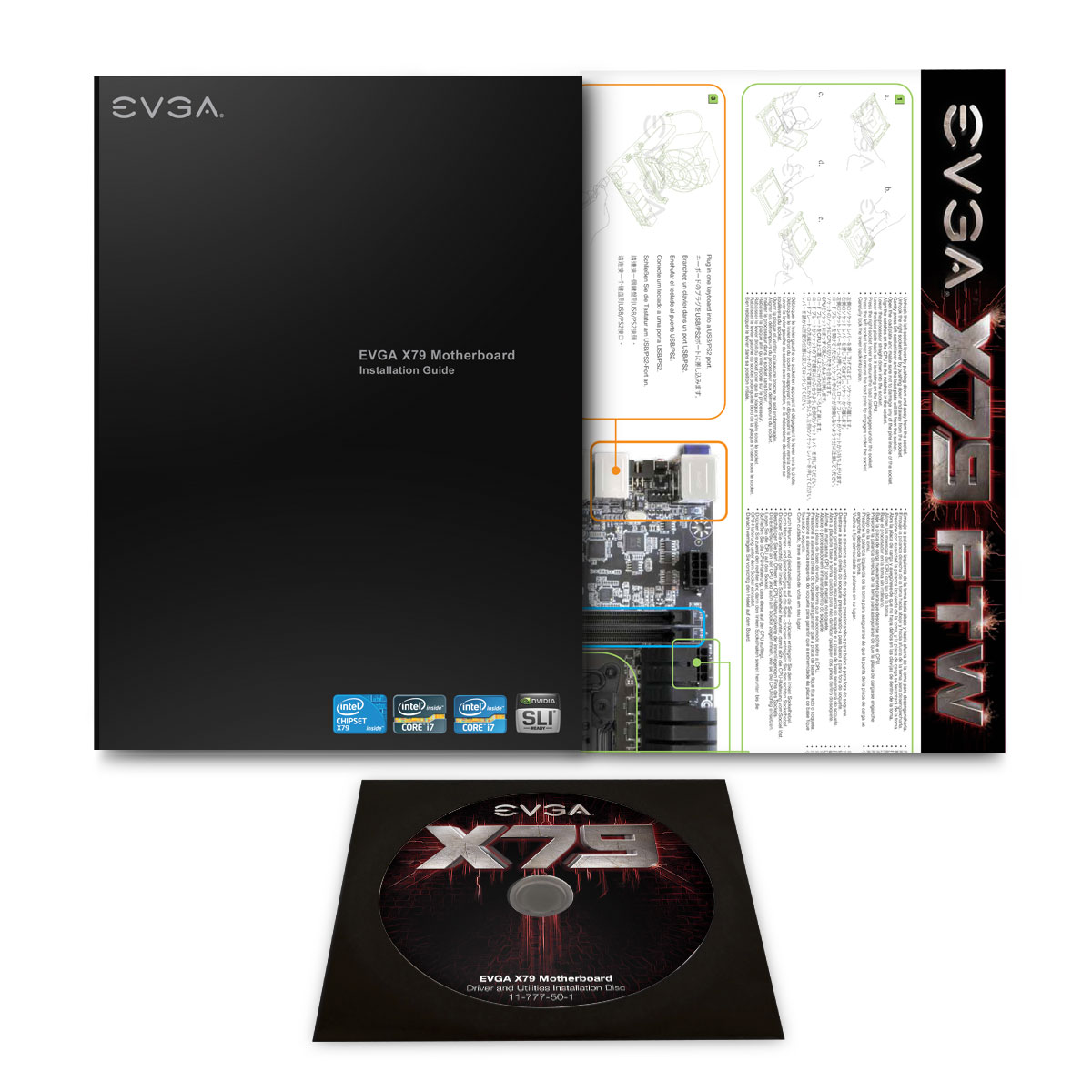 |
Inside the box that was sent to use we did have all of the accessories that you would get with the X79 FTW though. The Goodies include SATA cables, a USB/Firewire bracket, a USB 3.0 bracket, Molex to SATA power cables, an IO Shield and three SLI bridges. Two of these bridges were for three-way SLI.
 |
 |
One looked like it was for standard three-way SLI and the other had a large gap between the second and third card. This was a little odd, but could be so that you could throw in another card for PhysX (there is a mention of this configuration in the manual which is not a bad touch.

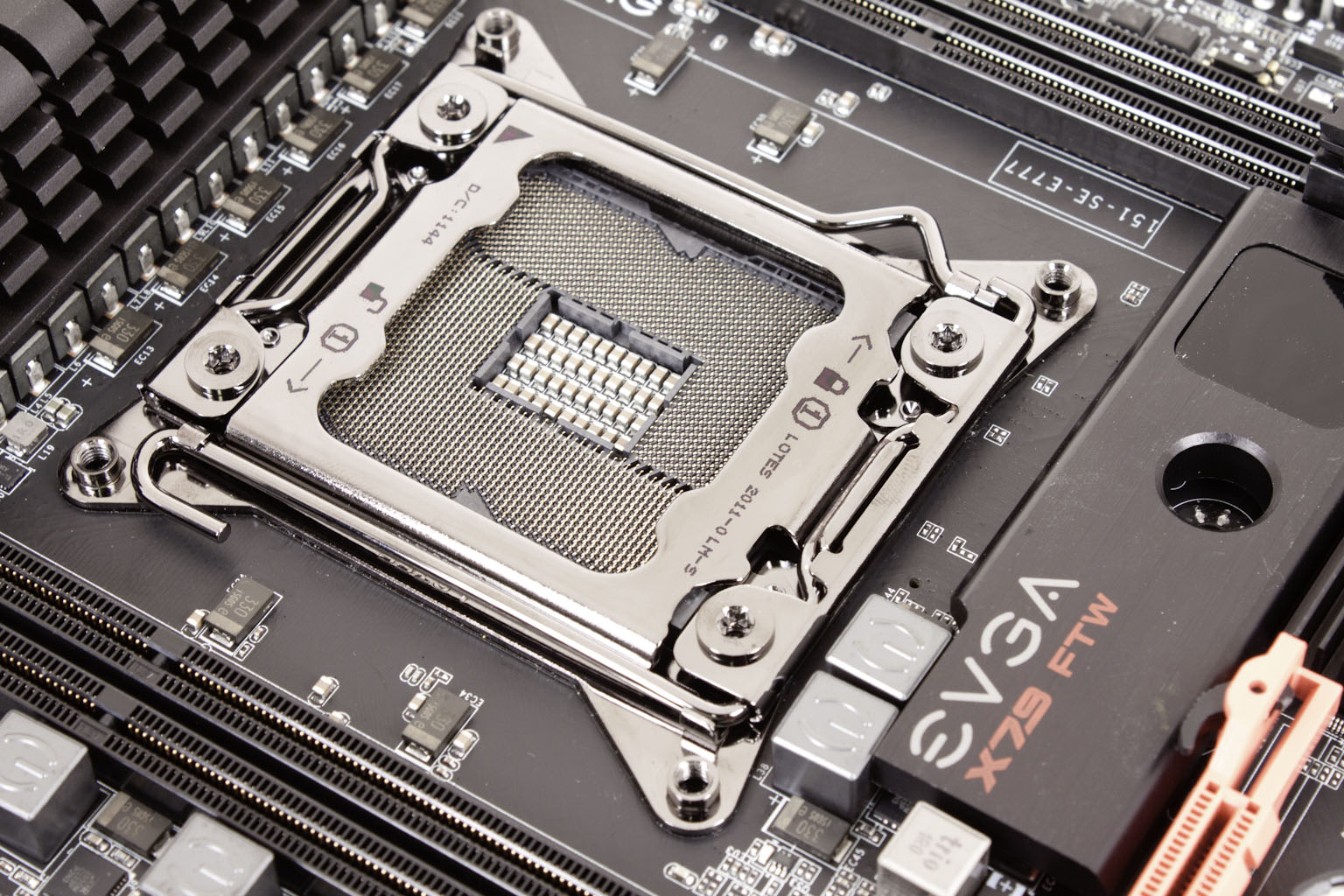 EVGA has built a name for itself inside the community of overclockers, gamers and other enthusiasts. Although they do not have the same volume as Gigabyte or Asus, they still put out some of the top boards when it comes to overclocking and performance. In fact as of this writing an EVGA Classified SR-2 Motherboard holds the number one slot in Futuremark’ s 3DMark 11 Hall of Fame. Unfortunately we do not have a Classified SR-2 in the shop for testing, but we do have an EVGA X79 FTW (151-SE-E777). This board features a matte black PCB, five PCI3 x16 slots and a lot more. So let’s take a look over the X79 FTW and check out both the design choices and features you can expect when you buy this board.
EVGA has built a name for itself inside the community of overclockers, gamers and other enthusiasts. Although they do not have the same volume as Gigabyte or Asus, they still put out some of the top boards when it comes to overclocking and performance. In fact as of this writing an EVGA Classified SR-2 Motherboard holds the number one slot in Futuremark’ s 3DMark 11 Hall of Fame. Unfortunately we do not have a Classified SR-2 in the shop for testing, but we do have an EVGA X79 FTW (151-SE-E777). This board features a matte black PCB, five PCI3 x16 slots and a lot more. So let’s take a look over the X79 FTW and check out both the design choices and features you can expect when you buy this board.

