Well we will probably never know the real reasons, but you can draw a few conclusions based on recent activity. Right after the Windows 8 Developer Preview hit the streets people began to complain. The installer was very immature and caused more than a few people that were using VMware (or another virtualization product) lots of stress. The problem was an easily resolvable one, but it was very annoying. The issue went something like this. Users were setting up your typical Windows VM with all the normal options. During the installation an error would pop up saying that the system could not find a file. It turns out that if there is a Floppy drive in a system, the Windows 8 installer assumed you were performing an unattended install and was looking for the answer file on the floppy. By default many virtual machine systems install a floppy by default. The resolution… remove the floppy.
Still this kicked off many people’s experience with Windows 8 with bad feelings. From there the DIY crowd almost universally slammed the Metro UI. The nicer comments merely stated that it did not belong on a desktop OS and should be something that is selected during the installation. Microsoft spent a few weeks trying to justify the Metro UI, which did not change many people’s opinions. After a while we all got bored of hearing how much better the Metro UI will be and gave up trying to explain anything to Microsoft about it.
In an effort to pull the DIY crowd back in Microsoft is now showing all of us how easy it will be to install. This is an attempt gain support in the DIY crowd, as Microsoft has actually guess right in assuming that what the DIY crowd suggests, the general consumer will usually buy. The question is, will it work?
We had our experience with the Windows 8 installer and while it is better than Windows Vista or even 7 it is still not that great. The setup questions are generic (at this stage of development) and it is not all that fast to be honest. On the other side, Microsoft is working on streamlining the upgrade process though. Again we tried this out and ended up with not much working despite the assurances of the Upgrade Advisor.
We do hope to take another look at Windows 8 soon (on different hardware) this time we will be looking at it from a gamer’s perspective just to see what files and what does not.
If you want to read all about the new Windows 8 installer you can catch up on it at the Building Windows 8 Blog.
Discuss in our Forum
News
Windows 8 isntalls in just 11 clicks
- Details
- By Sean Kalinich
- Hits: 2111
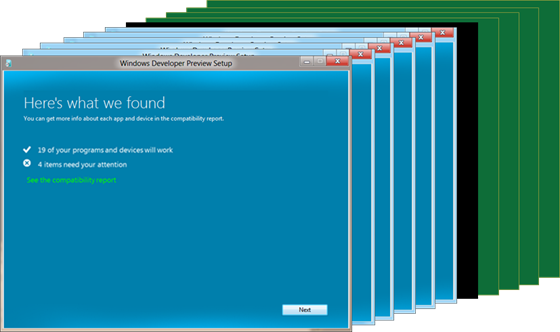 Despite a good deal of negative criticism for Windows 8 Microsoft is still trying to promote it to new users. In their “Building Windows 8” Blog they are now covering the issue of installation time. This little issue is something that is near and dear to the DIY crowd, but not nearly as much to the average consumer that buys their hardware all packaged up in a box from Dell, HP or another PC maker. So why the push on Windows 8 Installation when it will only interest about 30% of the PC buyers?
Despite a good deal of negative criticism for Windows 8 Microsoft is still trying to promote it to new users. In their “Building Windows 8” Blog they are now covering the issue of installation time. This little issue is something that is near and dear to the DIY crowd, but not nearly as much to the average consumer that buys their hardware all packaged up in a box from Dell, HP or another PC maker. So why the push on Windows 8 Installation when it will only interest about 30% of the PC buyers?



