The Element Q -
The Element Q is a pretty cool looking little box. The front is a plastic façade while the back and frame of the case is made of metal (not aluminum though). Looking at the front you have space for a 5-/14 inch optical drive (a nice full sized one). You could also drop in a 3-1/2 inch card reader if that is your thing. However you might want to leave that for an extra storage drive though. Beneath this is a spot for front USB ports, audio, MIC etc.
 |
 |
 |
The sides of the case have almost identical vents to allow for proper airflow. Moving around to the back we find the pre-installed power supply and the one peripheral slot. The bottom of the case is unusually flat for a PC case. There are four rubber feet that will fix this but I was a little surprised to see this though.
 |
 |
 |
Pulling the cover off of the case we get to see the frame and just how small everything is inside. As we mentioned before you have room for a full sized optical drive and two full sized 3-1/2 inch drives (one fits on its side along the right side of the case). The PSU does come out; in fact it has to come out for you to install any motherboard into this case. The power supply has a 20+4 pin ATX power connector with the standard 4-pin aux connector as well. For extras you get two SATA, two Molex and one 4-pin floppy connector. You are not going to power much but you have enough for a fairly decent HTPC or basic workstation. Oddly enough there are no fans internal to this system which means that the only airflow you are getting is from the weak fan in the PSU and whatever one you have on the CPU (if it is an atom many of them are passive).
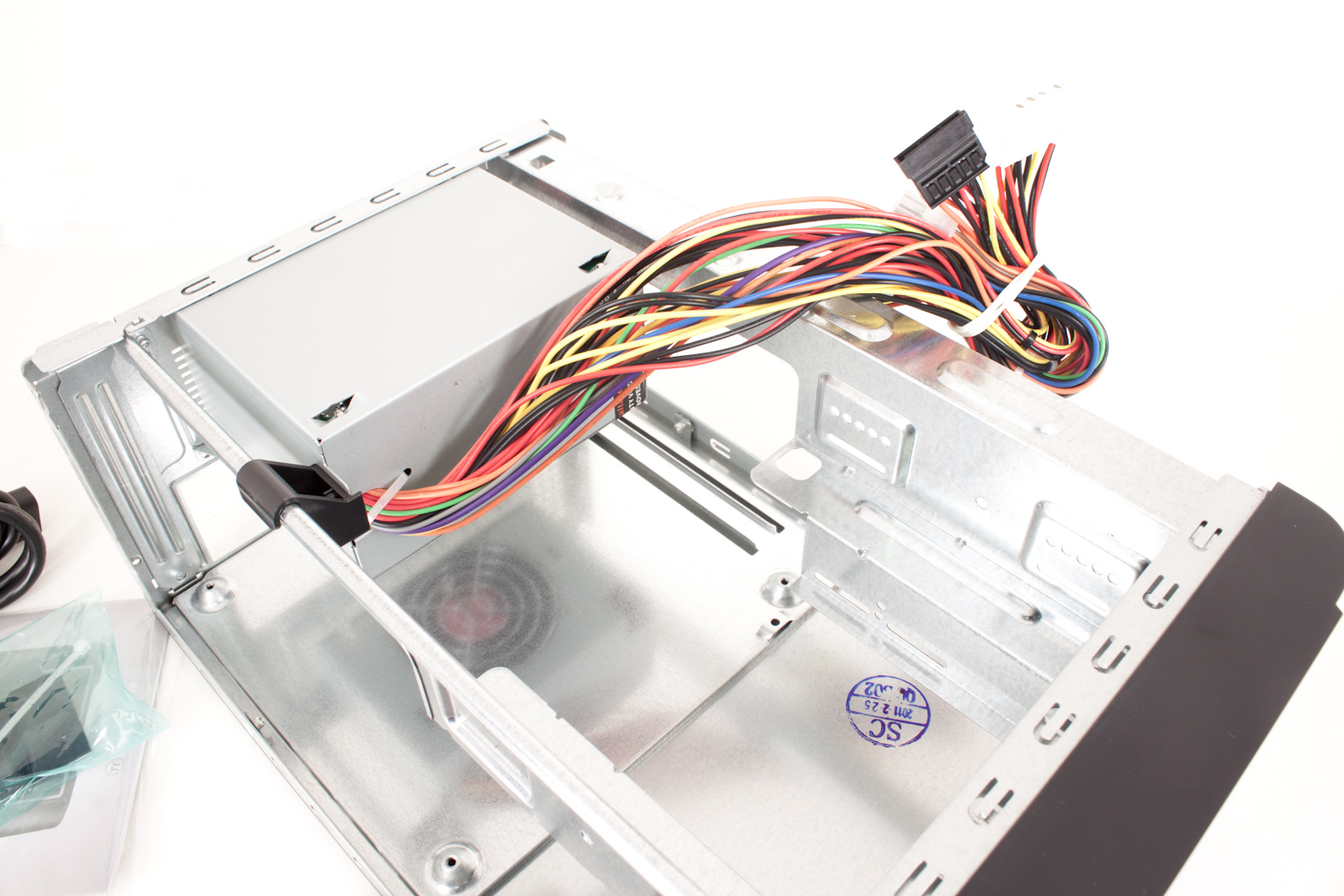 |
 |
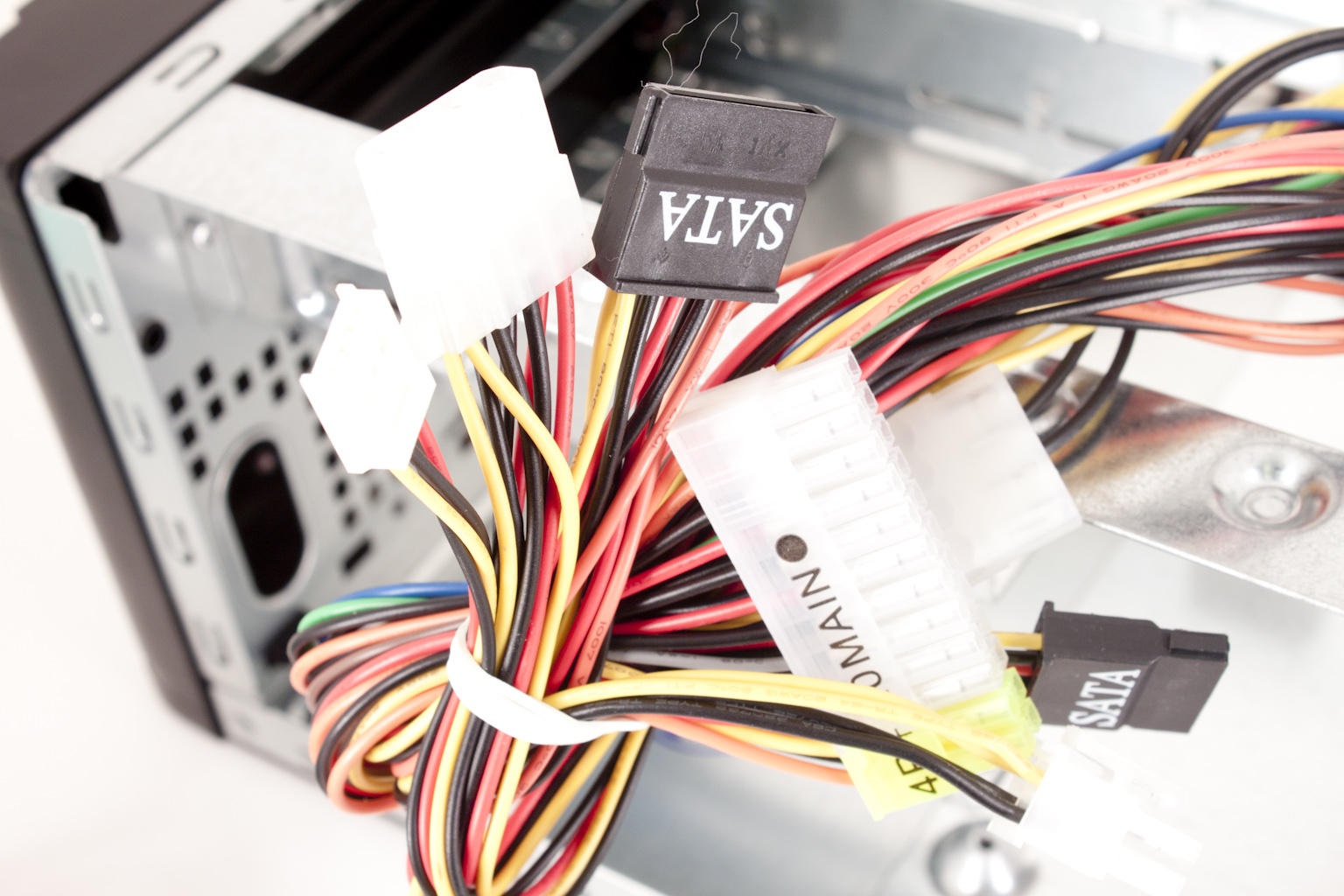 |
In fact as you can see we wedged a Gigabyte H55N-USB3 with 4GB of Corsair RAM and an Intel Core i5 661 CPU in side this case. For storage we used a 250GB Western Digital 5200 RPM laptop drive. Now let’s see how this setup performs.
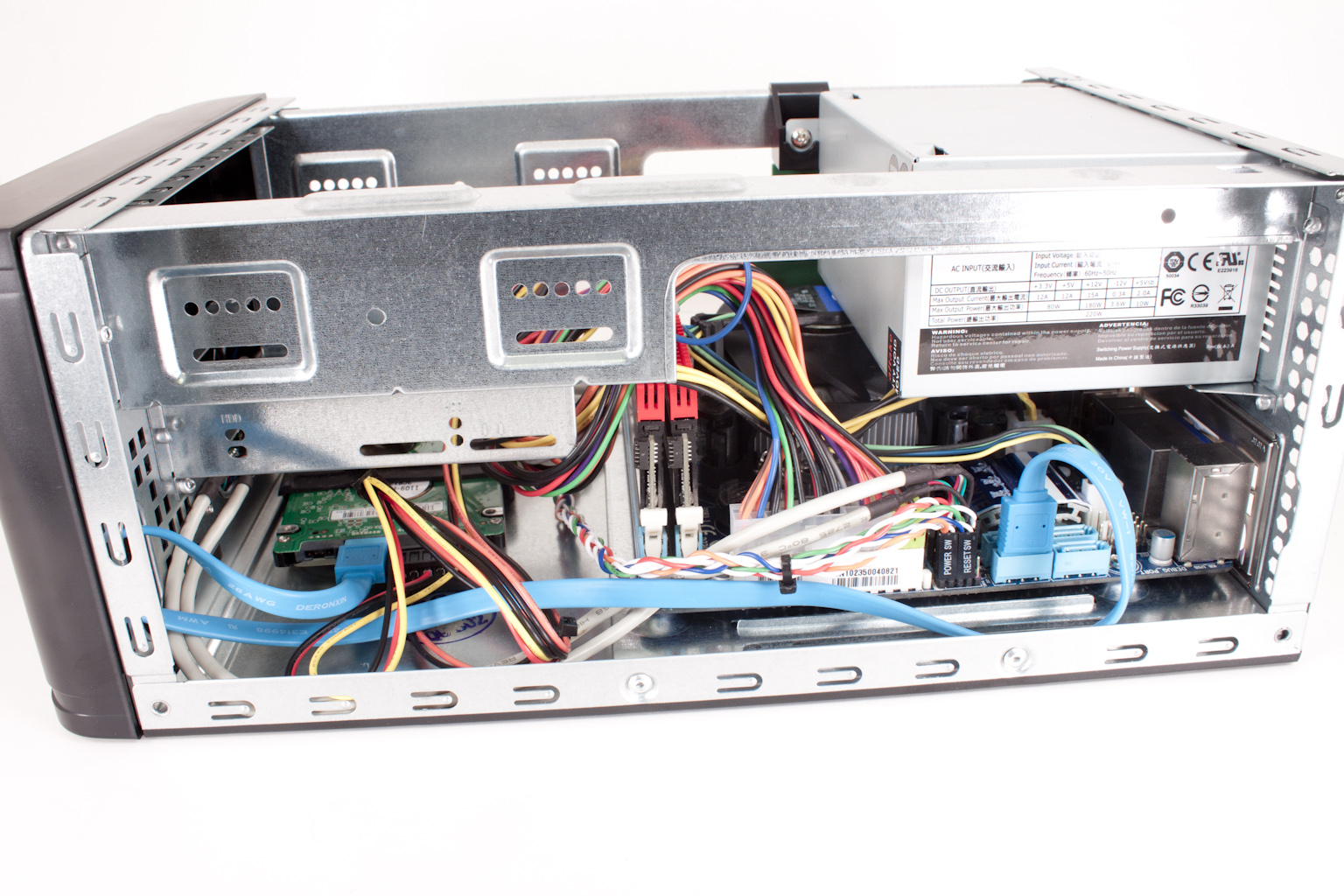 |
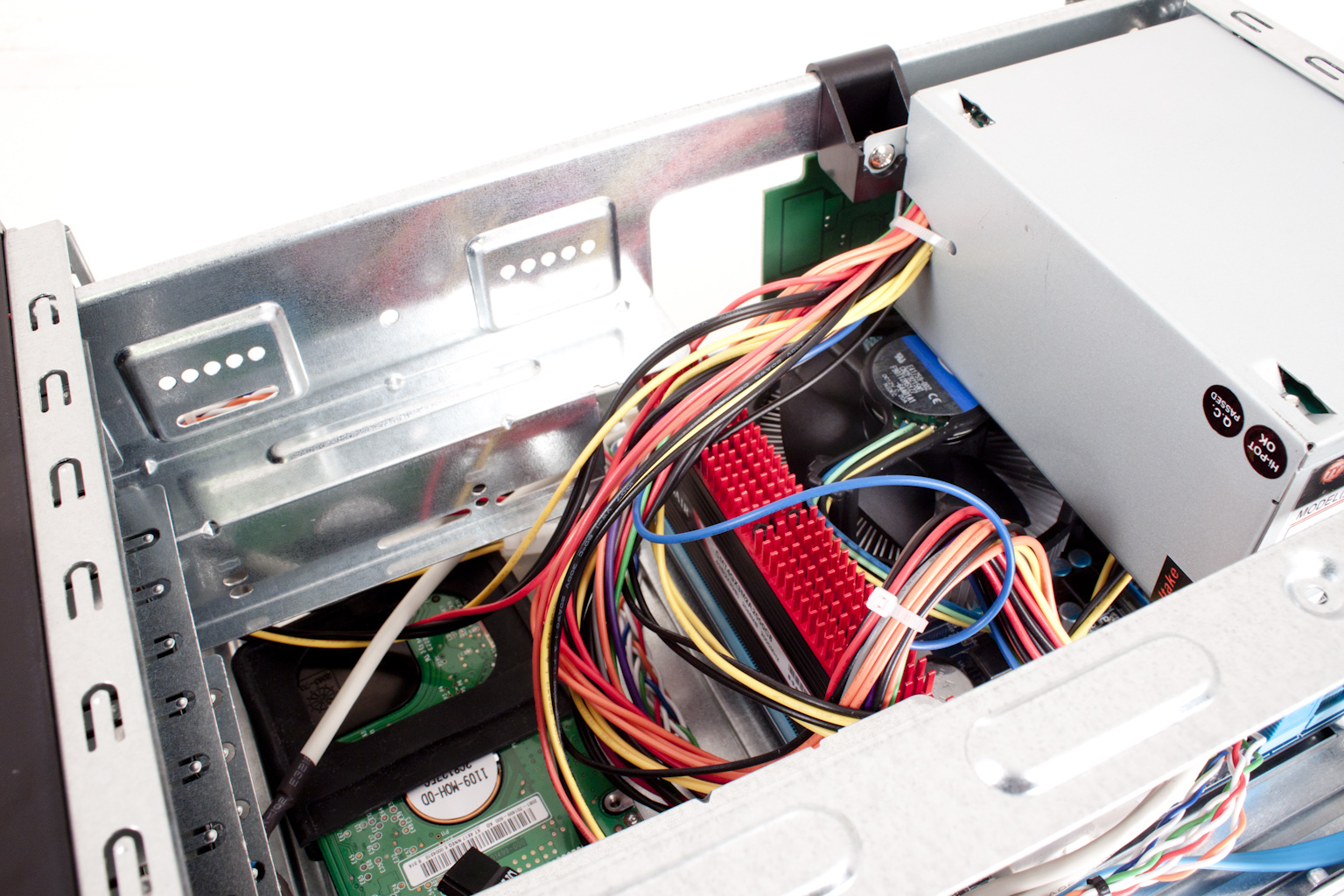 |
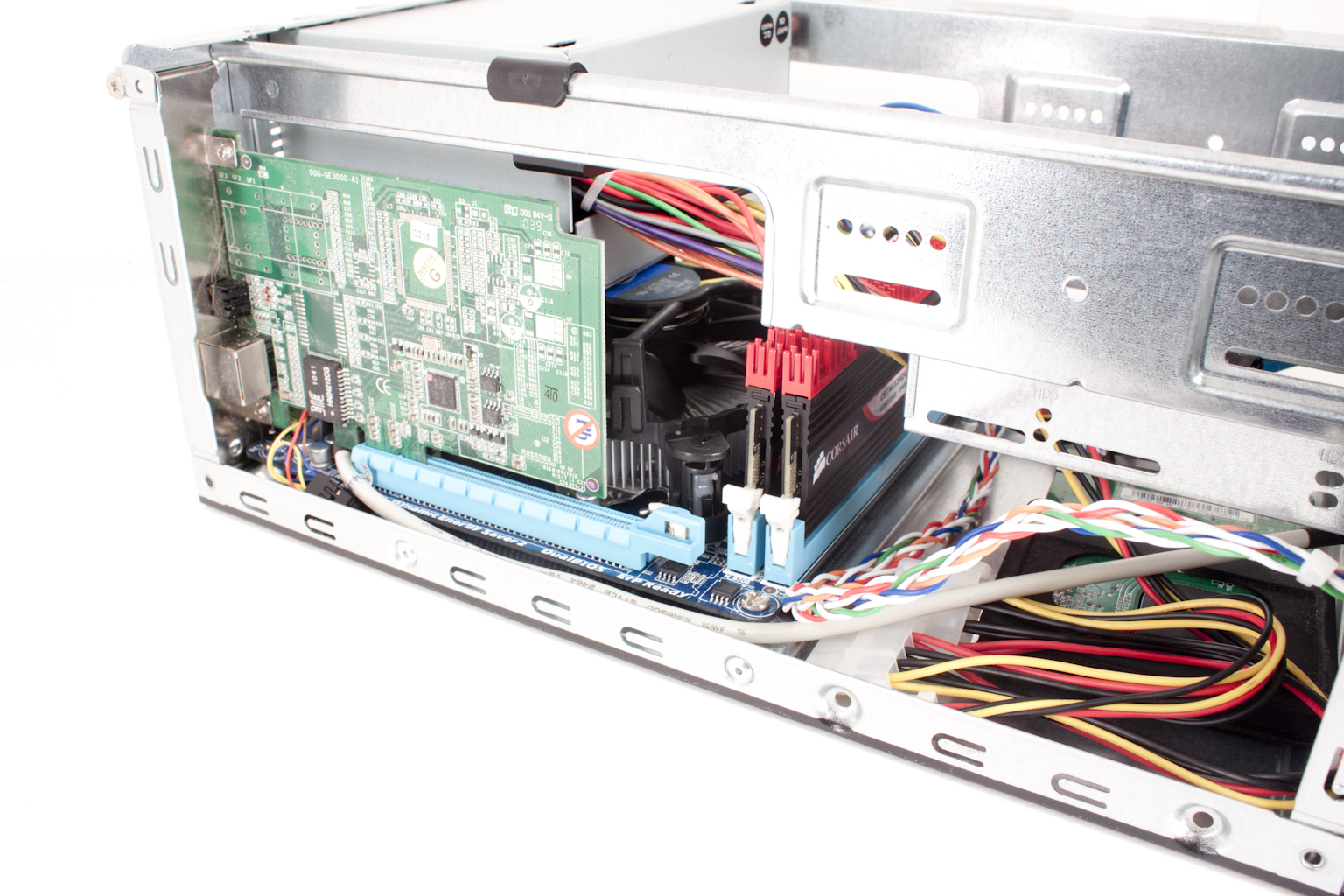 |



