Performance -
General -
Choiix says there are three methods for as you can see below. We wanted to take a look at as many of these as we could but found that not all worked for each usage situation. In the image below we have numbered them for easy reference.
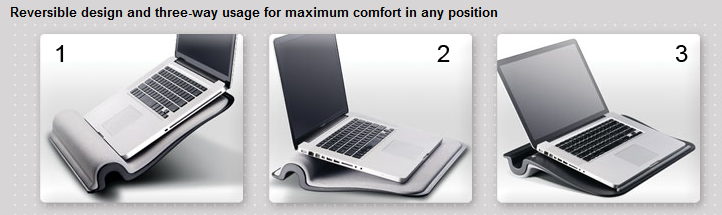
On the desktop -
When we used this on the desktop we ran into a few problems; for obvious reasons we were only able to test usage 2 and 3 here. The first and most annoying was that the Comforter would slide when we had the cloth side down. As I have something of a heavy handed typing style I had to pull the Comforter back towards me after a few minutes of typing. Flipping it over had a similar issue as the larger (heavy) laptop I use would also slide after a while.
On the Couch -
Here thing were a little different as we were actually able to try out all three way that Choiix says you can use the Comforter. When I rested the Comforter on my knees padded side down (image 3) the surface felt wobbly. I had to spread my knees apart to allow for a stable surface to work on. This became uncomfortable after an extended period of use (around 30 minutes or so). Raising my knees and flipping the Comforter over (image 1) helped a little, but it also caused my notebook to heat up rapidly. The model I use has three large fans on the bottom and with the padded cloth side under it there was no room for airflow. When I threw the MSI Wind 200 on it this was not an issue as it was not heavy enough to press down into the padding. Using the Wind also seemed to lessen the wobbly feel. When I used the Comforter as shown in image 2 it felt very awkward and became uncomfortable after several minutes. I felt like I had to keep my back ramrod straight, but I also felt like I needed to bend over to see the screen properly. Conversely my daughter loved it and was able to use it as shown in images 1 and 3 without any issues or complaints at all.
On the Bed -
Using this lying on the bed (well propped up anyway) gave us similar results to our couch usage. If your laptop is larger than 13 inches the Comforter can feel very unstable. If you are using something smaller then things tend to feel more stable, but not completely. Again, the Comforter seemed to work best with our 10-inch netbook which is both smaller and lighter than our other two, more industrial, notebooks we use in the lab. Once again, my daughter did not have the same misgivings that I did, when she used it there were no complaints.




