The Box and Goodies -
The box that the tech comes in is something that many ignore as it is boring and… well does not really tell you how the product performs. On the other hand the packaging can tell you a lot about what you should expect and what a manufacturer wants you to think about the product in question. With that in mind what is Asus trying to tell us about the RT-N66U?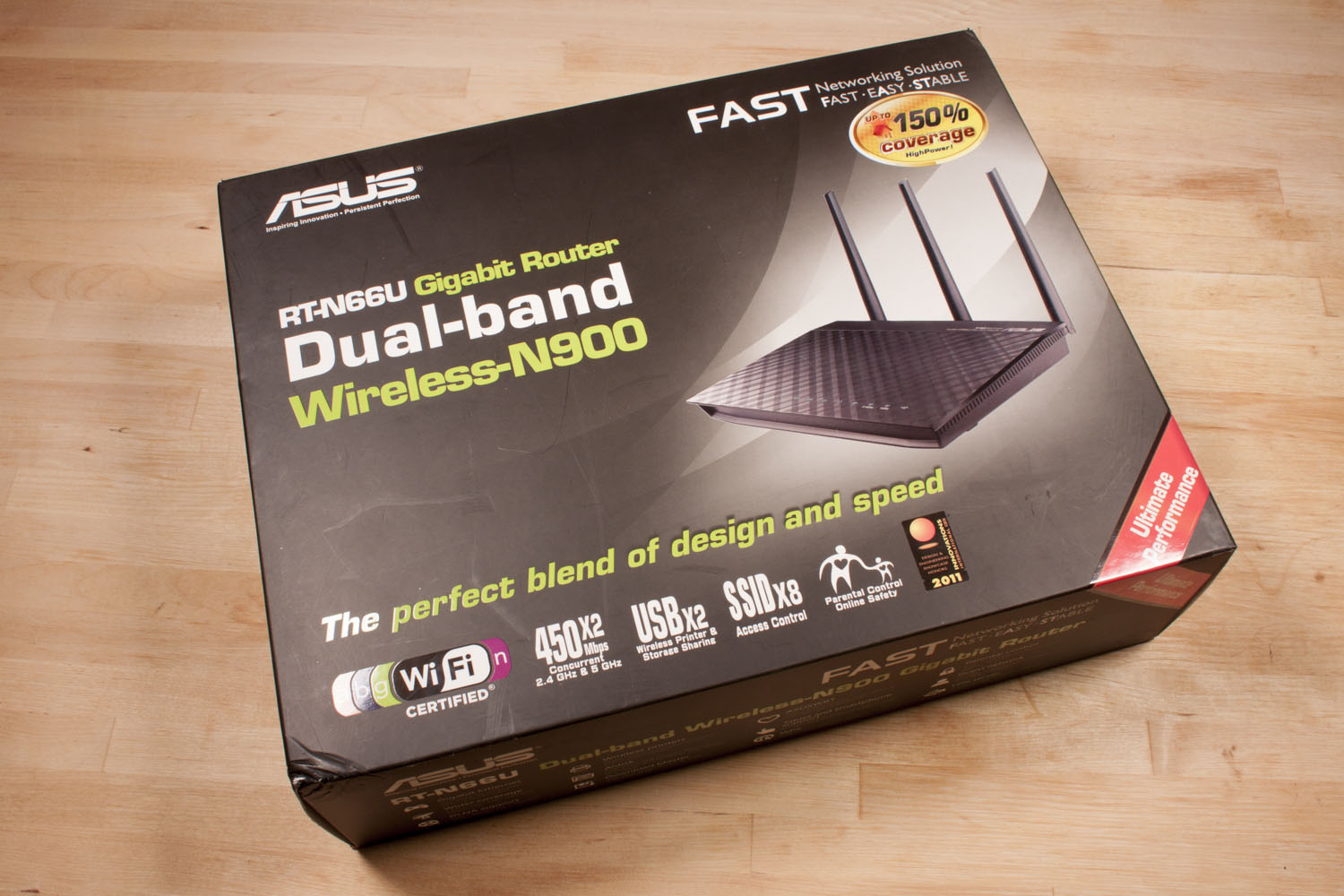
The RT-N66U is billed as one of Asus’ top end wireless products. While it is not an 802.11ac wireless product it is still a top end product inside the 802.11n line up. The front of the box tells us a few things about the N66U that Asus thinks it very important. The wireless specs let you know the upper edge of the wireless spectrum you can expect. The 450Mbps x2 relates to the two bands (2.4Ghz and 5Ghz) that you can run 802.11n wireless over.
Asus has also thrown in two USB ports, the potential for 8 SSIDs, Service Set Identifiers or “network name” to many, in short terms this means that you can run multiple wireless networks (up to 8) independent of each other. Lastly Asus is throwing in parental controls for you to protect younger internet users from… you know the bad things on the internet.
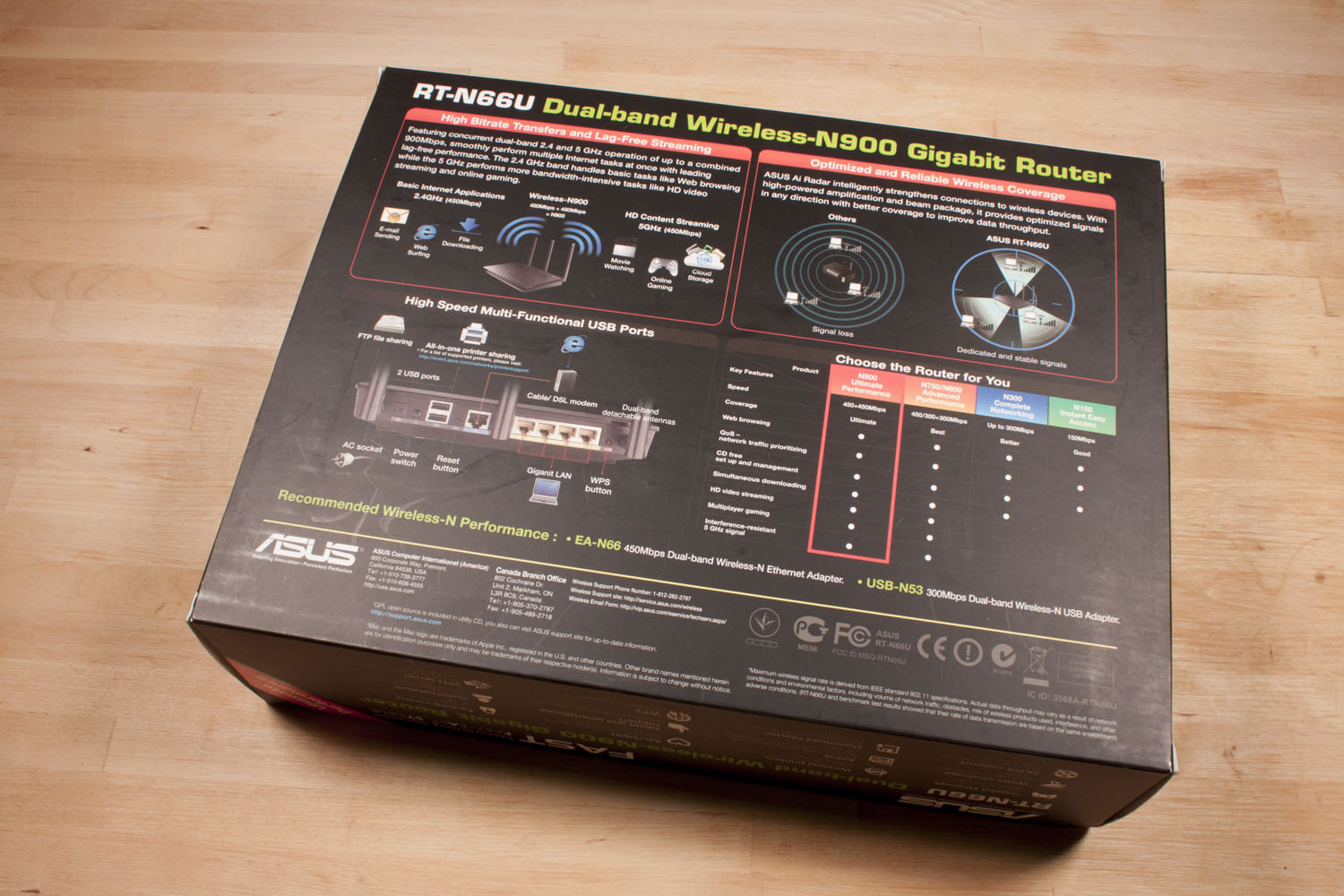 |
 |
The back of the box is full of the “hard sell”. Here Asus (or more exactly Asus marketing) wants you to know that the RT-N66U can handle all of your network traffic as well as provide you with features and services that you want.

Inside the box you find everything that you need to get things going. You get the RT-N66U a power adapter, three antenna (we will tell you why this is good in a bit), a network cable, a few manuals and a utilities DVD. There is also a stand to allow you to, yeah you guess it, stand the RT-N66U in a vertical position.
The RT-N66U -
Asus’ RT-N66U “Dark Knight” 802.11n dual-band wireless router follows a design that Asus rolled out a couple of product generations ago. It is something of a wedge design with a crenelated surface. The surface and the shape give it a nice look when laying down or standing up. Looks are only part of the reason why you might want to buy the RT-N66U. However outside of the clean look that the wedge shape gives you there are some other benefits to the shape (that we will cover later).
 |
 |
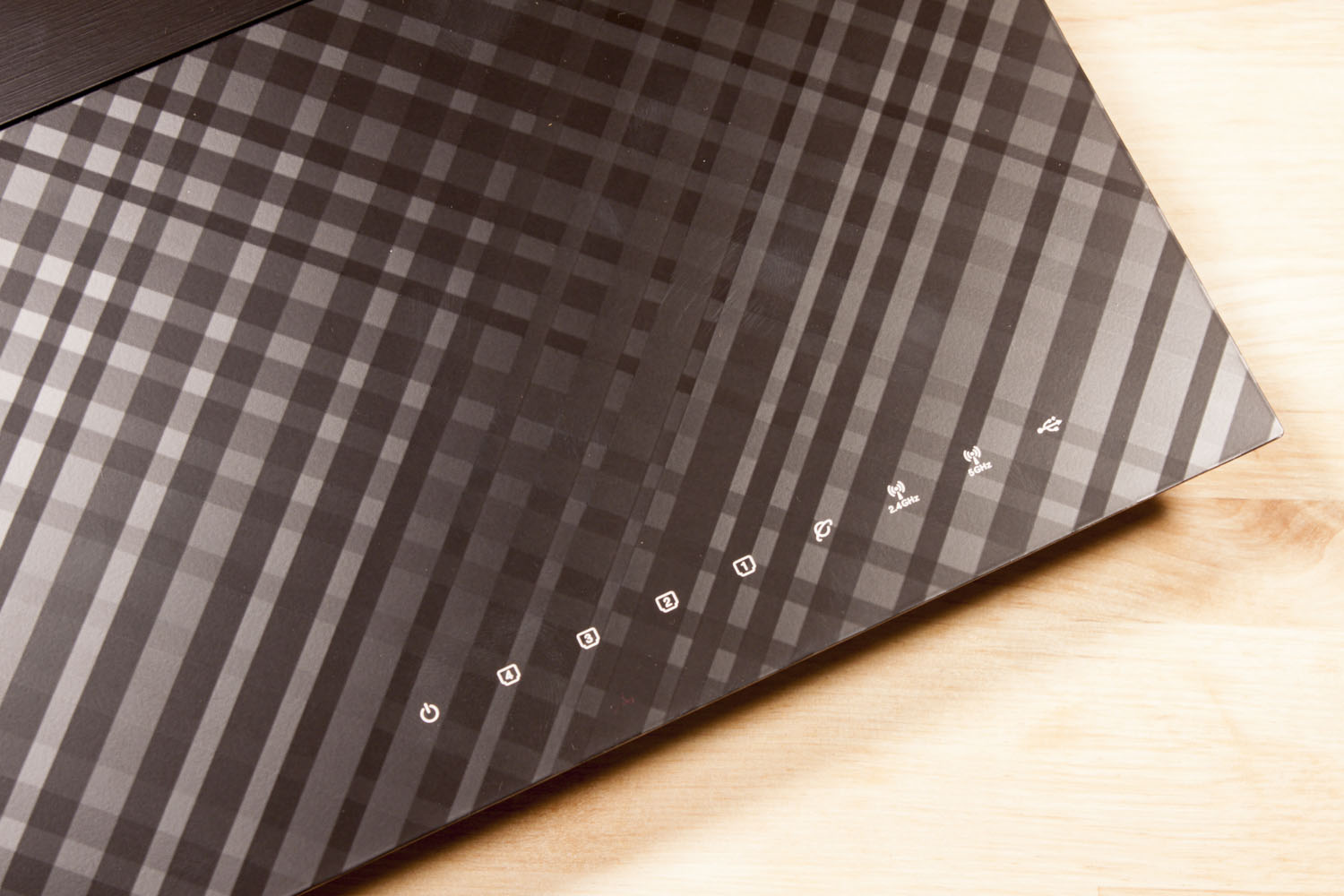
The top, or front depending on how you set it up) has the Asus logo, the model number/name and a series of LEDs at the bottom that light up for different functions (Ethernet, wireless, USB, Internet, etc.).
 |
 |

Looking at the back of the RT-N66U we find four 1Gbe Ethernet ports for your internal LAN, a 1Gbe LAN port for Internet, two USB 2.0 ports for peripherals (printers or storage), three antenna ports plus buttons for power, reset and WPS. The back and sides have a series of vent slits to allow for fairly good air flow. After taking a look at the outside we dove right in and opened the RT-N66U up to see what Asus had hidden under the hood.
 |
 |
 |
After opening things up we noticed that Asus put what appears to be an EMI (Electro Magnetic Interference) shield on the back of the PCB. This is an interesting addition in that is keeps outside influences out of your performance. After we strip the EMI shield off we can see an interesting layout with more shielding built into the PCB for specific trace areas and circuits, it is a nice touch.
We also noticed something in our unit that is a concern. If you look at the solder points on some of the antenna and port connections you can see they are dull. This is often a sign of “cold solder”. What this means is that the solder was not hot enough to flow freely and bound to the mount points. Over time and heat cycles this type of solder joint can break down and hinder the flow of electrons through these joints. This could be bad for the life of the product if this type of solder joint is present in a large number of units. Considering the way most products are manufactured these days it is likely that there are a number of products with this type of joint. It is something to keep in mind when buying this product.
 |
 |
 |
On the other side of the PCB we find something unexpected. Asus has opted to put a heatsink on top of the EMI shielding for both the 2.4GHz and 5GHz radios. It is an odd move as in most cases the EMI shielding does not touch the circuitry so there is going to be a gap between this heatsink and the items getting hot. As we did not remove the shielding we do not know if Asus bridged this gap or not, but we would hope so. Under one of these covers is 256MB of RAM which is designed to help the RT-N66U to process all of the data that flows through it. We were also unable to id the radios or the SoC inside as they are also under the EMI shielding, but we are working to get more information on what Asus is putting under the hood of these or we may simply strip the shielding and find out on our own at a later date.
Remember when we told you that we would explain why having three antenna was a good thing? Well let’s get into that now. Outside of actual transmission speed one of the greatest inventions for wireless was MIMO (Multiple Input Multiple Output). This system allows for multiple streams of data to flow in and out of a wireless device without losing track of the data packets as they flow across a network. The more antenna the more data can flow into your access point from a single source or from multiple sources. This increases the bandwidth quite a bit. The minimum you need for this is 2 and the maximum that can be put into play for 802.11n is four. The RT-N66U employs three which is part of what should give the RT-N66U good streaming speed. Overall the design is a solid one and there are certainly the components and design to give us good performance. Our next step is to see how well it performance and how easy it is to use.
Check out the Specs from Asus’ website below:
 |
 |
 |
Like we said it is a well-designed device on paper and, so far, from the hardware we have in the lab.
The Setup -
Setting up the RT-N66U is a snap. All you need to do is to plug a device into the RT-N66U and open up a web browser. The device will redirect your web request and walk you through the setup.
 |
 |
 |
The WebUI –
Since a picture is worth a thousand words we thought that a video would be a better way to show you the WebUI for the Asus RT-N66U. Asus has done a lot of work to create a UI that is clean and quick. Check out our video below:
So we have two pieces to the puzzle now; well-built hardware and a solid UI to configure the device. Now let’s see how well it performs.
Performance -
For our performance testing with the RT-N66U we used a TRENDNet TEW-805UB along with our usual suspects (the built in Intel NIC etc). Our tests were ran on both bands independently and also with systems running on both bands at once. We used the full n spec with WPA2 personal (AES) encryption to keep things safe. Our client systems connected in talked to a server connected to one of the Gbe wired ports. We also did some real world testing using systems that were connected wirelessly.
The RT-N66U is not exactly the top performer here, but it does stand out in a couple of areas. One of these we were actually surprised with. Normally the built-in Intel wireless card is not the fastest in the lab and more often than not has pretty big issues outside 50 ft. here we saw the RT-N66U do much better than the others with this card. Over all the performance was solid and it would not disappoint you at all.
Reception -
The reception in the Asus RT-N66U was good with an unobstructed range or around 150 Ft. and an obstructed range of around 75 Ft. We were able to get connected farther than that, but the performance was terrible so we would not consider that effective range. Still this range is good enough for most homes unless you have some serious walls between you and the RT-N66U.
Link Speed -
As you might imagine the Link Speed changed quite a bit based on the range and also the conditions. The max link speed we recorded was 375Mbps which is still good although it would have been nice to see the full 450Mbps like advertised on the box.
Real World Traffic -
Now this is what you really want to know about. How well did the RT-N66U perform when we put it under some real world tests? Well we started things off with three wireless systems connecting to YouTube and running the same video at once over the 5Ghz channel. The systems were our Samsung Series 7 Chronos laptop, a NETGEAR NeoTV Max and a NETGEAR NetTV Prime. Our YouTube experience was stutter free across all three machines.
Next up was Netflix where we also had no issues running regular content and only a minor problem buffering content at the beginning. We were more than a little surprised.
Lastly (for video anyway) we streamed movies from our Synology DS1513+ to the same three devices to see how well things went. Here we saw a similar experience to Netflix with a small load time, but otherwise clean streaming.
The RT-N66U had no issues with connecting to the internet or browsing for normal content and file transfers were what you would expect from an 802.11n wireless router. Overall the performance we saw from the RT-N66U is very good, but is it priced right? That is up next.
Value -
Value is another very subjective topic. What is expensive to some might be a deal to others. You can look at this topic in multiple ways. One is raw price and the other is what you get for the money. Each is accurate and both are correct ways to look at price/value. We tend to look at features, performance and real-property when we discuss value. However, we also take into account the raw cash cost of the item. The Asus RT-N66U still sells for $150 on most online retail sites. This is a pretty high price for an 802.11n router when you consider you can get an 802.11ac router for only $15 more. However, when you look at some of the extra features that you get Asus makes up some of the difference between the performance levels in the two. They are not able to completely bridge the gap, but it is at least something.
Conclusion -
So what do we think about Asus’ RT-N66U? To be honest it is a good performing device with some solid software inside. We do have some concerns about what looks like cold solder joints, but even with that you should be able to get a couple of years use out of one. For feature sets Asus certainly gives you a ton of features that are actually of use in the real world. The design of the internal hardware shows that Asus understands the market and what is required to build a high-performance router. The inclusion of the extra shielding and heatsink should keep things humming along nicely. Now for the down side: the price is much higher than it should be for the speed you can expect. There routers out there that are dual-band and 802.11ac that are not that much more expensive. This is going to put a dent in the sales of the RT-N66U. To wrap things up: the Asus RT-N66U is a solid product that is, unfortunately, priced higher than it should be.
Tell us what you think in our Forum



