The Box and Goodies -
The box that the new X2 240GB HyperX SSD shipped in looks a lot like the other upgrade kit we showed you. It has a nice look to it and you know right away you are getting much more than just a drive. As you can see in our video blow you are getting a nice kit when you pick this up
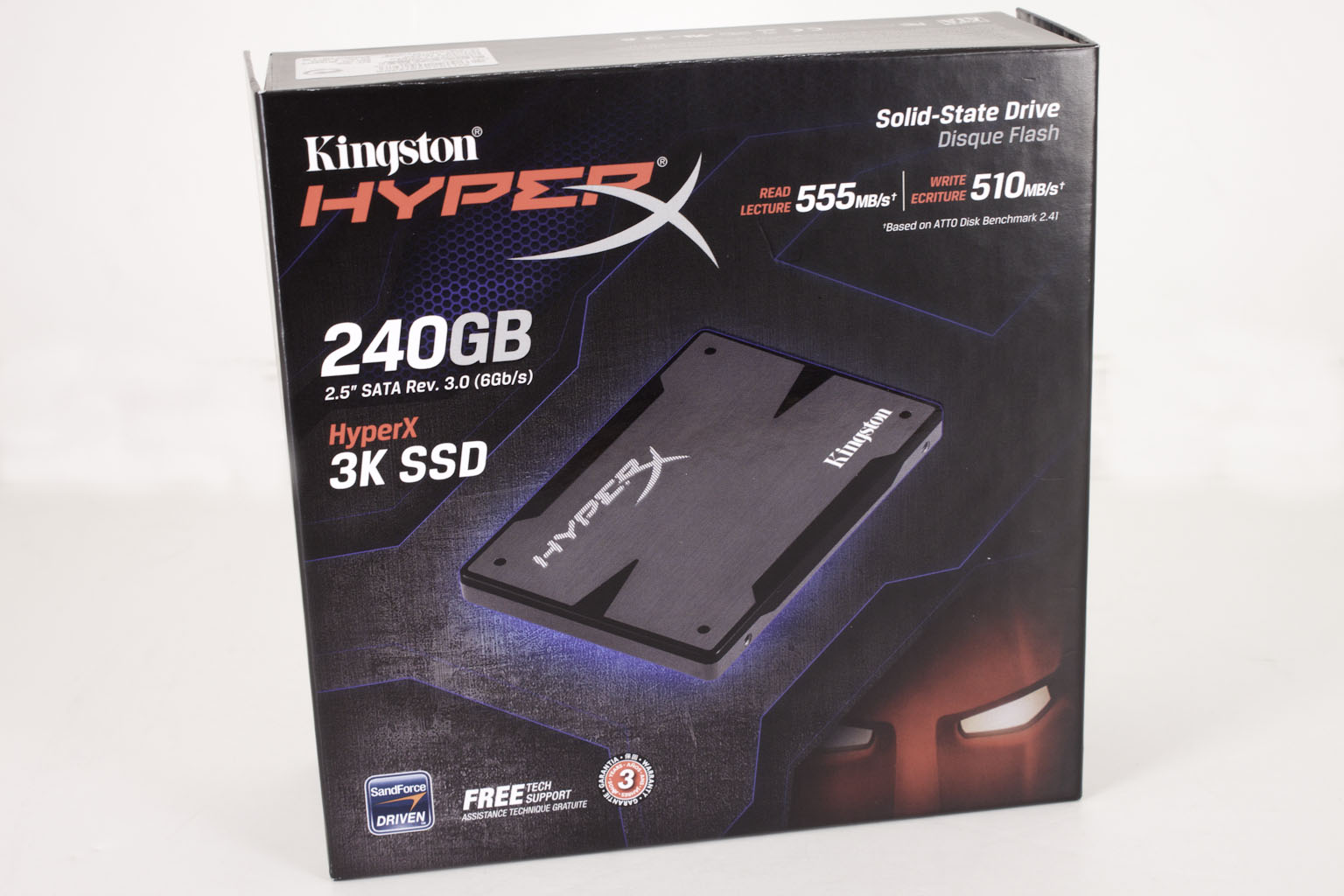 |
 |
 |
 |
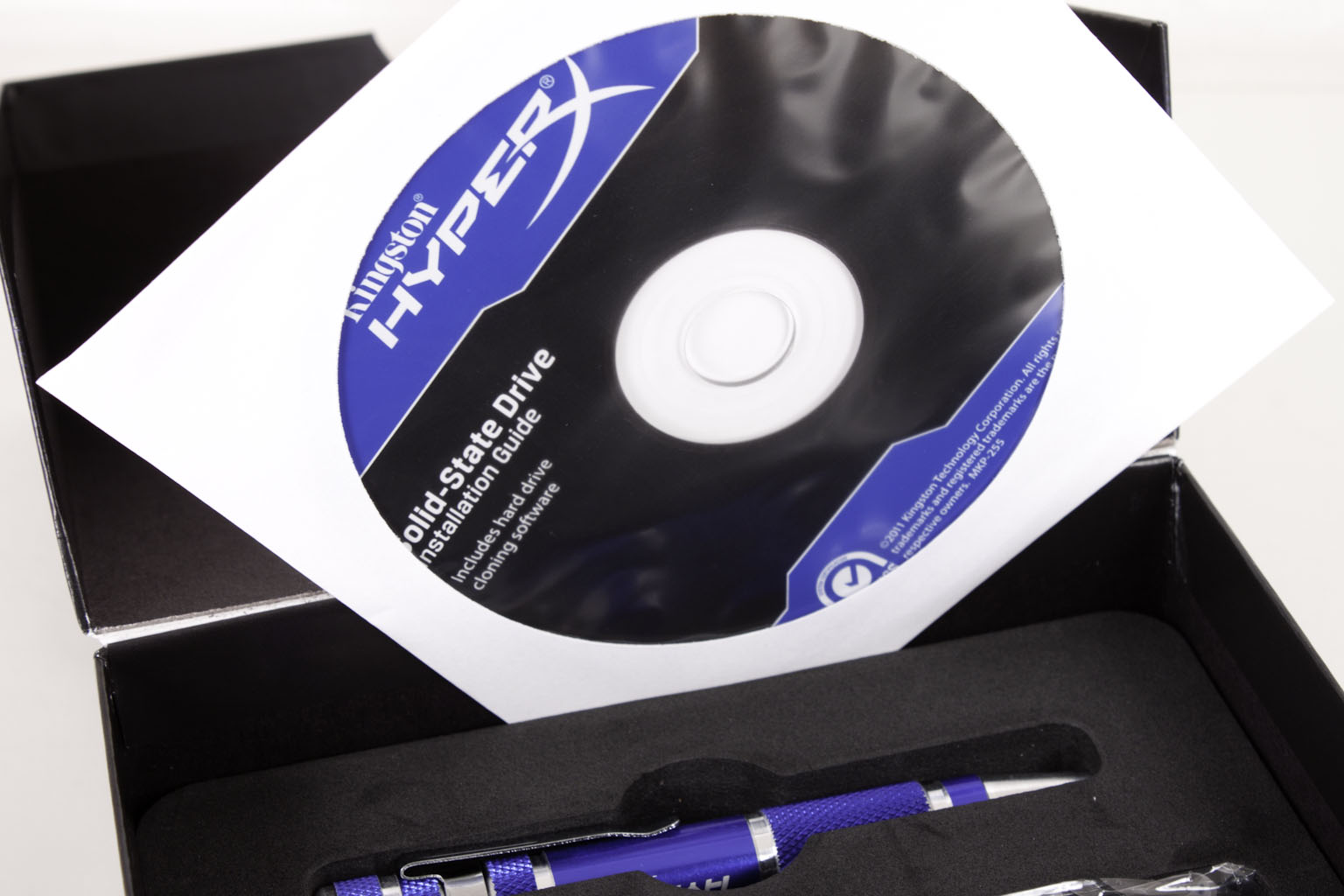 |
 |
The HyperX SH1003S3/240G -
Although we are sure it will come as a surprise here the Kingston HyperX SH103S3/240G is a 2.5 inch drive. Actually this is pretty much going to be the form factor in the future for most consumer (and many enterprise class) drives. It is easier and less expensive to manufacture SSDs in this size as they can fit both desktops and notebook (and in many cases ultrabooks and tablets). The outer shell is plastic, but has a metallic feel and unlike the SH100 that we showed you the other day this one is a dark grey. You have the same “X” of brushed metal in the center, but this time the HyperX logo has been crosscut differently (it appears much deeper and defined) to give it a very cool looking texture.

As with our other SSDs we have in for testing we completely voided our warranty to take a look inside. After removing the four star-bit screws in the bottom (which is very boring) we carefully pried the SH103S3 apart and pulled out the PCB.
 |
 |
Unlike the SH100S3B we showed you here much of the lettering on the flash chips and even the controller has been removed by the thermal pads. However, we were able to get a close enough shot on both to read what is left. The SH103S3 still uses the same SandForce SF-2281VB1 SATA 3.0 controller, but as you might imagine has different NAND MLC flash chips. The ones used here are Intel (although some searches show them as IMFT or Intel Micron Flash Technologies) 29F16B08CCME3 25nm MLC NAND flash modules. These are pretty common in SSDs and are used by multiple manufacturers. These modules have a slightly lower P/E rating than the ones found in the HyperX SH100S3B and officially are only rated for 3,000 P/E cycles. This rating (as we have told you before) is not saying that after you have written and erased the module 3,000 times you are done. It is a conservative estimate of the minimum amount of program and erase cycles you would get under intensive write testing.
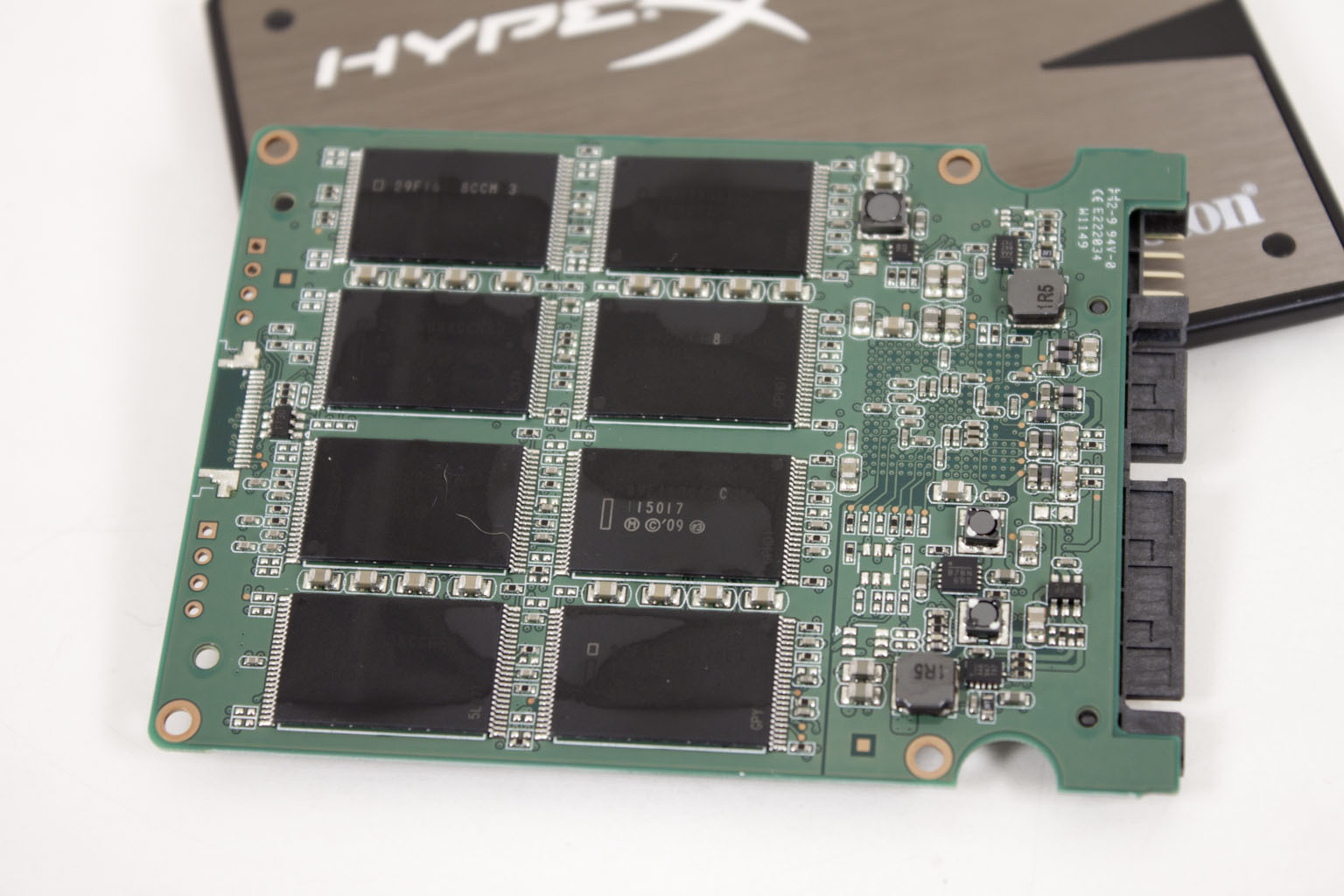 |
 |
 |
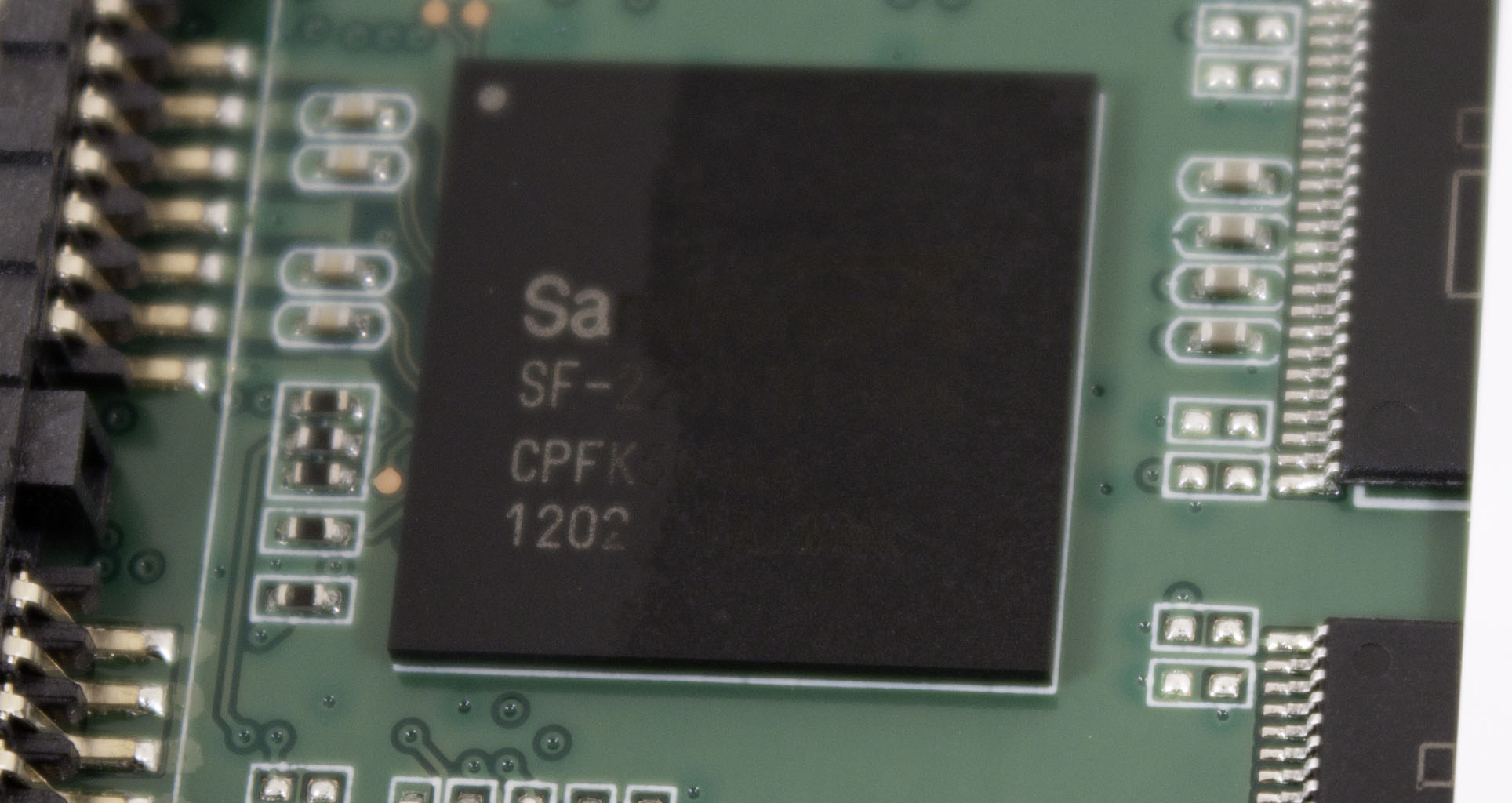
Performance -
Testing the performance of a drive of any type is a pain. Sure you can get repeatable numbers using a few of the more readily available testing utilities; HD Tune Pro, Sisoft’s SANDRA, AIDA64, and others. For our testing we decided to run HD Tune Pro along with Atto Bench and PCMark7’s storage tests. Between these we felt that we were able to compile a good range of information about the performance of the driver under synthetic workloads. To add to this we did a large disk to disk 30GB file transfer (moving from one SATA 3.0 SSD to the test drive and back) to get a good feel for real world read and write performance. The results are shown below in graph form as well as the actual screen shots of the results.
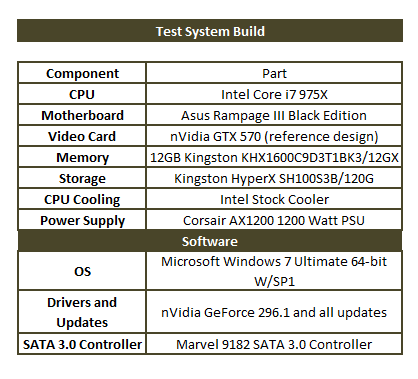 PCMark7 Storage Tests -
PCMark7 Storage Tests -
The PCMark 7 suite of storage tests is fairly intensive and includes scanning for malware, moving images, a video editing script and more items that require good HDD read and write speeds each one of these has its own transfer rate that will be recorded and combine to make up the overall score.
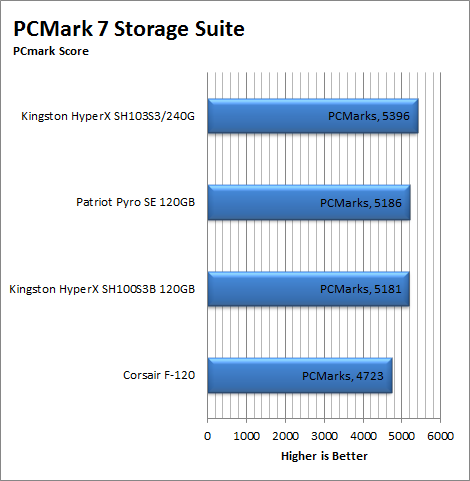
The much larger capacity HyperX SH103S3 does very well in our PCMark7 storage testing. We see that it is able to step ahead of the PyroSE here by about 10 points.
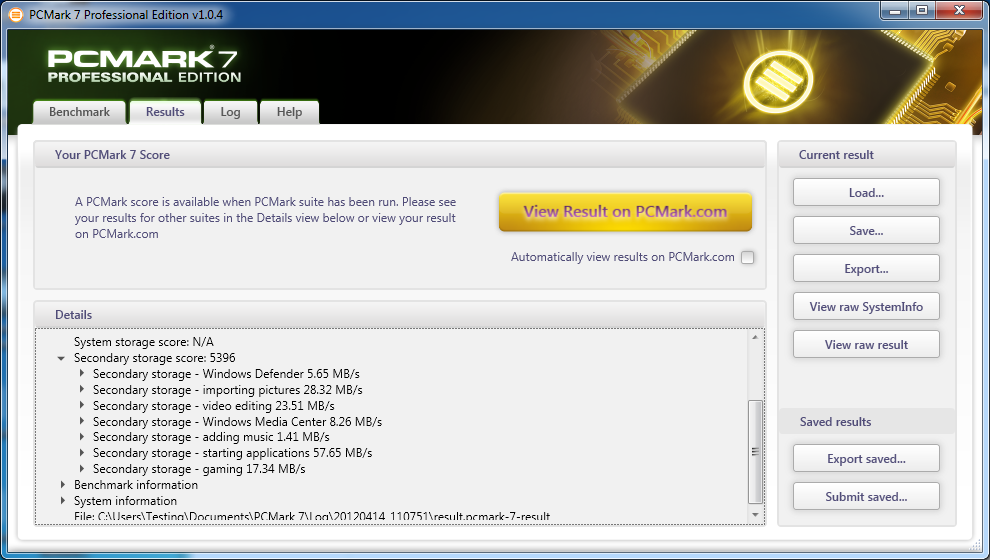
Atto Disk Benchmark -
Under the Atto disk bench you get a series of tests run against the drive which have different sizes from 05KB to 80MB. We recorded the maximum transfer rate for both read and write. This was independent of the transfer size.
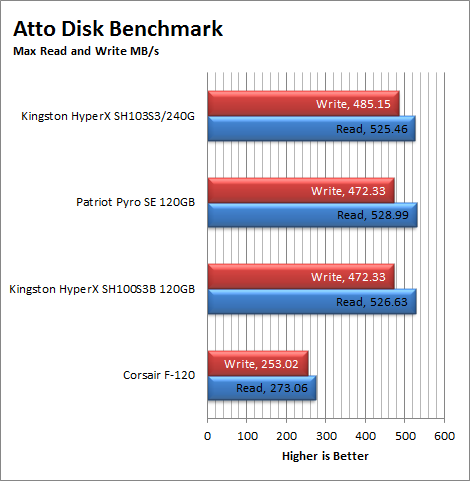
Under the pressure of Atto we find that the read speeds on the HyperX 3K 240GB SSD drop a little and fall behind both the SH100S3B and the PyroSE. However, the write speeds are much better than what we see with the other drive.
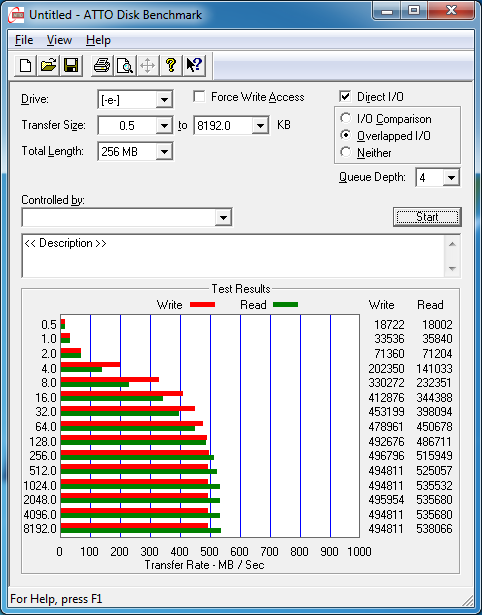
HD Tune Pro 4.6 -
HD Tune Pro is another application that can give you the run down on your HDDs it performs both read and write tests although its write test is destructive and cannot be run on a drive that contains any partition information. For our testing here we ran both the read and write tests and recorded the average transfer rates.
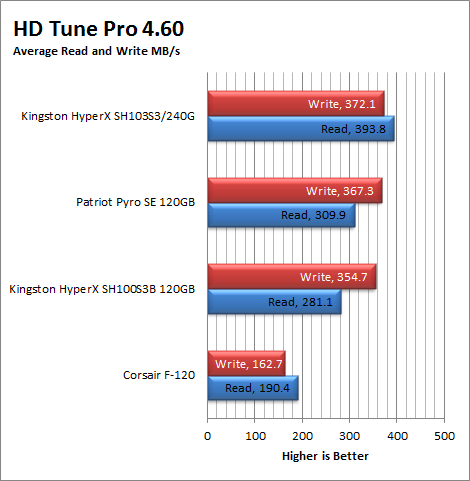
Under HD Tune Pro there is almost no comparison. The read and write times are better than what we see from the other drives in the group with an almost 90MB/s gap between the PyroSE and the SH103S3.
| HD Tune Pro Read | HD Tune Pro Write |
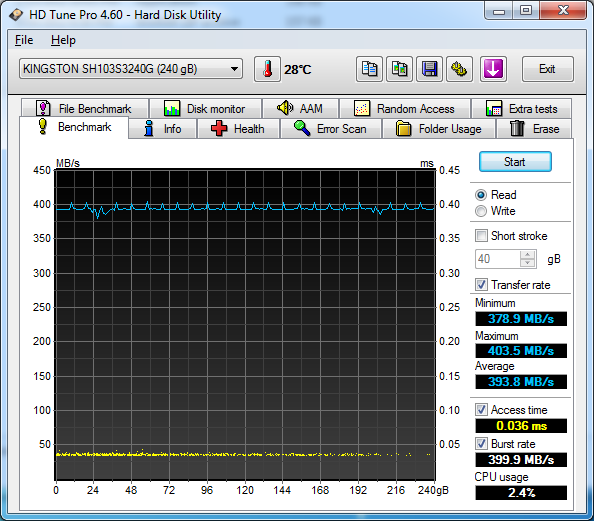 |
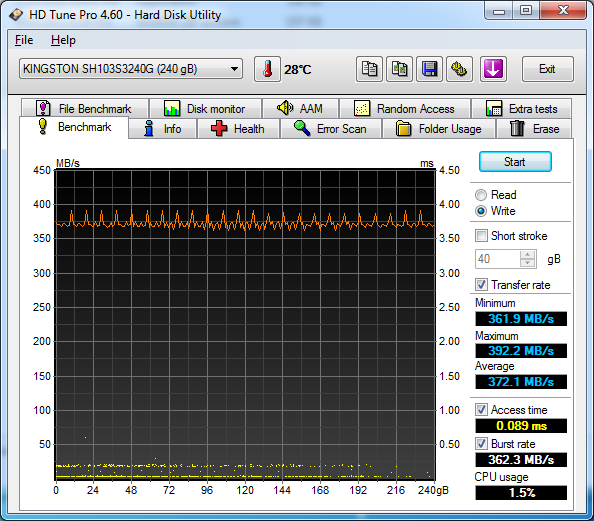 |
Real-World file transfer -
As a final test we took two 7.4GB ISOs and moved them from the main system HDD (a Kingston SH100S3B on the SATA 3.0 Controller) to the target drive. This was timed and the max transfer time was recorded. We also took the time for some subjective testing to see how fast the drives “feel” The scores and our observations are below. For the transfer of 15GB of data from one drive to the other internally it took a about 70 seconds with a high transfer rate of 364MB/s not bad at all really.
After our fun moving files around we tried and installation from an .ISO mounted on the target drive as well as from loose files on the target drive. The Kingston performed very well here with no issues and was much faster than using the original media (we installed LightWave 3D 9.6 which we have in both formats).
Overall the performance of the Kingston HyperX SH103S3/240G is a fast product. Although not the fastest in all of our tests it is quite impressive. We do wish that the P/E cycle was higher, but you cannot have everything.
Value -
Value is another very subjective topic. What is expensive to some might be a deal to others. You can look at this topic in multiple ways. One is raw price and the other is what you get for the money. Each is accurate and both are correct ways to look at price/value. We tend to look at features, performance and real-property when we discuss value. However, we also take into account the raw cash cost of the item. The Kingston HyperX 3K 240GB Upgrade kit will run you about $310 from your average etailer. This is a great price considering the software, tools, and the actual drive you are getting. This is about $40 less expensive than the 240GB 5K kit that Kingston has. The lower price is due to the lower P/E cycles of the Flash modules used, but in the end you are certainly not getting any less performance. The $310 price tag is also very comparable to other standalone 240GB SSDs so you are getting a full upgrade kit for what you might pay for just the drive in many cases.
Conclusion -
As with the HyperX 5K drive we like the performance and compatibility that Kingston has here. Again we cannot stress enough that Kingston is still maintaining great customer service here. They parts included here are not cheap and the disk closing software is very good (and simple to use). Anyone looking to upgrade to an SSD or even replace a smaller SSD would get a lot out of one of Kingston’s Upgrade kits. We have watched these kits evolve since Kingston first released the SSD Now series and are very impressed with where they are now. The actual SSD (the SH103S3) not only looks great (now we need HDD mounting cages that allow drives to be visible), but also performs much better than we expected. To be honest when we noted the use of 3K flash modules we expected the performance to be slightly less than the 5K, however this was not the case at all. The read and write performance was very good and outperformed our other test drives in almost all of our testing.

With the capacity, ease of use, and performance we saw we are awarding the Kingston HyperX 3K 240GB SSD Upgrade kit our Gold Key Award.
Discuss this in our Forum



