The Setup -
To setup the TEW-684UB it is really as simple as dropping in the CD-ROM and plugging in the 684UB. From there you run the very simple installation wizard and you are ready to go.

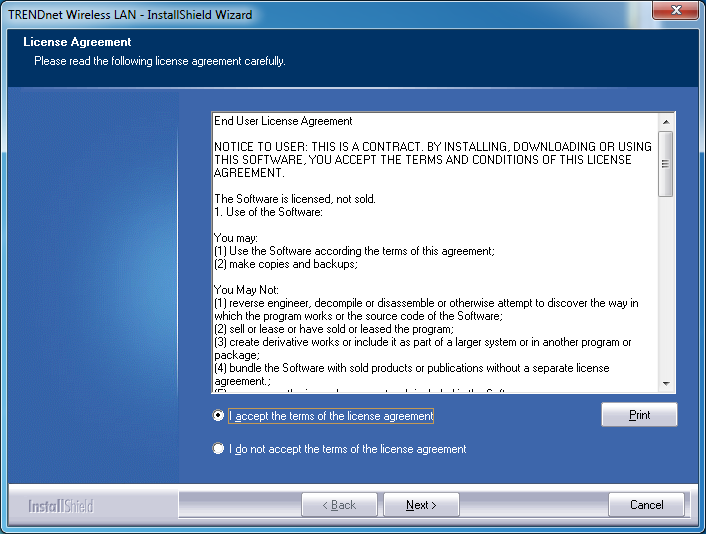 |
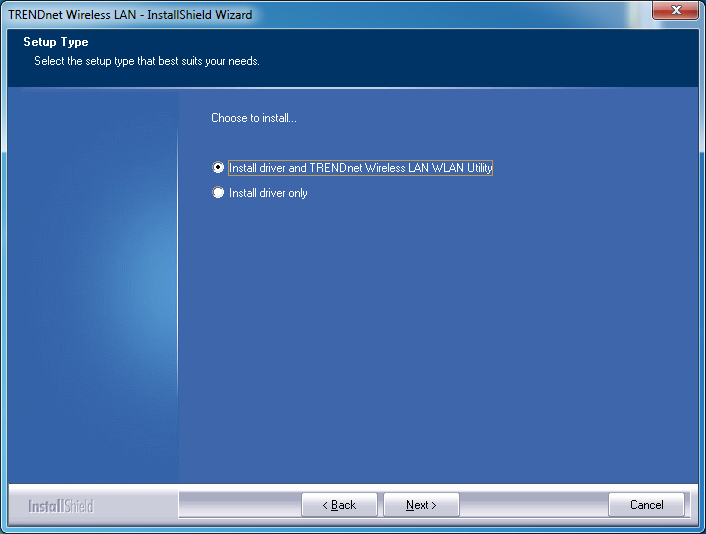 |
Well, you do have one question you have to contend with. You have to answer if you want to install the drivers only or the driver and the WiFi utility. We will cover the installation with the WiFi utility.
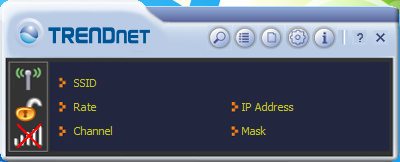
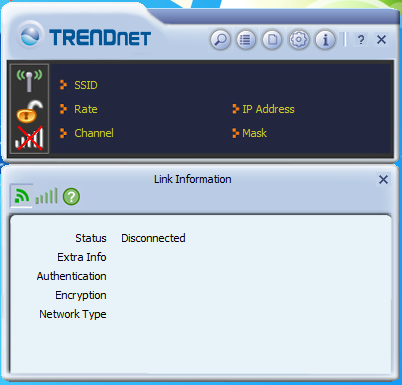
Once you get into the utility you will quickly find that while it is very simple looking at first glance; it is quite full featured once you get everything going. Connecting to a wireless access point is really as simple as picking it out in the site survey and then clicking next a couple of times (and putting in the WPA or WEP Key if needed).
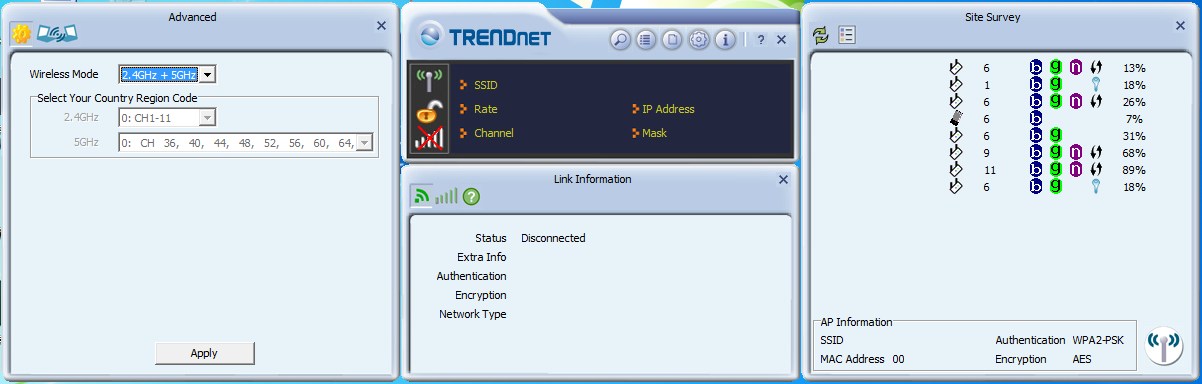
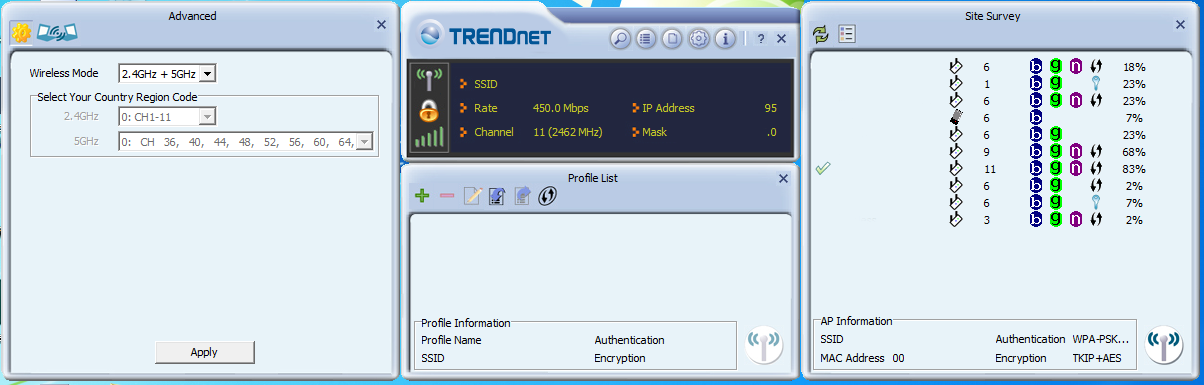
As you can see it really is quite functional, you just do not have to have all of it at once.




