TRENDNet WiFi Station -
TRENDNet has included a software utility to help you keep things running and also to make sure that you are getting the full speed you are supposed to from your 802.11ac network. The home page is an “at a glance” view of your connection including your connection/link speed. In the picture below you can see us hitting the upper limit of 867Mbps.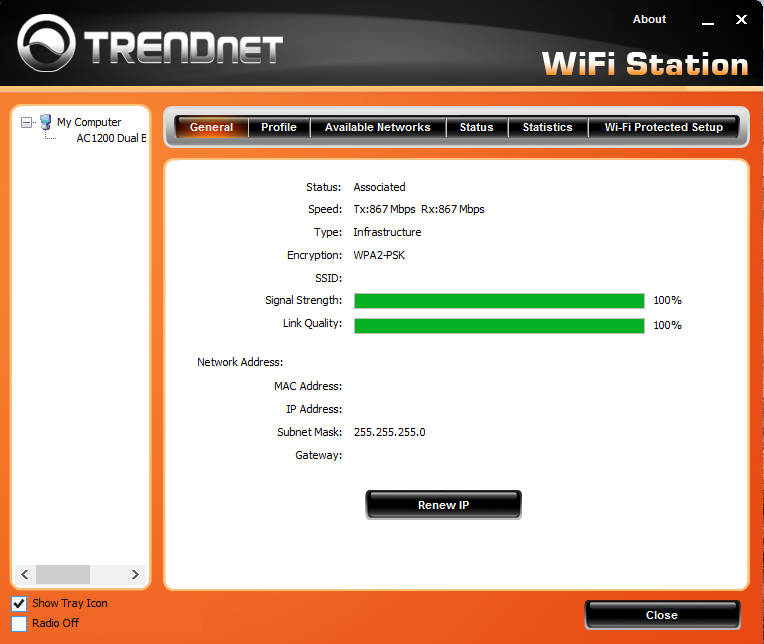
The next tab covers all of the wireless networks that you have connected to and decided to save. You can also add a profile for a hidden network here if you are trying to connect to a network that is not broadcasting its SSID. Available Networks is very self-explanatory; you get a list of all of the networks that are broadcasting their SSID and are within detection range.
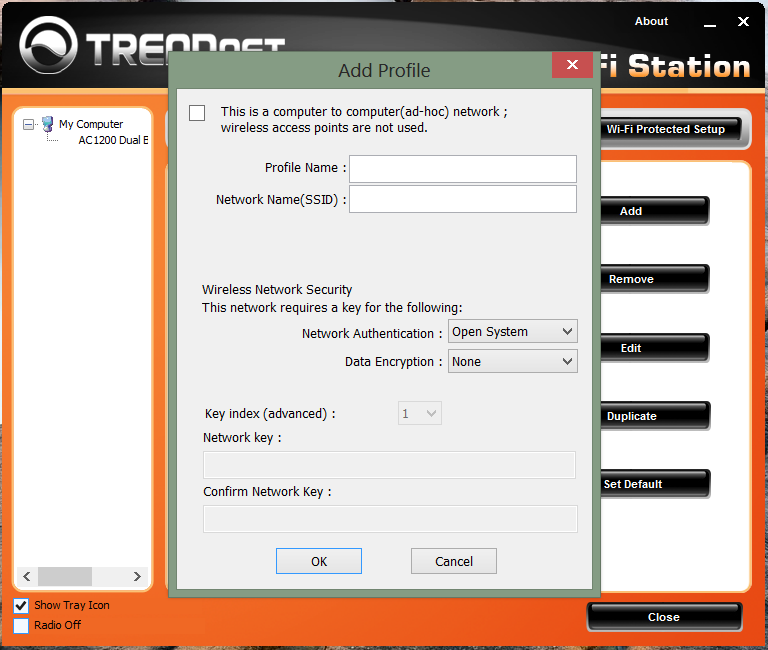 |
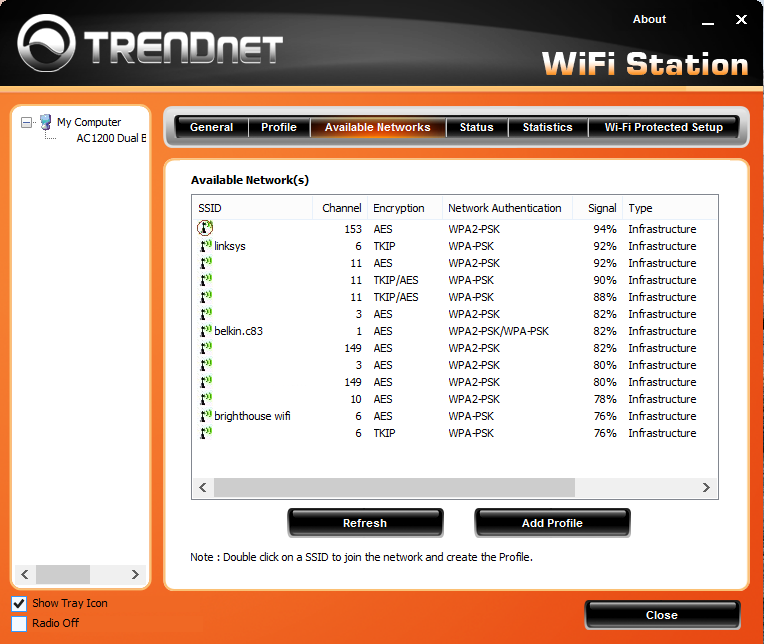 |
The Status page gives you a little more detail about your setup including driver and utility versions, encryption type, channel and more. The statistics page show the amount of data that has been transmitted between the adapter and the access point.
 |
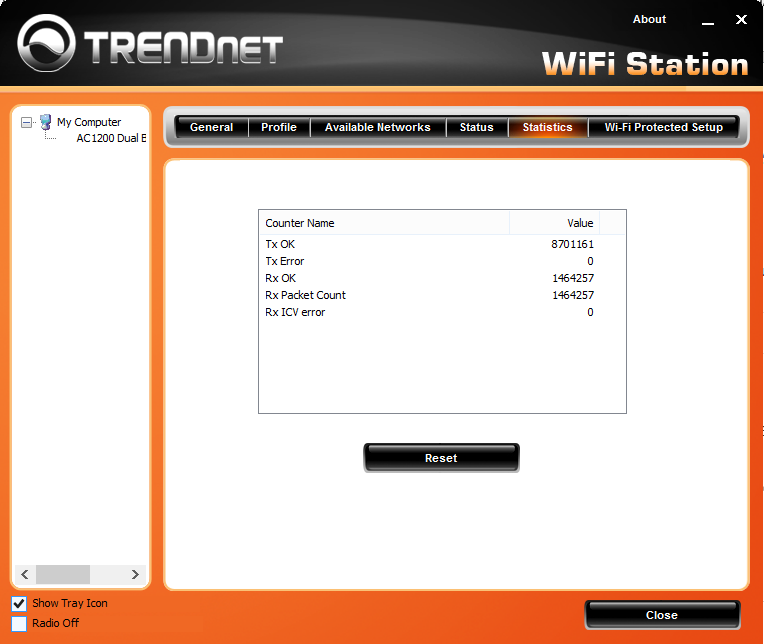 |
The WiFi Protected Setup page is exactly what it says. It shows the WPS settings for your adapter and also allows you to begin the WPS process right from the API.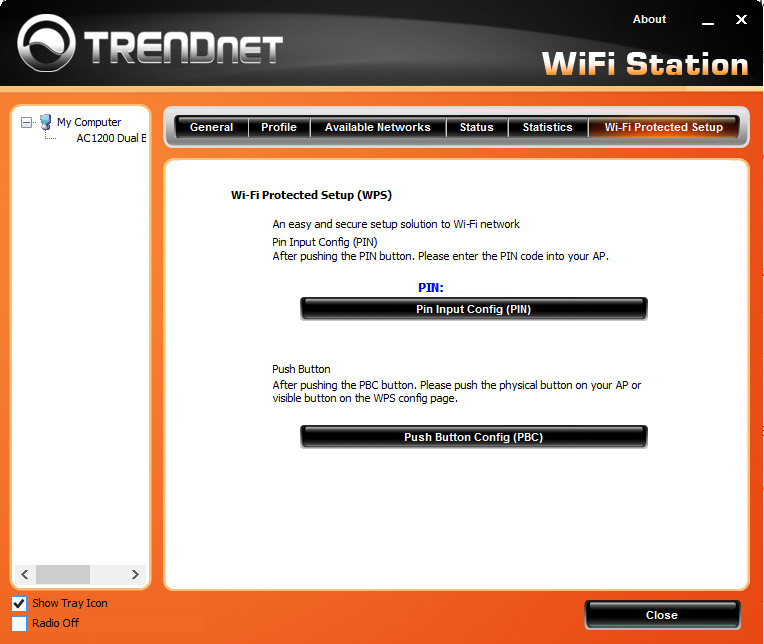
Although the App is nice, it is an extra piece of software that you have to run. The driver for the TEW-805UB did not work all that well without the utility (we have found that with other adapters as well). It would be nice if you could just install the driver and allow your OS to run the connection instead of needing to resort to an extra utility.




