The Box and Goodies -
The box that the DS 1512+ arrived in was very plain. It was not colored except for black lettering and a single color sticker on the side of the box. Inside the box we found the DS 1512+ secured between two stiff Styrofoam frames. Also in the box was a small package containing the accessories that Synology has included; a power cord, two CAT5 Cables, assorted screws for mounting disk drives into the five available bays. 
Inside a small Ziplock bag was a CD-ROM that contains a full user guide, a setup and configuration utility as well as Data Replicator 3 an application to allow you to back up your PC to the DS 1512+. As you will see in our intro video there is not much more than this to the box and accessories for the DS 1512+.
The Synology DS1512+ -
The DS 1512+ is a good looking product. It has a low profile unlike many multiple bay NAS devices. Synology has also opted against any type of LCD or LED display (most of these are of little use anyway). The front bays are clean looking and open by pressing them at the bottom. Each of the bays can also be locked with the small key that is included. Unlike many NAS devices that we have seen the keys are a very small form of barrel key which would make them very difficult to mix up with the keys from another NAS.
 |
 |
At the top of each bay is a green LED that indicates that the HDD is actively working. Other LEDs that are visible on the front are a Status LED, two LAN activity LEDs and an alert LED. Like we said it is a very simple design, but it has a clean and classic feel to it.

Flipping the DS 1512+ around we find the dual 1Gbe LAN ports, four USB 2.0 ports and surprisingly enough, two eSATA and two USB 3.0 ports. This should add quite a bit in terms of connectivity options if you are looking to back up portable drives, or just to have an extra volume for low I/O usage.
Synology has put two low RPM fans on the back and unlike many other manufacturers they have made these easy to remove for cleaning or replacement. The connectors for these are very easy to reach from outside the box so you won’t have to worry about cutting your knuckles on this one.
 |
 |
 |
After a quick turn around the box we decided to take the DS 1512+ apart to see what was inside. Although we will not go into detail here (that is for the video) we will cover the highlights. Under the hood we found a D2700 Dual Core Atom (with Hyper Threading), 1GB of DDR3 SODIMM memory (there is an additional slot for expansion), an Intel ICH10R RAID controller and dual 82745L Gbe LAN controllers run through a mini PCIe 1.1 port. It was a nicely put together box as you will see in the video.
 |
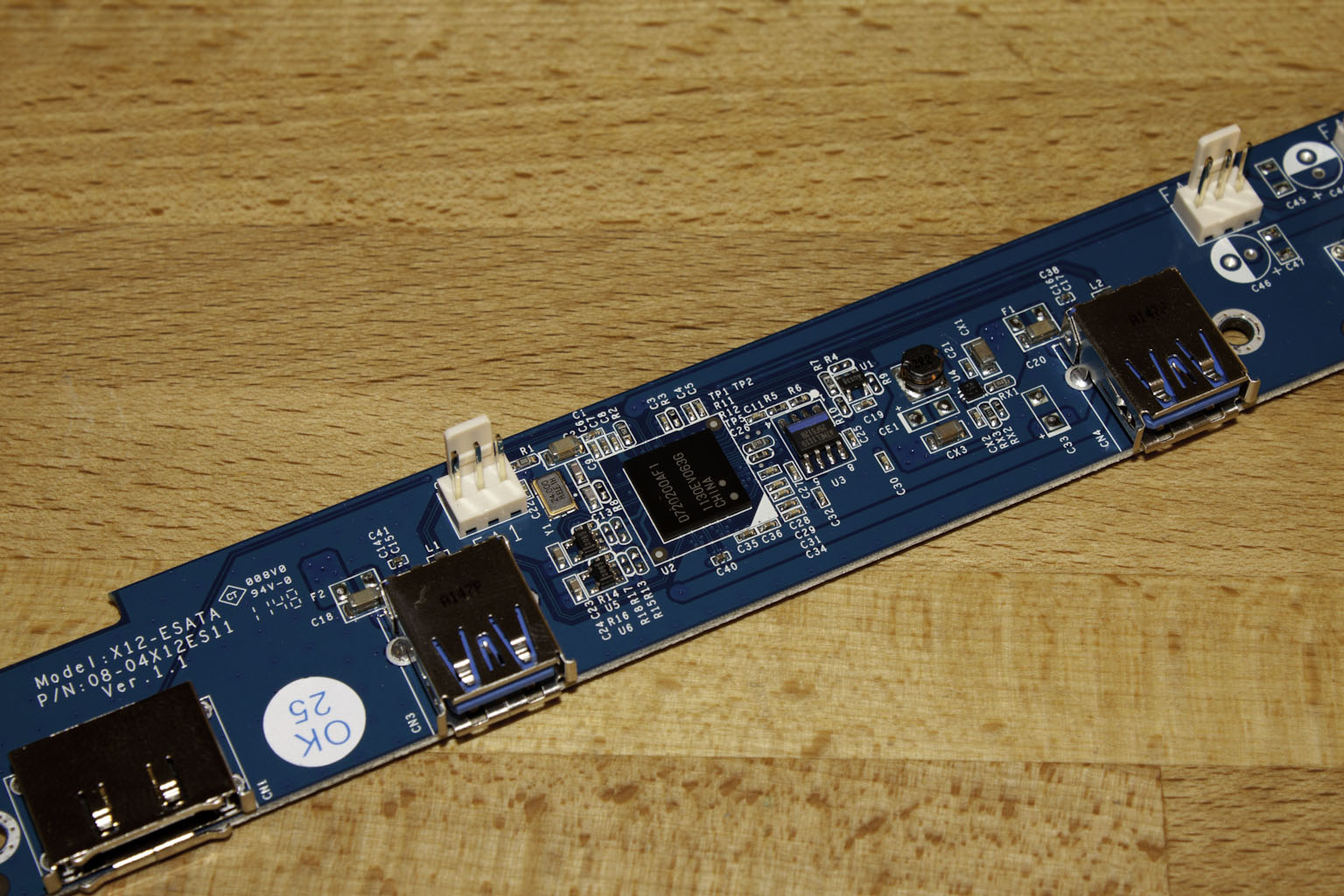 |
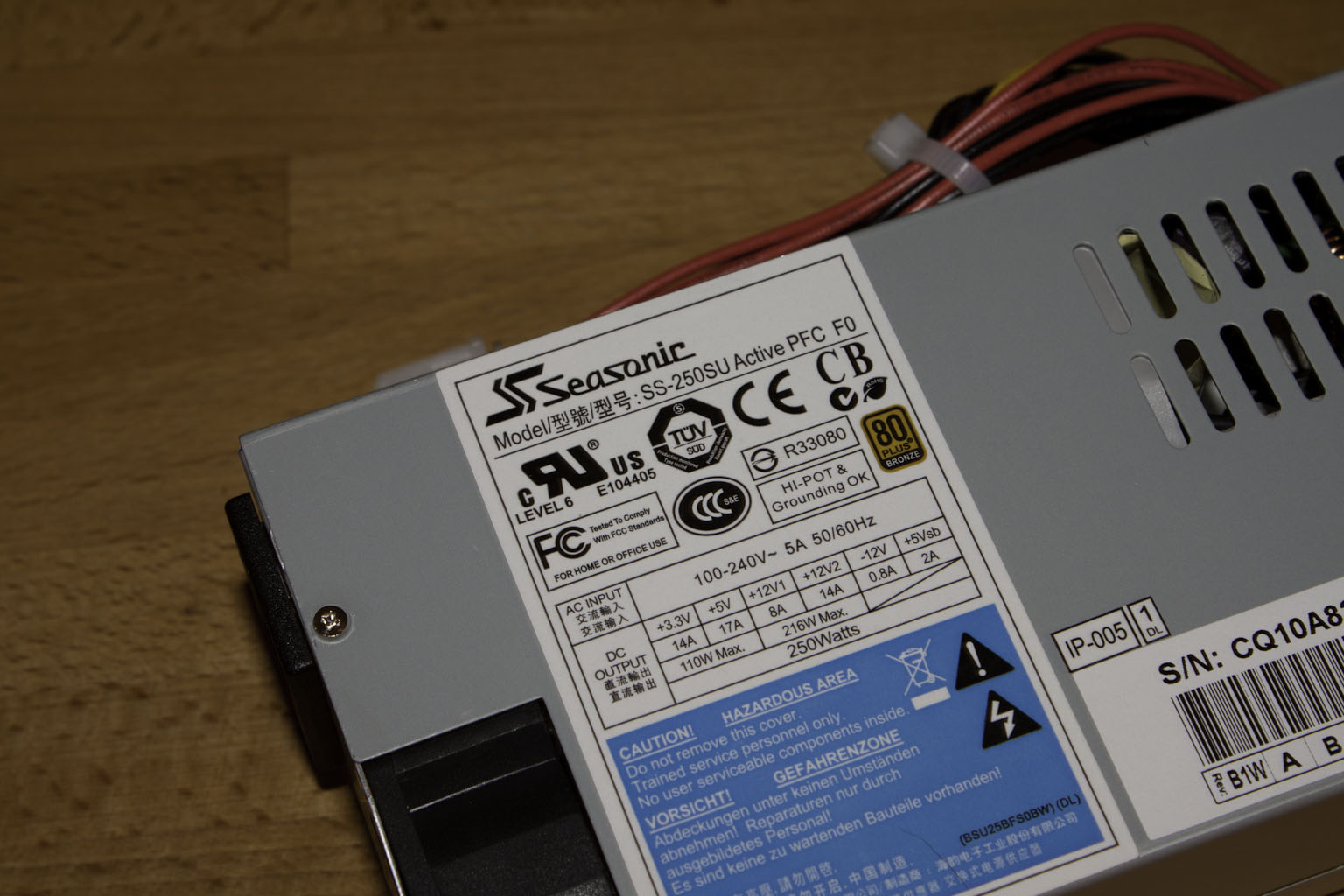 |
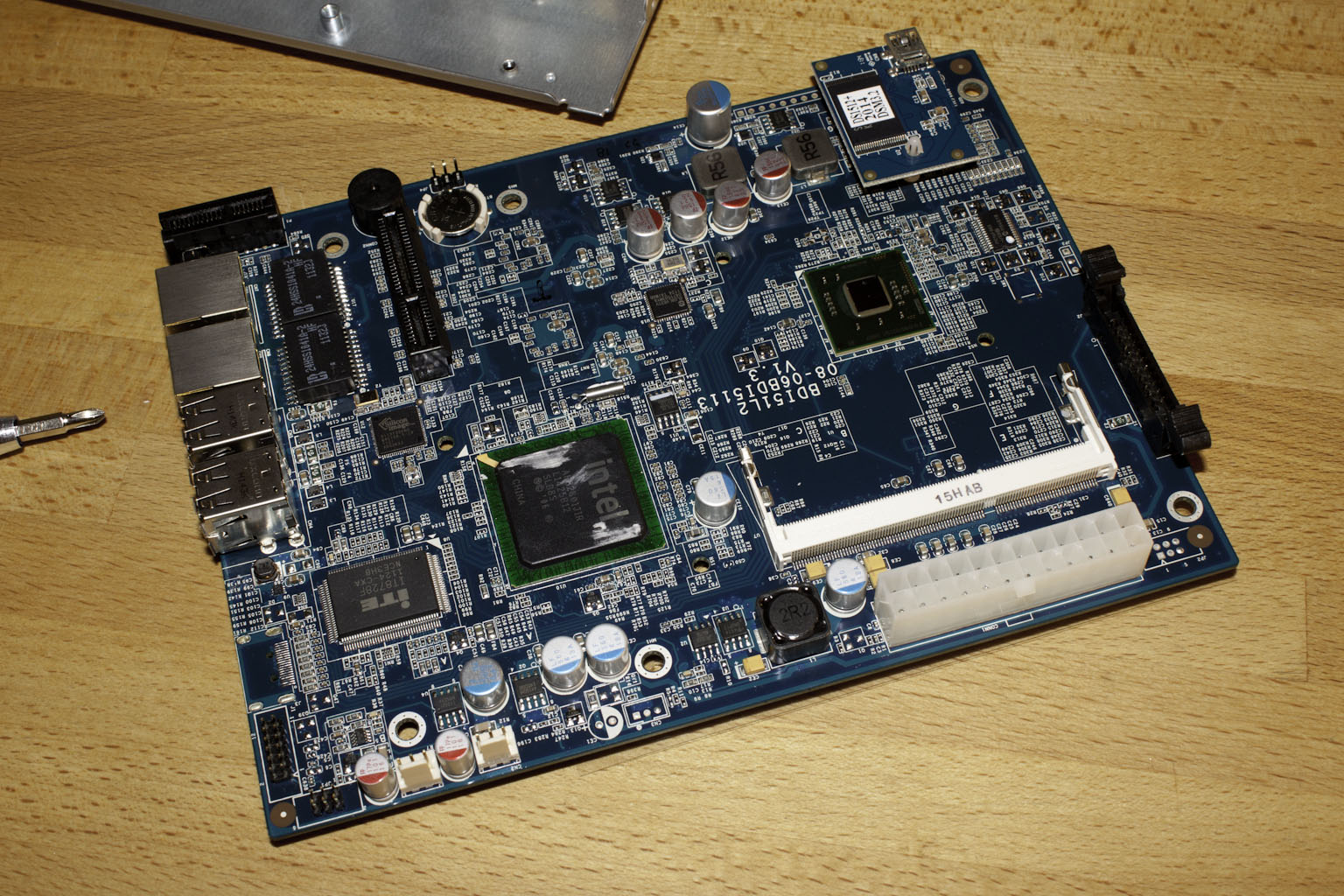 |
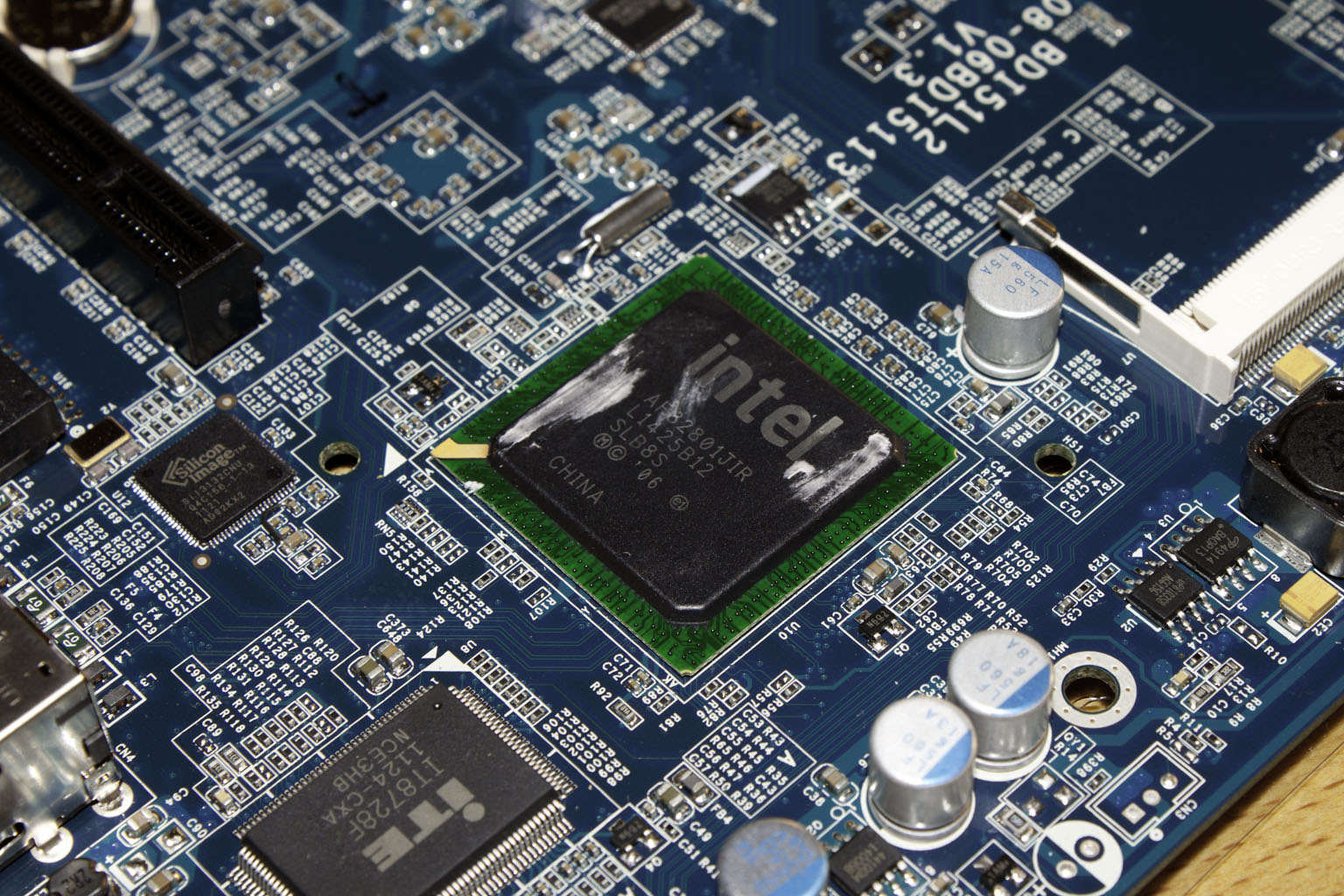 |
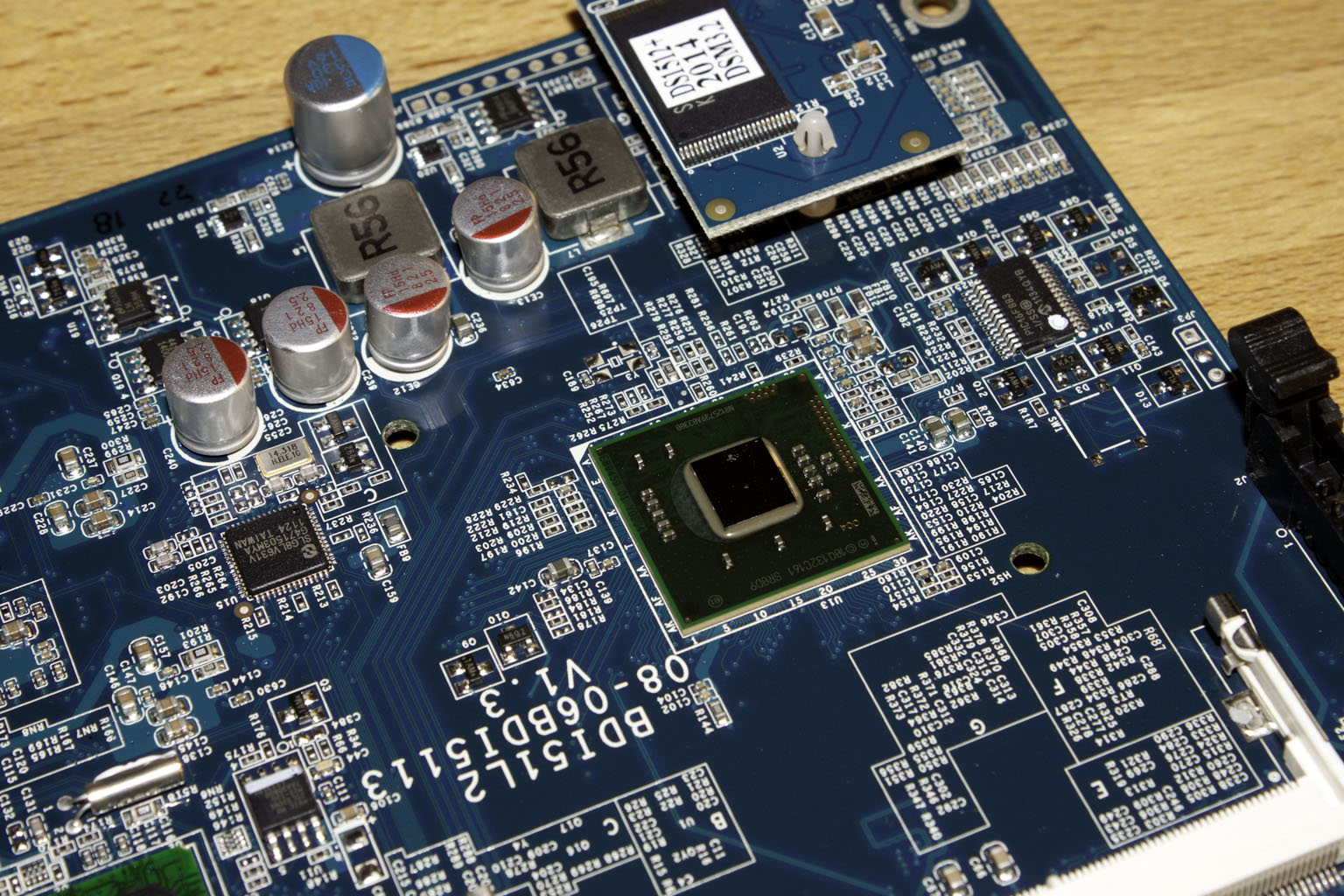 |
Conclusion –
So far the DS 1512+ is looking like a very impressive device. The Intel Atom D2700 is a nice CPU and should be more than capable of handling your storage requirements especially with the ability to increase the amount of memory available for use in processing. The ICH10R is also a solid RAID controller for a device like the DS 1512+ while the options for expandability (the USB and eSATA ports) throw in great flexibility. You also get the option to add up to ten additional drives through the use of the DX513 storage bay (The DS1512+ supports up to two DX513s). This makes the DS 1512+ much more like the SAN (Storage Area Networks) that are used at the enterprise level. For now we will leave you with our video walk around. Check back soon to see just exactly how the DS 1512+ performs under our stress testing.
Discuss this in our Forum



