The Cine5 -
The Cine5 is much smaller than other speaker bars we have worked with before. However, despite the small size Asus has managed to keep in some style. The front features a wraparound cloth cover that hides a honeycomb grill. This cloth is held in place by a slim silver bezel. On each side of the Cine5 is a port that acts like a side firing speakers.
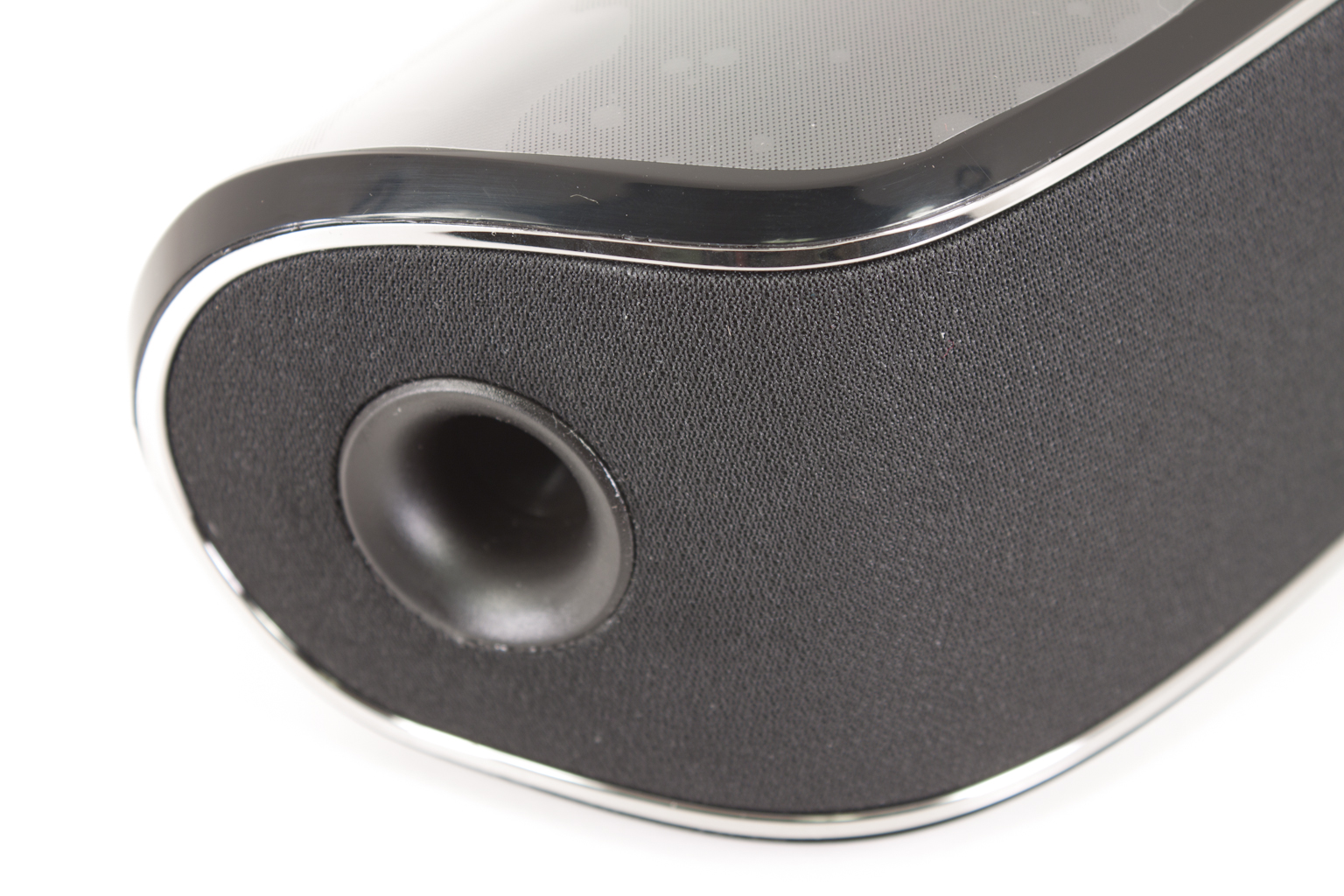 |
 |
On top the Cine5 is the volume/mute button, around this is a blue LED that lights up when you power up the speaker. If you click the volume knob to mute the audio this light goes out.
 |
 |
The underside of the Cine5 has four brass threaded openings these are for the feet that were included. The reason for the brass fittings is to avoid corrosion and the possibility of rust. Now we would hope that you keep your home theater gear in a cool dry area… but just in case.
 |
 |
Flipping all the way around to the back side we find a panel with three inputs (Front, Side, Center/Sub,) one headphones out and the DC power port. There is a slider switch that controls power to the unit, but as it is in an awkward spot we doubt it will see much use.

After we completed our testing we just had to crack open the Cine5. The reason we waited until after our testing was to avoid any damage due to breaking open the sealed chambers for the ports. It turns out there are two ports, one on each side that help to provide the directional audio. We were unable to find the manufacturer of many of the parts that male up the Cine5 (at the time of this writing), but the construction looks solid. We do know that there is at least one R450I OP Amp visible when looking inside. This little product is from the folks at Texas Instruments. There is another item that appears to be responsible for signal processing but unfortunately we could not find accurate identification for this part. Likewise the speakers were not to be found by the part numbers listed on them. We only know they are 8Ohms and use a fairly cloth cone.
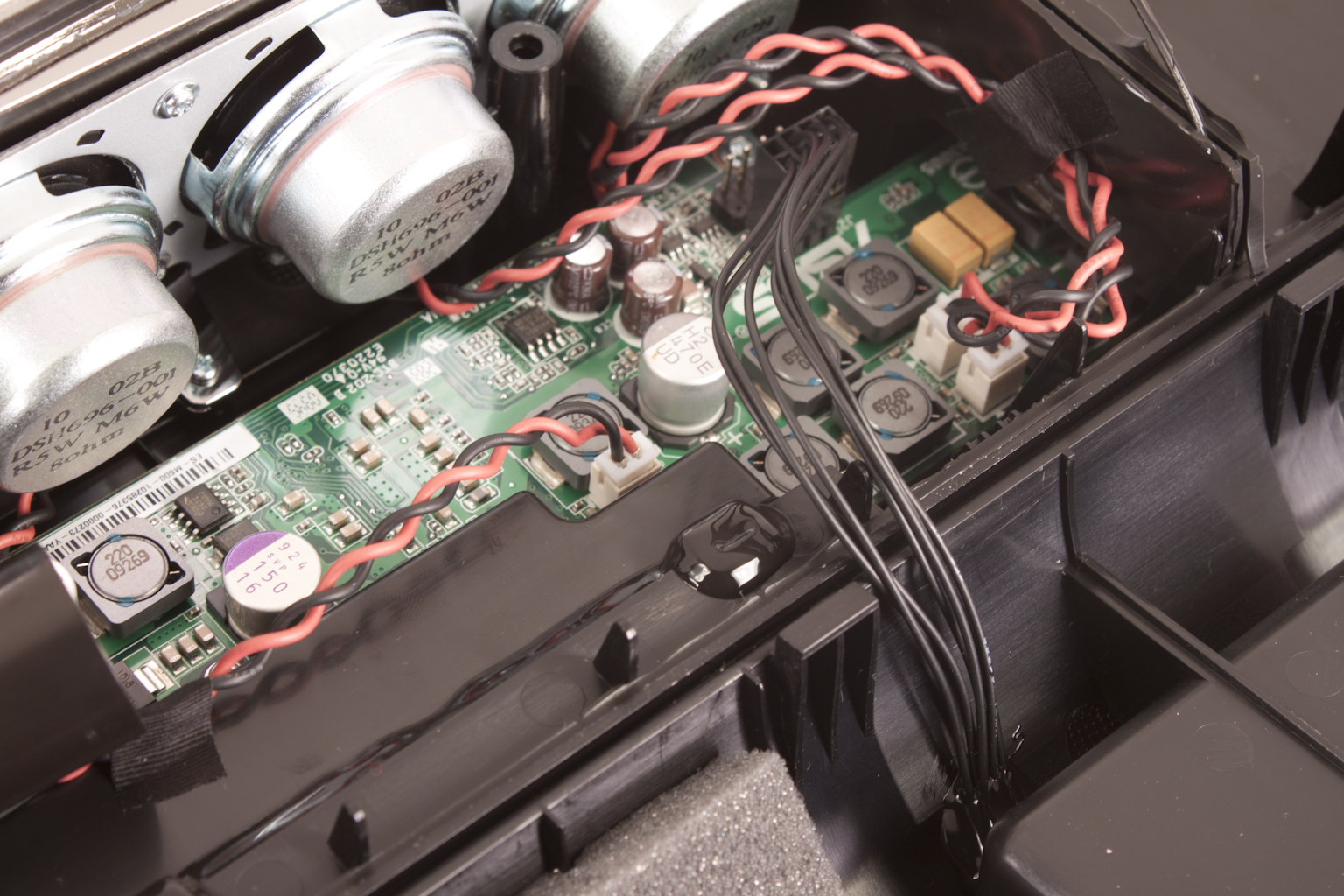 |
 |
The specifications of the Cine5 also tell us something about it before we dive into the actual testing. They are reproduced from Asus’ website below.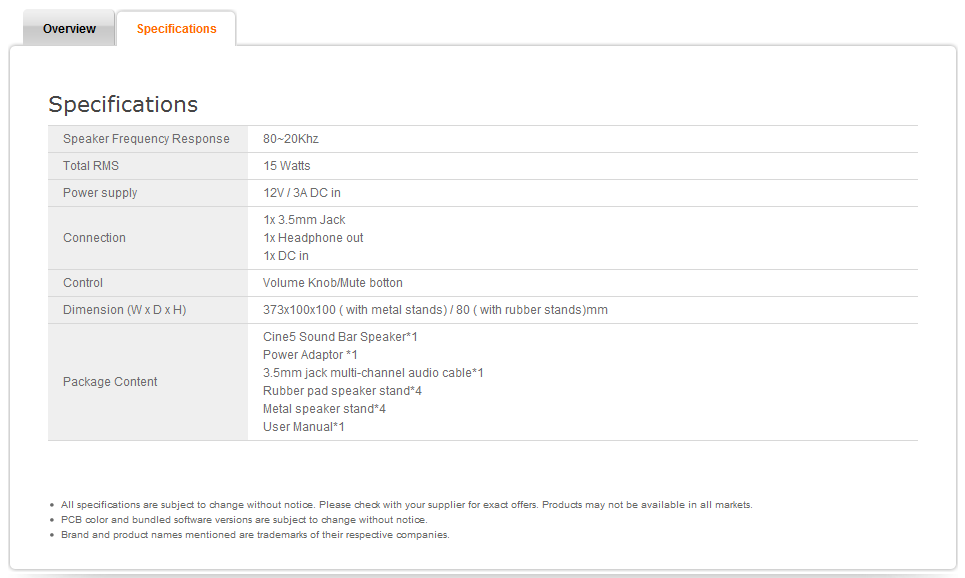
The frequency response range from 80 to 20Khz is not the most impressive available. It means that you may have a slightly tinny sound to your audio. We hope that the dual sealed chambers with their internal dampening and ported structure will help with some of this, but we have our concerns. The listing of a 15Watt RAM rating tells us that this is probably not for larger areas. It would do best in a smaller room (like and office or bedroom). Another aspect we can discern from design and the specs is that this is going to be very directional. Unless our guess is wrong (and we will find out in our testing) there is about a 90-120 degree arc for listening. If you are outside this you are not going to get the same level of audio quality.




