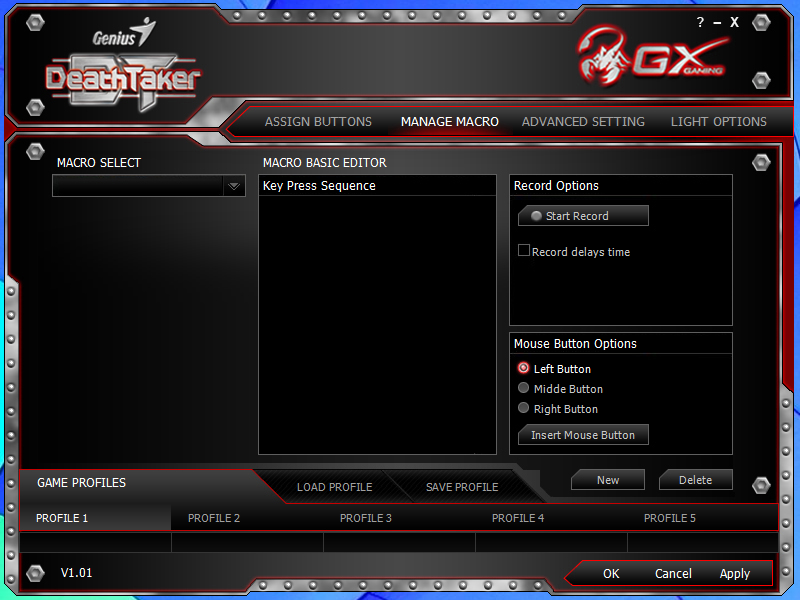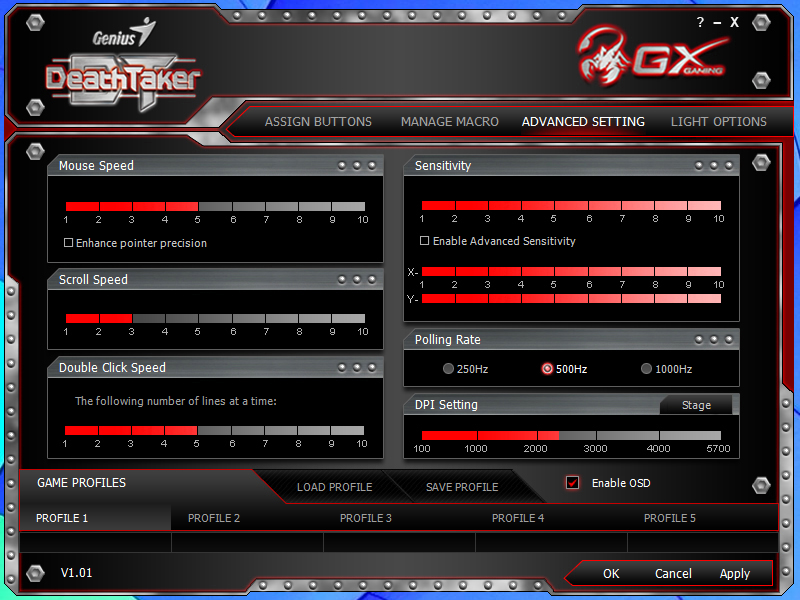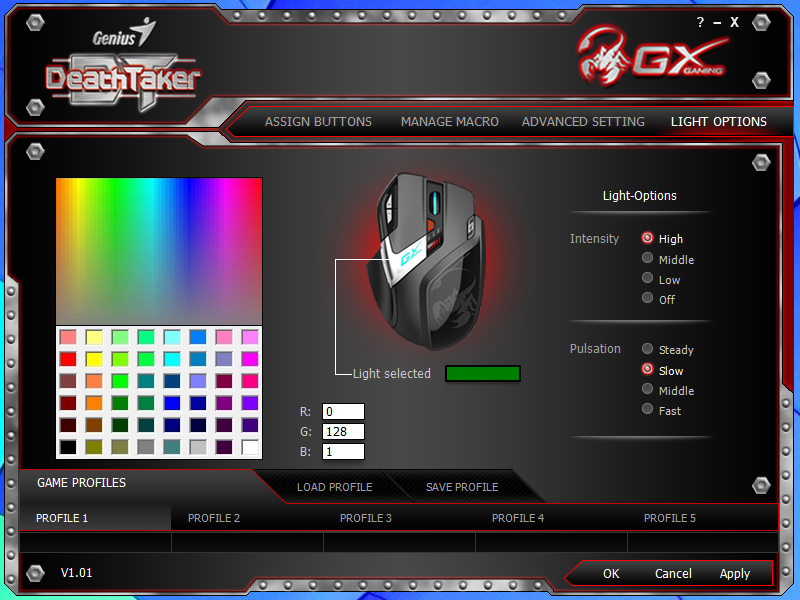In the gaming world there are few things as annoying as not having the right tools to keep up in your favorite game. Just ask any gamer about trying to play with a bad internet or LAN connection, or a slow keyboard or a buggy mouse and you will get an earful. Because of this an entire new industry sprang up a few years ago just to address this. This is the eSports industry and it is a monster. Right now we have a ton of items that are listed as “for gamers”, but the question is: what is really a gaming peripheral and what is not. In most people’s minds a gaming peripheral should be high-end in terms of performance and build quality. It should have features that benefit gaming in multiple ways while having a sense of style and customization. Today we check out a peripheral from Genius named DeathTaker that is allegedly meant just for gaming. Let’s find out if it really deserves the name.
Page 4 of 6
Software and Extras -
The DeathTaker UI (as Genius calls it) is fairly typical API for programing and customizing your mouse. You have four pages you can move through; assign buttons, manage macro, advanced setting and light options. Each of these is pretty self-explanatory with the exception of advanced setting. This is actually all about adjusting the way the mouse performs (DPI, Polling Rate etc).
Like we said it is a pretty straight forward API.