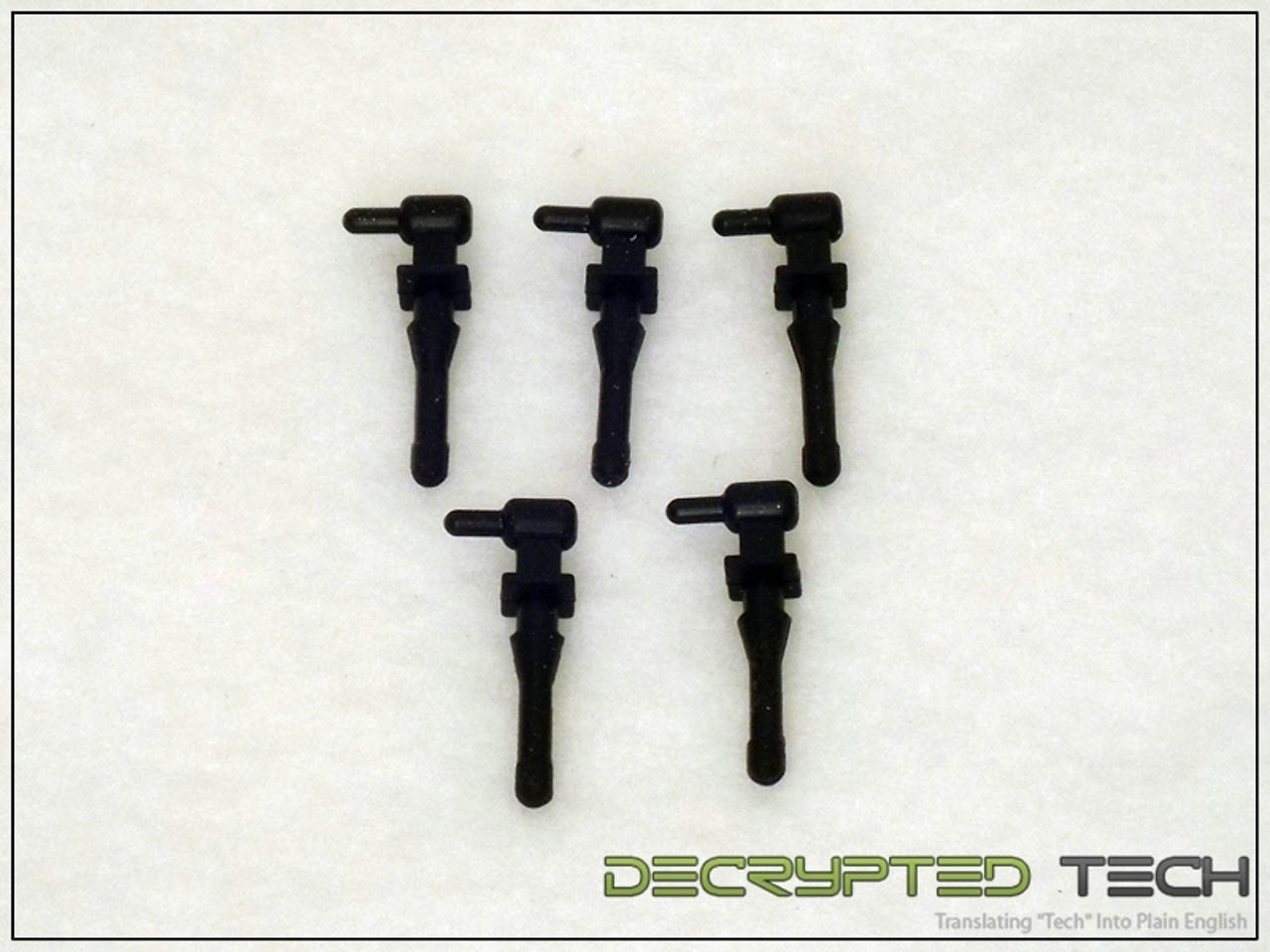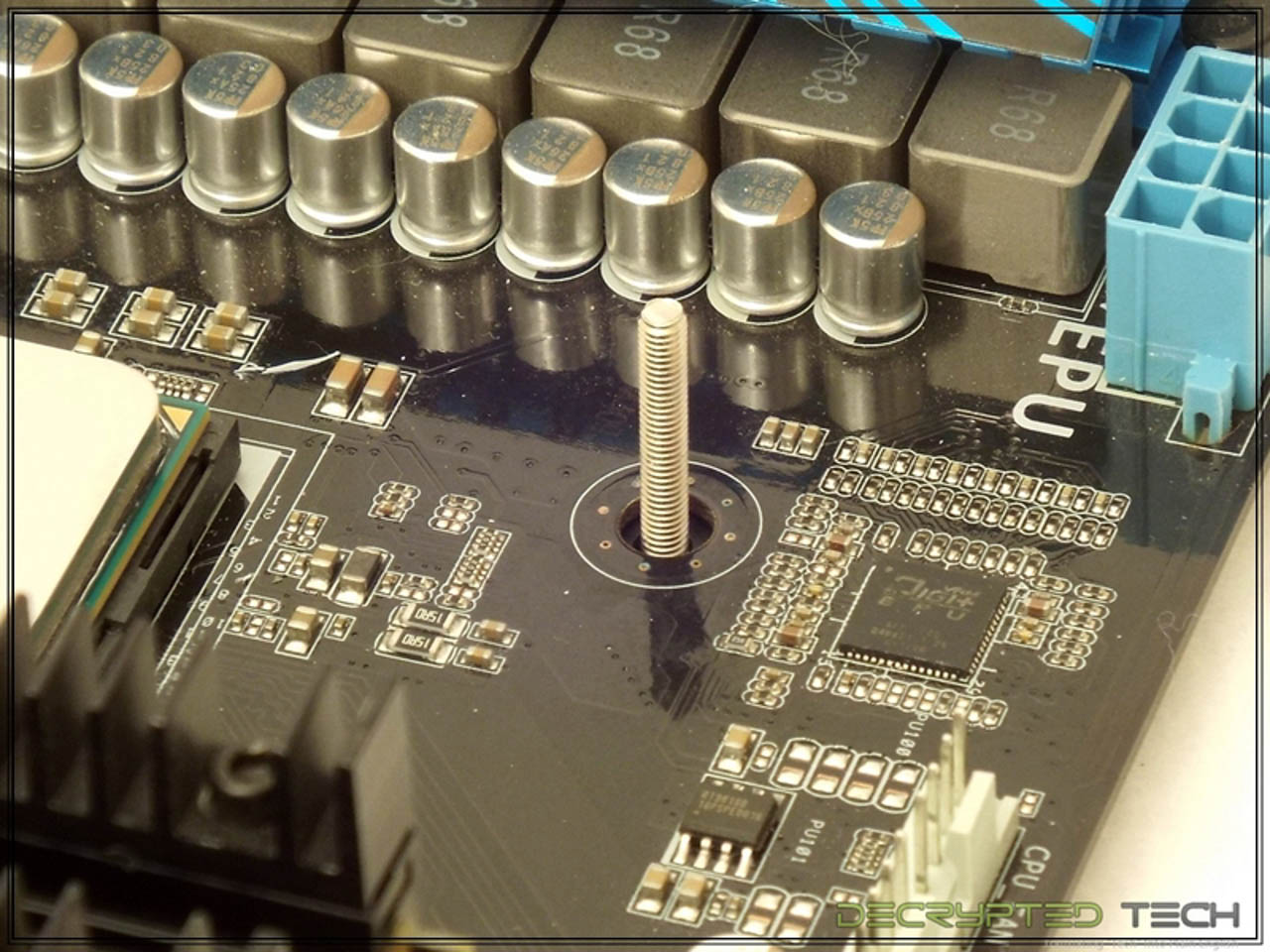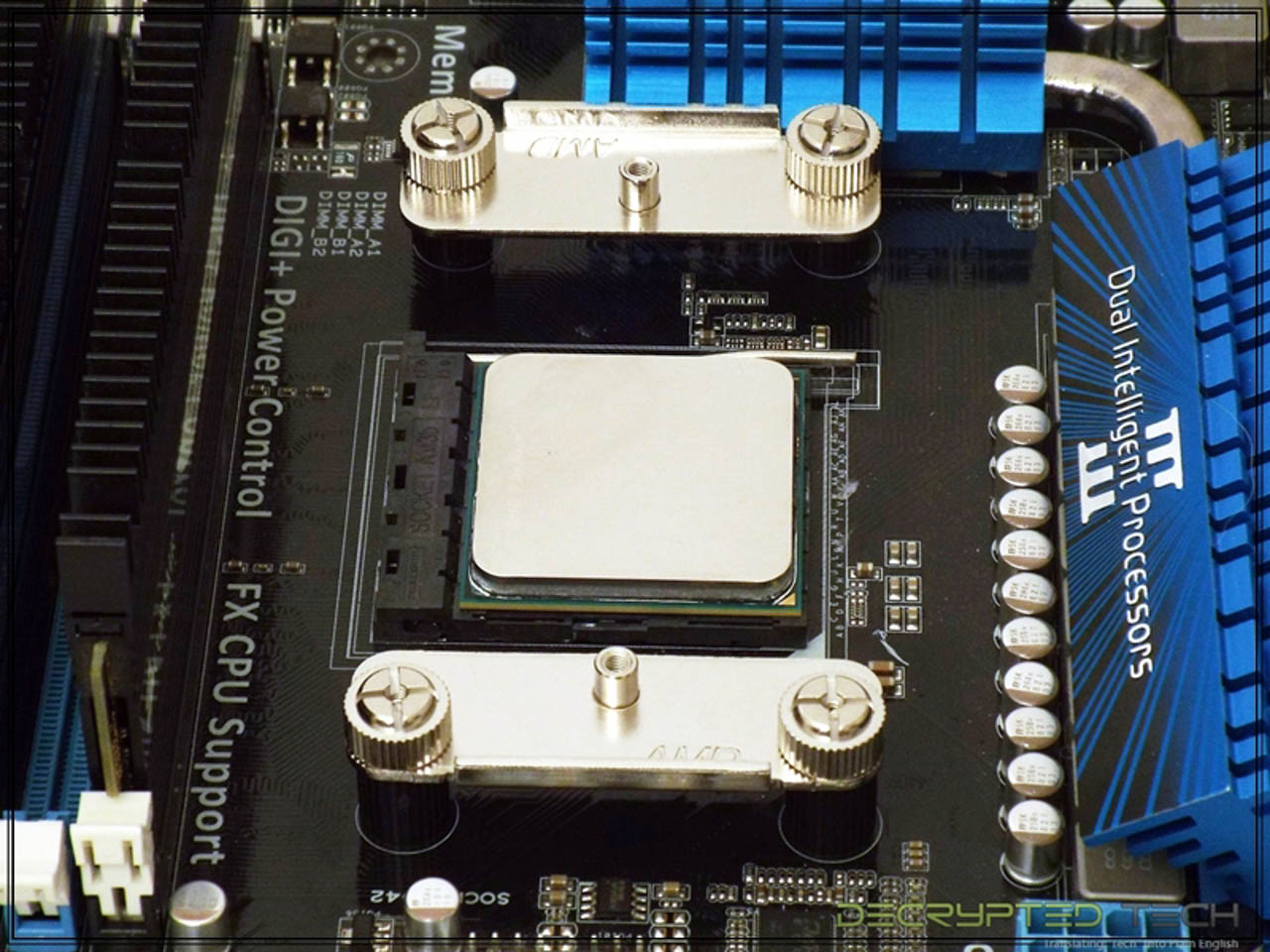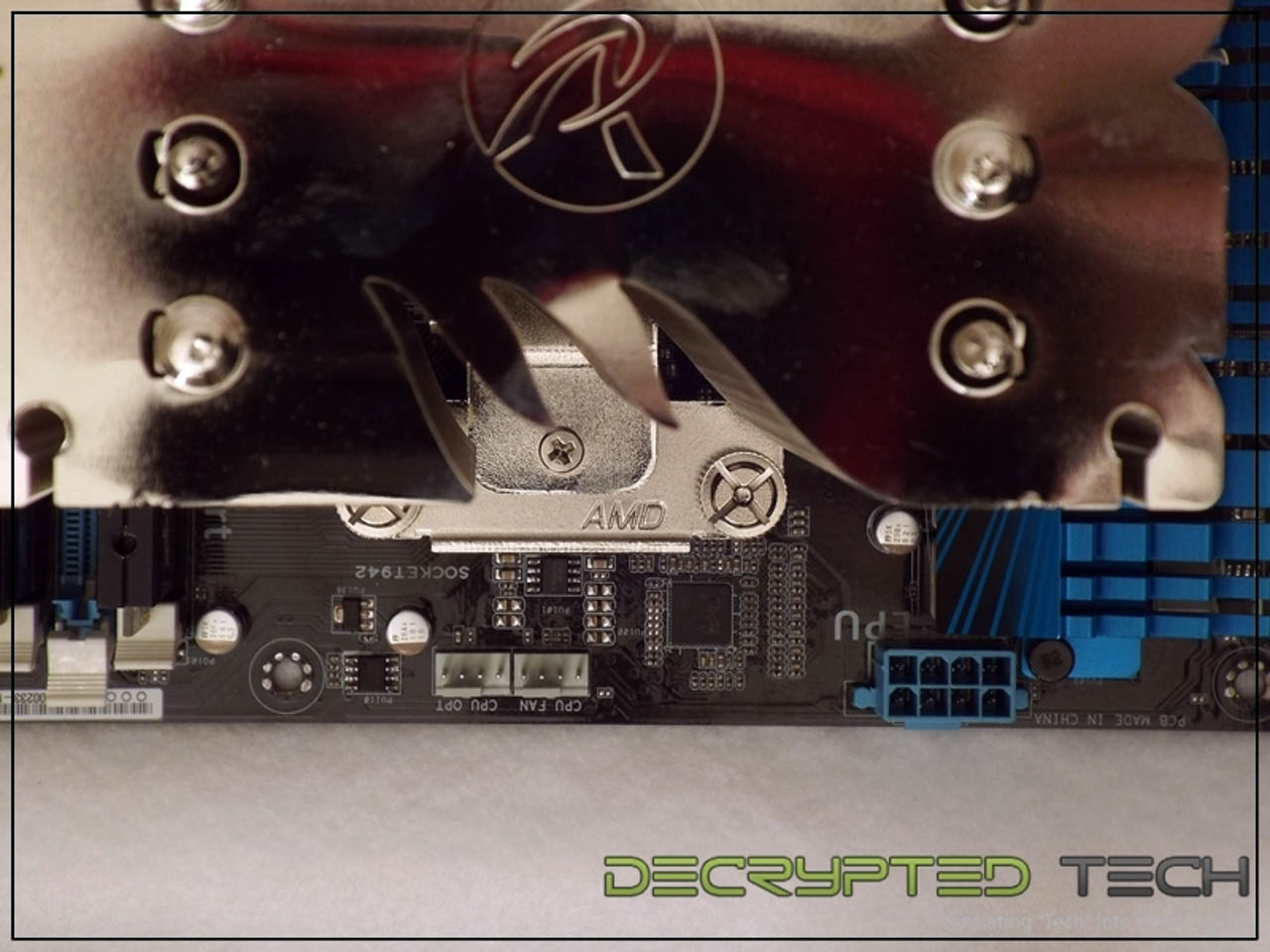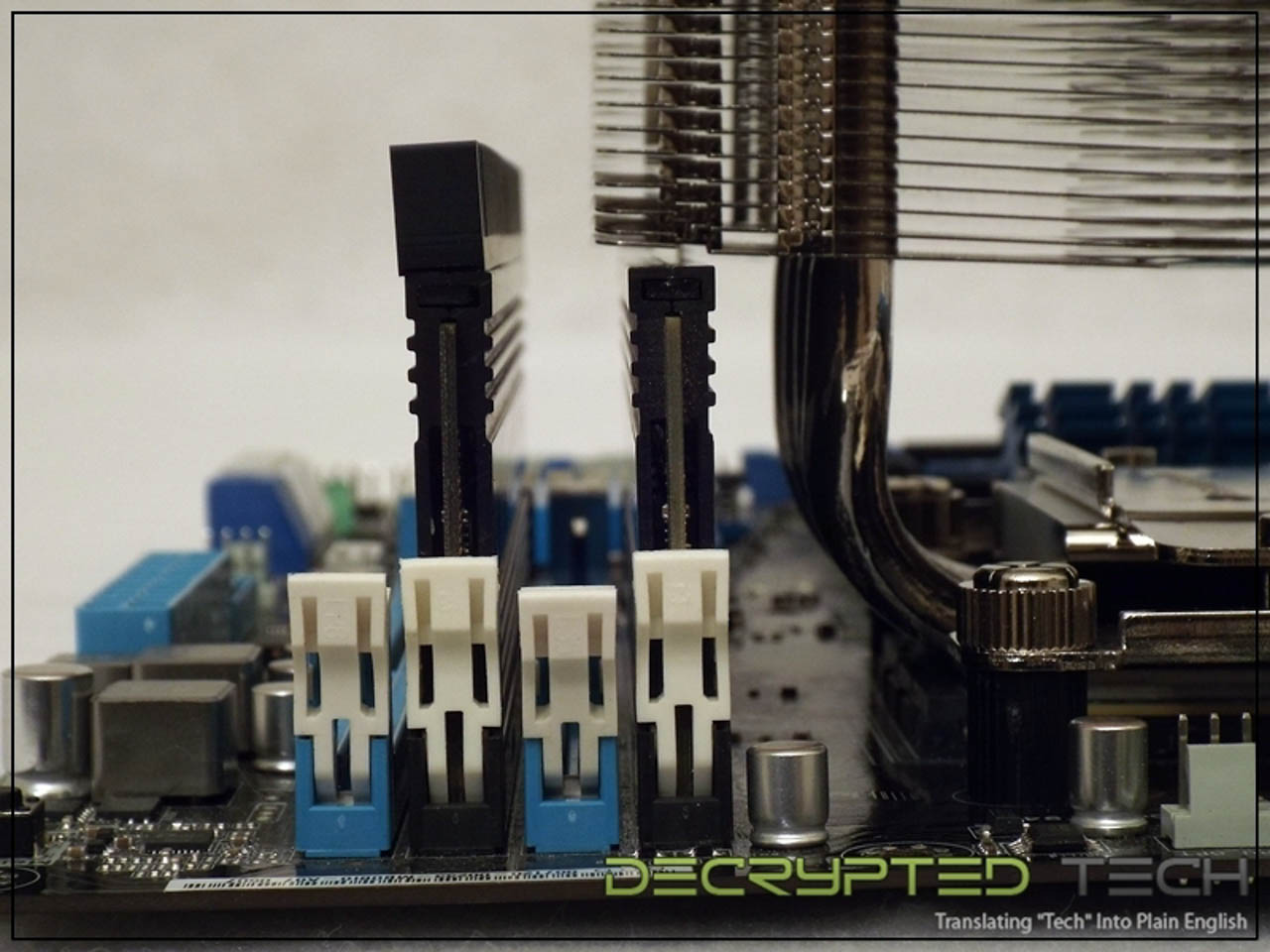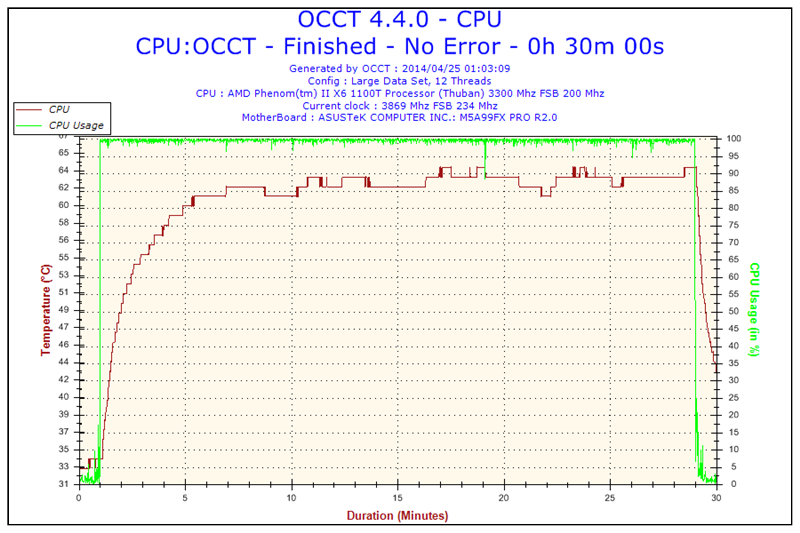As before, we’ll start with the manufacturer’s statement regarding the product:
“Themis, “Designed in Germany” is manufactured by several patents to reach advanced performance, high quality and workmanship. It is a slim type 120mm cooler (D:50mm) and height is 157mm, very suitable for most ATX chassis. With Anti-vibration rubbers and supporting all modern sockets, Themis is your professional choice and a budget price of cooling.”
Tech specs:
Heat sink:
Dimensions [WxDxH]: 122 x 50 x 158mm
Weight: 448g (heat sink only)
Base material: CPU Direct Contact [C.D.C.]
Fin material: Aluminum alloy - solder-free fin assembly
Heat pipes: Three @ 8mm each
Fan:
Dimensions [WxDxH]: 120 x 120 x 25mm
Voltage rating: 12V
Starting voltage: 7V
Speed: 1000 - 1500 RPM (PWM controlled)
Bearing type: Sleeve bearing
Air flow: 43.8-65.68 CFM
Air pressure: 1.0 - 2.24mm H2O (max)
Noise level: 24.53 dBA [Max]
Connector: 4 pin with PWM
Life expectancy: Not listed
Packaging and initial impressions:
The packaging of the Themis is done in the same fashion as the Pallas, with an image of the cooler and lots of the technical info listed above for the buyer.

The first thing out of the box is the fan. Unlike the Pallas, the Themis uses a standard 120mm fan, 25mm thick. The red and white color theme remain the same, and this fan is also PWM controlled but it has standard mounting holes.

The mounting setup for the Themis Evo is identical in every way to that of the Pallas. The backplate, screws, nuts, crossbars; all are identical pieces.
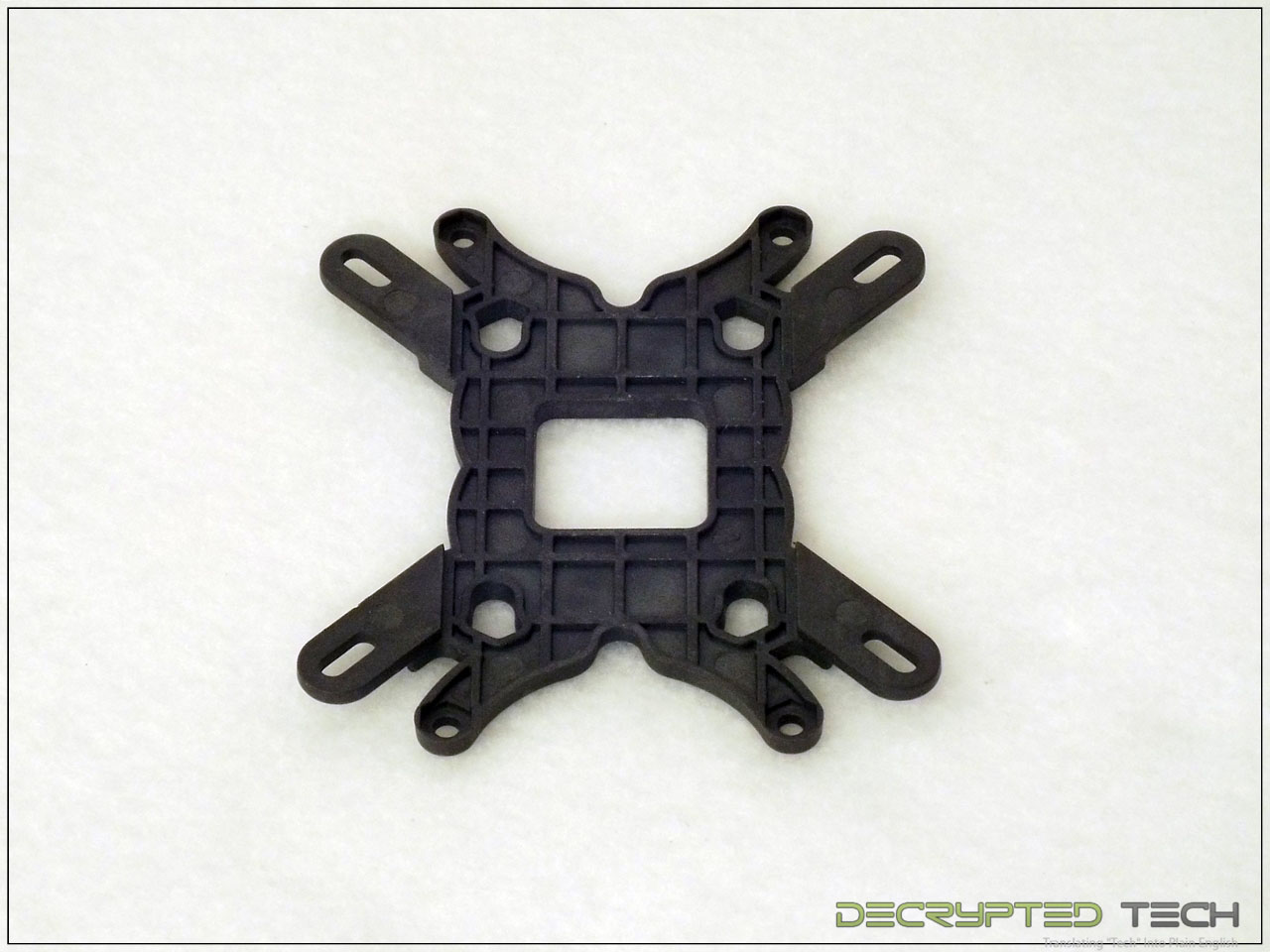 |
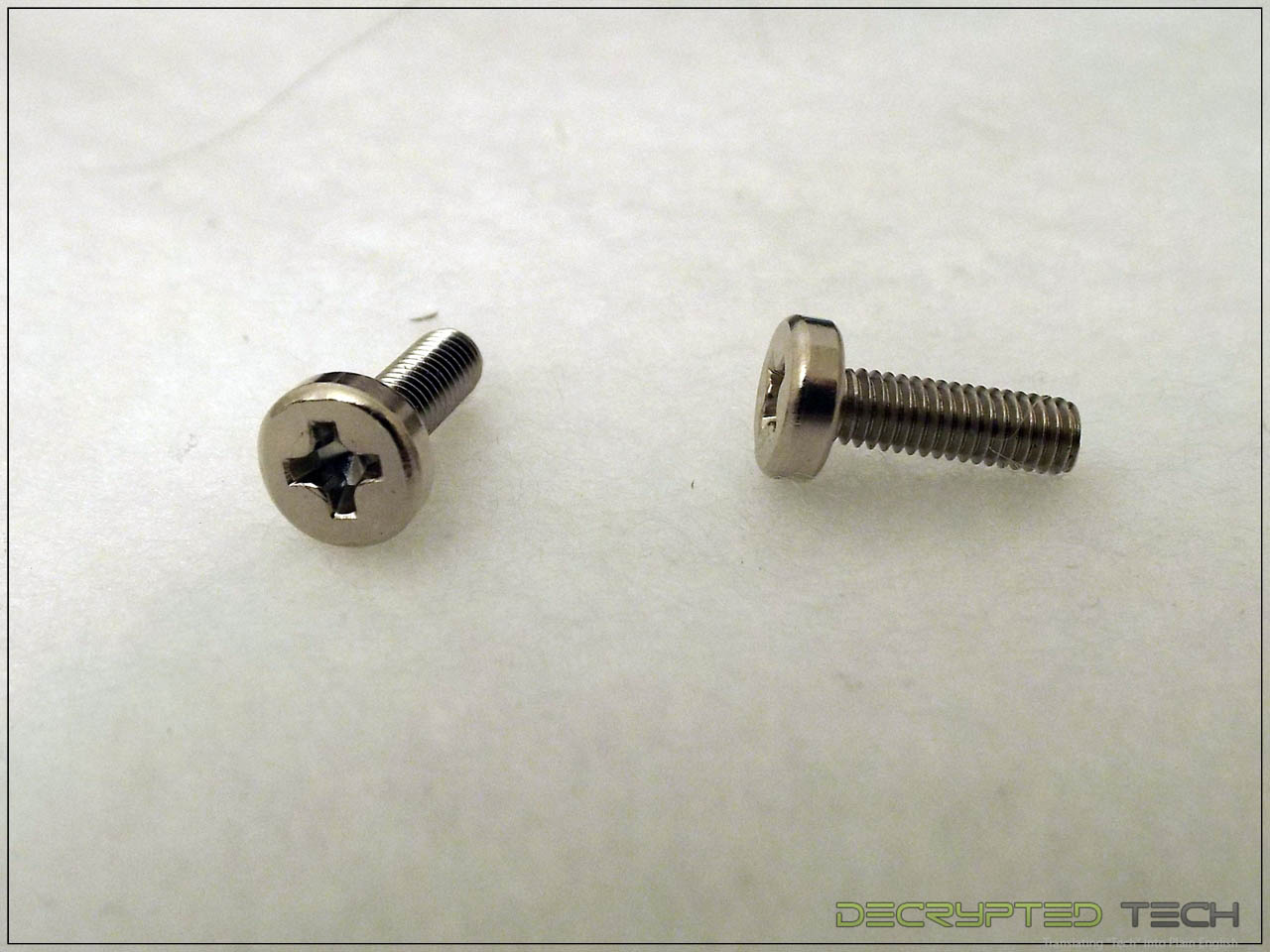 |
Then we start to see the differences. In the Pallas the 140mm slim fan was mounted with fan clips. While they were secure, installation of the final clip was somewhat difficult. Here we see the Themis comes with small rubber mounts that I’ve never seen before. More on these during the installation.
Looking at the cooler itself we can see this is a fairly standard tower configuration with some thought given to aesthetics in the shape of the center of the fins, and it shares the shiny mirror finish with the Pallas. Sadly, this form factor pretty much forces the manufacturer to show the ends of the heat pipes, and here we see those crushed ends that I dislike so much. A simple plastic cover could hide those and make this cooler look better in place, but as with anything that would raise the price tag.
 |
 |
Looking at the sides of the cooler the fins are even and regularly spaced but I couldn’t help but notice that while the designers did include two rows of reinforcing folds in the fins to protect them from bending the Pallas had twice as many. Couple that with the larger size of these fins and they do feel somewhat flimsy during installation. Care should be taken not to bend any, though I found out through practice that even should that happen they are easily straightened without visible damage.
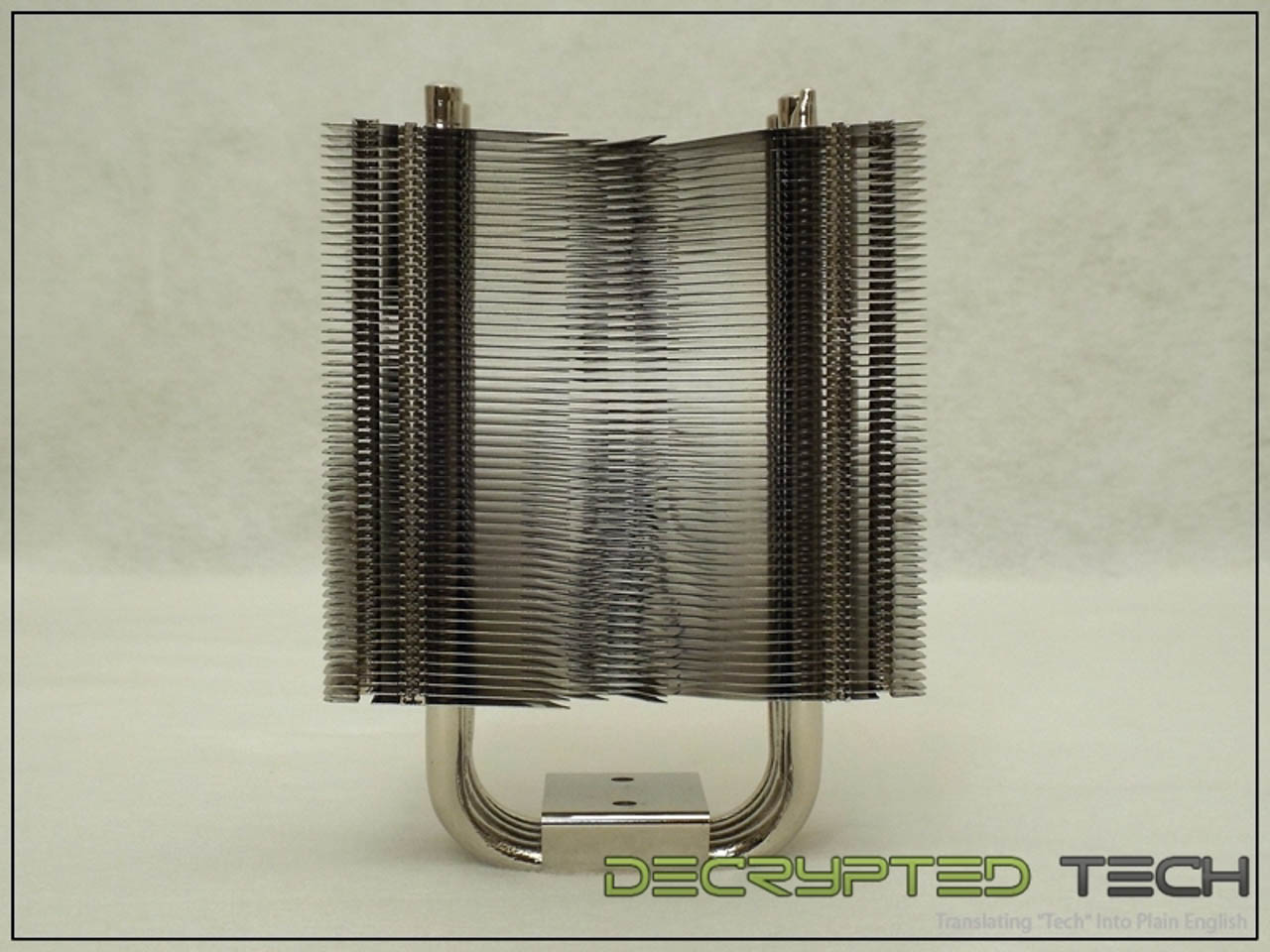 |
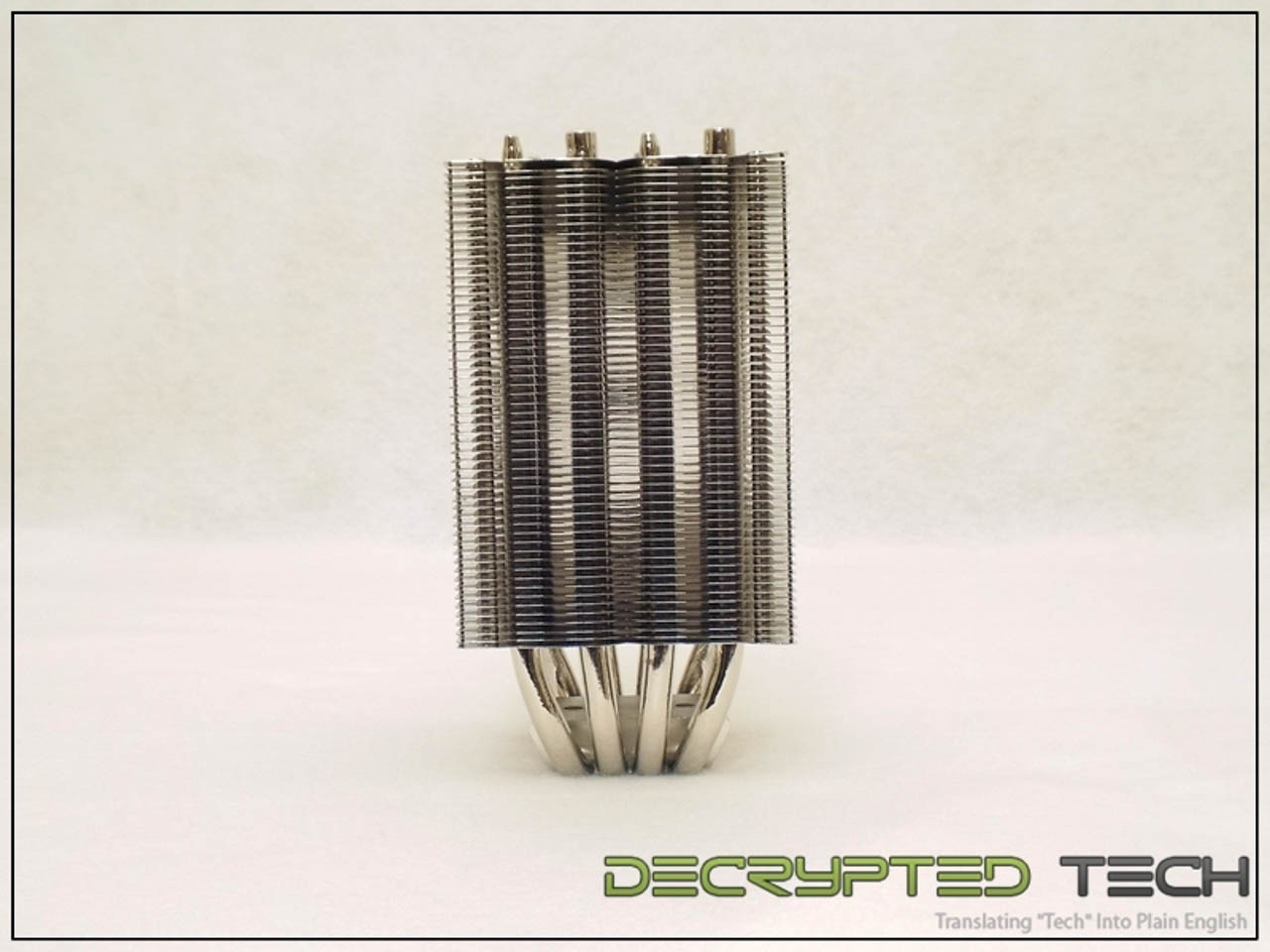 |
Looking at the base of the Themis I was happy to see heatpipe direct touch technology at work here. That should give the Themis a performance advantage over the Pallas all by itself.
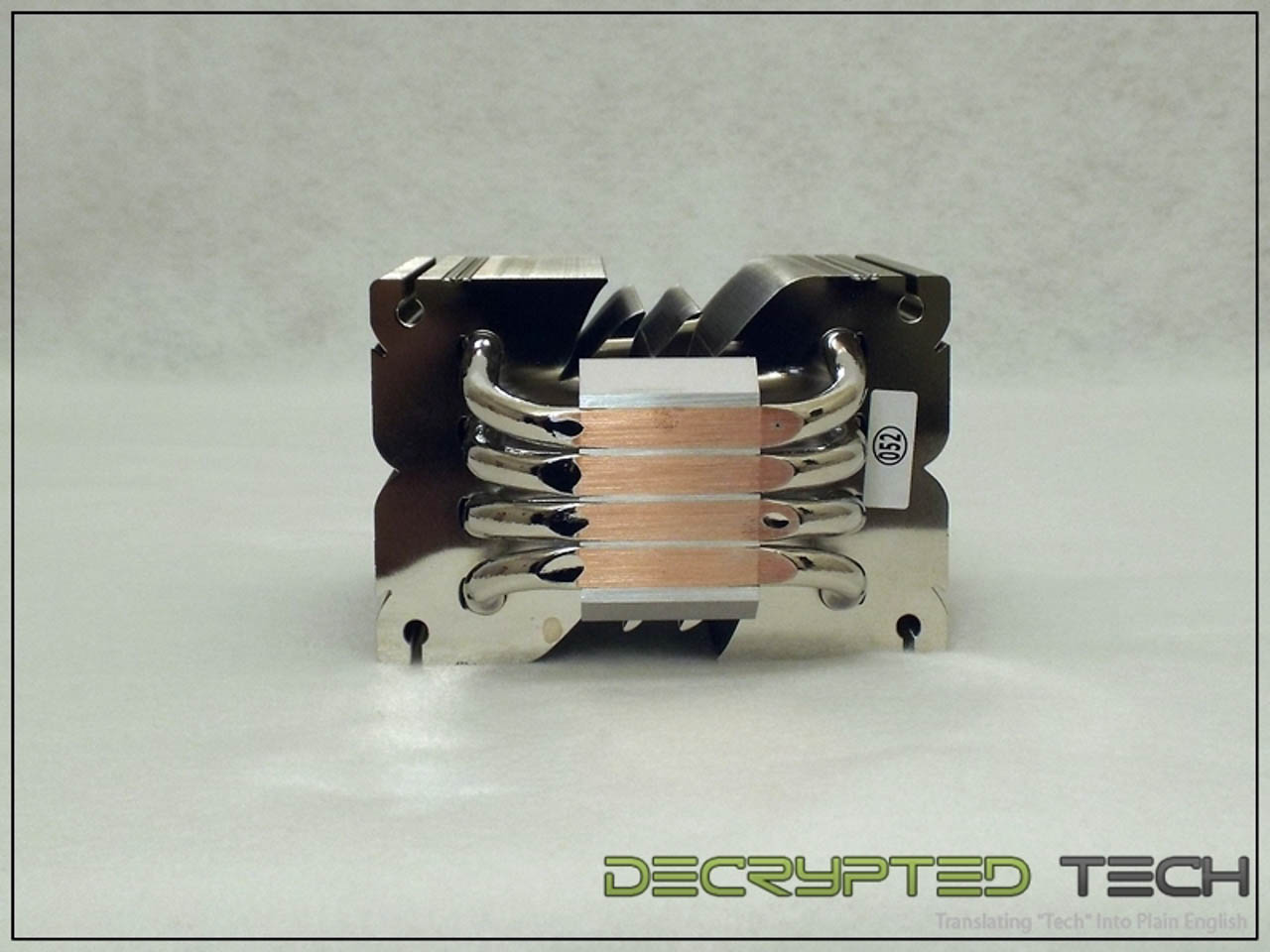
About those rubber fan mounts: I was worried. After dealing with the rubber mounts included with the Xigmatek Thor’s Hammer I had serious doubts that these mounts could be easily installed or safely removed. I’m happy to say I was mistaken. Here’s a shot of the mounts in place:
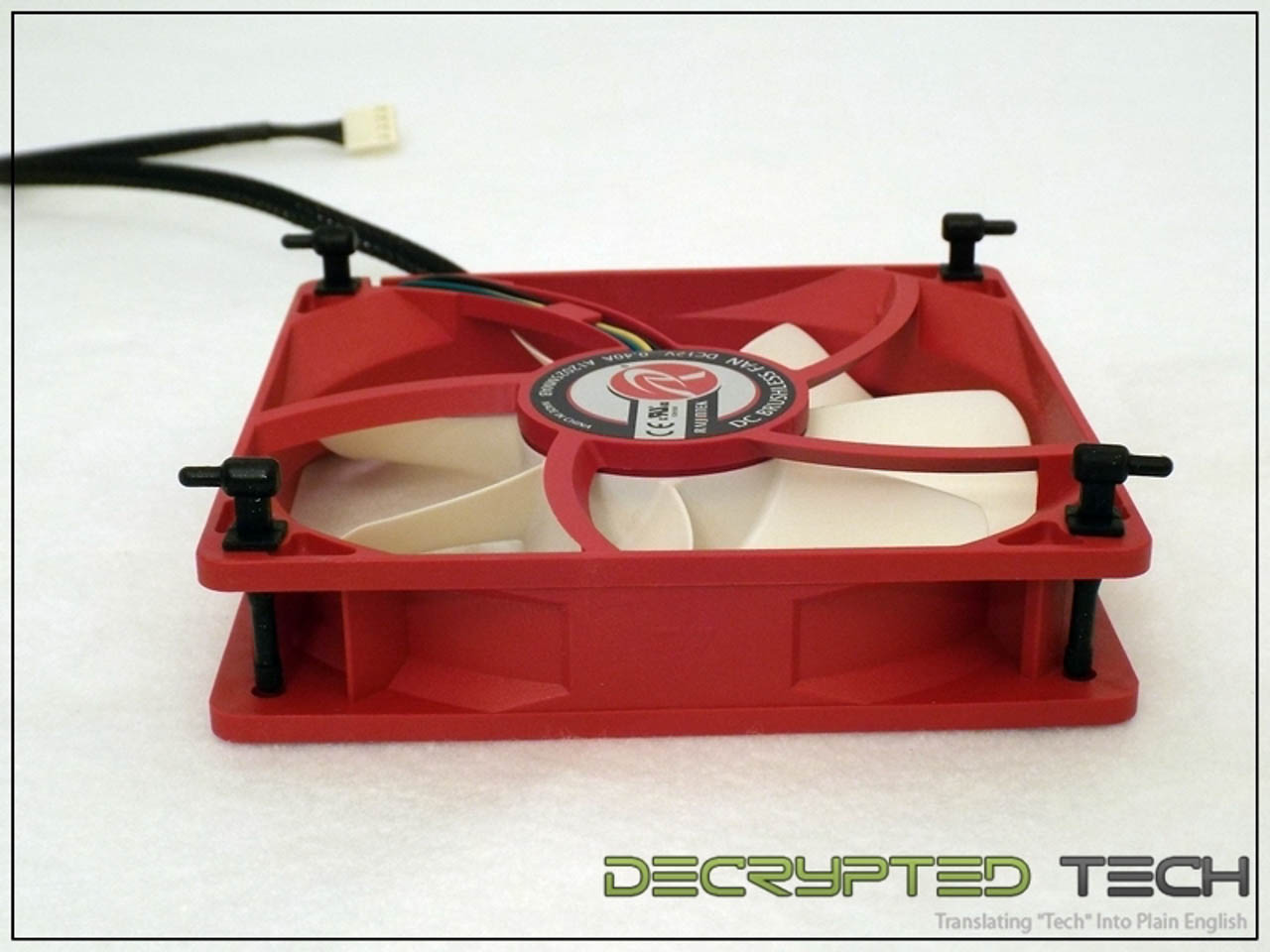
They pull in place easily and turn easily once mounted for the proper orientation. More importantly they come out almost as easily with no damage to the mount at all. I can’t speak for longevity but they are already ahead of the Xigmatek version.
Looking at the top of the cooler you can see four slots with round ends, two on each side. Those are the slots these rubber mounts slide into. The small point that comes out the top is there to grab to pull the mount straight up out of its slot when you want to remove the fan.
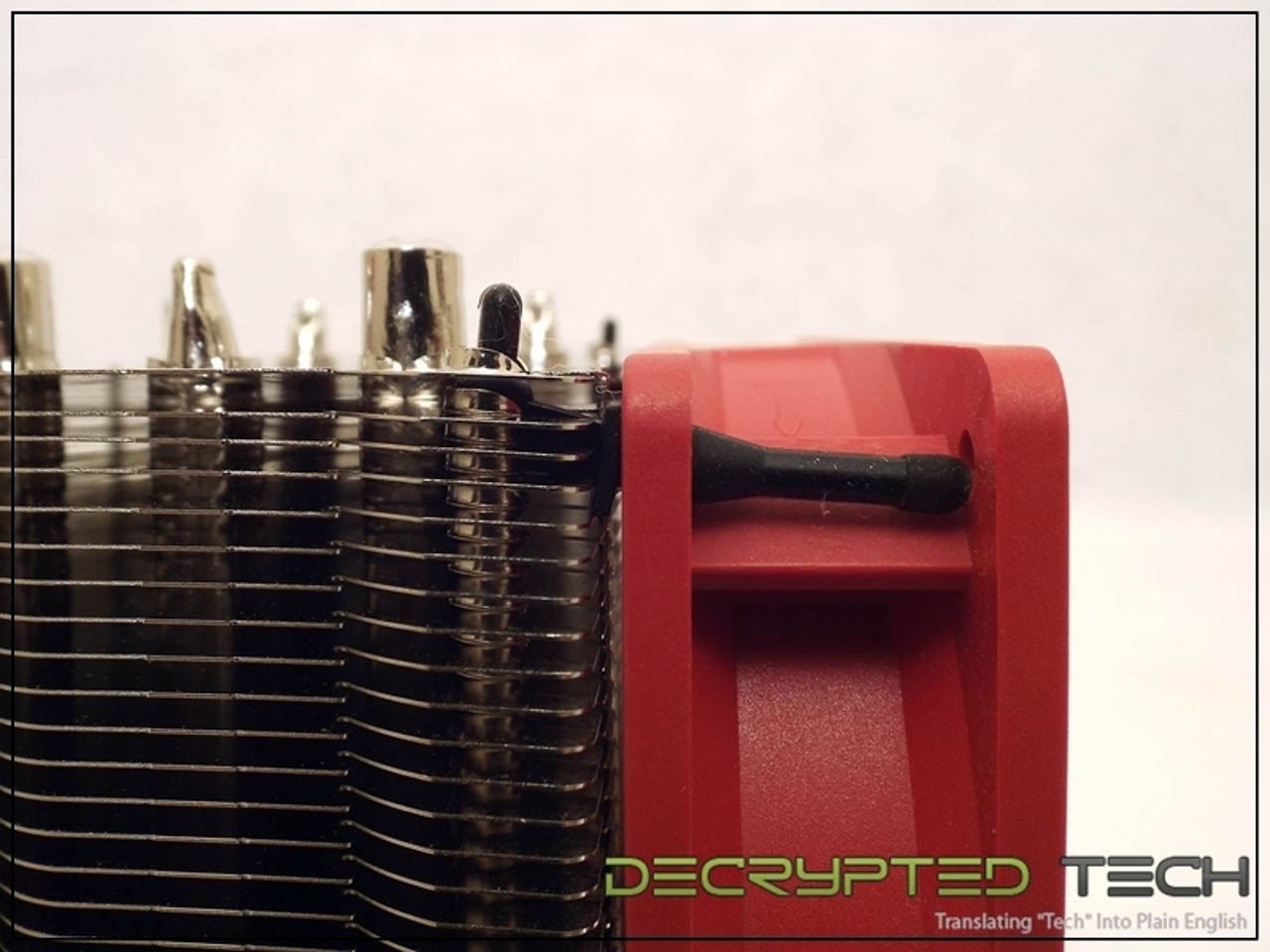 |
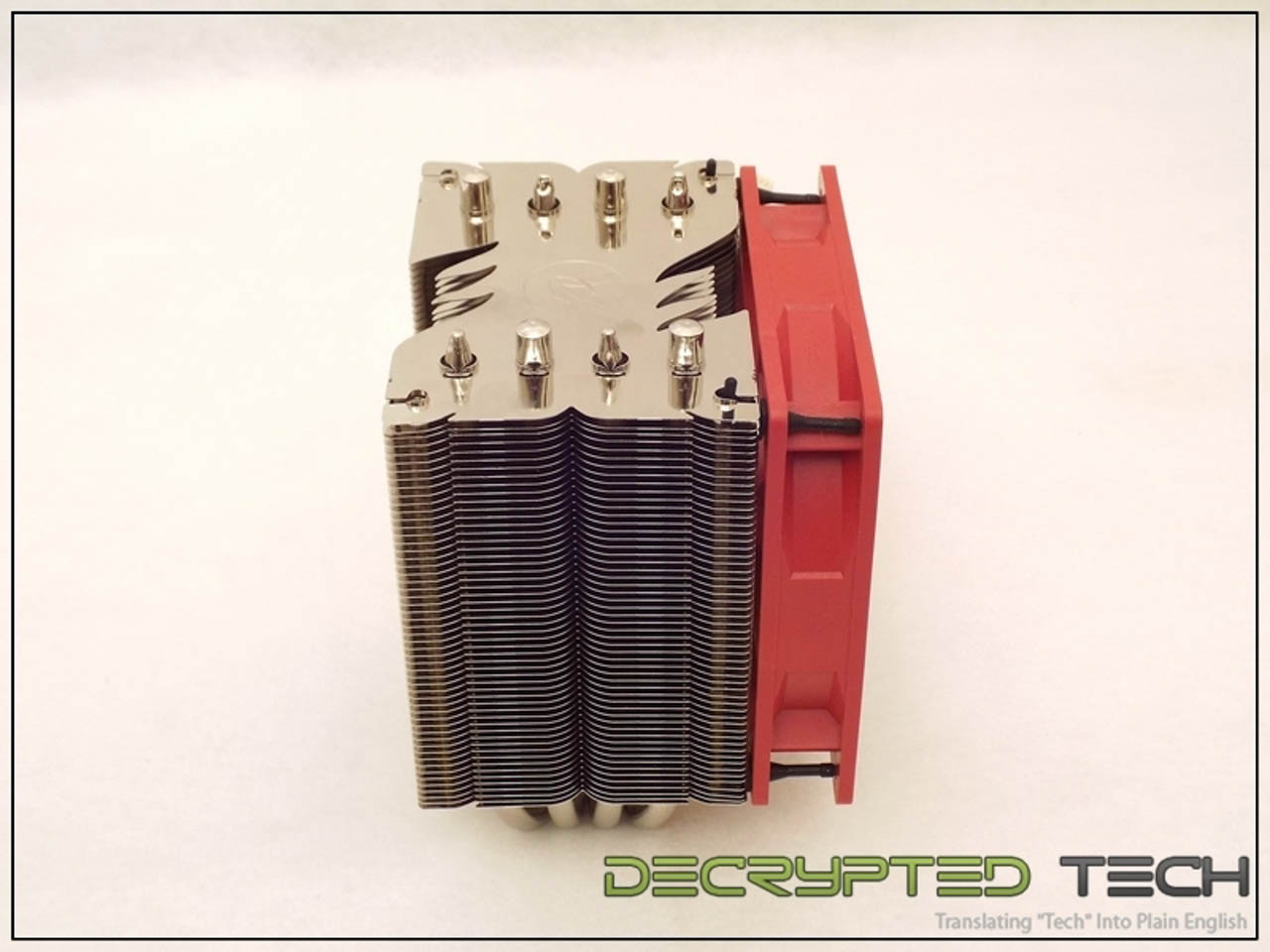 |
Installation:
My test system uses the Asus M5A99FX Pro motherboard coupled with a Phenom II 1100T processor and 4GB of Corsair Dominator RAM. The combination of heatsinks on the this board and on the memory serve to test clearance issues on most coolers. If it will fit in this setup, chances are it will fit in yours but as always, your own research is strongly recommended.

For the AMD setup, the holes in the universal backplate that have flats to hold the mounting screws in place are used.

Once the mounting screws are in place the backplate is set behind the motherboard with the screws in the holes for the stock retention plate. Another trend I’ve seen a lot of is the use of undersized screws like these. I am not a fan of this much slop between the mounting screw and the edge of the mounting hole. In a cooler like the Pallas the effect should be negligible but this happens even in coolers weighing in at 1.5kg. Something as simple as adding a small shoulder to the mounting nut to fill that hole would eliminate this problem.
The next step in installing the Themis EVO is to secure the mounting screws with the included mounting nuts, which also serve the function of spacers, setting the rest of the assembly at the correct height above the CPU socket. The nuts included with the Pallas are plastic, and one of them stripped during installation, though no tools were used. It did remain tight and seemed to cause no negative effects but it should be noted.
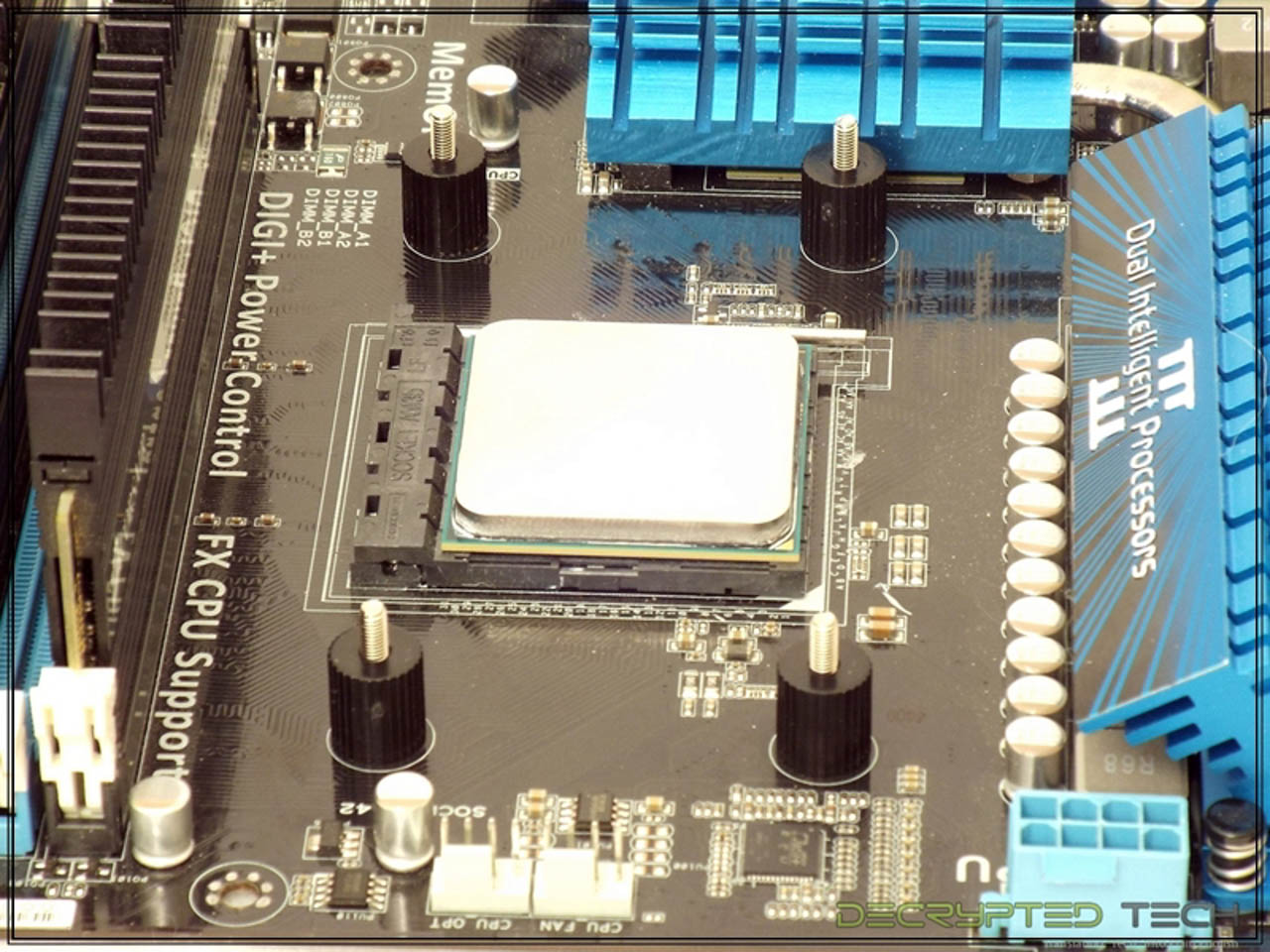
The AMD mounting bars are set in place over these spacer nuts next. I should note that these bars (both the AMD and Intel versions) are very thick metal and very sturdy. Seems an odd contrast to the plastic spacer nuts.
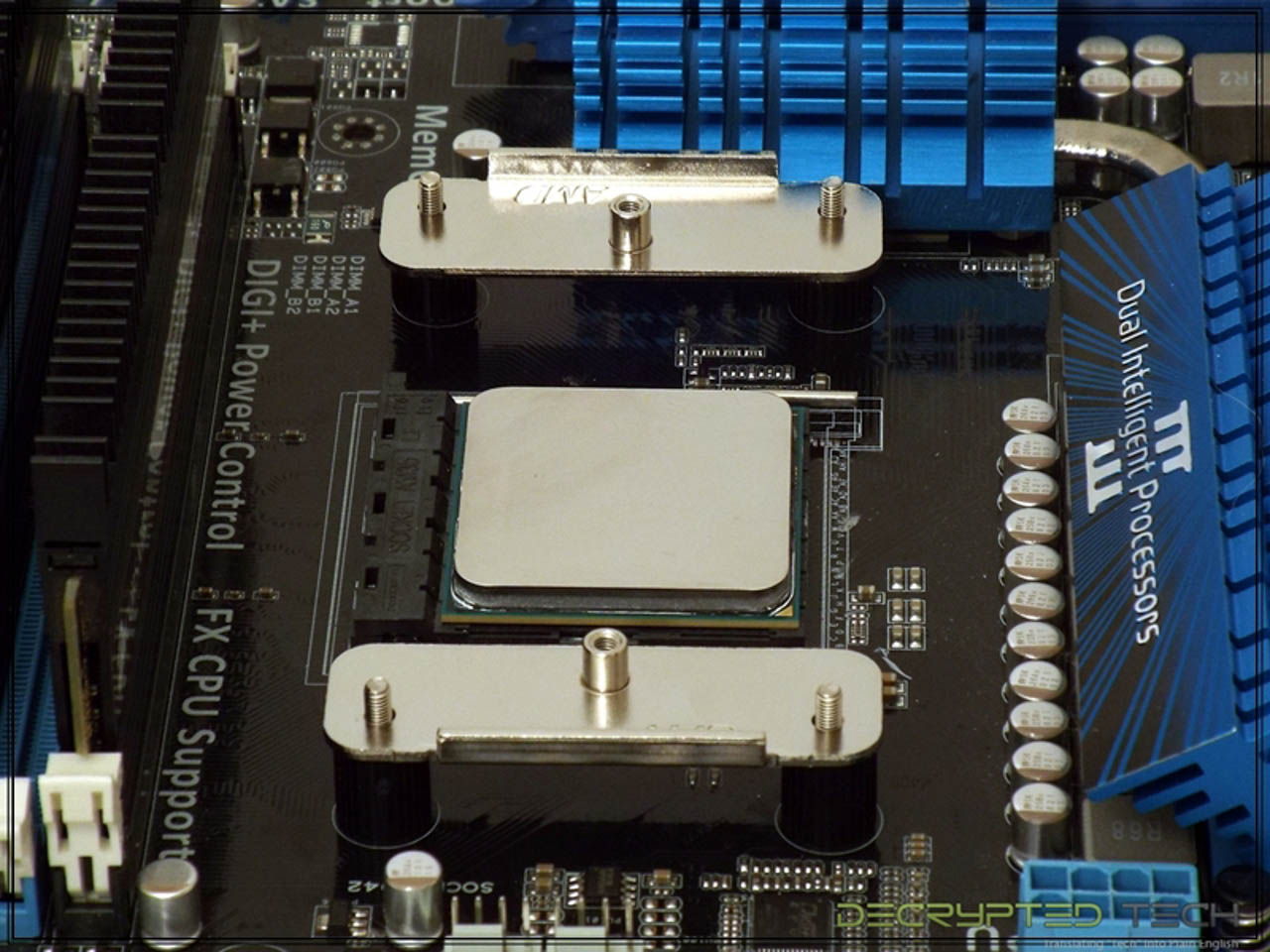
Finishing off the mount preparation are four thumb screws. These also have lines for a screwdriver if extra security is desired, though no mention is made of this in the instructions.
As with the Pallas, I was a little concerned about how I would get a screwdriver in to the final two mounting screws, but it seems those artistic shapes cut out of the sides of the fins aren’t purely for looks. Though (as we saw with the Pallas) the final mounting must be done without the fan, there was plenty of room to get my screwdriver where it needed to be.
AMD coolers have always had a disadvantage over their Intel counterparts in that they can only be mounted one of two ways. Without some kind of adapter the rectangular mounting setup inherent in AMD systems mandates that a cooler be placed in position A or 180 degrees around in position B. Intel’s square mount will often allow four different mounting options depending on rotation of the cooler.
In the case of the Themis Evo this caused a problem. With the center mounting bar running along the long axis of the rectangle (top to bottom), the tower itself has to run along the short axis (front to back). That put it squarely over the closest memory slot to the CPU socket, and it sits low enough that the Corsair Dominator memory we test with will not work with the heatsinks attached. Once removed to approximate lower-clearance RAM the cooler did fit over the module, though barely.
While I hate to see this kind of issue come up, specially after having no clearance issue at all with the Pallas cooler, the slot was still usable. I removed the heatsinks from the RAM and continued the installation. All that was left was the fan. Here is where the most serious issue came to light.
While the Themis Evo is high enough to clear the top of this closest RAM slot, thus making it usable if the memory is installed before the cooler, in our test board the memory ended up being exactly lined up with the fan mounting holes.
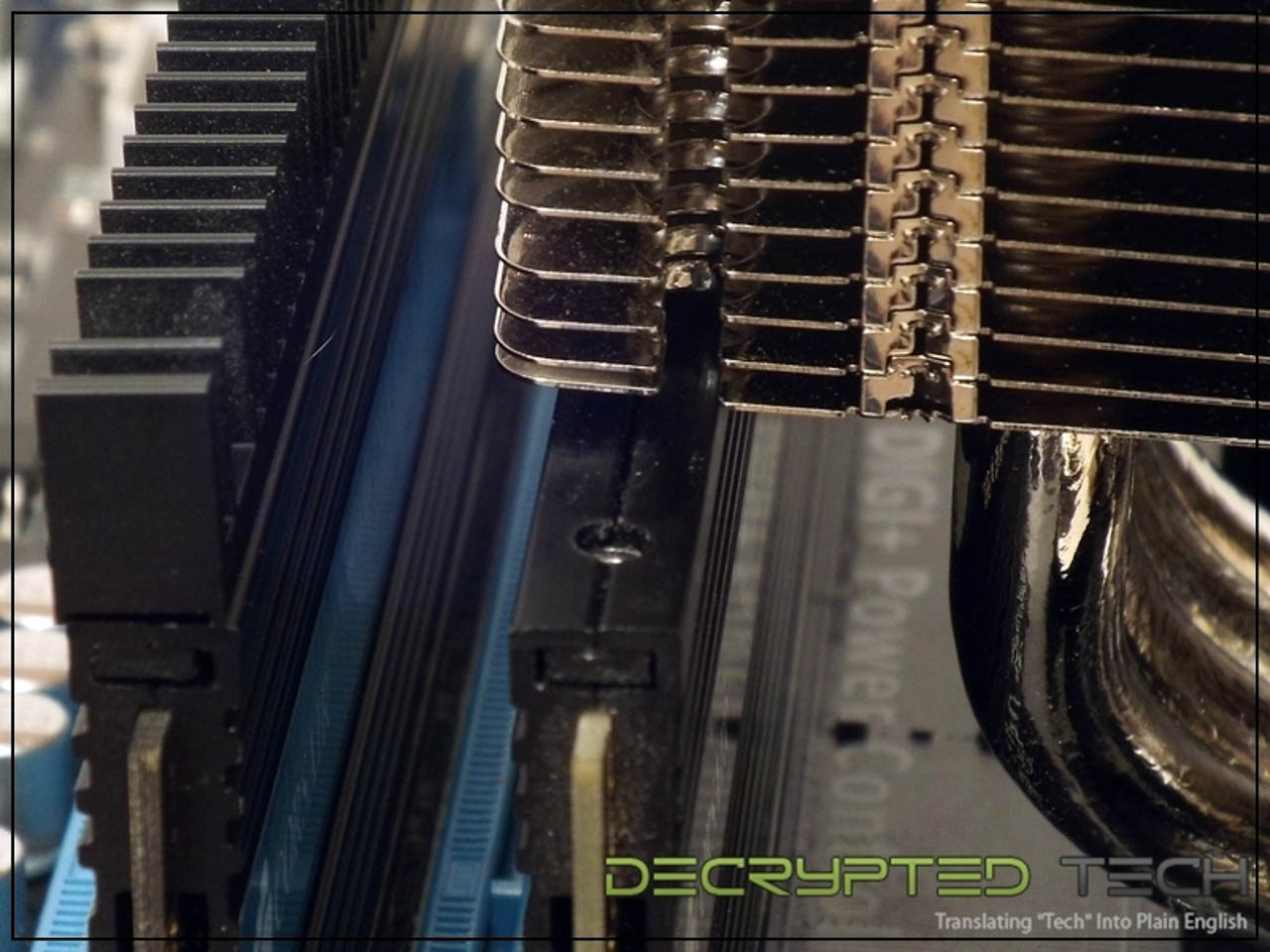 |
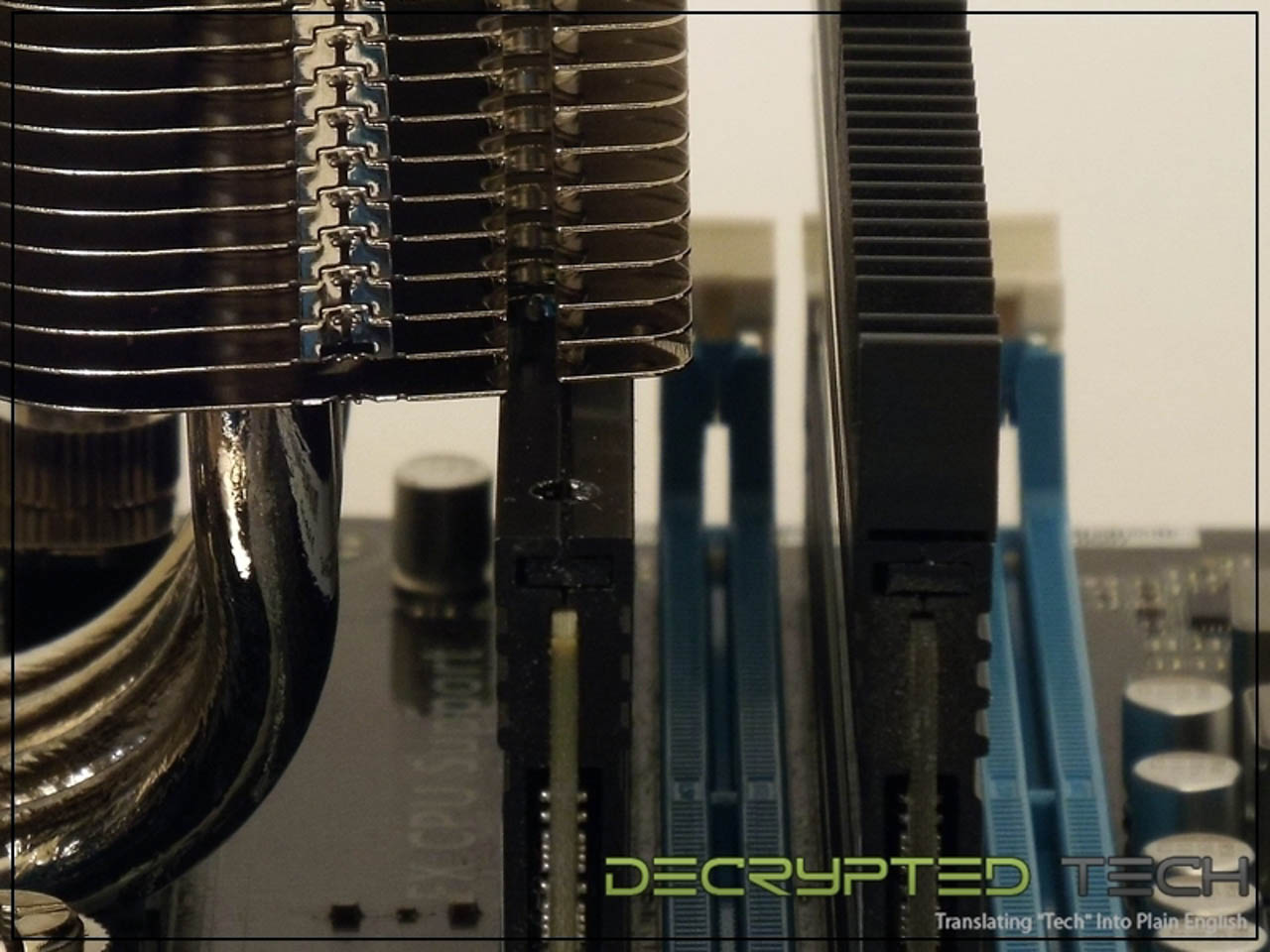 |
In this scenario it would seem that the fan cannot be attached to either side of the cooler. I thought that perhaps the bottom fan mounts could be slid in from the top and slid all the way down to the lower position but the edges of the fins and the tight tolerance of the holes makes this impossible. As soon as the tip of the mount disappeared inside the cooler it wouldn’t move any further by any means that wouldn’t damage the fins.
Since by following the instructions provided the cooler can’t be mounted with the fan in place and the fan evidently can’t be mounted with the cooler in place I had written off that first RAM slot as unusable after all, a serious mark against any cooler. Then it occurred to me that if the mounts were put in place on the cooler without the fan before the cooler was mounted to the board it would solve the issue. The fan wouldn’t be in the way of the final mounting screws and the memory wouldn’t be in the way of the fan mount side it would already be in place.
The instructions for this mounting setup need to be updated. As they stand, the user would likely end up with a single RAM slot unusable.
The Themis Evo cooler fully mounted:
 |
 |
And mounted in place in our test case. While it takes up a lot more room than the low-profile Pallas cooler it easily clears the side panel of our full-tower case.
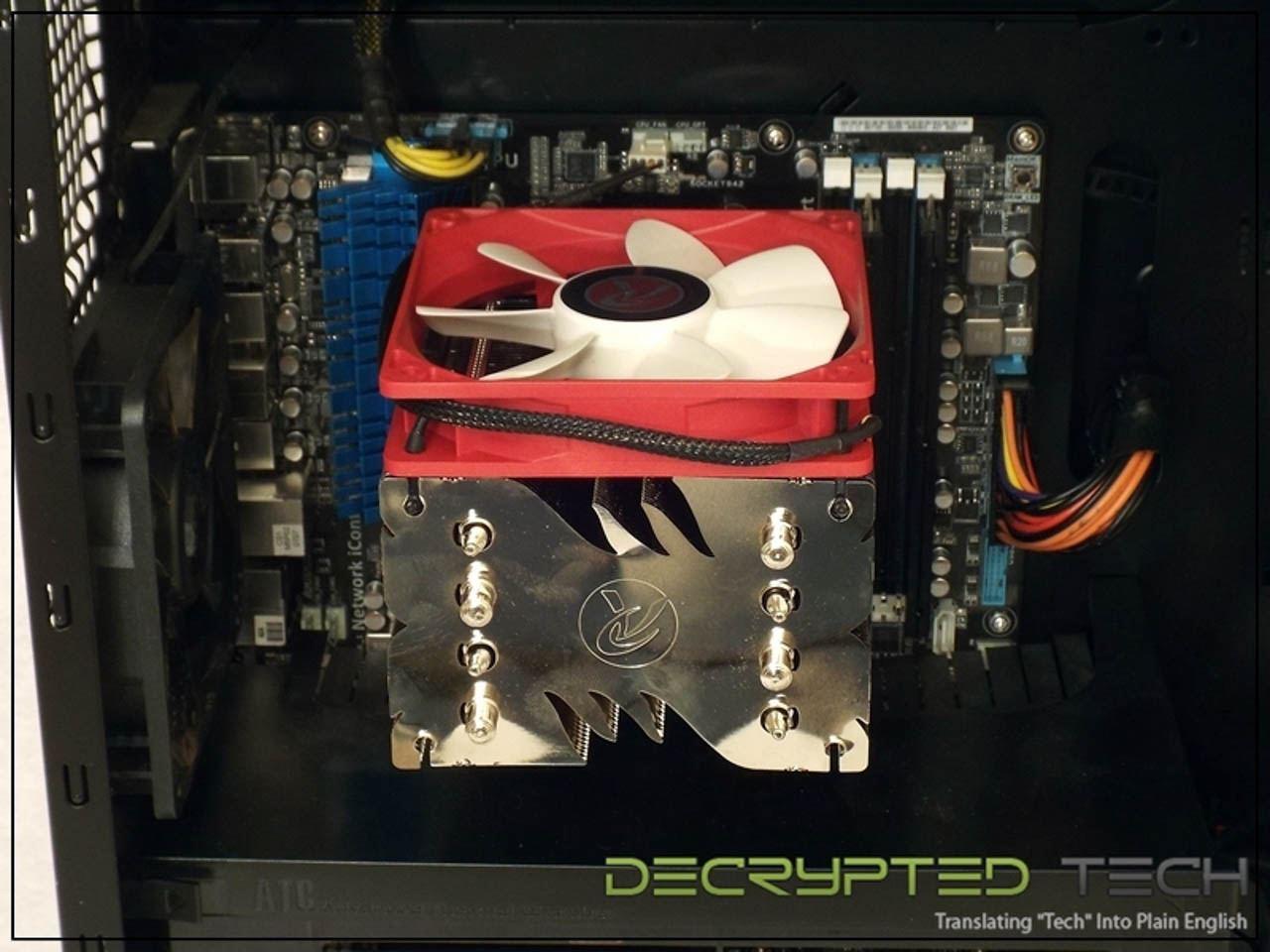 |
 |
Testing:
In order to keep test results equal across the board, all cooling testing is done with the following setup, conditions and methods:
Test System:
AMD Phenom II 1100T at stock 3.3GHz (125-watt TDP)
Asus M5A99FX Pro mainboard
4GB Corsair Dominator DDR3 RAM
Windows 7 Ultimate 64-bit
Radeon HD4870 video
Thermaltake Toughpower Grand 850-watt PSU
Thermaltake Spedo Advance full-tower case
120mm intake case fan (x2)
120mm exhaust case fan
Ambient temp in the testing environment is brought as close to previous testing levels as possible and recorded at the beginning of the test. For this test ambient was 24C and remained stable within .2 degrees for the duration of the testing.
Before testing begins, BIOS power/performance settings are set to "balanced" mode and the system is allowed to idle for 30 minutes to get a stable idle temp.
Stress testing is done with OCCT 4.4.0, running 30 minutes on each set, with large data set and a 1-minute idle time recorded at the beginning and end of each test. If a cooler has multiple modes (high and low fan speeds, for instance), the test is run for each mode and all results recorded.
Tests are performed using Noctua NT-H1 thermal interface material for equal comparison with other cooling solutions.
For acoustic testing all case fans are connected to a Sunbeam rheobus fan controller and their speed is lowered to the point that they are inaudible.
This is obviously a high-stress environment for any cooler, with a 125-watt six-core processor being loaded to 98% or more across all six cores. So how did the Themis Evo cooler fare in this torture?
While it did perform better than it’s little brother the Pallas, topping out with a couple of spikes at 64.5, it didn’t do as well as I had thought it would. With far more fin surface area and direct-touch heatpipes I had hoped to see more of a difference. Still it did perform well, keeping this monster load well within the thermal shutdown range and beating out the Pallas by 4.5c at maximum temp.
Noise levels:
At idle I was very impressed with the noise level of the 120mm fan included with the Themis. It was a barely audible hum, perfectly acceptable in any office environment. Once the temps started climbing and the fan started having to work to compensate all that ended. By the time the maximum temps were hit and the fan was at its maximum it was loud enough to be distracting across the room. As always, acoustic performance is the most subjective part of any cooler review and your mileage will vary but if I were to use the Themis Evo I would plan in coupling it with a quieter fan. Thankfully with a standard mounting setup there are thousands to choose from.
Conclusion:
All in all, once the mounting conflict with the memory slots is solved (a problem with the included instructions, not the hardware itself), the Themis Evo is a good little cooler if you don’t plan on pushing it to its maximum potential or you don’t mind replacing the stock fan. With an MSRP of $40 it is definitely affordable and looks good as well.
Next up in the Raijintek series: The Ereboss.
Editor's note: After our review was complete it was made known to us that Raijintek has available a special adapter kit for AMD users that will allow this cooler (and any of their standard tower coolers) to be rotated 90 degrees when mounting. This would obviously alleviate the issues I had with memory clearance during testing and allow for much greater flexibility when mounting to make best use of your case's air flow.
Tell us what you think in our Forum