The Level 10 Mouse -
The Level 10M is made with an all-aluminum base. The base houses the control circuits and lasers all of the other important parts of the mouse (you know, what makes it work). Instead of enclosing this, Thermaltake decided to leave it open and place the rest of the Level 10M on top as a shell. However, their design did not stop there. They went ahead and connected the top to the base in a way that allows you to adjust it in four directions; up, down, left and right tilt. By leaving the mouse open you get more airflow which should help with fatigue and also if you have issues with sweaty palms; at least that is the theory behind it. In practical use what it really does is remove bulk and odd angles from the mouse that often get in the way when you are using them. Even my favorite mouse, the Spawn, has spots on it that get in the way when I am gaming; I have just learned to ignore them. With the Level 10 you do not have that and you can adjust the curve and tilt of the mouse to suit your own hand.
By leaving the mouse open you get more airflow which should help with fatigue and also if you have issues with sweaty palms; at least that is the theory behind it. In practical use what it really does is remove bulk and odd angles from the mouse that often get in the way when you are using them. Even my favorite mouse, the Spawn, has spots on it that get in the way when I am gaming; I have just learned to ignore them. With the Level 10 you do not have that and you can adjust the curve and tilt of the mouse to suit your own hand.
 |
 |
 |

Thermaltake also put in some thought about the top of the Level 10M. They made the left mouse button larger than the right and also illuminated it (to make sure you can find it in the dark). The scroll wheel is also smaller, but still accessible and easy to use. The right mouse button also has the LEDs that indicate the DPI setting for the mouse. These are set up per profile and can range from 200 to 8200 DPI in any stepping you want (we set ours at 1600, 3200, 5000 and 8200). You set this in the included Level 10M software. To move through these steps you use the small joystick like button that is on the left side. Beside this are two other buttons that are set to forward and back by default , but that can be set to what you want them to (as you can with just about all of the buttons). There are two additional buttons on the right side that are not set to anything, but are open for macros.
To move through these steps you use the small joystick like button that is on the left side. Beside this are two other buttons that are set to forward and back by default , but that can be set to what you want them to (as you can with just about all of the buttons). There are two additional buttons on the right side that are not set to anything, but are open for macros.
 |
 |
 |
Under the Level 10M we find the dual lasers and some nice wide teflon feet. These help to keep things stable and also prevent the mouse from catching on your mouse pad if they hit the edge. You can also see that they extended the base to hold the braided cable (1.8 meters our about 6 feet). This cable has a gold plated USB plug at the end that comes complete with a cap to keep dust and dirt out when not plugged in. We also have given you a preview of some of the Level 10M's illumination... we will cover that in detail later.
Thermaltake lists the following specifications on their website:
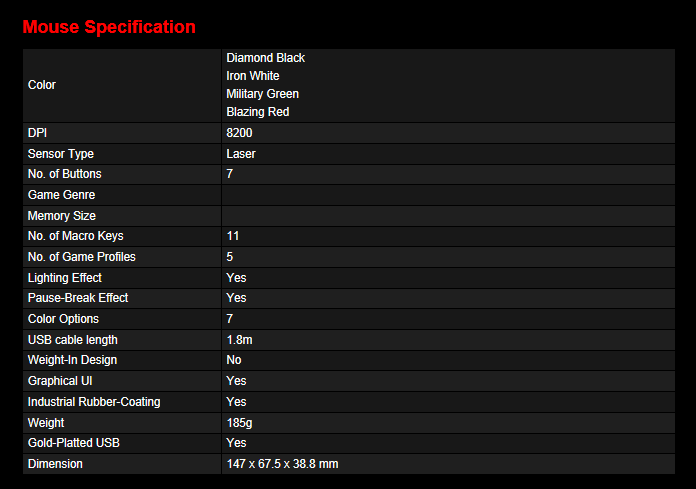
You can see our video coverage of the Level 10M below.




