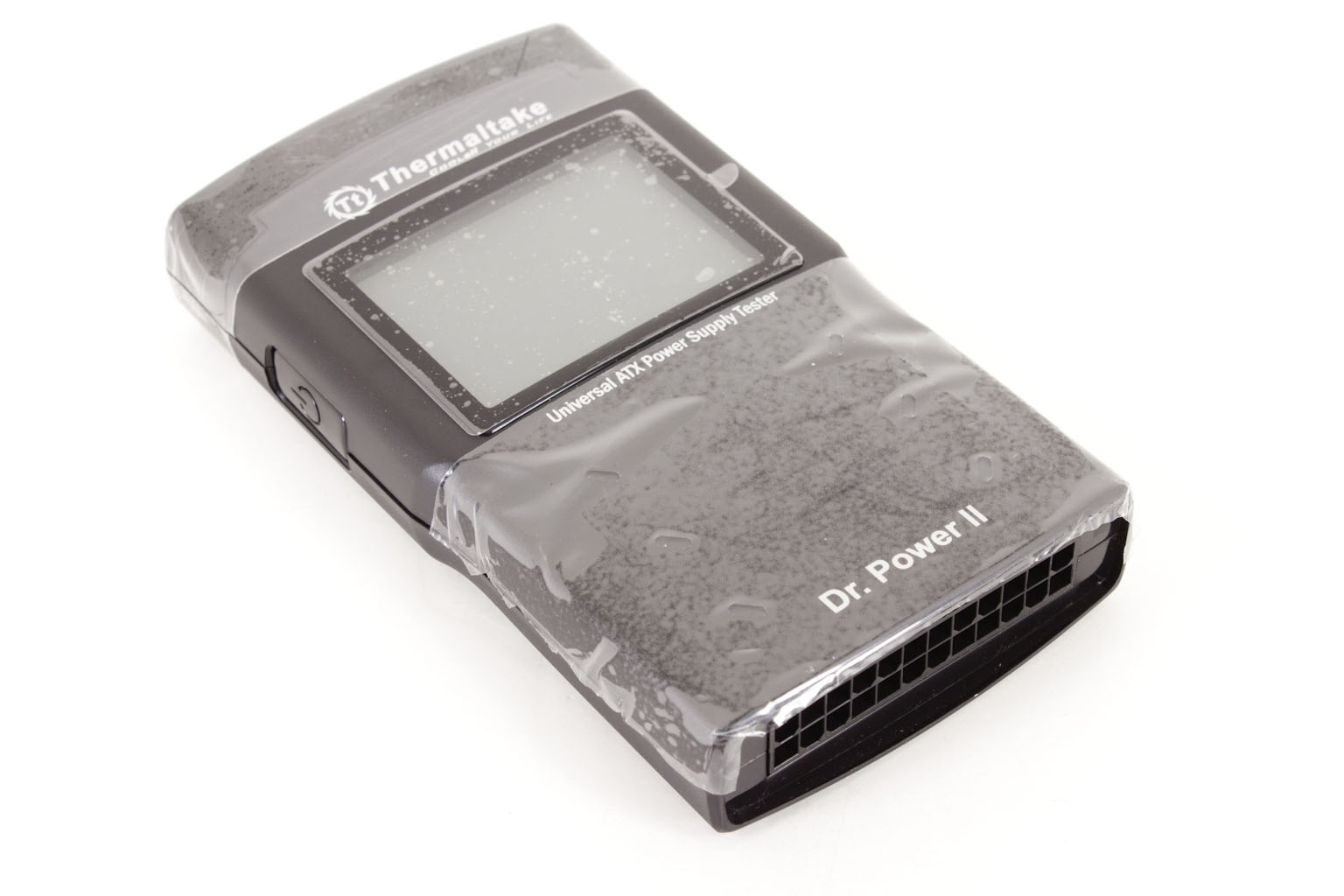Performance -
Testing the performance of the Dr. Power II was very easy to test. I simply plugged it into one of the Corsair AX1200 Gold PSUs and pushed the power button. At once I was given a visual indication of what kind of voltage that the AX 1200 Gold was putting out from the 24-Pin power line. As you can see from the picture below everything is well within specification. 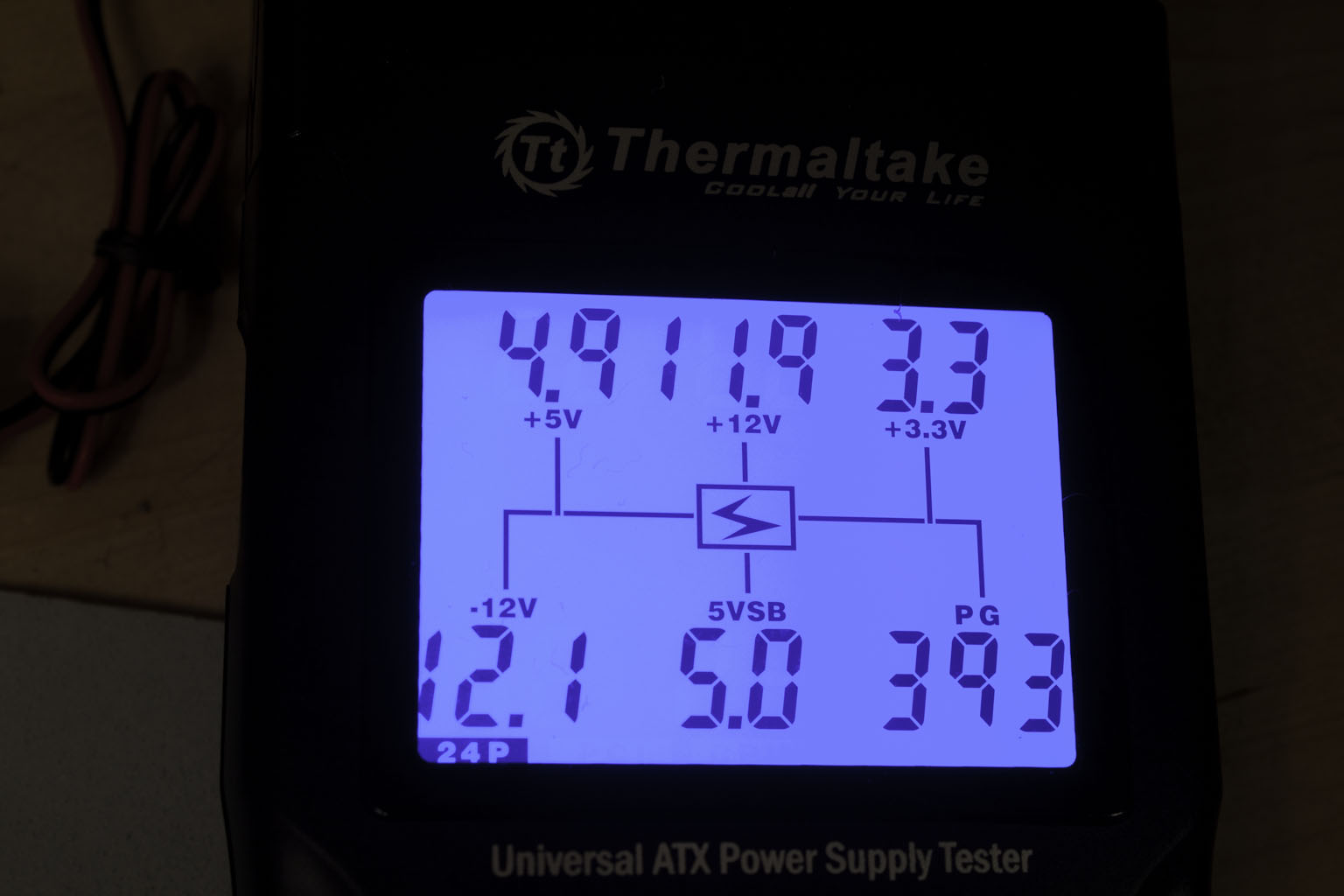
To check out other items that are plugged you just have to press the power button once. This will let you cycle through the individual connections and see what each one is doing. In the shot below you can see that the PCIe cable we chose is putting out a nominal (average) voltage of 11.9. Again this is right in specification. When you get down to the Molex connector you get both the 12v and 5v readings. It is very handy if you are looking at voltages only. However, there are a couple of things that I do wish it was able to do; I would love to see the amperage output on the individual lines as well as an option for aggregate power. Unfortunately this kind of testing is rather expensive to put into a small product like the Dr. Power and would have pushed it well beyond the $40 price tag.
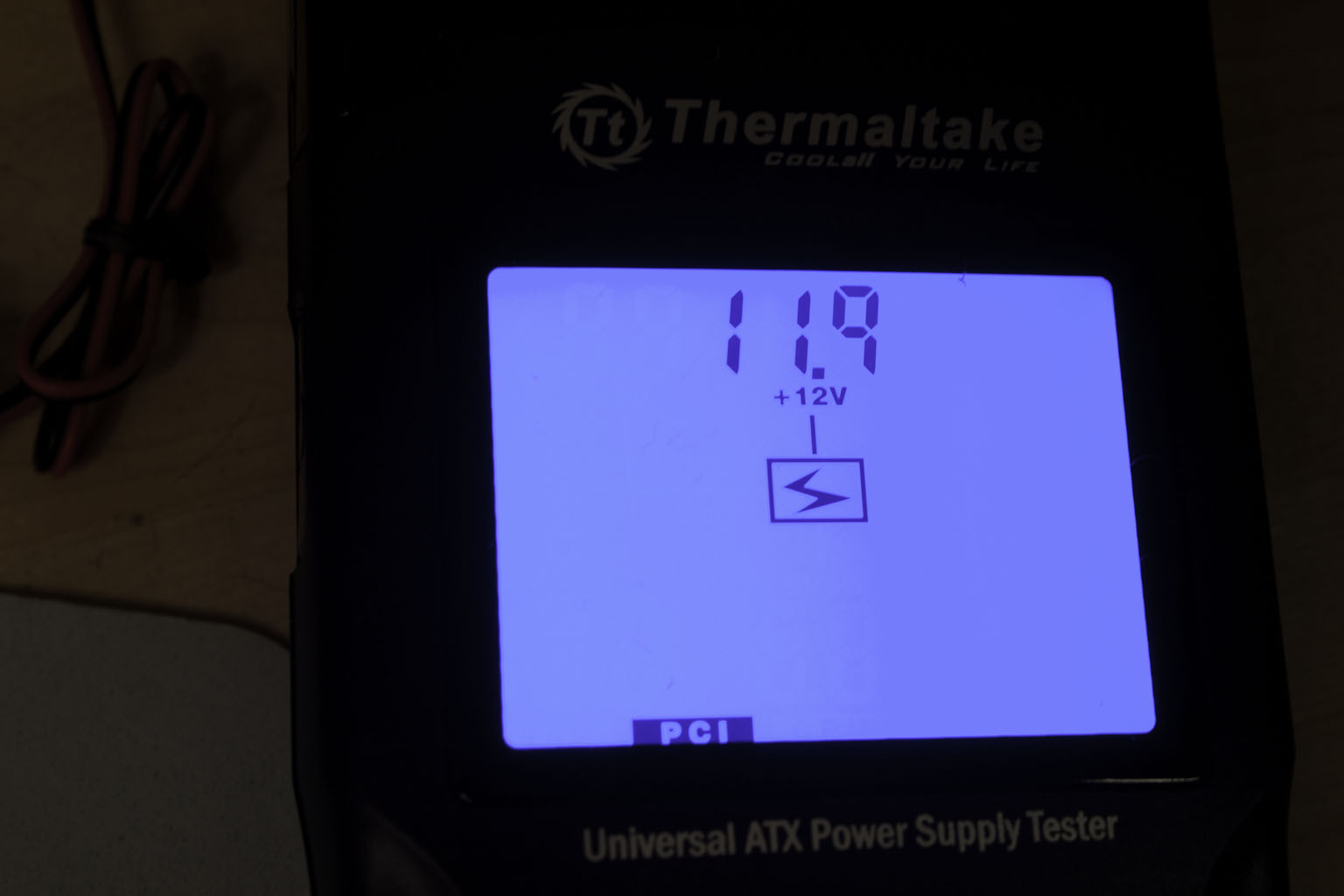 |
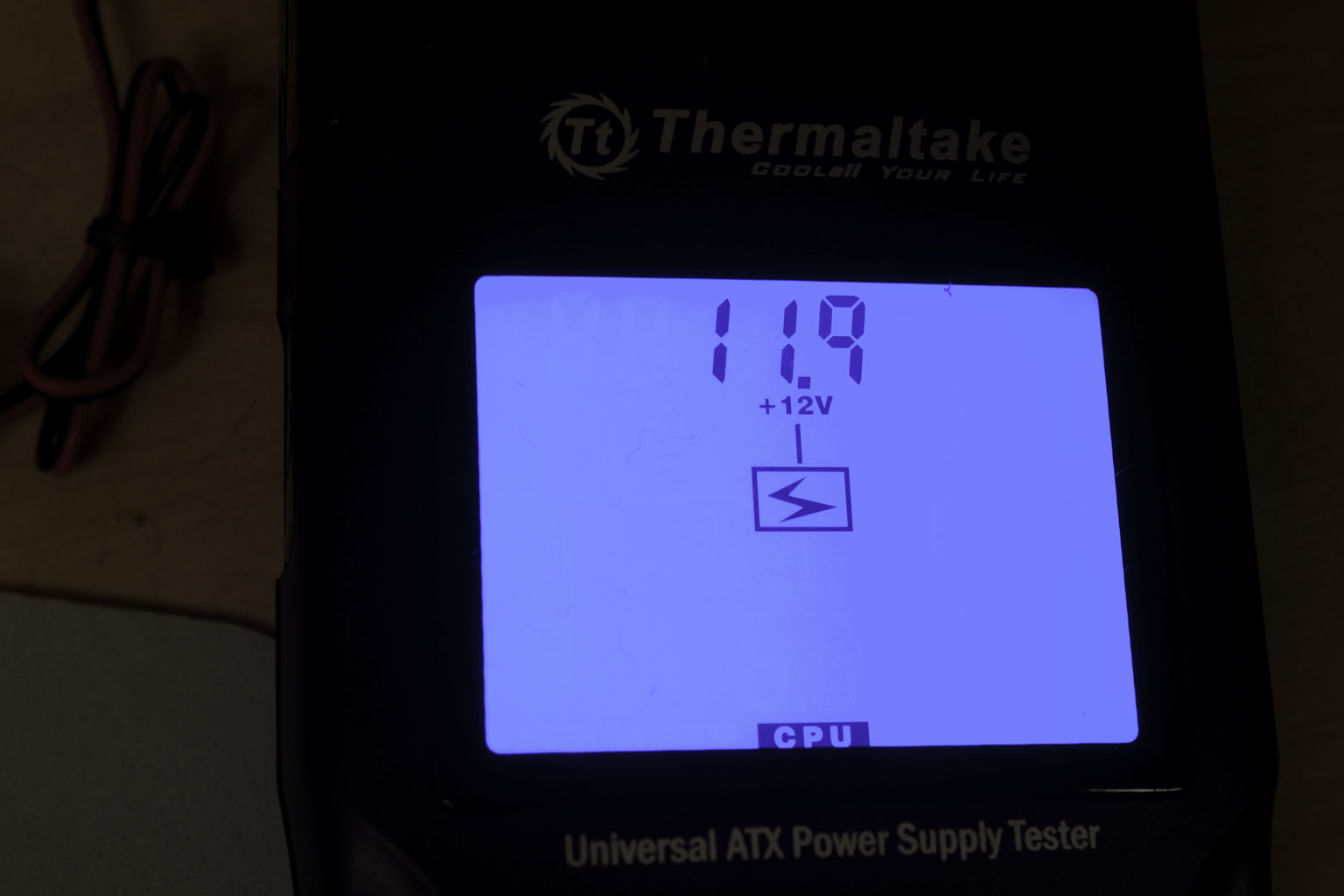 |
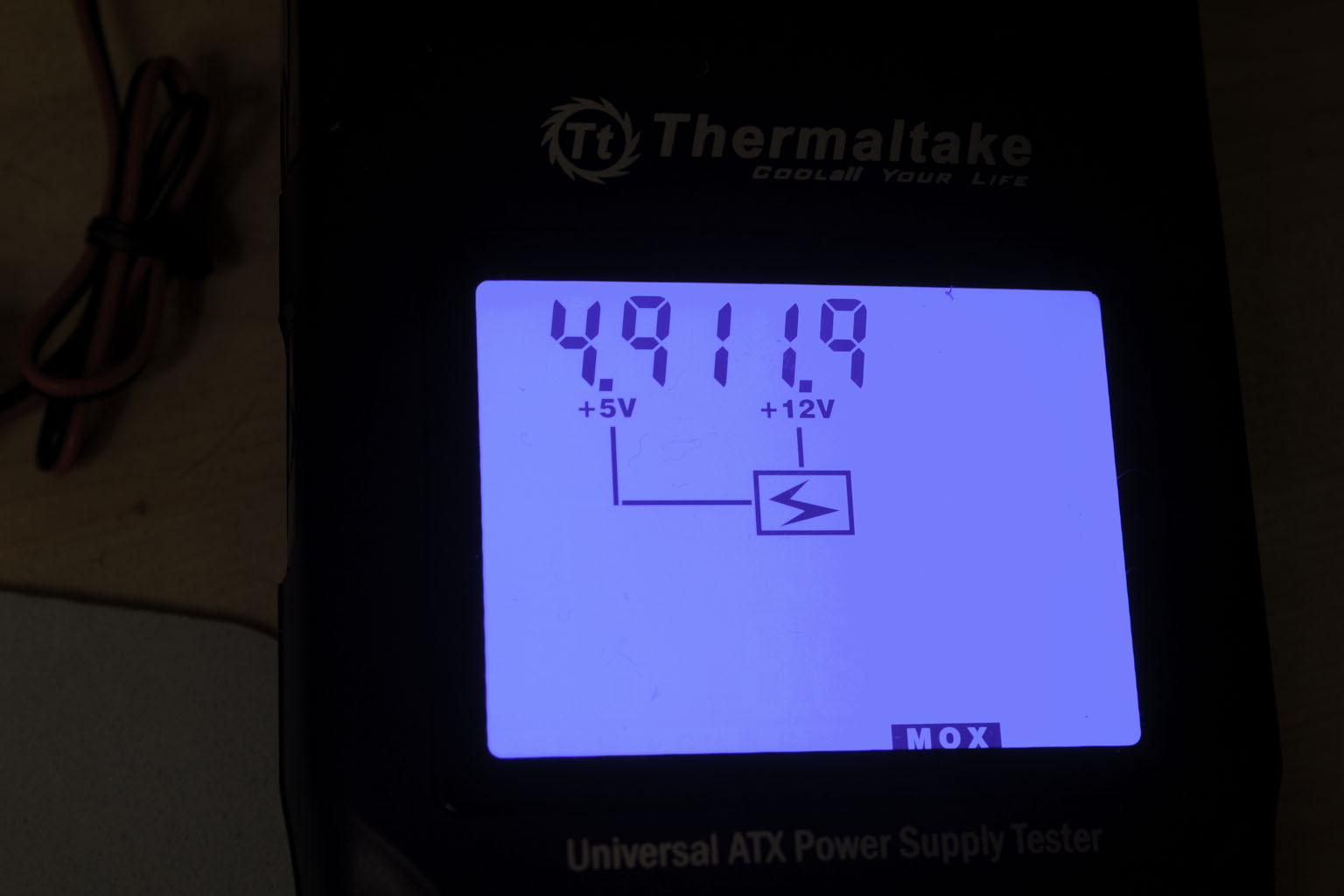 |