Performance -
Testing the performance of a drive of any type is a pain. Sure you can get repeatable numbers using a few of the more readily available testing utilities; HD Tach, Sisoft’s SANDRA, AIDA64, and others. For our testing we decided to run Sisoft’s SANDRA disk bench and the removable storage test to get our base numbers. Then we ran AIDA64’s disk benchmark to add in some extra information. We have already introduced the three of the competitors in the test so let’s introduce the last one the Seagate Black Armor PS-110 and then dive right in.
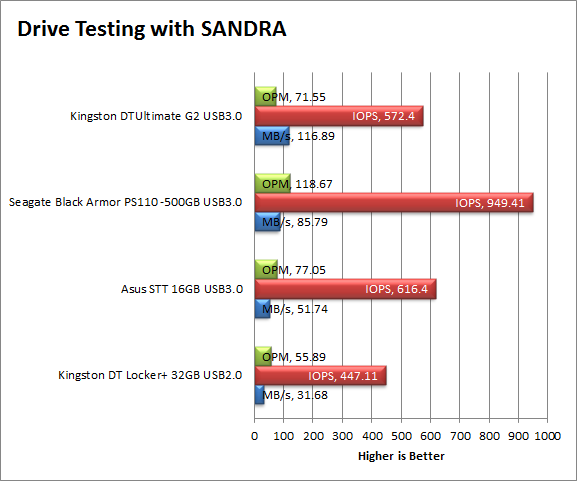
Well now, what do we have here? Looking at the numbers we find that the DT Ultimate is great to pulling data quickly off however, it does not seem to be all that great for running something off of it. The high read times are evident and yes, the DT Ultimate does pass the 100MB/s mark advertised on the package. Where we see things fall back is in the IOPS (Input/Output Operations Per Second) with these being as low as they are this would not make for a good boot drive (for a live OS) or to run an application off of it (like portable Firefox). Now don’t get me wrong, you can do it but you will notice the lag in sending data back and forth.
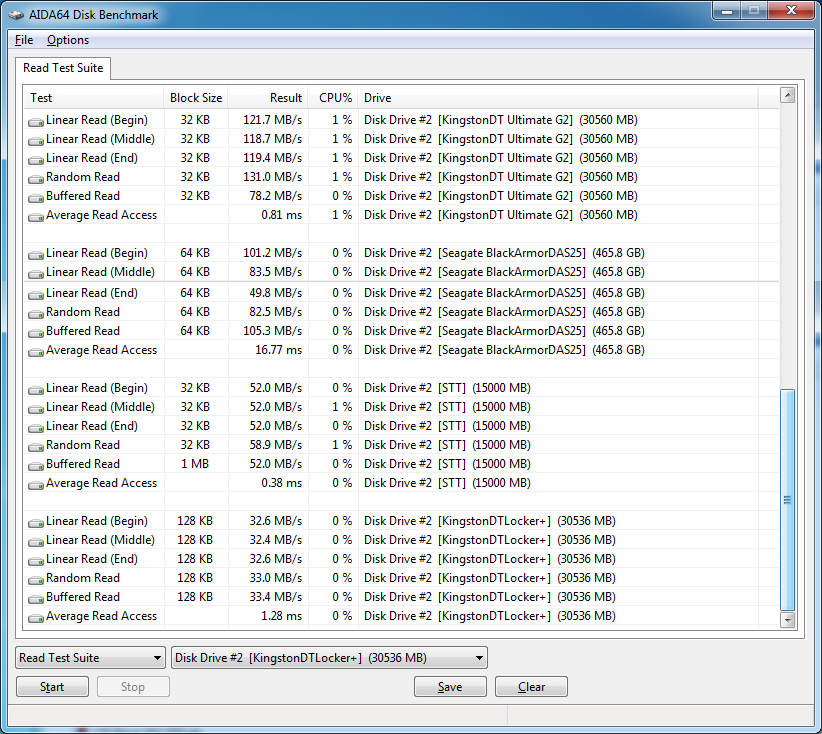
AIDA64 shows us pretty much the same thing but breaks it down into much smaller packet sets so you can see the performance at each data block size. Notice the max block size for each is different. The DT Locker + uses 128KB because it is also passing decryption data while it is running. The others are all based on the formats and sizes (capacity). Since most external drives are Fat-32 you will see a 32 KB block size used for testing, the NTFS (New Technology File System) will have 64 KB block size.
Under normal usage we found the DT Ultimate to be quick even when moving larger files. The down side is the formatting. It is formatted as a Fat-32 volume this means that you cannot put anything larger than a 2GB file on it. Not that big of a deal for most, however if you are looking to store image files (I keep OS and other software as Image files) you have to make sure they are less than 2GB in size. The other way to get around this (and by the way gain some performance) is to convert the whole volume to NTFS. If you are running Windows and have no intention to use this between operating system platforms then you would only gain from the re-format. After all the only reason these drives are formatted Fat-32 is for cross platform compatibility.




