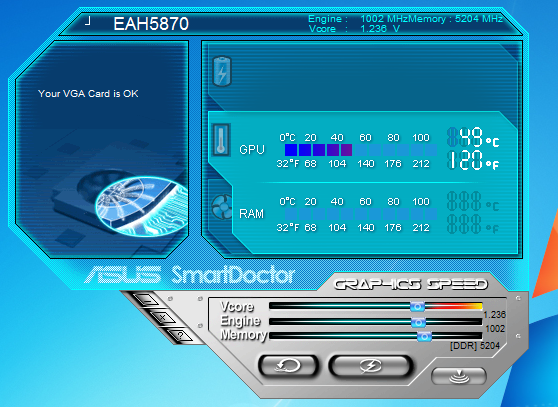The Box and Stuff -
The box for the 5870 Stalker COP edition is something of a giveaway. When you pick it up the graphic on the front, while very well done, lends itself to no other game that we know of except maybe Metro 2033 (after all they use an almost identical engine). But if the graphic does not do it, then the Stalker COP logo in the corner (with ‘Asus Exclusive’ over it) will. Of course it would not be a component if it did not have all the latest badges and logos denoting what it works with and the features it has. Of special note is the Overclock 868MHz; this may prove to hurt us later as we try to push the card faster.
 |
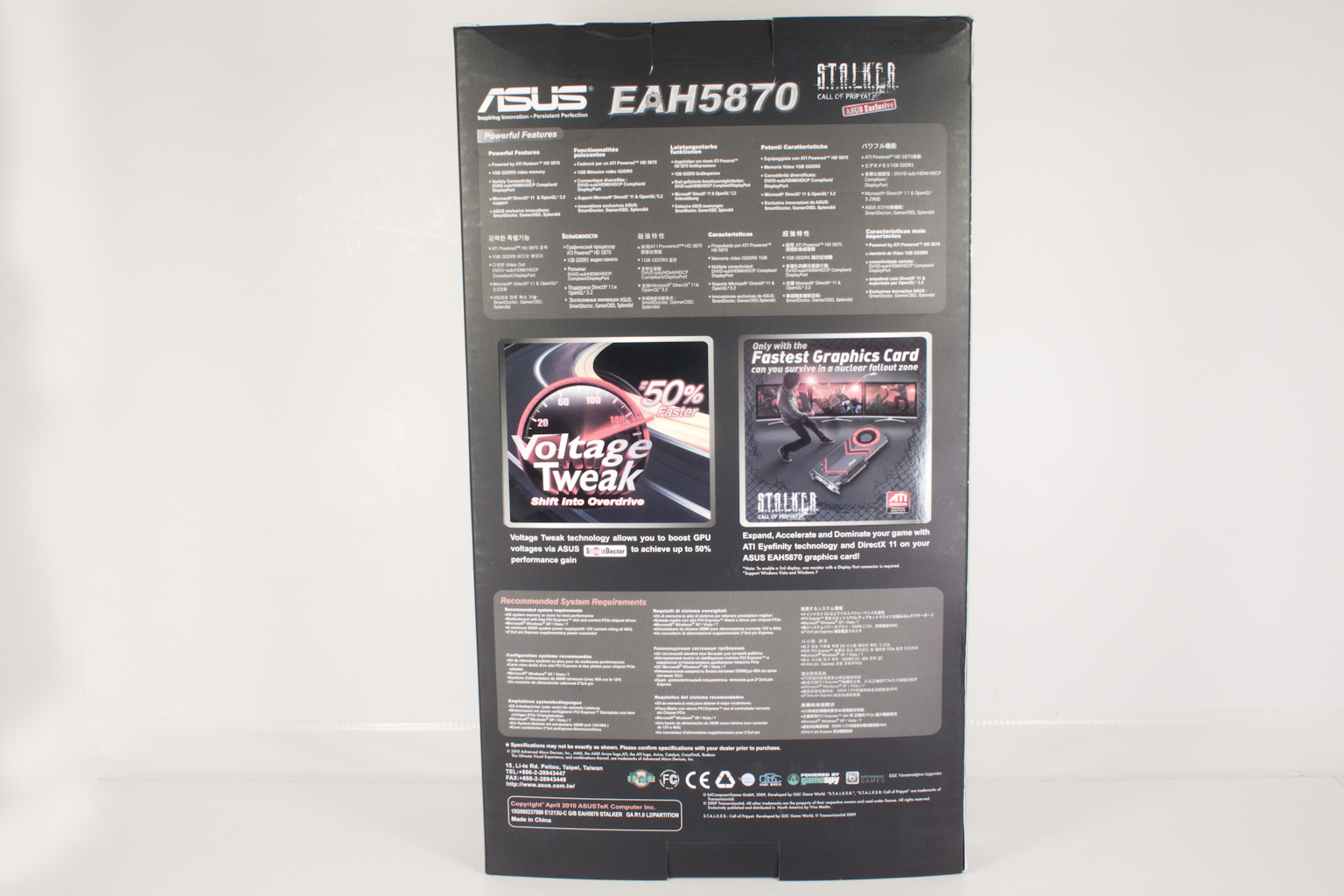 |
The back of the box is really only more features and specs. There are two images around the middle, only one of which is really worth noting. This is the Voltage Tweak image. It lets us know this card can have its voltage adjusted for better overclocking; maybe that 868MHz factory OC won’t be a problem after all.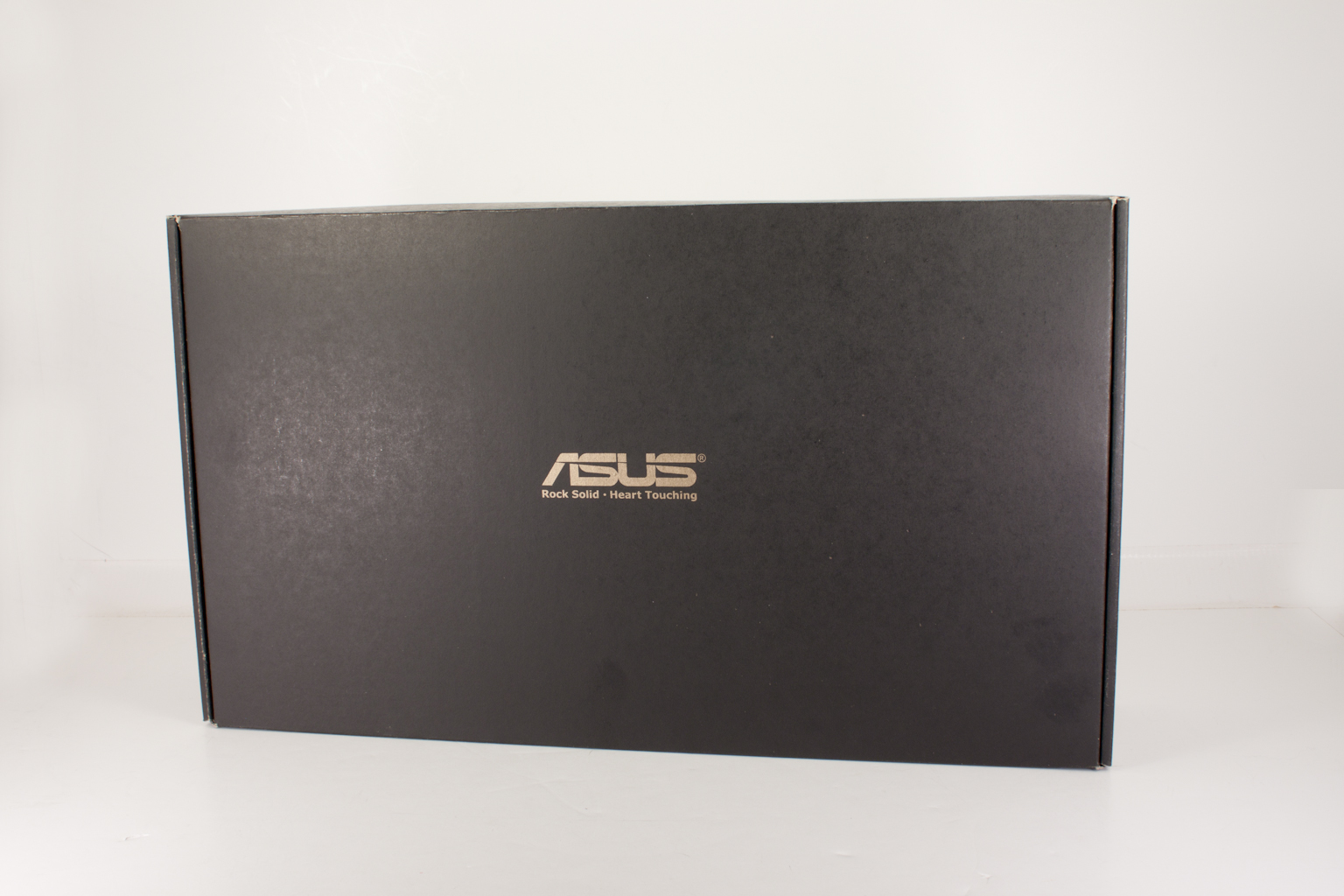
Inside the outer shell (the one with all the color and imagery) we find a plain, almost elegant black box.
 |
 |
As you might have guessed there are additional boxes inside the larger one (this is getting repetitive, this is getting repetitive). The smaller flat box holds all of the drivers/utilities DVDs, manuals and the Stalker COP special offer card. The larger one has all of the adapters (DVI to HDMI, PCIe power, etc.). It is a pretty decent haul when you think about it. 
Underneath the flat box we find the EAH5870 V2; now that is what we have all come to see.
The Asus EAH 5870 S.T.A.L.K.E.R. Call of Pripyat Edition -
You can tell right away that the EAH5870 Stalker COP edition GPU is not a reference model; if for no other reason than the cooling system. Just looking at the cooling on top of the card and you get an impression of speed. It looks like a high-performance automotive part.
 |
 |
Looking at the tail end we find even more evidence of this add-in board’s departure from the mundane world of the reference HD5870. The PCIe power connectors have been moved from the top to the back and instead of the normal two six-pin headers there is an eight-pin and a six-pin. We can also see that the PCB itself has the corners chopped at 45-degree angles.
Flipping around to the front we find the normal number of ports for most 5870s in DVI, one HDMI and one Display port. Turning the card over to look at the bottom we find that the layout of the PCB is certainly different from what we are used to. The EAH5870 follows some of the traditional layout but the way the VRMs and chokes are laid out looks very different from what we have seen.
 |
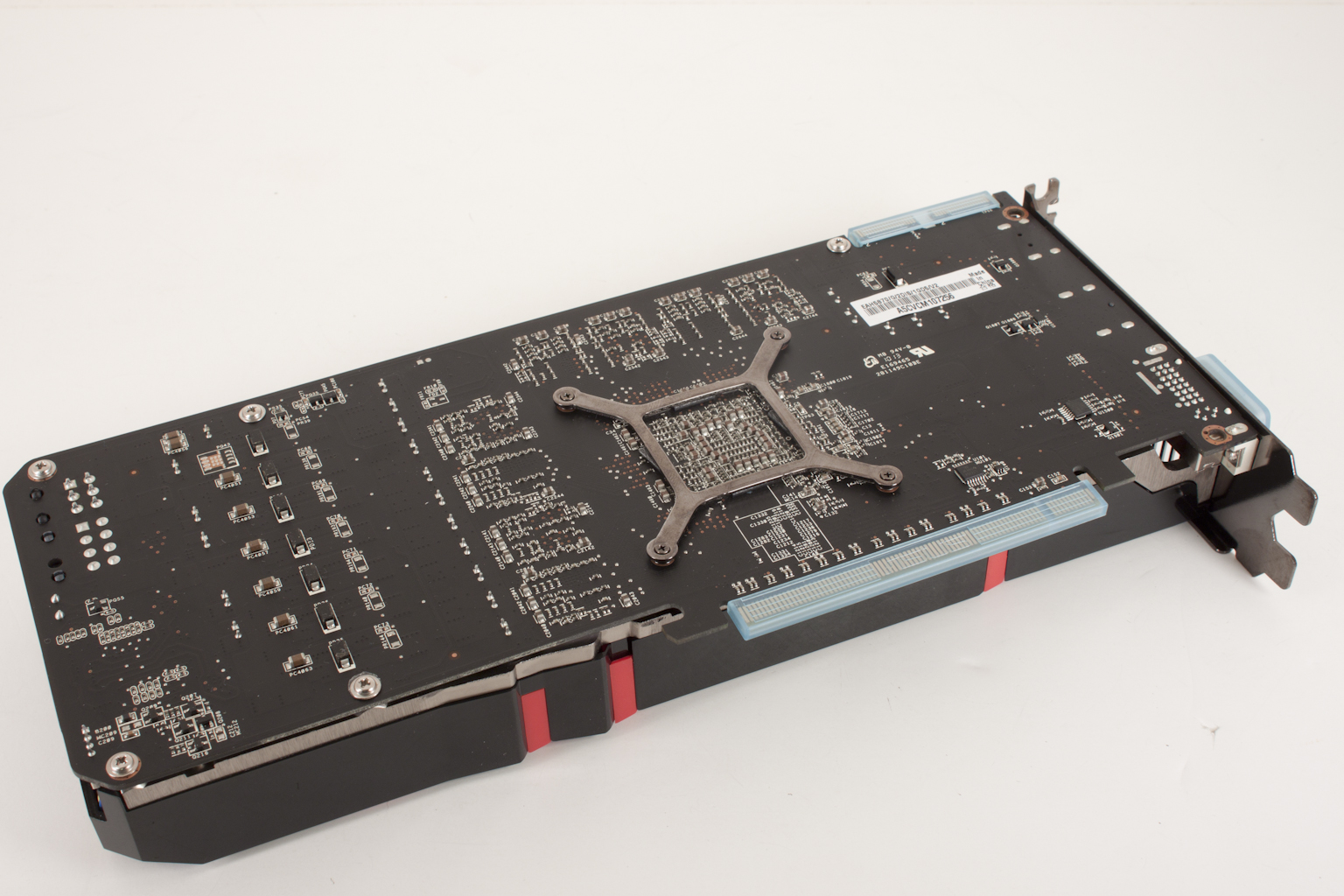 |
To find out if our suspicions were correct we stripped off the cooling and took a look at the PCB. As you can see there is the Asus brand name, making this most certainly an Asus creation. Next we focused in on what we really wanted to know, and there it all is. The EAH5870 V2 has some serious power regulation. It looks like the claims on the box are not baseless or bragging. Asus has certainly set this GPU up to be pushed.
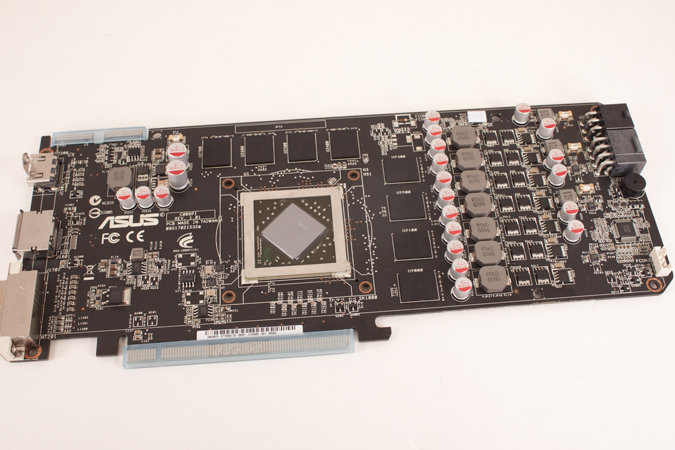 |
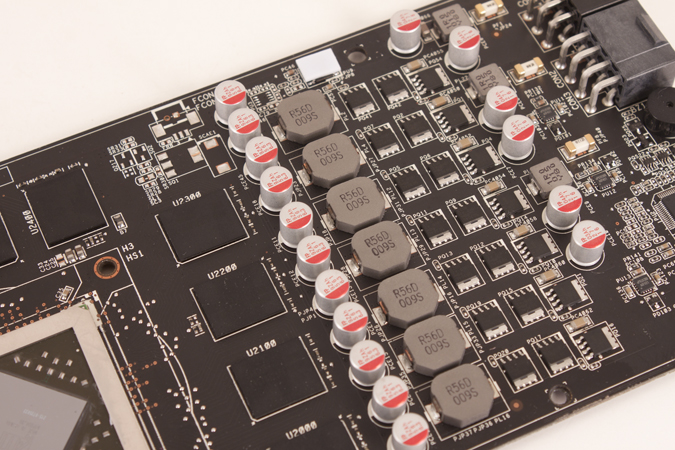 |
Looking at the cooling side of things it does look like Asus has increased the size of the fan that pulls in air to keep things cool. This is a good thing as Asus fully expects you to push more voltage into this GPU to get the higher clocks.
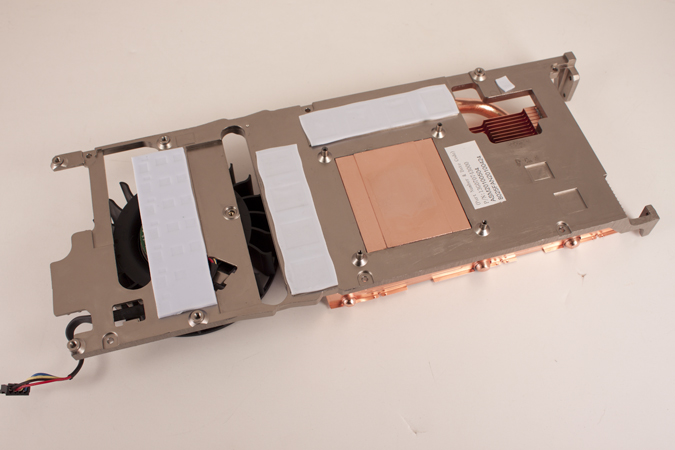 |
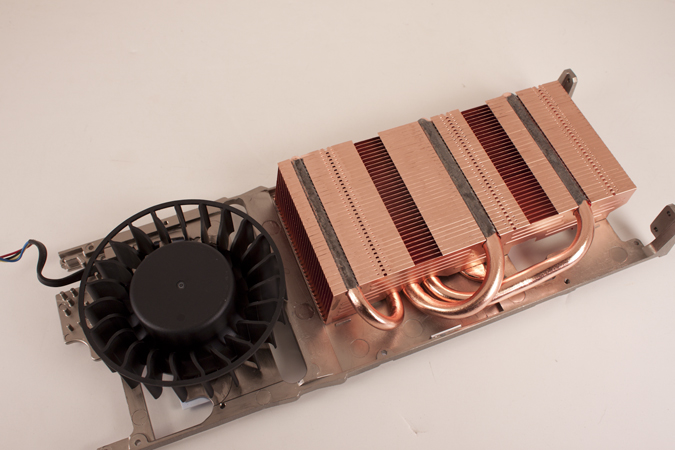 |
The Test System Build and Comments -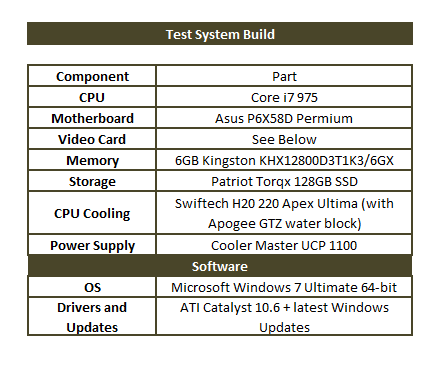
Graphics Cards:
Asus EAH5870 V2 S.T.A.L.K.E.R. Call of Pripyat Edition (Supplied by Asus)
MSi N465GTX Twin Frozr II (Supplied by MSi)
eVGA GTX480 Hydro Copper (Supplied by eVGA)
ASUS EAH5850TOP DirectCU (Supplied by ASUS)
AMD Radeon HD 5870 (Supplied by AMD)
AMD Radeon HD 5970 (Supplied by AMD)
Zotac GTX 285 AMP! Edition 1GB (flashed to stock BIOS) (Supplied by Zotac)
Installing and configuring the Asus EAH5870 Stalker COP was just as simple as any other add-in GPU. Install the card, power up the system, down load and install the drivers. The reason I say download the drivers is that the ones on the DVD are out of date. Not by much, but still they are not the most current. I would also recommend grabbing the latest versions of SmartDoctor and GamerOSD while you are at it.
Heat Generation -
The EAH5870 is not the coolest running GPU you will find although it is far from the worst. We typically saw idle temperatures of around 41c at stock speeds and 49c when we overclocked the GPU and memory. Under load things got even warmer. With our stable overclock (which we will talk about below) we had temperatures of around 68c during our Furmark Runs and around 63c during gaming. Stock Furmark temps were around 62c and gaming was between 57 and 59c. We also found that to maintain proper temps during the overclocking testing we had to run the fan at 100% for some reason the auto fan would not kick on quickly enough when we went from idle to load while overvolting. This created a significant amount of noise; ok it was loud and annoying. If you are thinking of really pushing this card, you might want to consider water cooling or another high-end replacement cooler.
***Note, we do not remove the cooling for photographing the PCB until after all testing is done. This prevents any discrepancies in heat generation readings. All add-in graphics cards are tested as they arrive from the factory.
Overclocking -
Overclocking the EAH5870 V2 was a snap. Using the Smart Doctor software I was able to just move the slider over with my mouse. Which reminds me; I would like Asus to add in the ability to manually key in numbers when using the Smart Doctor software. My final clock speed of 1002MHz was because I was not able to nudge the slider to 1000MHz from either direction. We did try to push things a little farther but even bumping the voltage past 1.236 we could not get past 1002MHz core and 5204MHz memory (1301MHz). Again we had to run the fan at 100% to maintain this speed, which was annoying to say the least. You could hear the fan throughout the house when it was on, it was that loud.
***Overclocking is always going to be a hit and miss thing. The speeds that we are able to reach do not indicate what all cards are capable of. We can show you potential only, your speeds will vary based on the systems you use and the individual cards purchased.
Asus SmartDoctor and GamerOSD -
The reason I have combined these two bits of software is that you have to have GamerOSD installed to use all of the functions of the SmartDoctor. If you install SmartDoctor without GamerOSD you get a nice warning every time you run it. To avoid this with every boot we installed GamerOSD.
SmartDoctor -
This is the overclocking software that Asus provides for its GPUs. To be honest, I do not like the UI. The colors are garish, the animation distracting and the sliders are terrible. That does not mean that it does not work well. Other than the lack of accuracy offered by the very picky sliders it can quickly get you up and running at much higher clocks than you may think a GPU is capable of. We hit 1002MHz core on our very first attempt. After that is was only pushing the memory up in small increments for our final clock.
Click to see GPUz Validation
The voltage adjustment is a little picky as well, we found that when pushing beyond 1.2V we would get random errors + or – about .022 - .038v so at 1.236 we had actually set the voltage to 1.214 and with the error we hit 1.236. We tried multiple times for 1.215, but ended up all over the place so once we got back to 1.236 we stayed there.
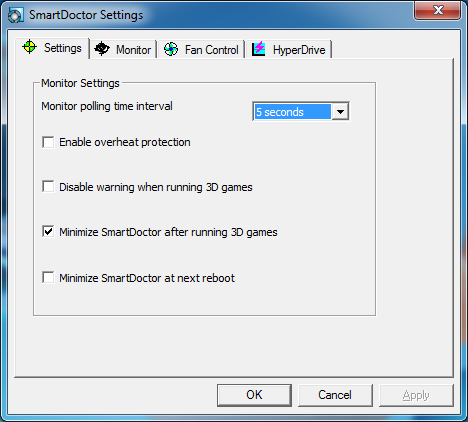 |
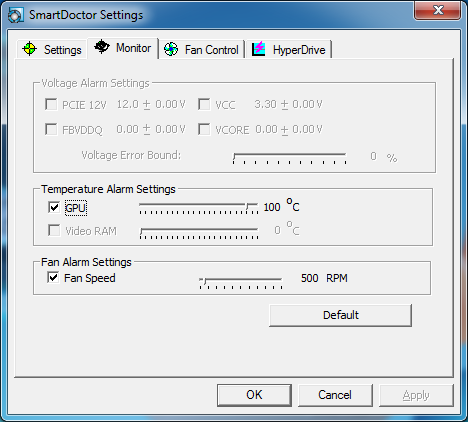 |
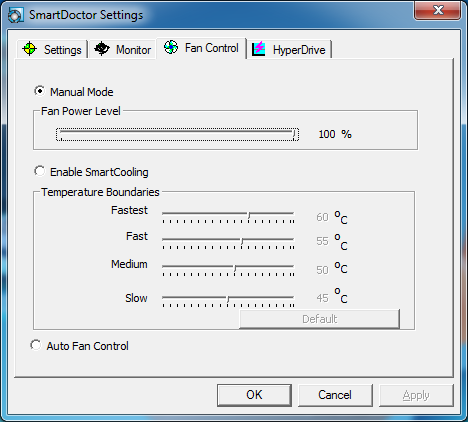 |
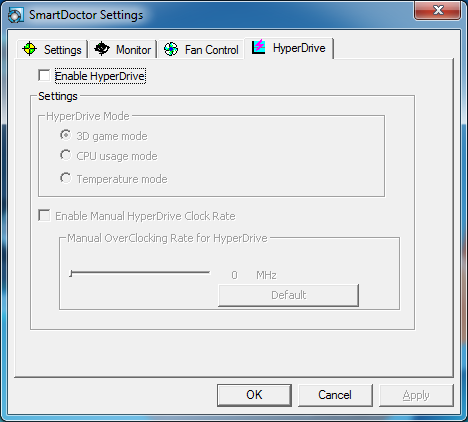 |
Although the UI is terrible looking (in our opinion) the software does have some excellent options. One that is sure to appeal to many potential overclockers is the overheat protection found on the first page. The rest of the settings on this page are less interesting and are more about removing distractions during gaming. The monitoring tab has quite a few options that are not available. We found this one a little odd especially given that we use an Asus motherboard for our GPU testing rig. The fan control page is great; it has three options for you, Auto, Manual and SmartCooling. The SmartCooling options will be of interest to anyone looking to attempt high clocks but does not want to hear that high pitched fan noise all the time. It allows you to set temperature thresholds for the four levels of fan speed. We were able to use this to good effect as we could let the EAH5870 run at 1GHz and when idle the fan noise was greatly reduced. The last tab is called HyperDrive; this page lets you enable an overclocking profile for your GPU. It is fairly self-explanatory.
GamerOSD -
The GamerOSD software seem to be not much more than a capture and sharing software. You can chose to broadcast directly or capture the footage (or screen shots) to a file on the local system. While I can imagine that for some this will be a handy piece of software, for me I do not see the value in having this. Don’t get me wrong, it is a fairly cool bit of software and eliminates the need to buy a third party capture software like snag-it or FRAPS. I just would never use it.

Synthetics -
Synthetic tests are nice for many reasons; they offer an easy to use repeatable standard for testing. Most are readily available for free on the internet and can be used by anyone. But unfortunately they rarely tell the full story. Still they are an important part of the story and need to be included in any testing. Our typical synthetic tests are Futuremark’ s 3DMark Vantage, Furmark, Stalker Call of Pripyat, Direct Compute, and Unigine’s Heaven benchmark for both DX10 and DX11. With these three tests we can give you a good idea of base performance of the GPU in question.
3DMark Vantage -
3DMark Vantage is one of the benchmarks that everyone knows. It is used commonly for bragging rights. If you have the highest score, you win. The suite of tests covers the gamut of DX9, DX10, AI and Physics processing that you would normally see in gaming. We will run both the performance test as well as pushing the cards to complete the Extreme test run as well.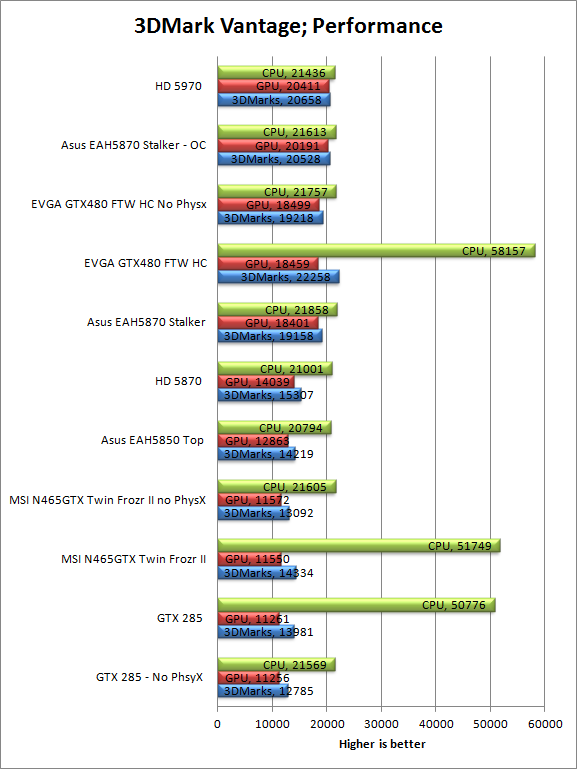
Well, well, look at this. The Asus EAH5870 Stalker COP edition GPU does very well right out of the box. In our performance run it jumps past the stock 5870 by a little more than 4300 points on the GPU score. It comes in just behind the GTX 480 from EVGA (58 points). When we kicked the GPU and memory up, well we see scores that rival the HD5970 trailing the massive dual GPU card by only 220 GPU points.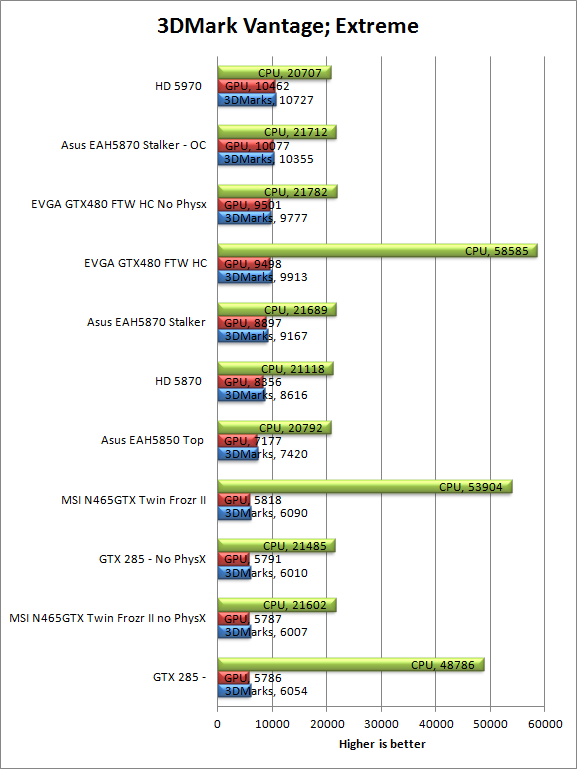
Under the load of the Extreme test the gap between the stock 5870 and the Stalker shrinks to only 541 points, and widens a little between the 5970 and the stalker to 385 points. The gap between the factory overclocked Stalker and the GTX480 also increases from 58 points to 601; still not a bad showing at all.
Furmark -
Furmark is a relatively new one and it designed to stress and heat up a GPU in order to tests its stability under load. It renders what looks like a hairy donut and rotates that view to increase the render load.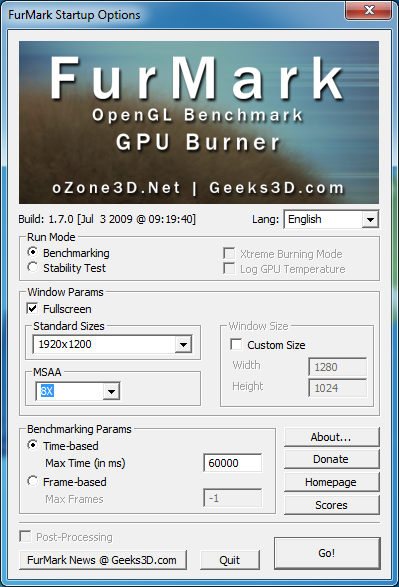
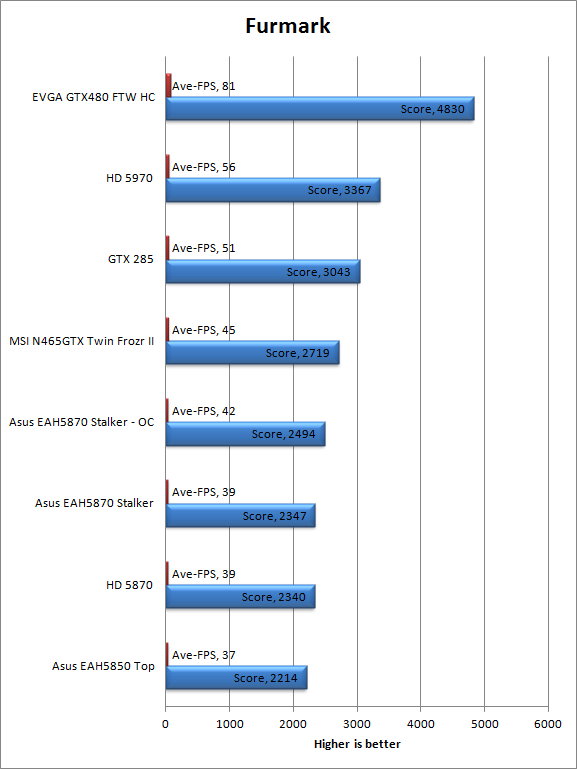
Furmark, well what can we say here. It is not especially kind to AMD. Maybe it is time to find a replacement for this as, to be honest, the numbers do not add up…
Unigine Heaven (DX 10 and DX11) -
Unigine’s Heaven bench was one of the first tests that offered a good measure of DX11 performance. As we still only have DX10 cards from nVidia we are going to run both flavors of the test.
 |
 |
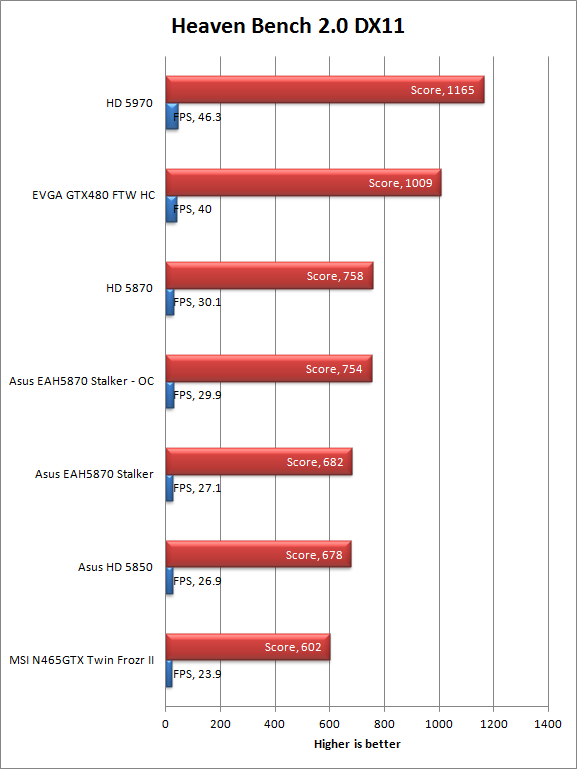
Our results here were disappointing to say the least. Even with the GPU overclocked to 1GHz we were still not faster than the stock HD5870 in both tests. However, there is a possibility that this is sofware related which is one of the reasons synthetic tests will never be conclusive.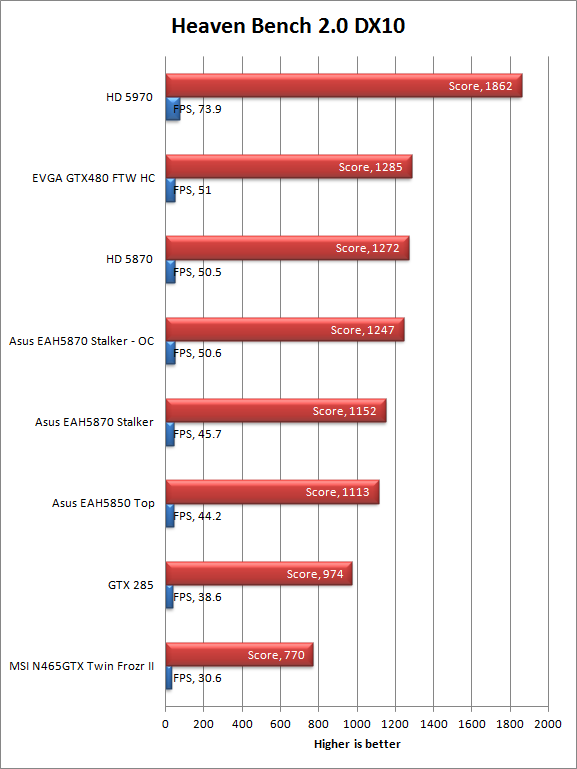
Stalker Call Of Pripyat Bench (DX10 and DX11) -
The Stalker Call of Pripyat test uses the stalker rendering engine and images. It is capable of emulating the most common effects from DX11 and DX10 in a run of different scenes. We ran our GPUs through both and have recorded the average frame rate below. We sorted this bench by the ‘SunShafts’ test as it appeared to be the toughest on the GPUs in question.
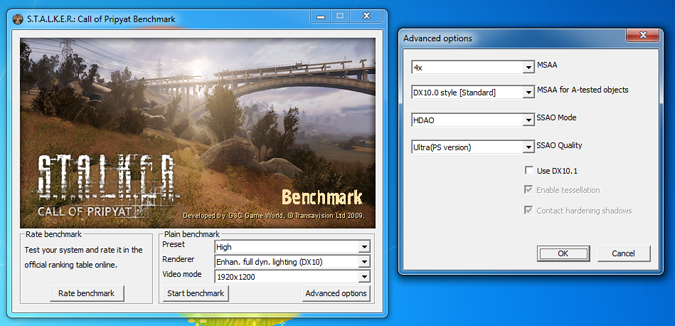 |
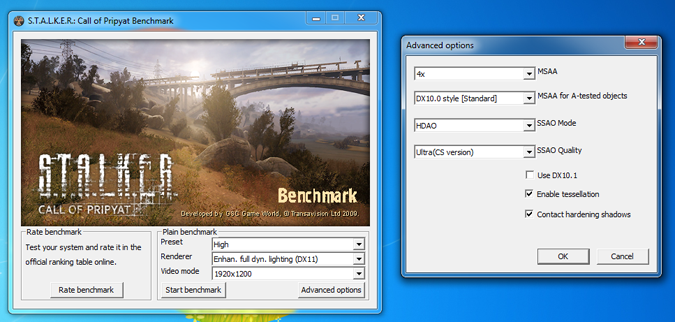 |
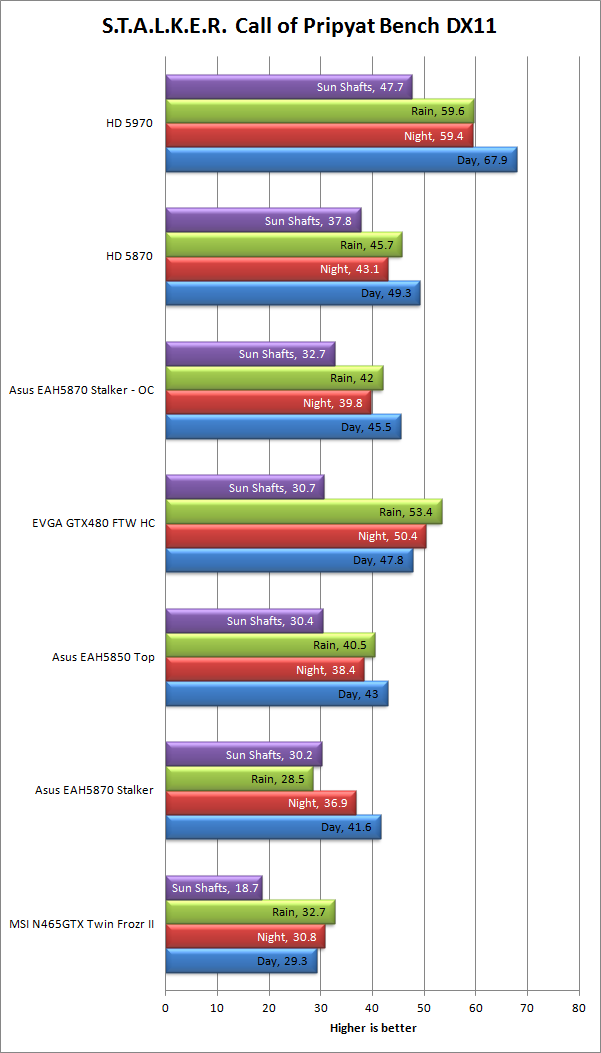
Now this is an odd one, using a benchmark based off of the game engine we find that the EAH 5870 Stalker COP edition does not do so well. For the DX11 testing it was behind the reference HD5870 for both the stock and overclocked runs. We are not sure what is going on here but the numbers appear to be off.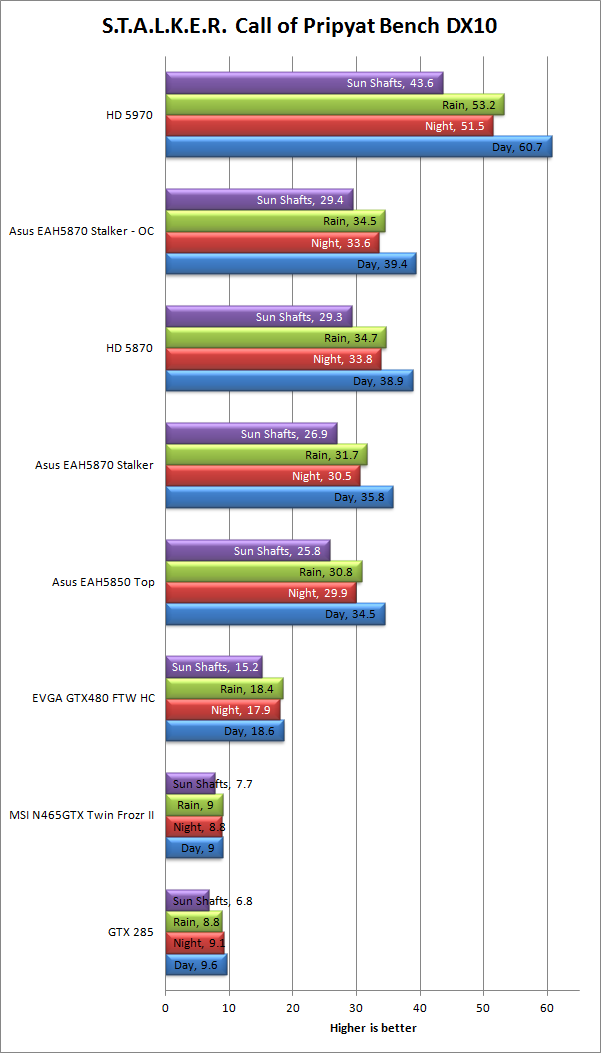
The DX10 numbers were a little more in line, but the factory overclocked EAH5870 lags behind at its “stock” speed.
Again we feel this is either a driver or a benchmark issue that is causing the card to give inaccurate results.
Synthetics Recapped -
We have noticed something a little disturbing. For some reason the EAH5870 V2 seems slower than the reference HD5870 when running DX11. In fact it seems like it is having a problem rendering some part of the DX11 feature set. We saw this with both the Heaven 2.0 Bench and the Stalker COP bench although the differences were minor (2-3FPS at most) they were still worrisome. We would have expected this GPU to outperform the reference HD5870 with ease. It is possible that there is something about these synthetics that cannot deal with the V2, but we are not certain about this. Of course the way to see if there is a DX11 issue is to run some DX11 games through it and see what we find.
Real-World Gaming -
As we mentioned above we use both synthetic and real-world testing to give you the full picture of any product. For GPUs the best real world test is in-game testing. Time Demos and benchmarking tools with render engines cannot come close to showing what a graphics card can really do once it is in you system. As such we have chosen five games two DX9, two DX10 and two DX11. These games are Metro 2033, Just Cause 2, Bioshock 2, Battlefield Bad Company 2, FarCry2, and Modern Warfare 2. We played a specific level of each of these and used FRAPS 3.0.3 to measure the ability of our test subjects to render each game. All of the charts below are sorted based on the minimum frames per second each card was able to achieve. We have also pulled out the DX10 based GTX 285 from all of the DX11 games.
Modern Warfare 2 (DX9) -
The final sequel is Call of Duty Modern Warfare 2. This game brings the stress and chaos of modern combat to life. It is a very short but very intense game, in it you take on multiple roles as you move through different locations around the globe and engage in all forms of combat. For testing I ran from after you are selected until the liberation of the school. Settings are shown below.
Modern Warfare 2 is not the most demanding of games. It is arguably a popular title though. If Modern Warfare 2 is your thing you will be very happy to note that the EAH5870 Stalker will not slow you down at all. At the factory speed it is just 6 FPS behind the GTX 480 and when we clocked it to 1GHz it is out in front by 5 FPS.
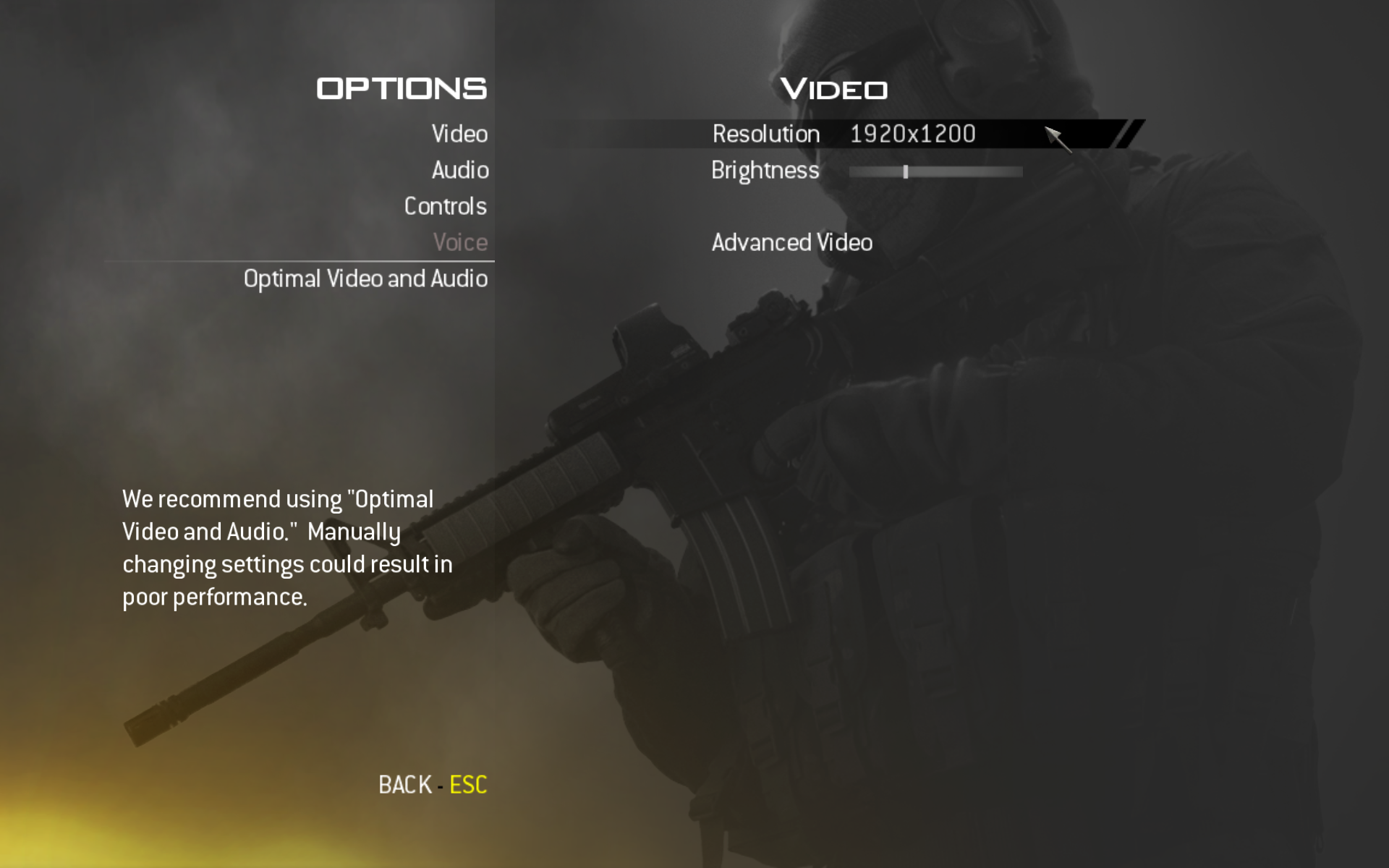 |
 |
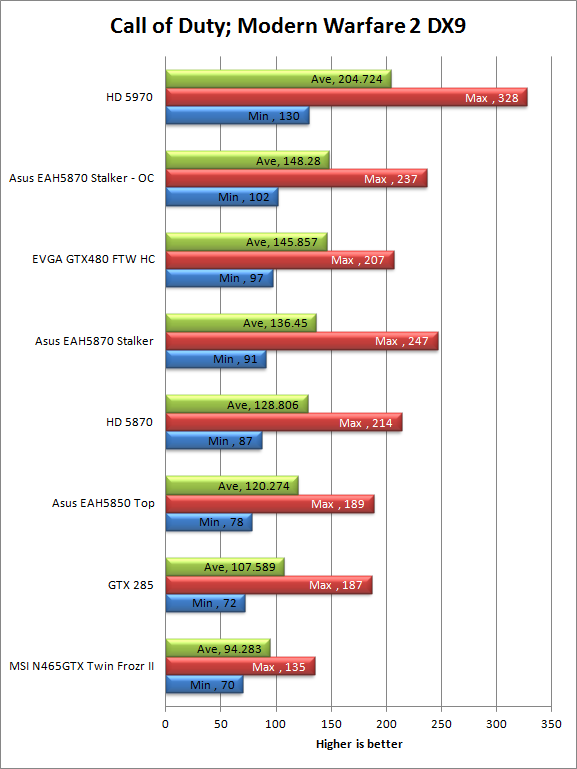
Battlefield Bad Company 2 (DX11) -
Another game in the BF franchise this one takes a stab at a more modern form of warfare. You do start off toward the end of WWII but soon are in the future (present?) for the single player campaign. The game features some decent AI (more mob style than anything) and has some great weapons. Our test run is the entire first mission. Settings are shown below.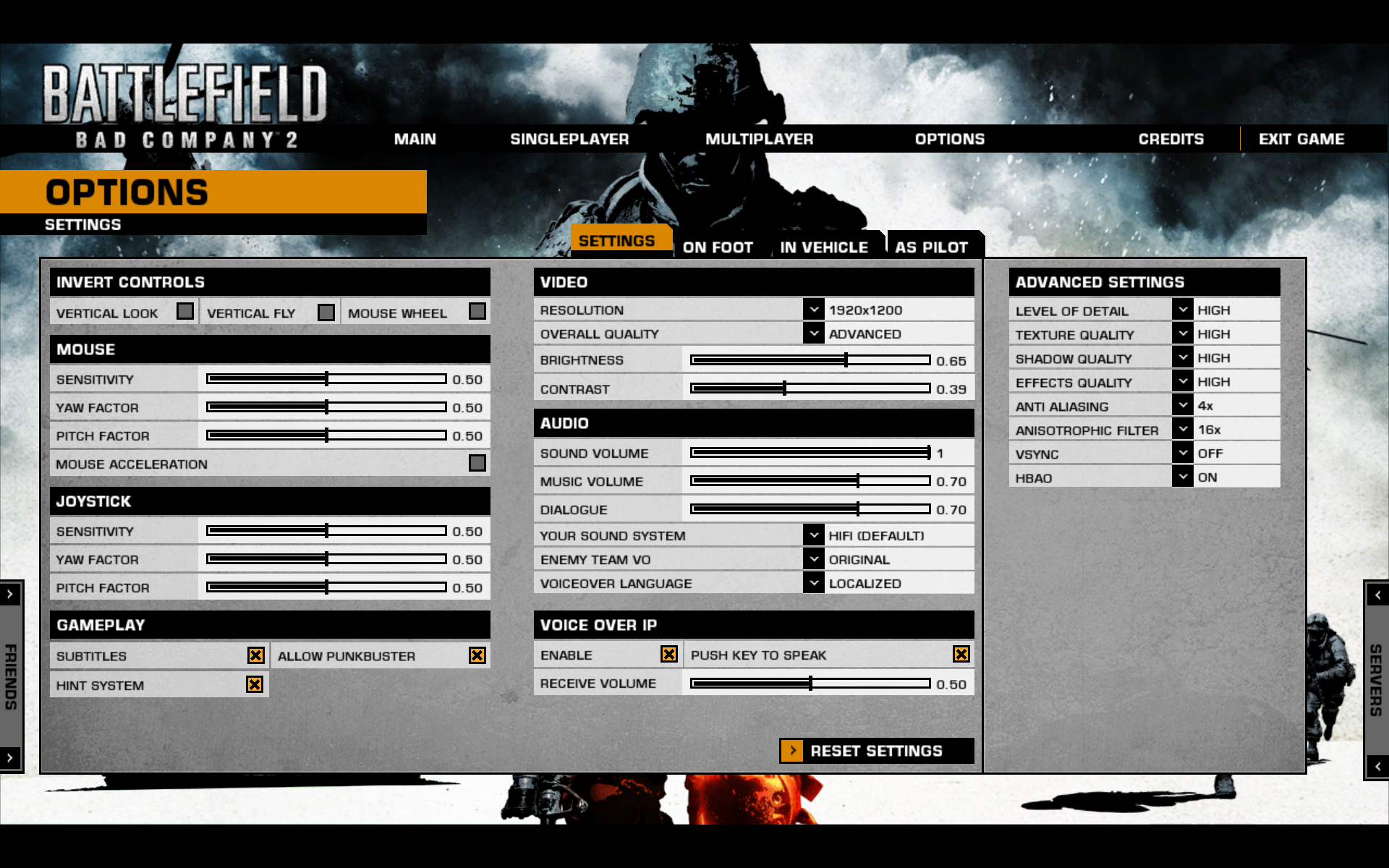
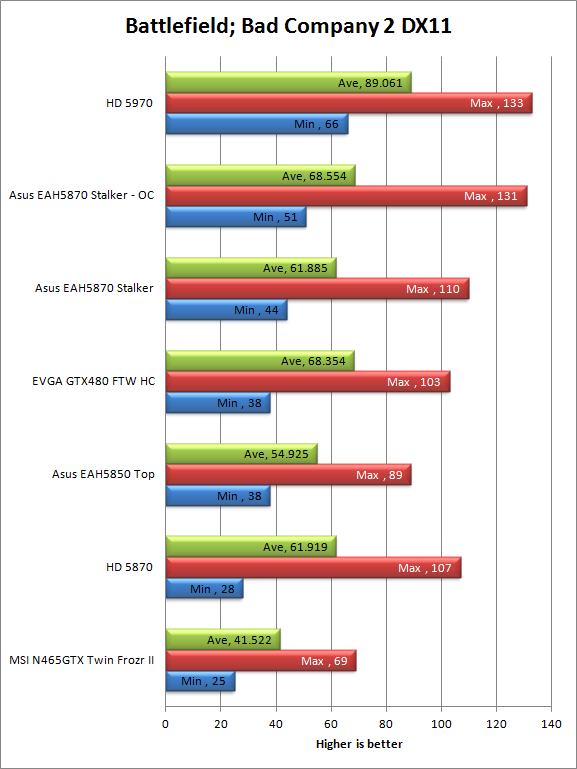
For the DX11 game Bad Company 2 the EAH5870 remove some of the doubts we had about DX11 gaming on this card. It has no problem at all. It is 6 FPS ahead of the GTX 480 at its factory speed while overclocking it to 1GHz gives us an extra 7 FPS to play with.
FarCry2 (DX10) -
Farcry 2 is the third of the sequels we used for testing. It is a large sandbox game that does not truly have levels like most first person shooters. For testing I played from after you wake up until you free the hostage. Settings are shown below.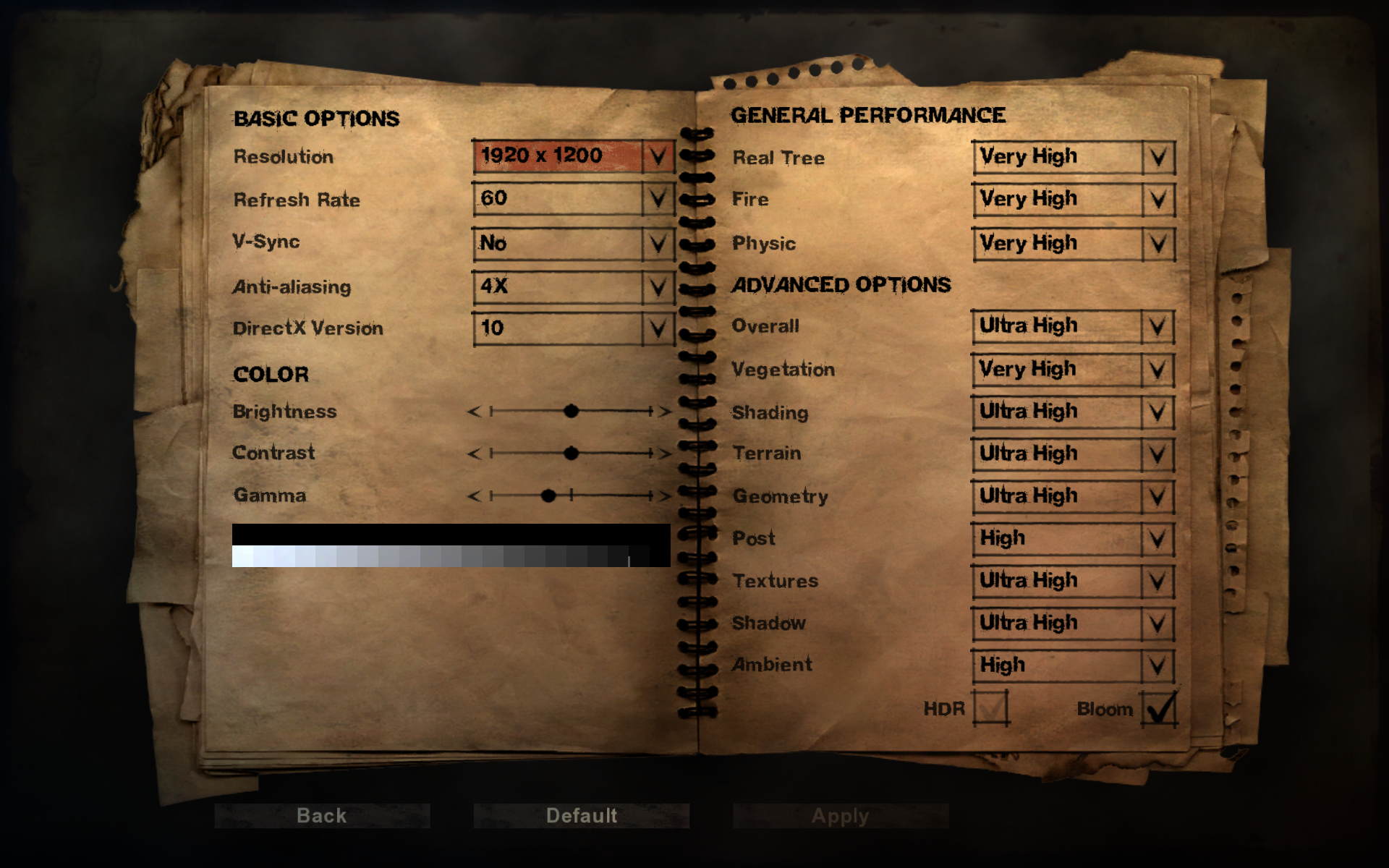
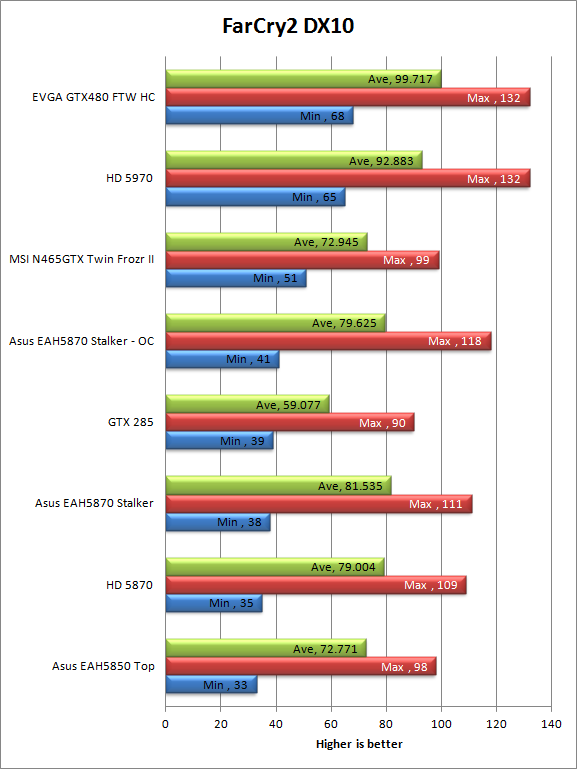
Although the differences here are very small you get the feeling that this is an nVidia game. To see the overclocked HD 5870 out run by the GTX 465 was something of a shock. Even if the differences are very small, we can see that this might not be the most honest test of these GPUs.
Bioshock 2 (DX10) -
Another sequel shows up in our testing, this one pits you in an undersea utopia gone horribly wrong. The engine is based off of the Unreal engine and offers us some DX10 surfaces to help increase the rendering load. For testing I ran the level from the beginning of the game until you find Dr Tenenbaum. Settings are shown below.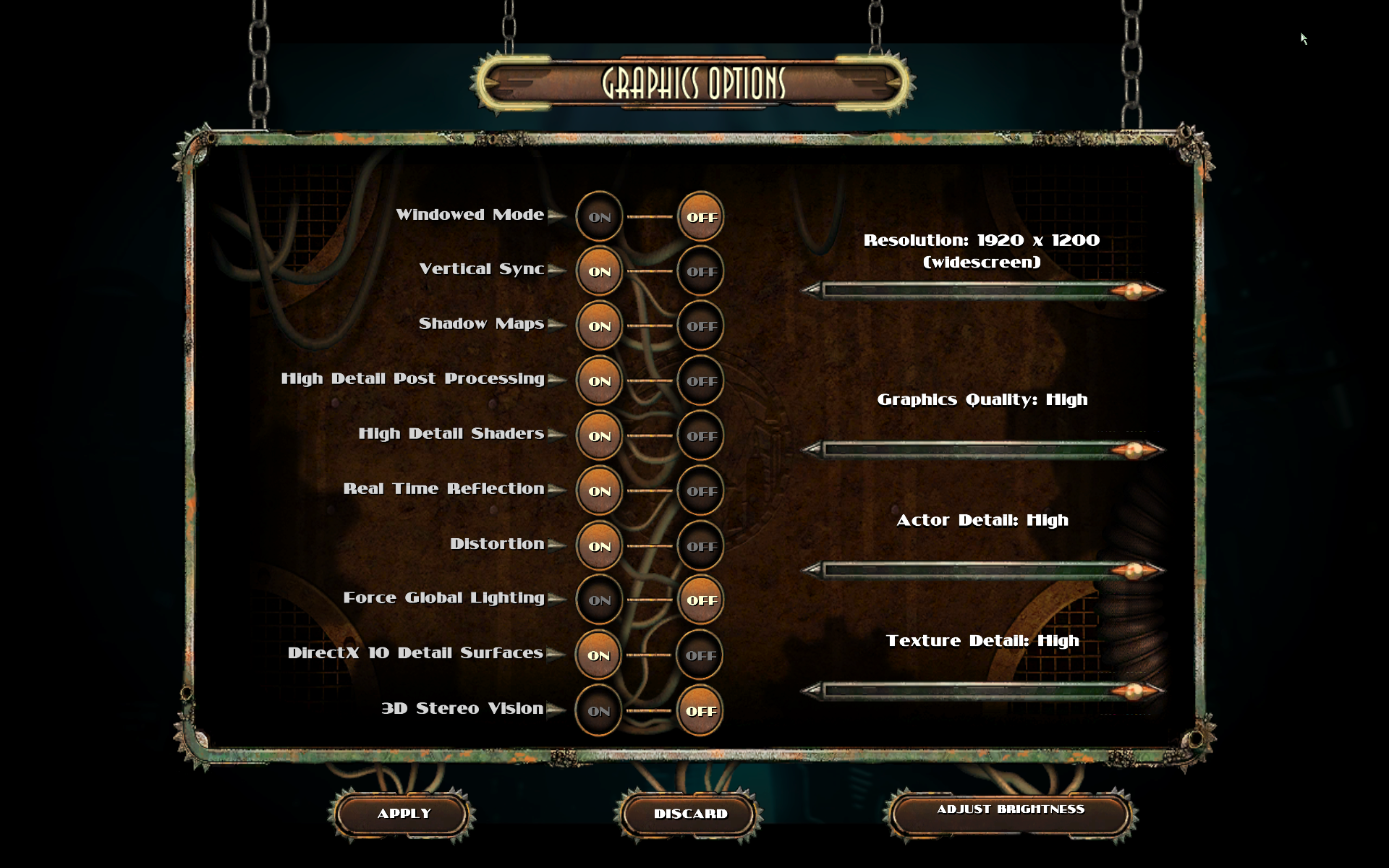
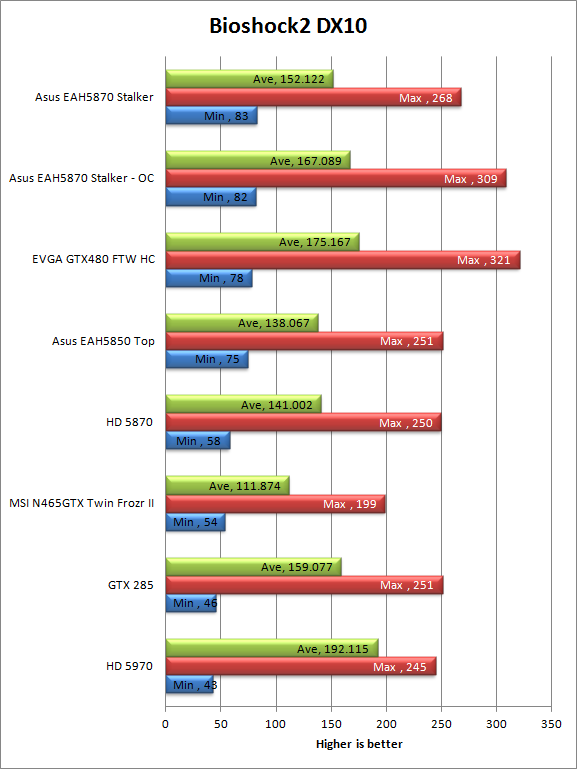
We see a reversal of the FarCry scores here with the EAH5870 out on top. The margin of victory? why it is a mere 4 FPS over the GTX 480 and 1 FPS between the factory run and the overclocked run. So we can call a winner here, but as we like to say, you would never know it if you saw it.
Metro 2033 (DX11) -
Metro 2033 is another in the post-apocalyptic genre. This one takes place in the year 2033 20 years after a terrible event took place that almost wiped out mankind. The survivors took refuge in metro stations in Moscow. Now you must venture out to prevent the death of the few remaining people left. T The game itself plays a lot like Stalker; it is slow and filled with mutated horrors (*note 4A games, was founded by developers that worked on the X-Ray Engine used in STALKER.). For our testing we played for 30 minutes starting with your exit from the station. Settings are shown below.
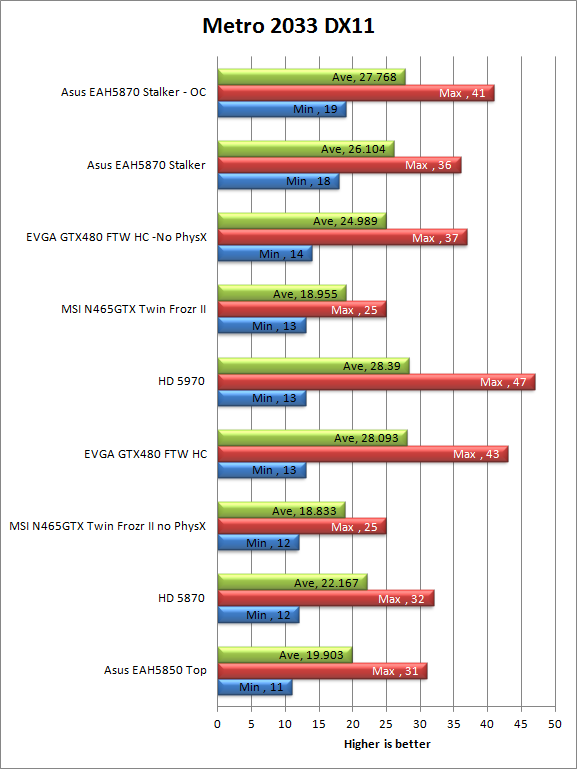
Ah, and we were worried about having performance issues with the EAH5870 and Stalker. Although the engine is not identical to Stalker it is close so the performance we see here gives us a decent indication of what you would see when playing the actual game S.T.A.L.K.E.R. COP. We do have to warn you that the deltas here are very slight.
Just Cause 2 (DX9) -
This one is plain cheesy, but is a decent one for third person action. It is also a DX9 console port. The game put you as a CIA operative looking to regain some lost data cards and destroying everything in your path. The graphics are ok, but the AI and general story are terrible.
 |
 |
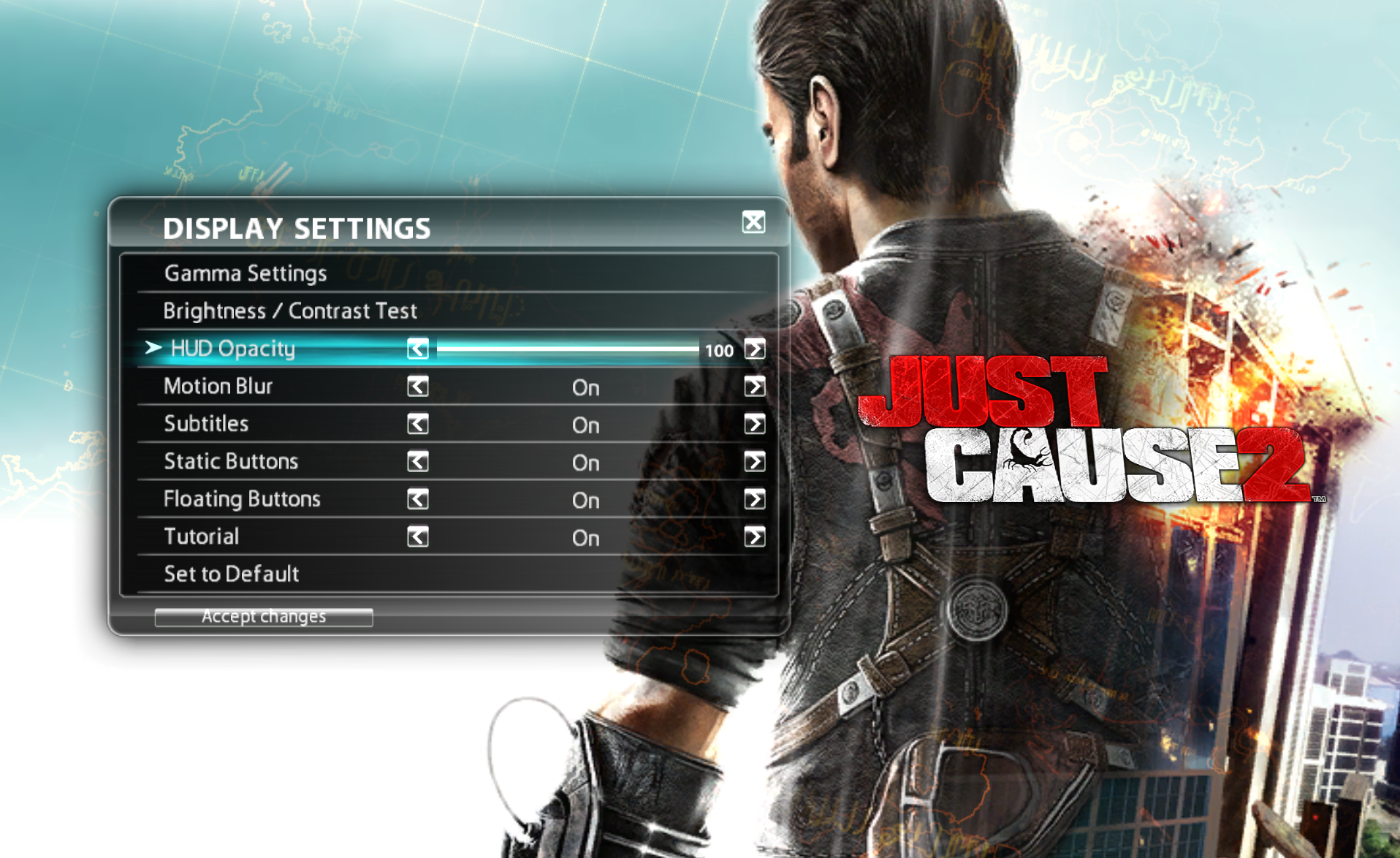
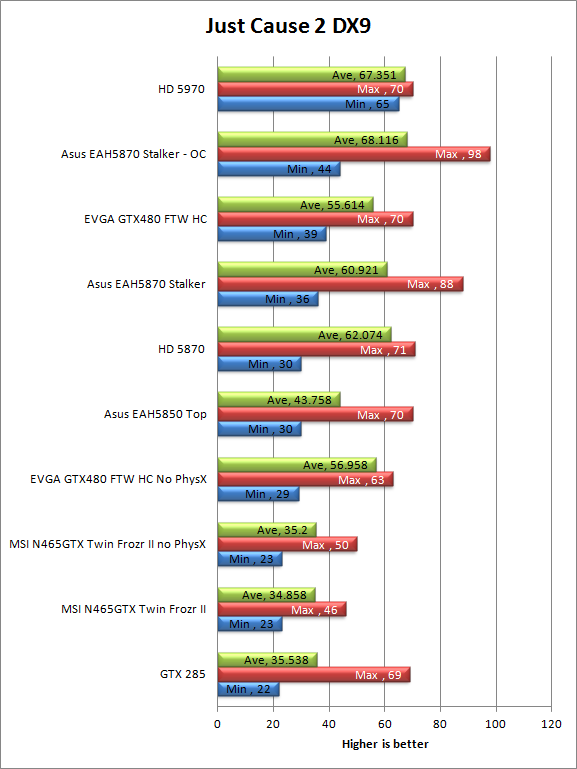
For Just Cause 2 the EAH5870 comes in 3 FPS behind the GTX 480 from eVGA. Overclocked to 1GHz it pushes past by 5. Again these numbers are very small by comparison. It is also worth mentioning that they EAH 5870 had a much better average frame rate than the GTX 480.
Gaming Conclusions -
With the EAH5870 Stalker COP we saw pretty much what we expected. This is a fast GPU to begin with and kicking it up a few MHz did not hurt it either. You are going to get some good gaming out of this card that s for sure. The one thing that still puzzles us if the FarCry2 performance; this is something that we will certainly be looking into and may require replacing that game as a test. After all if the game engine is that optimized for nVidia it is not an accurate test of either GPU maker’s products. On the subject of “in-game” noise and image quality we have a little bit of bad news. The fan on the EAH5870 stalker can get loud. Due to the squirrel cage design it has some very high pitched harmonics once it gets going. Fortunately for you, you can use the SmartDoctor software to adjust the fan. We highly recommend using the SmartFan settings to hard set the temperature thresholds that ramp up the fan. This will help keep the noise at bay to a certain extent. For image quality in game; it is a combination of ATi and Asus Splendid. Between those two you do get some vibrant colors and clean graphics. You won’t be disappointed.
Value -
Although we could not find this exact card for sale on the common e-tailers. We were able find just the GPU on NewEgg.com. Just the EAH5870 V2 without the Game bundle will run you about $450 we imagine the game will add another $30 or so (at the very least) so you are back up around $500. This is still less than many of the GXT 480 cards that are on the market and much less than the HD5970s (if you can find one). Is it worth $500? Well that is again a subjective thing; to someone that does not game this amount will be extravagant and outrageous. But to a gamer, or an overclocker, $500 to get the most FPs from their games or get that extra couple of MHz on the core or memory is going to be worth it. Again I hit up a few friends to get their opinions. From my budget minded friend I got the very predictable “rip-off” and “waste of money”. Then again, this guy buys bargain everything so I would not expect him to think of $500 on a single component as a good buy. My gamer/overclocker friend was quite excited about this GPU after I showed him the performance and overclocking results. The price was not much to shell out for what he felt was great potential for overclocking and gaming.
Conclusion -
Gaming and the associated pieces and parts that go to make up the hardware needed to do this are very subjective. There are games that I cannot stand that others simply love. This is the same way with GPUs, what I like in image quality you might not. This is one of the reasons why we use a large number of games and synthetics to give a numeric performance line. The problem with that is, all the hardware is very evenly matched. You will still have Card a or b out in front by a handful of FPS or 3DMarks, but in the end they are close enough that in actual use you would never be able to tell them apart. So we end up looking at the features that the OEMs put into them. With that in mind let’s take a look at what we got with the EAH5870 Stalker COP edition. The first thing we get is the Stalker COP game. Although I am not a fan of the Stalker series, to many this is a great game and one they would love to get their hands on. Having it bundled with a GPU that can handle the extra work load of the game engine is a great idea.
Next up on the plate is the custom cooling, PCB, and components. While ancillary they help provide the backbone for the performance you can get out of this product. As an example the GPUs used are speed binned (not as much as the EAH TOP series) this means you are much more likely to get a GPU with some overclocking head room than if you picked up a reference GPU. On top of that Asus gives you some good (although not very good looking) tools to allow you to explore this head room. For the part that we tested we were very impressed with the real world performance after a somewhat shaly start with some of the synthetic tests. We can certainly recommend this card to the avid gamer or overclocker; I mean 1GHz Core and 5.2GHz memory is very good on this already overclocked card. This would not be possible without the almost invisible design and component choices we talked about above.