The Box and Goodies-
Asus has always done a good job of putting together compelling packaging when it comes to their upper end products. The EAH6870 is no exception; with images that bring thoughts of “The Lord of the Rings” or Molly Hatchet (a 70s Southern Rock band) to mind the box is visually stimulating. Well, at least it is to the Male half of the species. Once you get past the vivid image on the front there are some other more important logos and pictures for you to consider (like the 915MHz factory OC).
 |
 |
The back is much more down-to Earth with graphics that tell you about the product in better detail. Realistically the imagery and marketing is well blended. If I saw this packaging on a store shelf I would probably pick it up and, if I were looking for an upgrade, the marketing would certain pique my curiosity.
 |
 |
 |
Once you got the EAH6870 home and discarded the outer shell (you know the thing that help you decide to buy this in the first place) you will find a smooth black internal box with Asus printed on top in gold. When you open this box… well there is another box, but this one contains your documentation and drivers/utilities DVDs. Next to that is a square tube that holds the cables and adapters. Under the DVD box we find the thing you came to read about, the EAH6870 DC/2DI2S/1GD5.
The EAH6870 DC/2DI2S/1GD5 -
On the surface the EAH6870 looks like all of the other cards in the DirectCU line up. As you can see in the shots below it has the same distinctive cooling we have seen on other cards as well as the familiar “open” look.
Oddly enough while the GPU gets extra cooling from the direct contact cooler, the memory is left exposed. Fortunately, you can always buy some small heat sinks to deal with that issue. On the other hand the voltage regulators do get a decent sized heatsink.
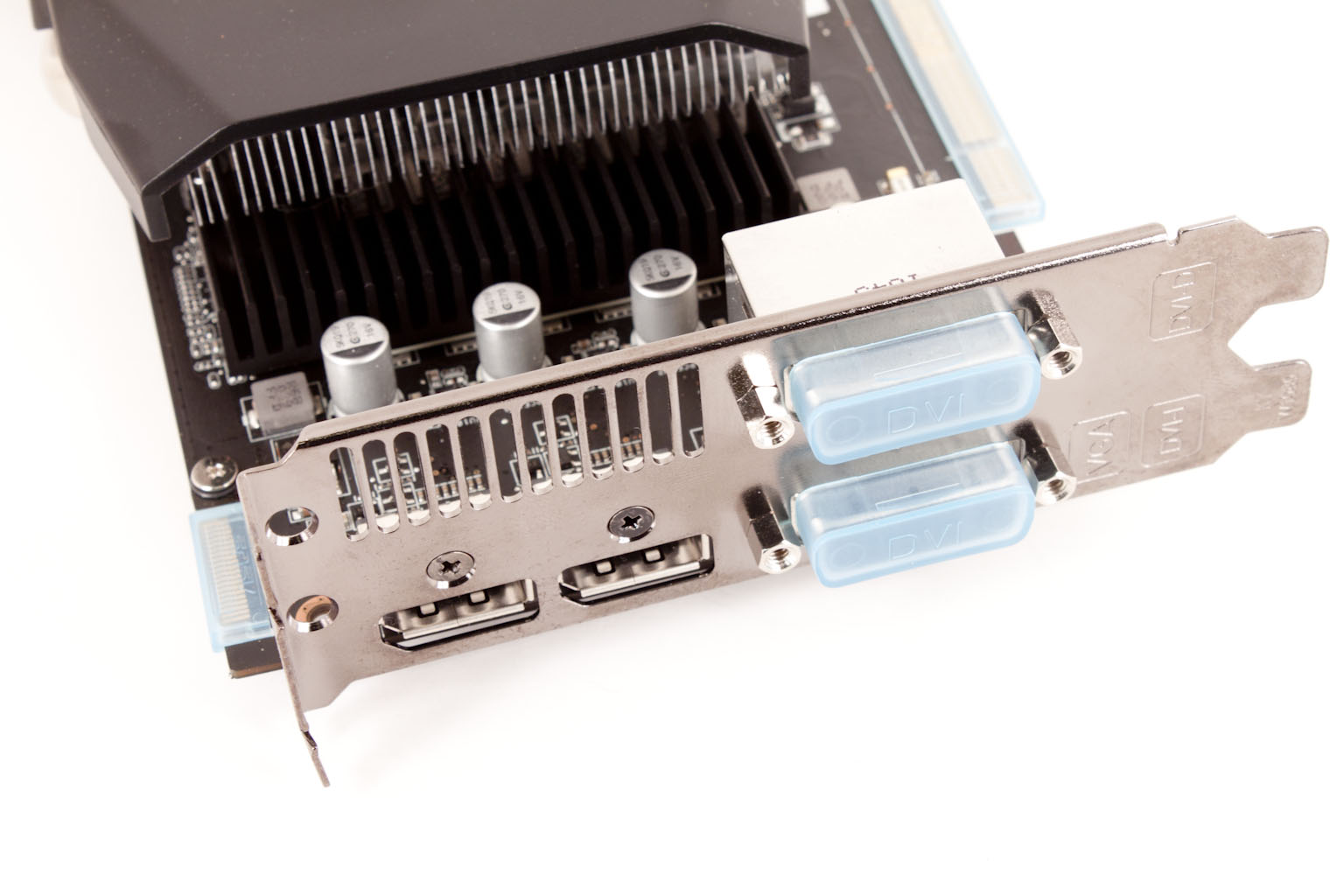 |
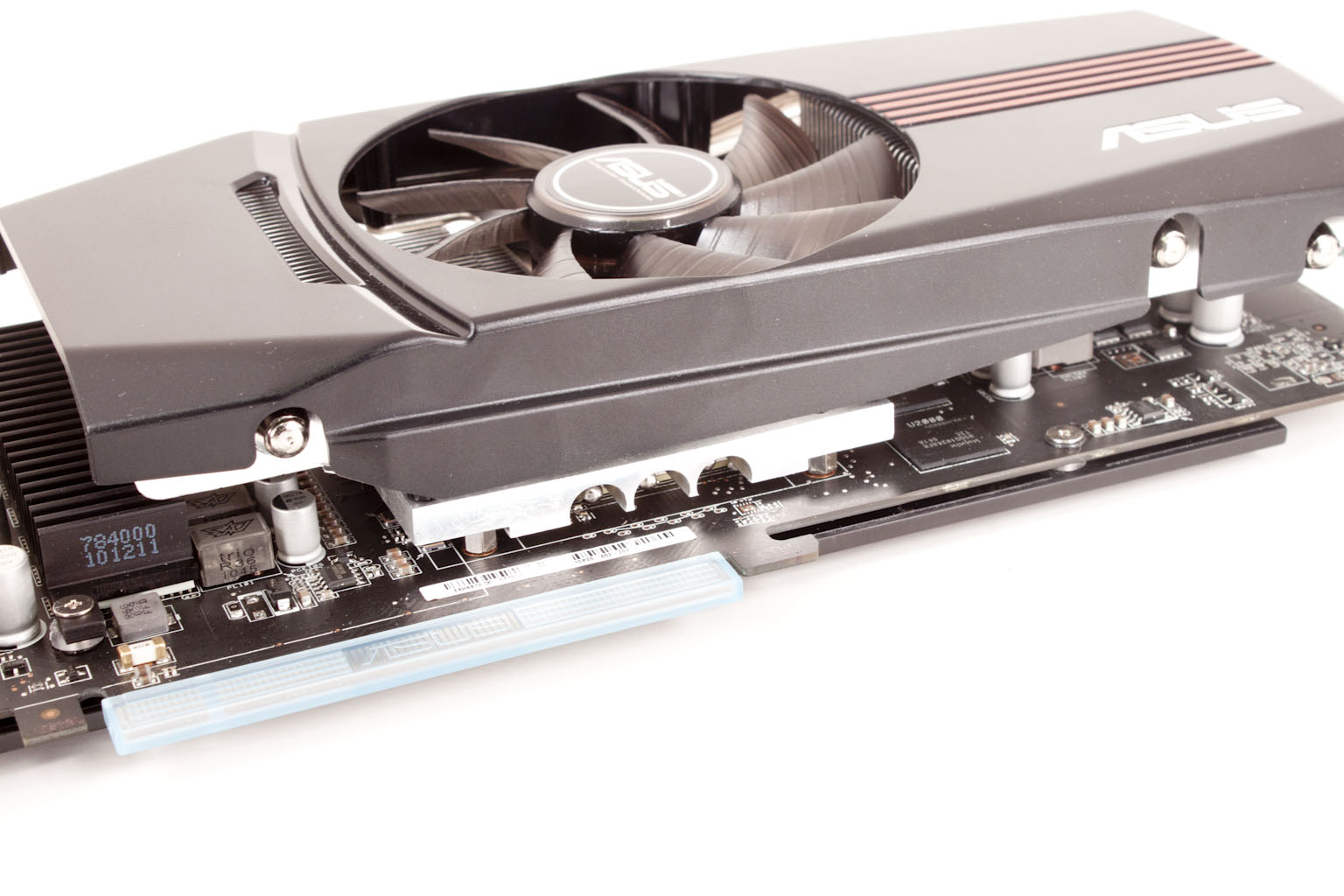 |
 |
Despite having the Voltage Tweak option you are also only getting two 6-pin PCIe power ports. So, either the 68xx series is very power friendly or it does not have the same voltage head room the 58xx did. My vote is on the second one, after all the 6xxx series is not really a new GPU (per say). It is more of a refresh when it comes to this particular GPU (it is the Barts core). You are still using VEC5 although tweaked for better DX11 performance. It also has a fairly high TDP even with a lower shader count; 1440 on an average 5850 and 1120 on the 6870 with TDPs of 151 and >150 respectively.
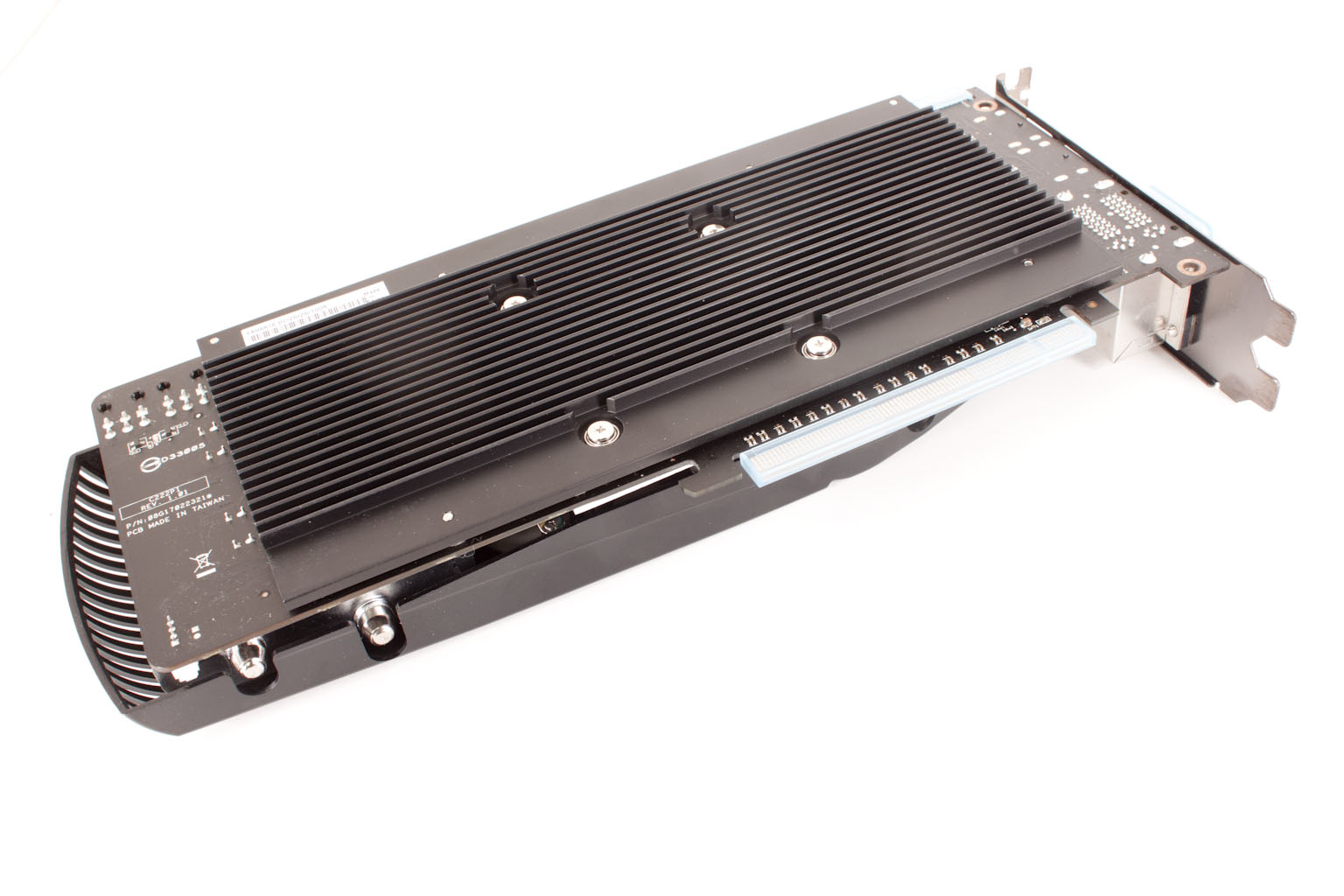 |
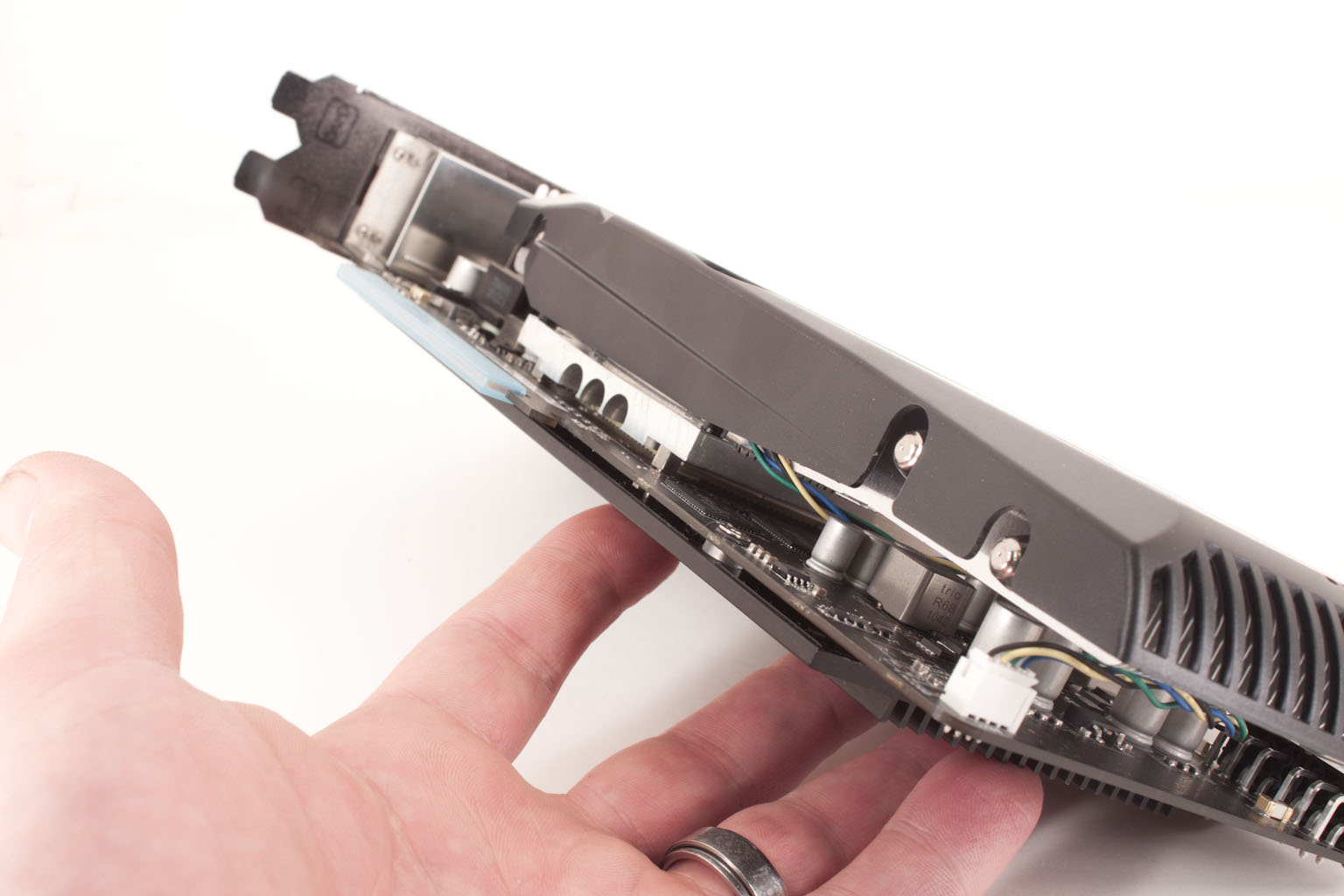 |
 |
Of course after we were done with our testing we pulled the cooling off to see what we had underneath. As we mentioned before the cooling on top is almost identical to the direct contact cooling on the 5850s we have tested before.
 |
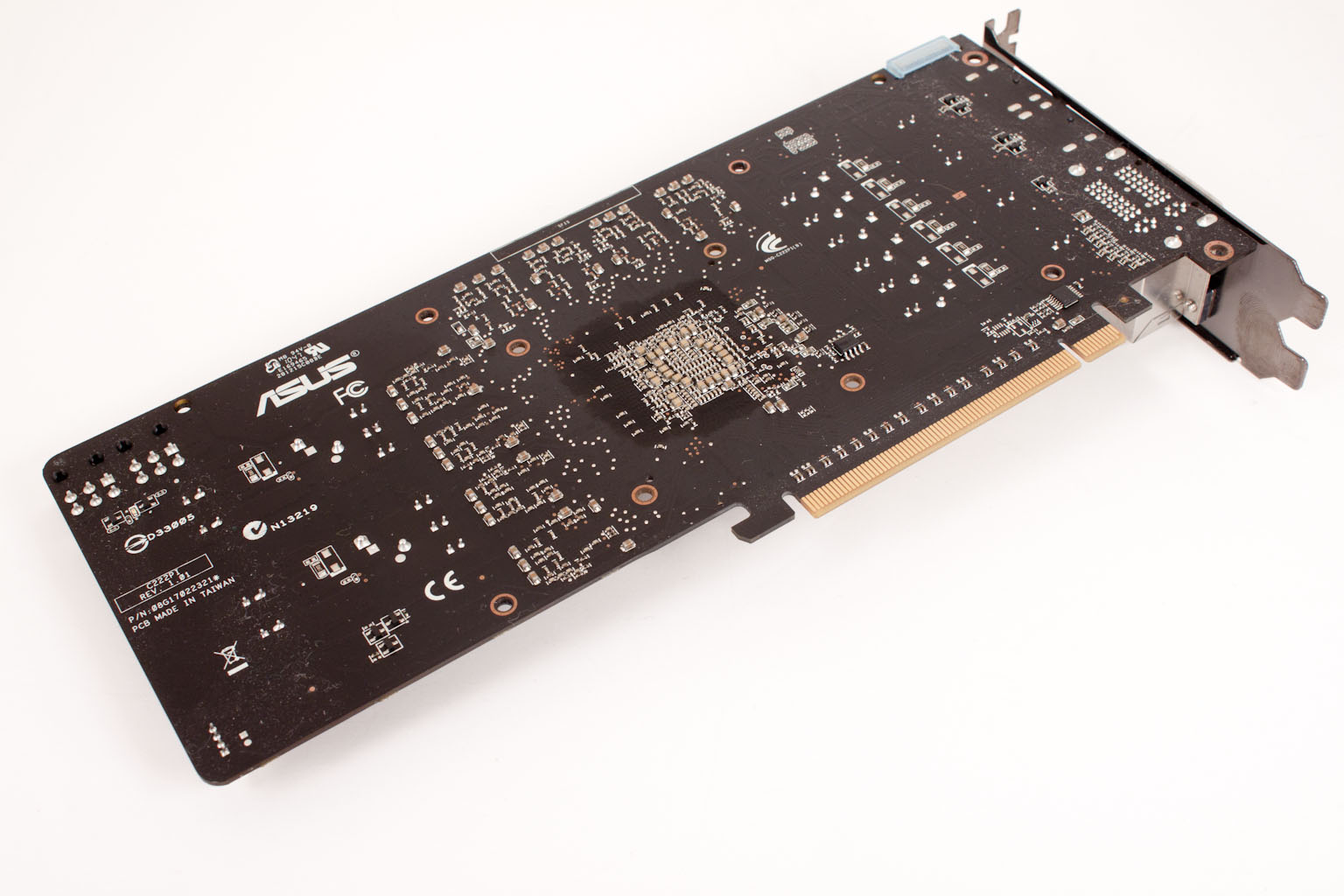 |
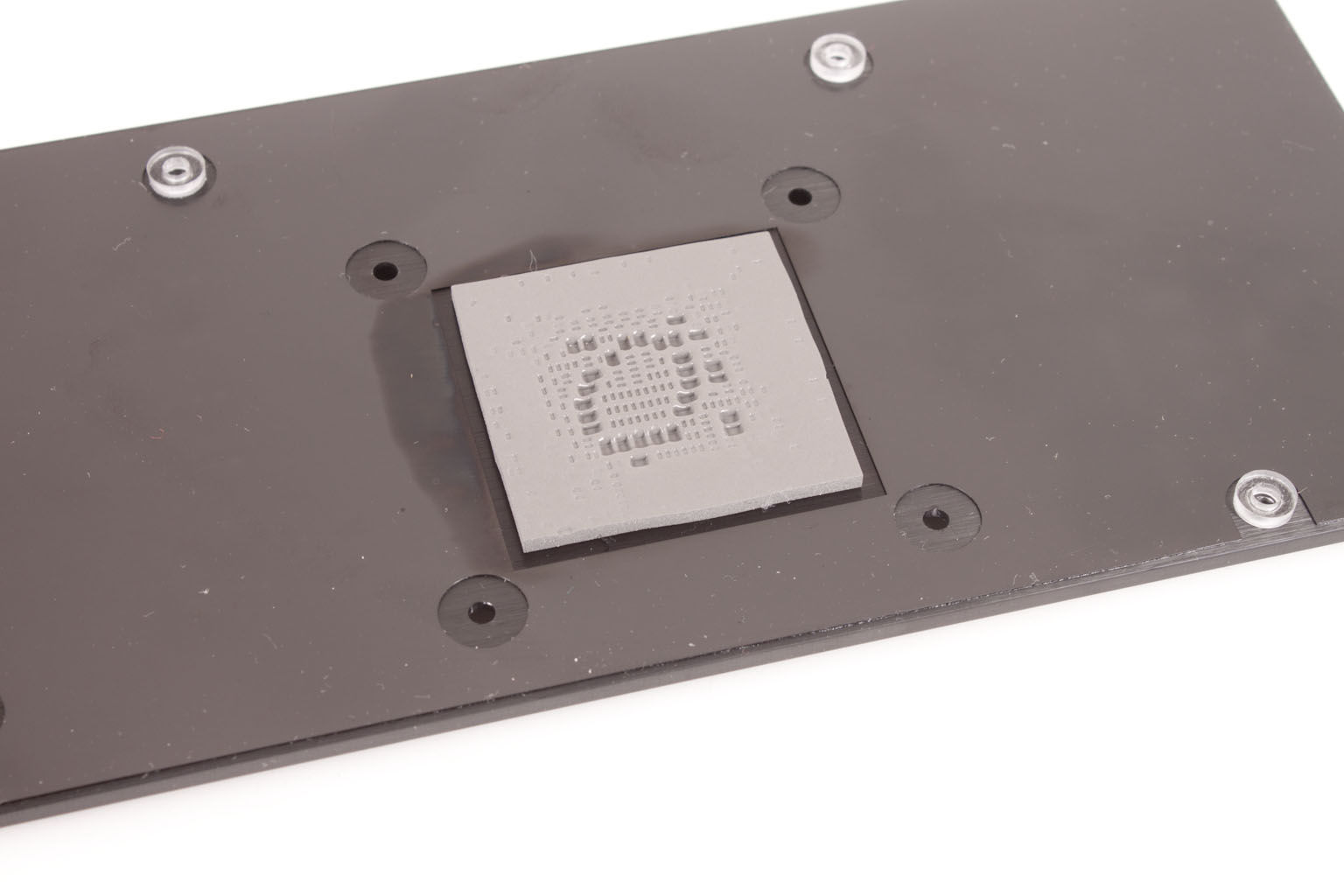 |
 |
The voltage regulation is towards the front the card which does give it better cooling on that section than what we saw on the EAH5850 DirectCU. Asus has also thrown in a cooling plate on the back to help reduce heat buildup on that side of the card.
The Test System Build and Comments -
Our gaming rig has been the same for some time now and we will be upgrading it soon, but for now we are leaving it with the same Core i7 965, Asus P6X58D Deluxe, Patriot SSD and DDR3-1600 from Kingston. Of course this system is far from lacking when it comes to gaming (or for most other items as well). The installation of the EAH6870 was about as simple as any other GPU. However, we would highly recommend that you grab the latest drivers from AMD and the most current version of Asus’ Smart Doctor.
Graphics Cards:
Asus EAH6870 Direct CU (Supplied by a Asus)
GTX570 (Supplied by nVidia)
GTX580 (Supplied by nVidia)
Asus EAH5870 V2 S.T.A.L.K.E.R. Call of Pripyat Edition (Supplied by Asus)
eVGA GTX480 Hydro Copper (Supplied by eVGA)
ASUS EAH5850TOP DirectCU (Supplied by ASUS)
AMD Radeon HD 5870 (Supplied by AMD)
AMD Radeon HD 5970 (Supplied by AMD)
The Asus Smart Doctor software is well coded, but it looks cheesy. Of course the app does not have to look good to work well. Once you get past the outward appearance there are some nice features underneath. 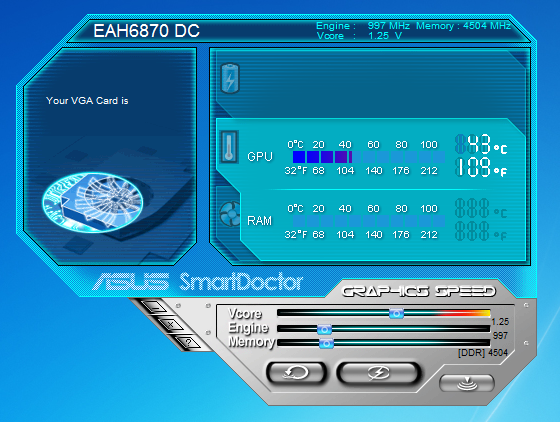
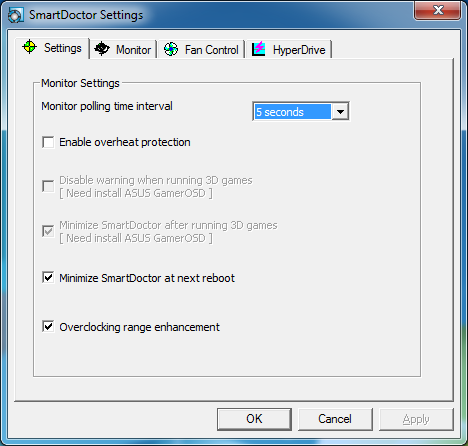 |
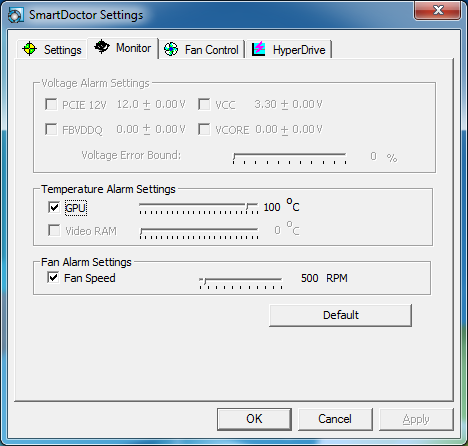 |
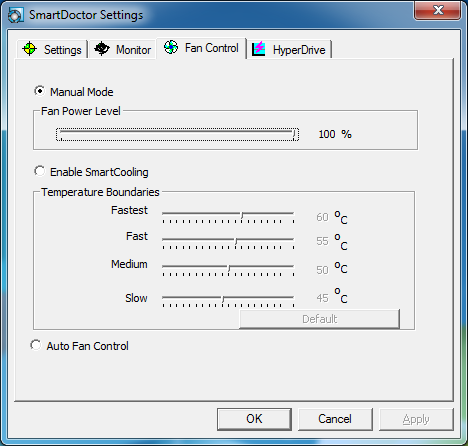 |
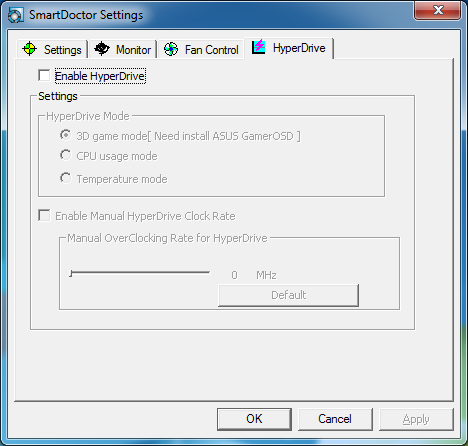 |
Overclocking -
The EAH6870 Direct CU has great overclocking potential on paper. Once we tried to put this into action we ran a few bumps. We could get a few games to run at over 1GHz on the GPU but for some reason whenever we ran Heaven Bench 2.0 the system crashed. In the end we had to drop things back to 997MHz on the core and 1126MHz memory (4x1126 for a 4504MHz mem clock). To get there we had to push the voltage up a bit as well. Our final OC voltage was 1.25V. This is only 82MHZ over the factory OC, we honestly expected more with that bump in voltage.
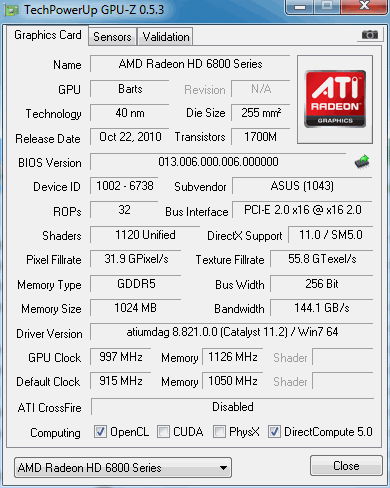 (Comgratulations Stu on almost guessing this exactly you won the Asus EAH6950)
(Comgratulations Stu on almost guessing this exactly you won the Asus EAH6950)
***Overclocking is always going to be a hit and miss thing. The speeds that we are able to reach do not indicate what all cards are capable of. We can show you potential only, your speeds will vary based on the systems you use and the individual cards purchased.
Synthetics -
Synthetic tests are nice for many reasons; they offer an easy to use repeatable standard for testing. Most are readily available for free on the internet and can be used by anyone. But unfortunately they rarely tell the full story. Still they are an important part of the story and need to be included in any testing. Our typical synthetic tests are Futuremark’ s 3DMark Vantage, Furmark, Stalker Call of Pripyat, Direct Compute, and Unigine’s Heaven benchmark for both DX10 and DX11. With these three tests we can give you a good idea of base performance of the GPU in question.
3DMark Vantage -
3DMark Vantage is one of the benchmarks that everyone knows. It is used commonly for bragging rights. If you have the highest score, you win. The suite of tests covers the gamut of DX9, DX10, AI and Physics processing that you would normally see in gaming. We will run both the performance test as well as pushing the cards to complete the Extreme test run as well.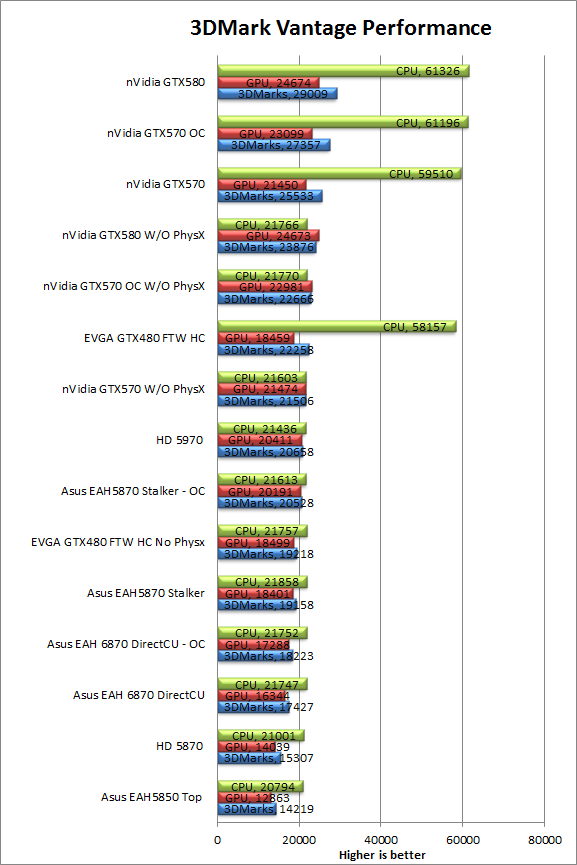
According to everything we have been reading the 6870 is meant to fall in between the 5850 and the 5870. From the numbers we see here that is exactly where it lands for both the Performance run and the Extreme run. Unfortunately the overclocking puts it in the same range as well, but then again we were not able to get that much of an overclock out of our board.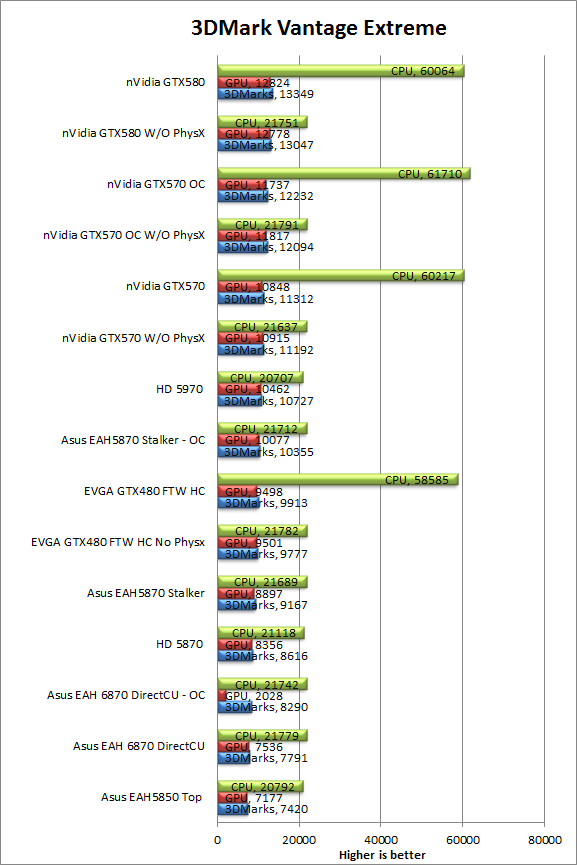
3DMark 11 -
The new benchmark from Futuremark, 3DMark11 takes off where Vantage stops. Here you get Tessellation, Direct Compute Physics and much more. We will be transitioning to this new benchmark now that it is officially out and on the market. 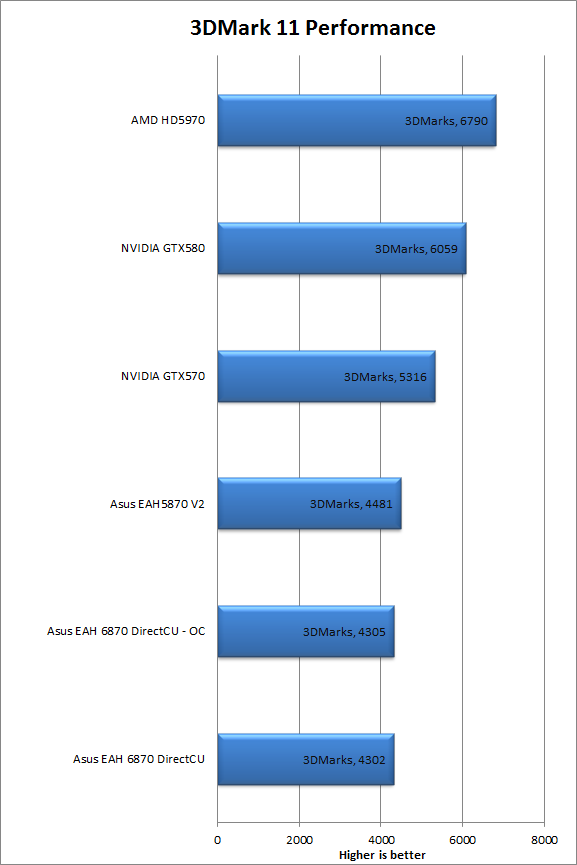
3DMark 11 shows us similar performance metrics to what we saw with 3DMark Vantage. We have not put some of the nVidia 4 series GPUs or all of the 58xx GPUs we have into this chart yet but we would expect that the number will fall much like they do with 3DMark Vantage despite the lack of GPU based Physics.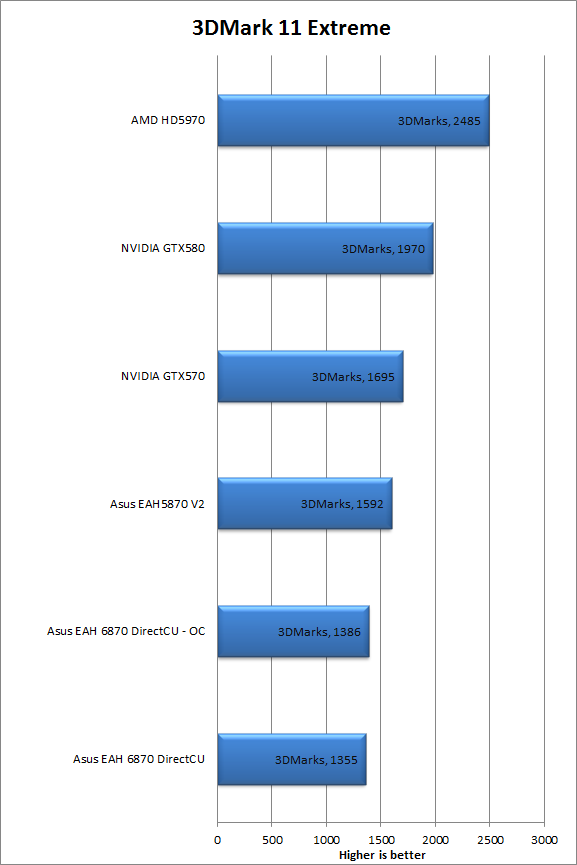
Unigine Heaven (DX 10 and DX11) -
Unigine’s Heaven bench was one of the first tests that offered a good measure of DX11 performance. Although we now have DX11 cards from both AMD and nVidia we are still going to maintain the DX10 runs just to see how these GPUs handle the more bulky DX10 Code.
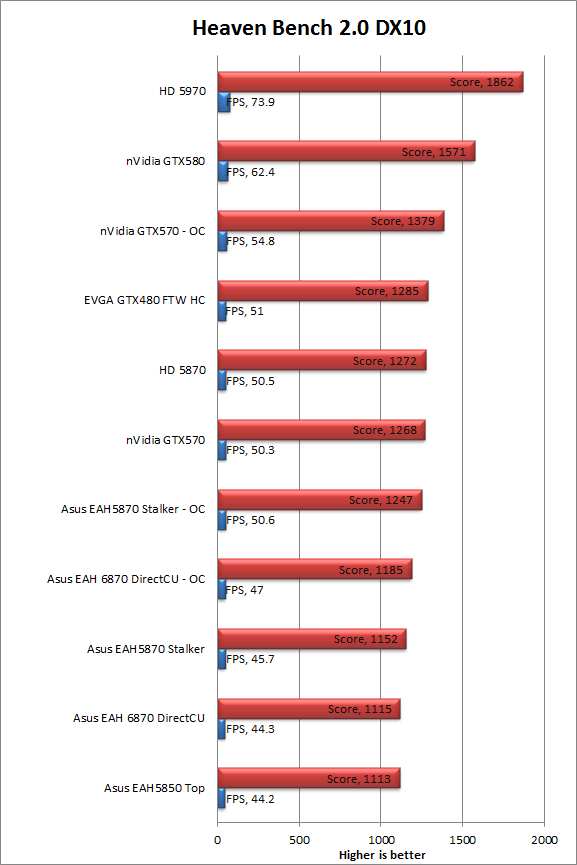
For the DX10 run of Heaven 2.0 we find the EAH 6870 coming in a hair above the EAH5850 from Asus. This is about what we expected from this GPU based on its design and the way it is being marketed. 
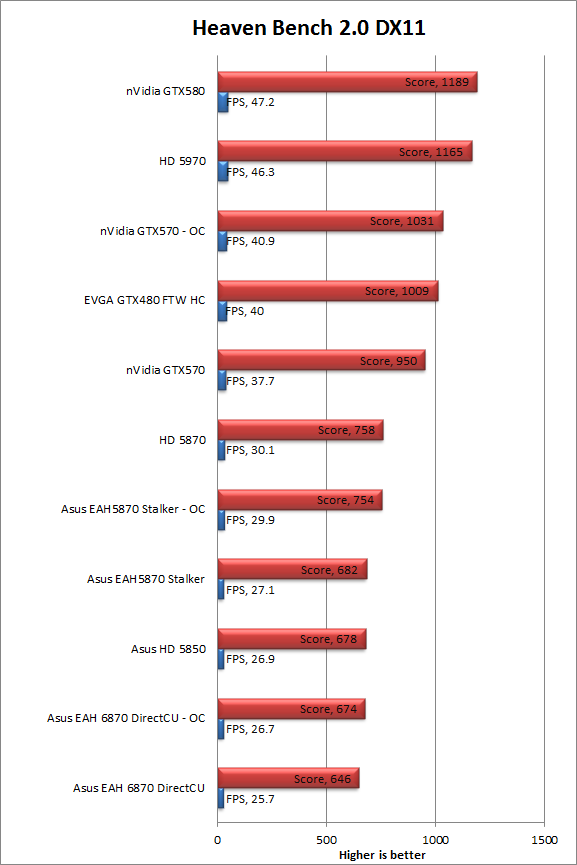
For DX11 the EAH6870 falls all the way to the bottom of the list by almost 30 points. This was unexpected and to be honest we are not entirely sure why the performance numbers turned out the way they did.
Stalker Call Of Pripyat Bench (DX10 and DX11) -
The Stalker Call of Pripyat test uses the stalker rendering engine and images. It is capable of emulating the most common effects from DX11 and DX10 in a run of different scenes. We ran our GPUs through both and have recorded the average frame rate below. We sorted this bench by the ‘SunShafts’ test as it appeared to be the toughest on the GPUs in question. 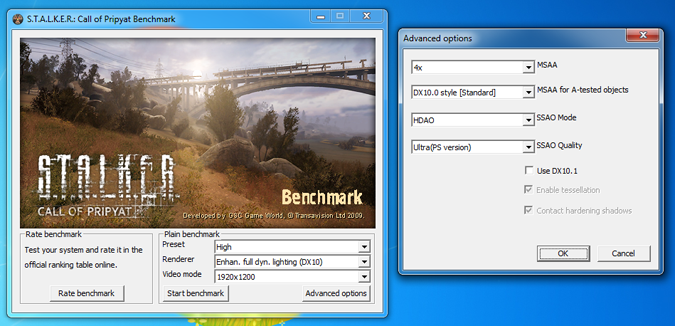
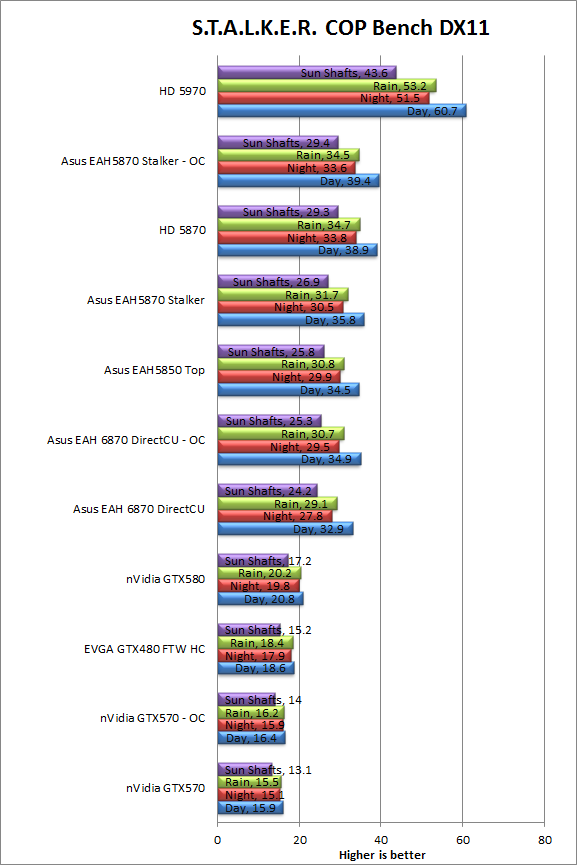
For Stalker the bench the 6870 shows up well in the middle of the pack especially for DX10. However it is important to note that most of the nVidia cards we have tested do not perform well on this test in DX10 mode so the numbers here are somewhat misleading. Interestingly the 6870 falls inline just behind the 5850 when it is supposed to be ahead of it; at least according to the marketing. 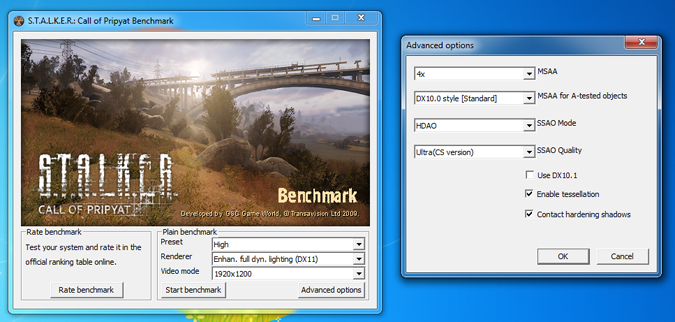
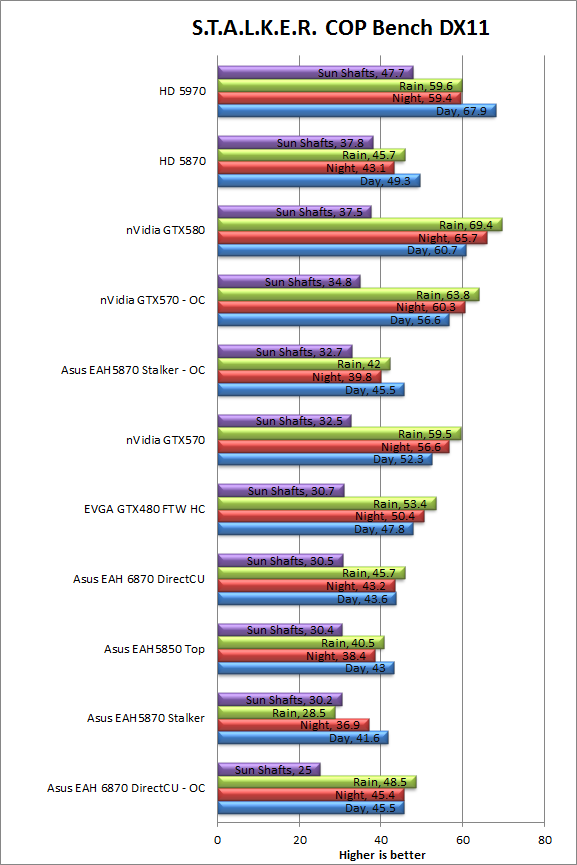
The DX11 tests appear to me more accurate, but unfortunately the 6870 ends up at the bottom of the list here.
Synthetics Recapped -
The synthetic tests are leaving us a little uncertain about the EAH6870 DirectCU. We honestly expected this product to come in a little higher than it did; both for stock and overclocked numbers. Still synthetics are never the whole story so with that in mind lets head on into the real world testing and see what we can see.
Real-World Gaming -
As we mentioned above we use both synthetic and real-world testing to give you the full picture of any product. For GPUs the best real world test is in-game testing. Time Demos and benchmarking tools with render engines cannot come close to showing what a graphics card can really do once it is in you system. As such we have chosen five games two DX9, two DX10 and two DX11. These games are Metro 2033, Just Cause 2, Bioshock 2, Battlefield Bad Company 2, FarCry2, and Modern Warfare 2. We played a specific level of each of these and used FRAPS 3.0.3 to measure the ability of our test subjects to render each game. All of the charts below are sorted based on the minimum frames per second each card was able to achieve.
Modern Warfare 2 (DX9)
The final sequel is Call of Duty Modern Warfare 2. This game brings the stress and chaos of modern combat to life. It is a very short but very intense game, in it you take on multiple roles as you move through different locations around the globe and engage in all forms of combat. For testing I ran from after you are selected until the liberation of the school. Settings are shown below.
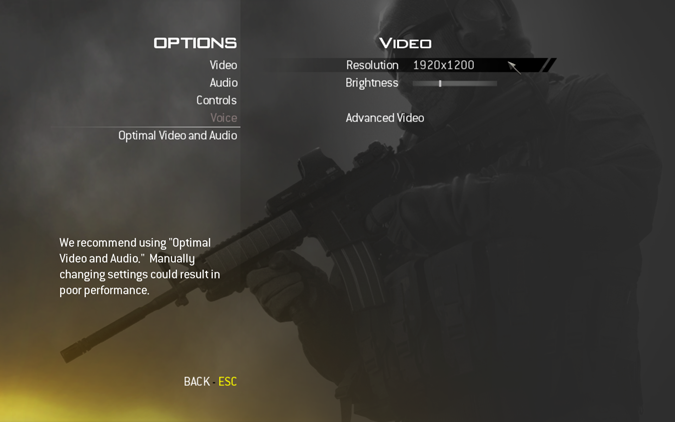 |
 |
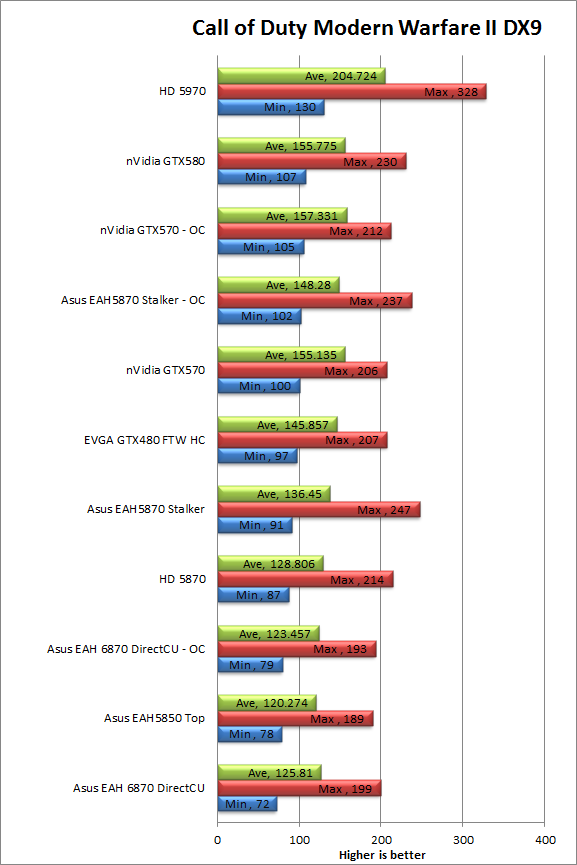
As we sort on minimum frames per second our chart here shows the EAH6870 from Asus at the bottom of the list. However, if you look at the average Frames Per Second we find that it actually does outperform the 5850 (as it should). Still we have to wonder what it dragging it down for that low spot in our testing. We did notice that there were times when dust or a large number of enemies seemed to slow the game down. It was not overly obvious but it seems to feel sluggish after all with a minimum of over 32FPS it is hard to note something like that.
Battlefield Bad Company 2 (DX11)
Another game in the BF franchise this one takes a stab at a more modern form of warfare. You do start off toward the end of WWII but soon are in the future (present?) for the single player campaign. The game features some decent AI (more mob style than anything) and has some great weapons. Our test run is the entire first mission. Settings are shown below.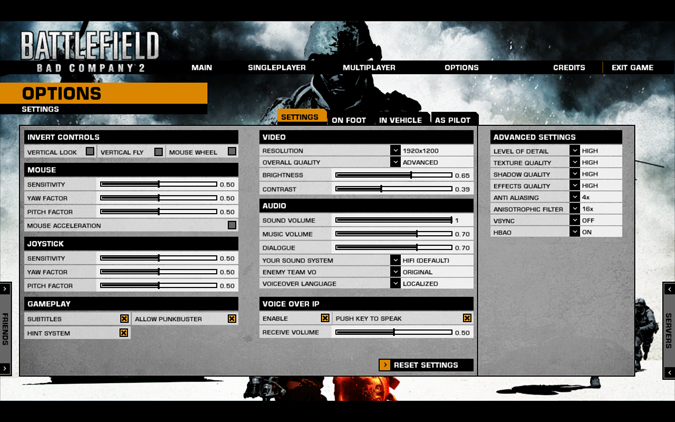
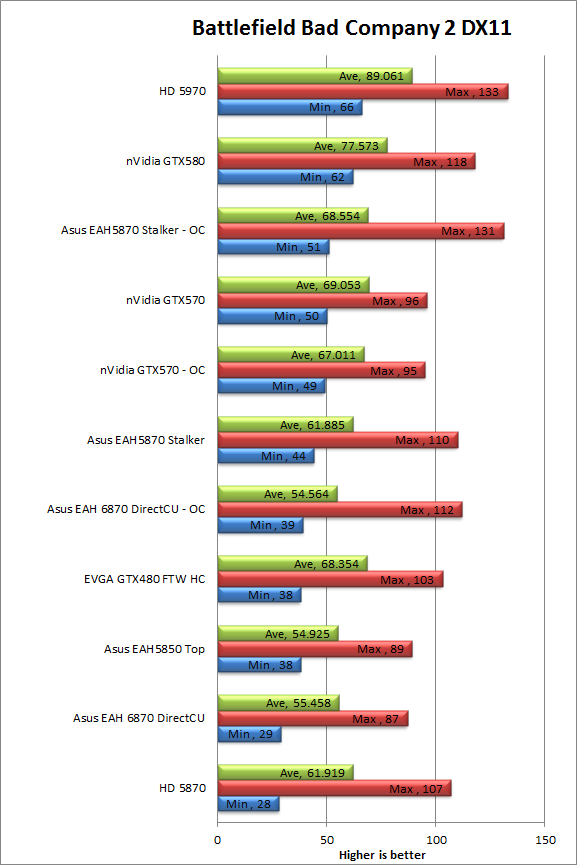
Once again we have a misleading chart. When looked at from a stand point of minimums we find the EAH6870 performing a hair faster than a 5870 V2 from Asus. However looking at the average we find the 5870 much faster. The only reason the performance of the 5870 and 6870 are of concern is that both fall under the 32FPS mark for minimum FPS. This means that there will be times when the game will be visible slow. We noted this as a stutter and at one point turning very sluggish. Still with the exception of those two times (both with fairly heavy lighting changes) Bad Company 2 was more than playable.
FarCry2 (DX10)
Farcry 2 is the third of the sequels we used for testing. It is a large sandbox game that does not truly have levels like most first person shooters. For testing I played from after you wake up until you free the hostage. Settings are shown below.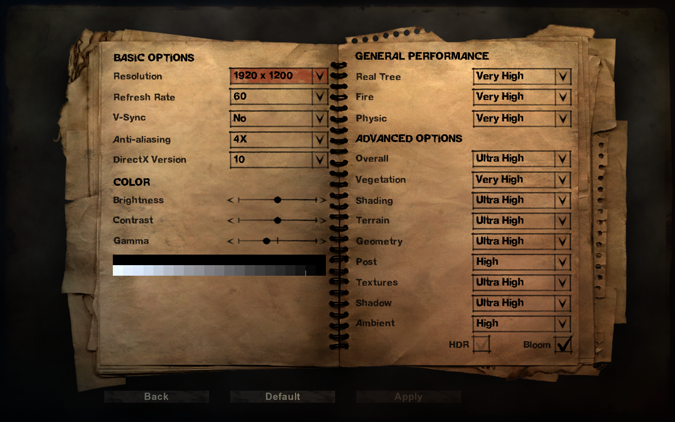
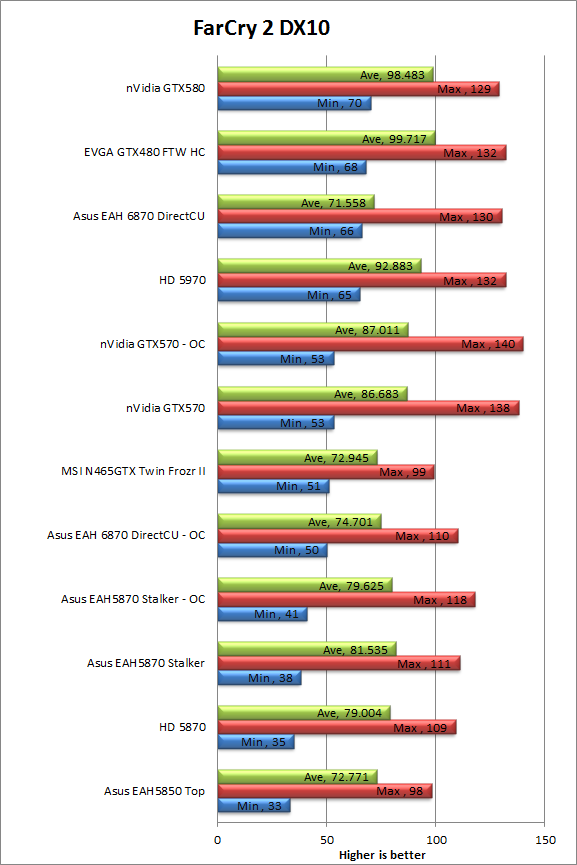
The EAH6870 did VERY well in FarCry2 the card seemed to love the game. We had no issues with stuttering, sluggish movement or even lag when there were multiple enemies on the screen. Performance was just great especially considering where this card is supposed to fall in AMD’s GPU lineup.
Bioshock 2 (DX10)
Another sequel shows up in our testing, this one pits you in an undersea utopia gone horribly wrong. The engine is based off of the Unreal engine and offers us some DX10 surfaces to help increase the rendering load. For testing I ran the level from the beginning of the game until you find Dr Tenenbaum. Settings are shown below.
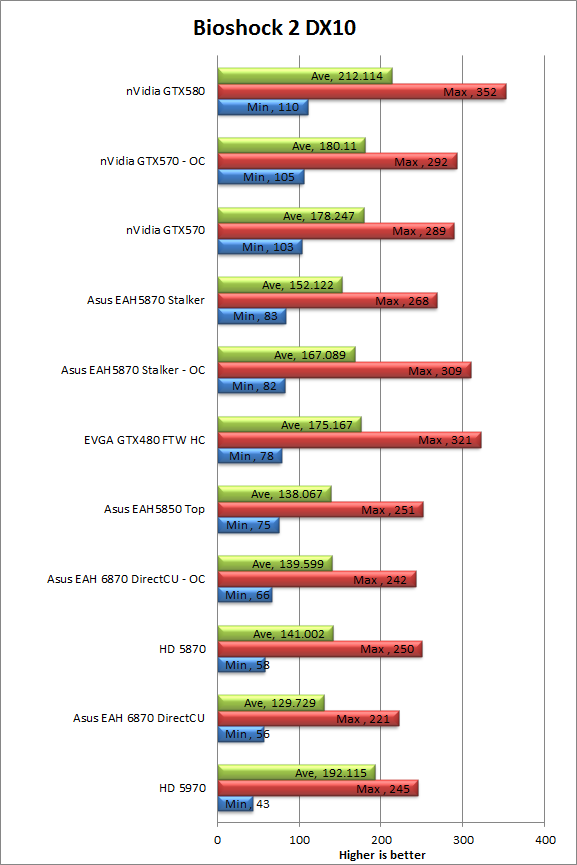
The EAH6870 from Asus again has done very well here. The minimum frame rate is more than twice our minimum cap for fluid motion (32FPS). This means that even at its slowest you will not notice any issues with rendering the scenes in this game. This is nice to see as Bioshock 2 can actually get a little rough on a GPU at times, this is especially true when the underwater lighting starts coming into play.
Metro 2033 (DX11)
Metro 2033 is another in the post-apocalyptic genre. This one takes place in the year 2033 20 years after a terrible event took place that almost wiped out mankind. The survivors took refuge in metro stations in Moscow. Now you must venture out to prevent the death of the few remaining people left. T The game itself plays a lot like Stalker; it is slow and filled with mutated horrors (*note 4A games, was founded by developers that worked on the X-Ray Engine used in STALKER.). For our testing we played for 30 minutes starting with your exit from the station. Settings are shown below.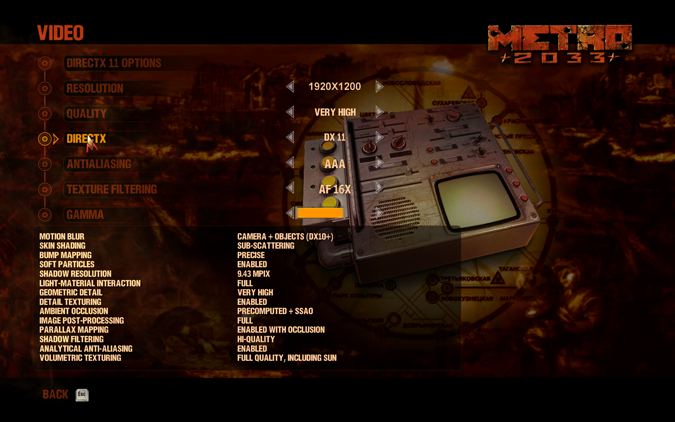
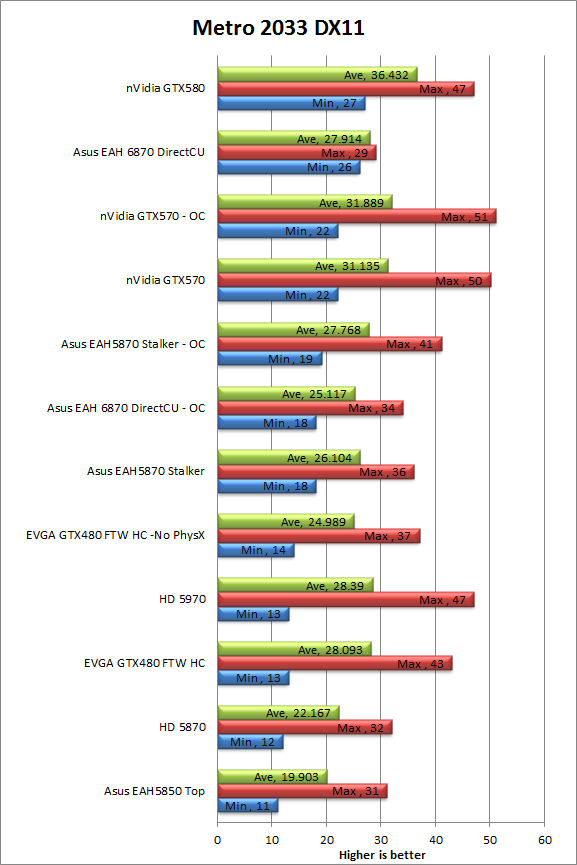
Ok, ok… so almost none of the GPUs we have tested with this game have been very good. Most of them have minimum frame rates in the teens and averages not much higher than that! This makes the game feel very sluggish and slow. Of course we have the visual settings maxed out to give a baseline of performance here. You could probably use the Asus EAH6870 with this game if you dropped the resolution back or took out some of the DX11 eye candy. So all is not lost for Metro 2033 fans if you are interested in this GPU from Auss.
Just Cause 2 (DX11)
This one is plain cheesy, but is a decent one for third person action. It is also a DX9 console port. The game put you as a CIA operative looking to regain some lost data cards and destroying everything in your path. The graphics are ok, but the AI and general story are terrible.
 |
 |
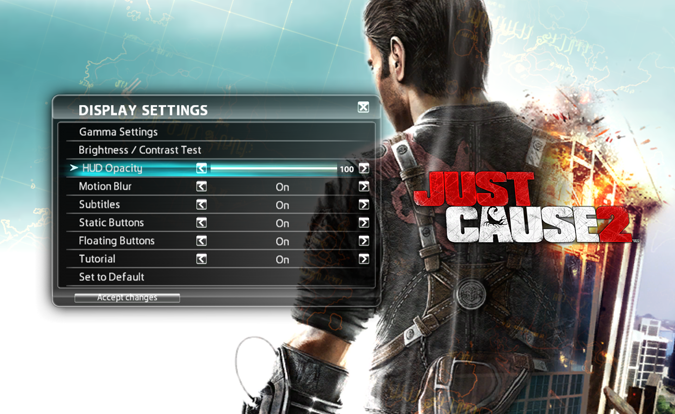 |
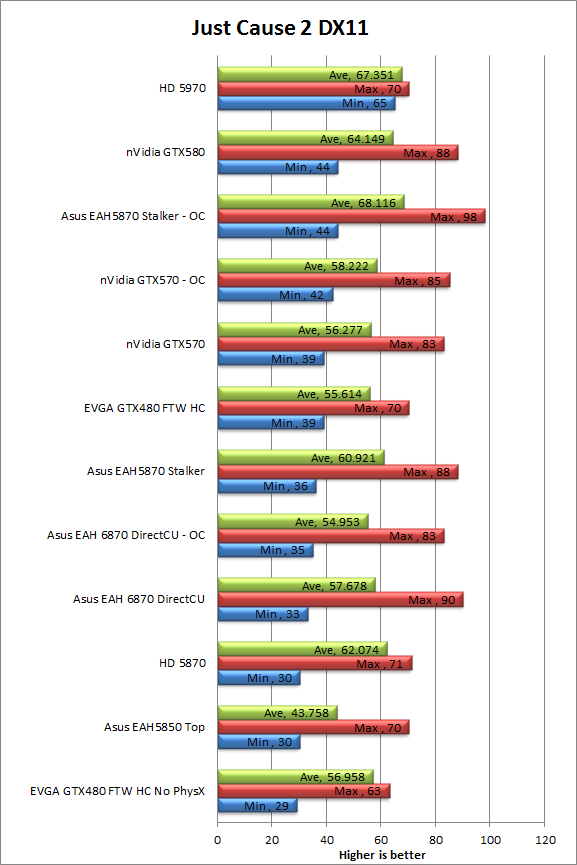
The Asus EAH6870 did well here with a minimum frame rate just over our 32FPS cap. In game the card felt responsive and quick we had no noticeable issues with artifacts, or colors. All in all (despite our dislike of the game) Asus’ EAH6870 made Just Cause2 a pretty good experience.
Gaming Conclusions -
Again we find that the positioning of the 6870 is fairly accurate. It falls roughly between what we would expect from an average 5850 and the 5870. What troubles me is that the EAH6870 is factory overclocked. I would have expected this to put us much closer to the 5870. However even though it was not where we wanted it to be it was still a solid performer and was more than a match for all of our games (with the exception of Metro 2033, but then again almost none of the current GPUs are).
Value -
The EAH6870 DirectCU will set you back about $200 from your average E-tailer. This is about $20 more than the EAH5850 DirectCU and around $180 less than the EAH5870 V2 we use in our testing. With that said the 6870 Direct CU’s performance really does fall into line with its market position and pricing. After all if you are only paying $20-30 more to get this card and getting about 10-15% more performance then you are getting something of a deal really. I would expect the EAH6870 to drop in price sometime around summer anyway so the performance/cost figures will go up for the average consumer.
Conclusion -
The Asus EAH6870 DirectCU is something of a misleading product. This is not the fault of Asus, but more one from AMD. We would expect (as would most consumers) that something called the 6870 would be the direct replacement for the 5870, but it turns out that this is not the case at all. As such I feel that more than a few consumers will be unhappy with the performance of this card. That is not to say that the EAH6870 Direct CU does not perform well for where it is intended to be (by AMD). I am saying that AMD has caused consumer confusion with this new release. Still if we put all that aside and ask ourselves “does the EAH6870 DirectCU perform as it should for its market space?” the answer is a yes.





