The Test System Build and Comments -
Our gaming rig has been the same for some time now and we will be upgrading it soon, but for now we are leaving it with the same Core i7 965, Asus P6X58D Deluxe, Patriot SSD and DDR3-1600 from Kingston. Of course this system is far from lacking when it comes to gaming (or for most other items as well). The installation of the EAH6870 was about as simple as any other GPU. However, we would highly recommend that you grab the latest drivers from AMD and the most current version of Asus’ Smart Doctor.
Graphics Cards:
Asus EAH6870 Direct CU (Supplied by a Asus)
GTX570 (Supplied by nVidia)
GTX580 (Supplied by nVidia)
Asus EAH5870 V2 S.T.A.L.K.E.R. Call of Pripyat Edition (Supplied by Asus)
eVGA GTX480 Hydro Copper (Supplied by eVGA)
ASUS EAH5850TOP DirectCU (Supplied by ASUS)
AMD Radeon HD 5870 (Supplied by AMD)
AMD Radeon HD 5970 (Supplied by AMD)
The Asus Smart Doctor software is well coded, but it looks cheesy. Of course the app does not have to look good to work well. Once you get past the outward appearance there are some nice features underneath. 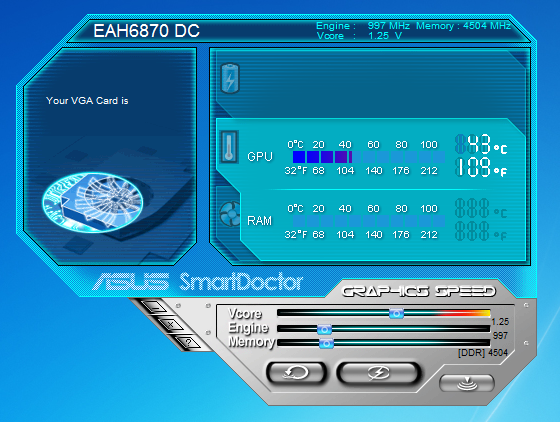
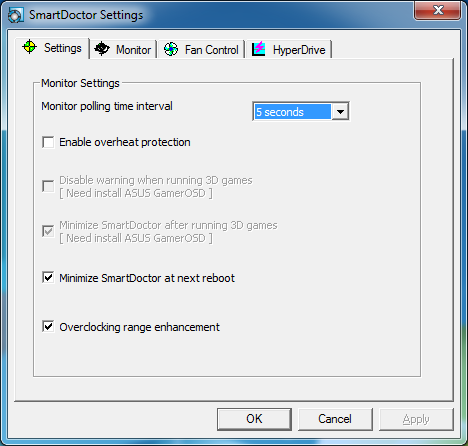 |
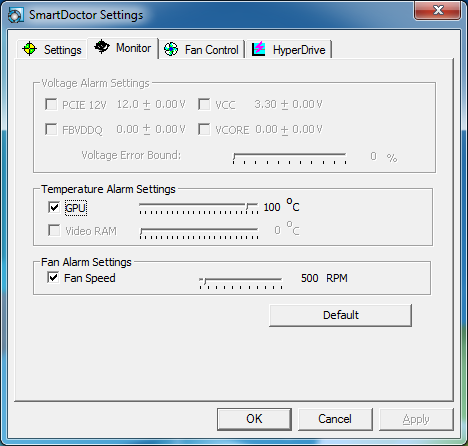 |
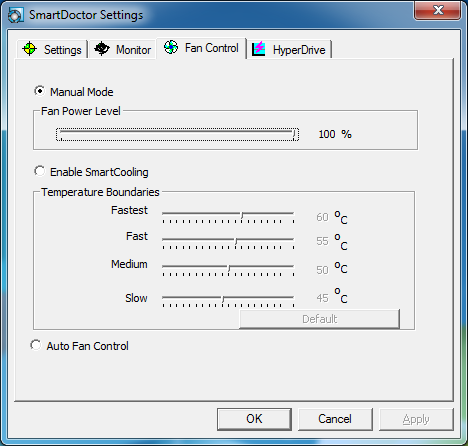 |
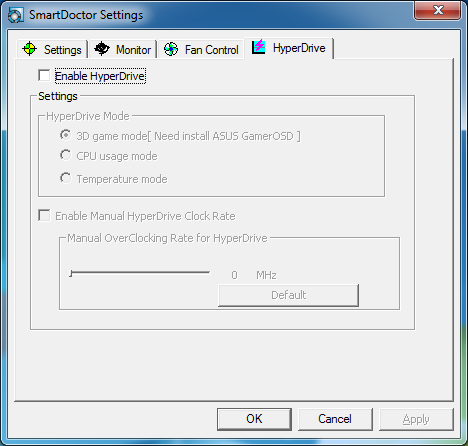 |
Overclocking -
The EAH6870 Direct CU has great overclocking potential on paper. Once we tried to put this into action we ran a few bumps. We could get a few games to run at over 1GHz on the GPU but for some reason whenever we ran Heaven Bench 2.0 the system crashed. In the end we had to drop things back to 997MHz on the core and 1126MHz memory (4x1126 for a 4504MHz mem clock). To get there we had to push the voltage up a bit as well. Our final OC voltage was 1.25V. This is only 82MHZ over the factory OC, we honestly expected more with that bump in voltage.
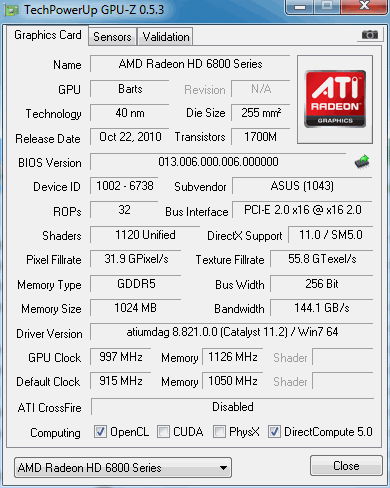 (Comgratulations Stu on almost guessing this exactly you won the Asus EAH6950)
(Comgratulations Stu on almost guessing this exactly you won the Asus EAH6950)
***Overclocking is always going to be a hit and miss thing. The speeds that we are able to reach do not indicate what all cards are capable of. We can show you potential only, your speeds will vary based on the systems you use and the individual cards purchased.




